What is TurnCage?
TurnCage is an AI-powered website creation platform that allows small and medium-sized businesses, solopreneurs, and creatives to create beautiful and functional websites. Through the use of artificial intelligence and proprietary smart technology, they enable users to generate website content and designs after answering a few simple questions and uploading any desired images.
Who is the target audience of TurnCage?
TurnCage's primary target audience includes small and medium-sized businesses, solopreneurs, and creatives such as home service contractors, hair and beauty professionals, and photographers. Basically, it's tailored to those looking for a swift, effortless, and cost-effective solution to create stunning websites without the need for technical knowledge.
How does TurnCage's AI technology work in website creation?
TurnCage employs artificial intelligence to generate engaging content and eye-catching designs for websites. The process begins when the user answers several basic questions and uploads images, if desired. The AI then employs this information to produce the website's content and design, delivering a completed website within minutes.
What makes TurnCage different from traditional web design services?
TurnCage stands out from traditional web design services by leveraging AI technology to provide quick, effortless, and affordable website creation. Unlike traditional web design services, which often involve higher costs and longer delivery times, TurnCage offers an efficient website building process with results delivered in minutes. The platform also features a Text-to-Edit option for easy website alterations via text message.
How do I make changes to my TurnCage website?
TurnCage allows users to make changes to their websites using the Text-to-Edit feature. With this feature, you can edit the content and images of your website by simply sending a text message. This eliminates the need to be bound to a particular location or device for website edits.
What is the Text-to-Edit feature?
The Text-to-Edit feature is a unique aspect of the TurnCage platform that permits users to make edits to their website content and images through text messages. This feature makes it simple for users to make changes on the go without the need to be in front of a computer or engage in traditional website editing processes.
How much does TurnCage cost?
TurnCage's pricing is relatively affordable and is comparative to the cost of a daily cup of coffee. However, specific pricing details are not provided on their website, and prospective users are likely urged to sign up or get in touch for exact pricing.
What type of businesses and professionals is TurnCage best for?
TurnCage is ideally suited for local businesses, solopreneurs, and creative professionals. This includes home service contractors, hair and beauty professionals, and photographers. Basically, TurnCage is a great fit for anyone who wants a quick yet beautiful and functional website or digital portfolio without technical hassles.
How long does it take to create a website with TurnCage?
Creating a website with TurnCage only takes minutes. After a user answers a few simple questions and, if they want, uploads images, TurnCage's AI technology gets to work to construct the website and its content. The completed website is delivered within minutes for the user to review and edit as necessary.
Can I expect SEO optimization for my TurnCage website?
Yes, websites created with TurnCage are optimized for search engine performance. TurnCage ensures this by including SEO practices in their AI-powered website creation process. The website design is also compatible with all device types and comes with integrated Google Analytics and supports Google and Facebook Ads.
What is the process to start creating my website on TurnCage?
To start creating a website with TurnCage, users are required to answer a few simple questions and optionally upload images. Once this is accomplished, the AI technology takes over and begins creating the website's content and design. Finally, within minutes, the completed website is delivered for the user to review and edit if needed.
Is technical knowledge required to use TurnCage?
No, technical knowledge is not required to use TurnCage. The platform is designed with a focus on ease of use and accessibility for all users, regardless of their technical background. Users only need to answer a few simple questions and the AI handles the rest, delivering a completed website in minutes.
What kind of support can I expect from TurnCage if I need help?
TurnCage offers support to its users via an intuitive setup wizard for easy website creation and an email support team. While most users won't need the help of the support team due to the platform's ease of use, the support team is always available to assist whenever needed.
Can I link my TurnCage website to an online store platform?
Currently, TurnCage doesn't offer online store or eCommerce platforms. However, it can link your website to an existing online store. While they do acknowledge this as a limitation of the platform at present, they may develop this functionality in the future.
Can I use TurnCage to create a digital portfolio?
Yes, you can indeed use TurnCage to create a digital portfolio. By supplying some information and if you wish, uploading images, TurnCage's AI will generate a beautiful and professional digital portfolio for you. This is particularly beneficial to creatives looking to showcase their work in an impressive manner.
Are there any future plans for TurnCage regarding design, blog writing, scheduling, etc.?
TurnCage has revealed several exciting prospective plans which include supporting more types of businesses with new designs and layouts, providing billing and scheduling features, incorporating third-party integrations, offering blog writing services, and even introducing a location finder. Feedback from users about any other desired features is welcomed.
Can I use my own domain name with TurnCage?
Yes, with TurnCage, you have the freedom to use a custom domain name. You can either use a vanity URL such as companyname.turncage.com, or if preferred, you can purchase or transfer a custom domain name. Additionally, you can create an email using your custom domain via Google GSuite or Microsoft 365.
What are some of the biggest benefits of using TurnCage, according to existing users?
Existing TurnCage users have praised the platform for its ease of use, speed, and quality of service. They highlight the platform's simplicity, the high-quality content generated by the AI, and the time efficiency in receiving a complete website design. The testimonials also mentioned that TurnCage's services were better compared to those from similar platforms in terms of speed and quality of results.
How does TurnCage ensure the security of my website?
TurnCage ensures the security of your website through managed infrastructure, which offers secure hosting without the necessity for users to concern themselves with hosting fees or maintenance hassles. This approach alleviates security concerns, and allows users to concentrate on their core tasks or business.
What makes TurnCage's AI technology unique in website building?
TurnCage's AI technology is unique in website building due to its streamlined process and quick delivery times. The AI uses information provided by the user through a few simple questions, then takes over the task of generating engaging content and stunning designs. This results in the delivery of a professionally designed and articulate website in a matter of minutes, distinguishing TurnCage from rival platforms that typically require lengthy periods or more effort to achieve similar outcomes.
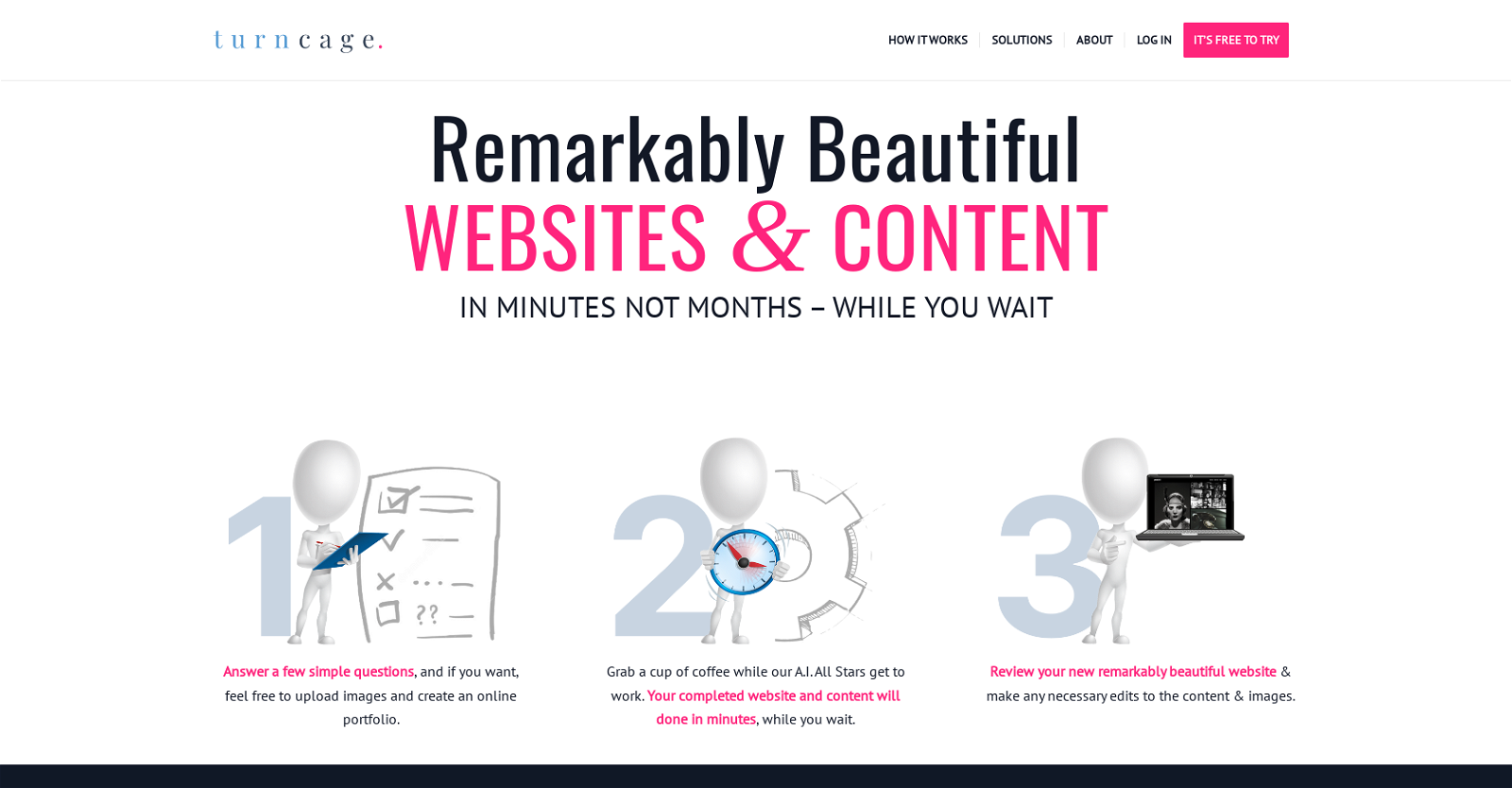

 801
801 472
472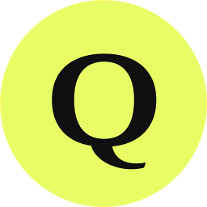 4210
4210 401
401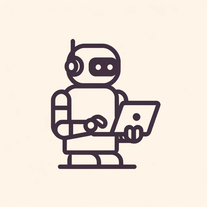 3130K
3130K 263K
263K 14162
14162 14234
14234 12346
12346 1293
1293 1028
1028 10145
10145 1014
1014 1058
1058 9
9 840
840 7119
7119 7
7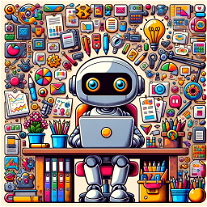 A user-friendly AI for website creation with coding726
A user-friendly AI for website creation with coding726 639
639 522
522 572
572 4
4 459
459 420
420















