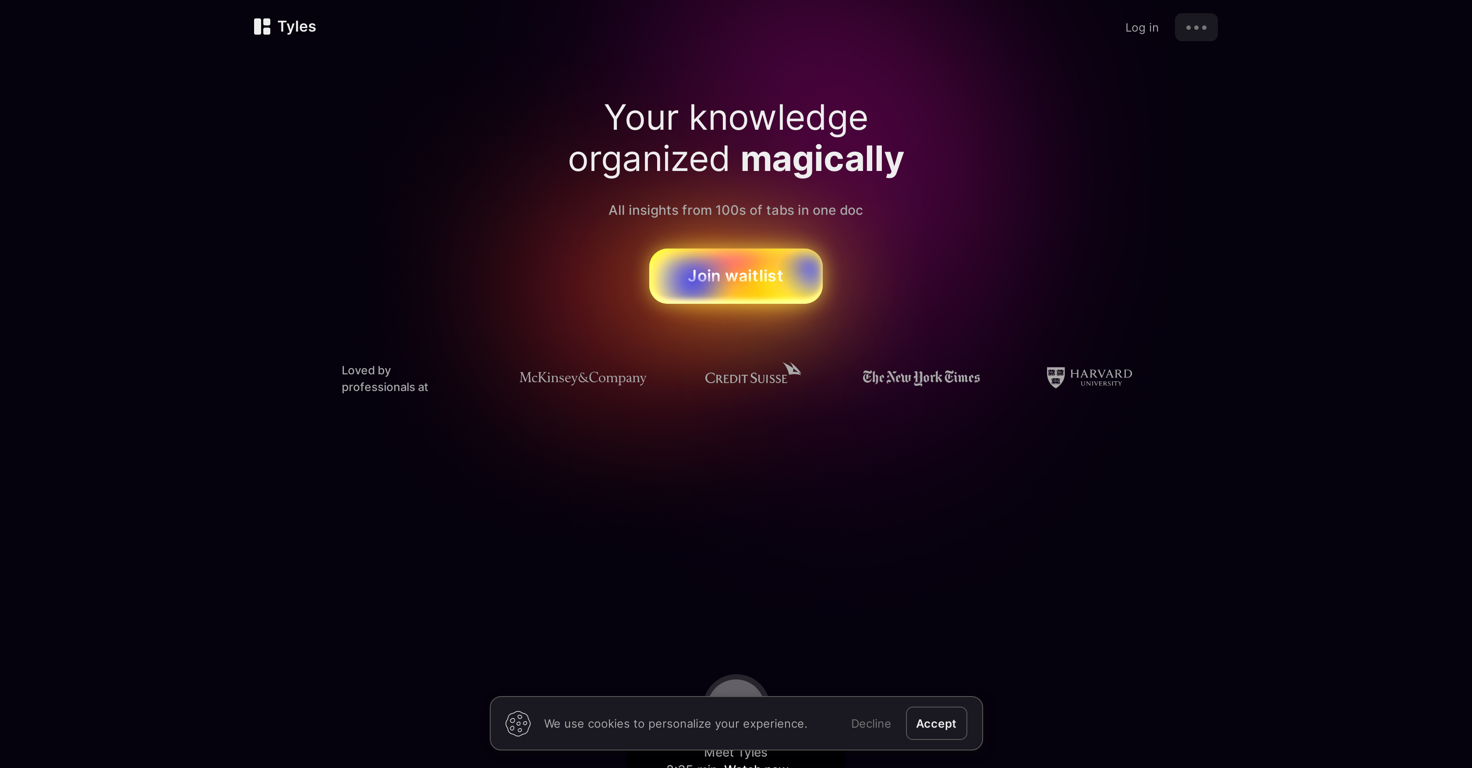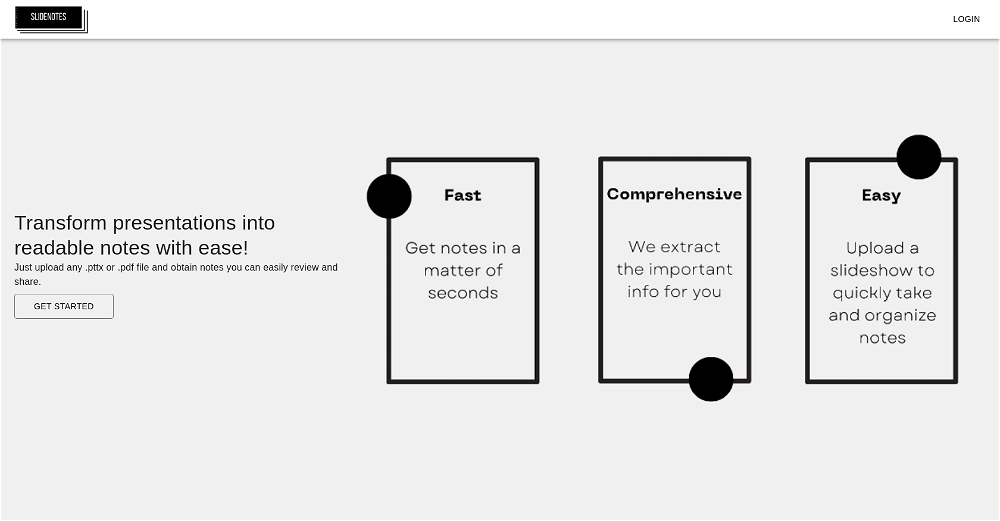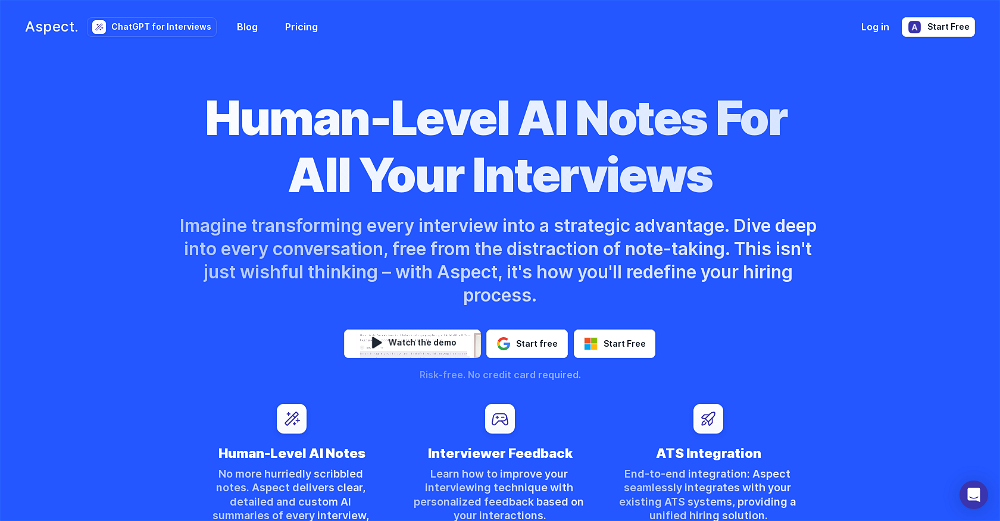What is the primary purpose of Tyles?
The primary purpose of Tyles is to serve as a free knowledge management tool. It helps users organize insights from multiple tabs and sources in a single document. Users can make highlights and save anything they find important, and these highlights can be used as building blocks for generating ideas and discovering insights on a canvas.
What platforms currently support Tyles?
Tyles currently supports platforms like Mac, Windows, and the web.
Does Tyles have plans to support iOS and Android applications?
Yes, Tyles plans to expand its platform support to include iOS and Android applications in the future.
Is there an offline mode for Tyles?
Currently, Tyles does not have an offline mode. However, future plans include making Tyles work offline for user convenience.
Are there any costs associated with using Tyles?
Using Tyles is completely free of charge. There are no associated costs for signing up or using Tyles.
How does Tyles ensure data safety and user ownership?
Tyles ensures data safety by keeping it a top priority. Users' data remains secure and in their absolute ownership at all times, ensuring their privacy and data ownership rights are respected.
Can I download my data from Tyles?
Currently, the feature to download your data from Tyles is not available as Tyles is in beta version. However, they plan to allow data portability across ecosystems in the future.
What type of information can I save with the Tyles tool?
With the Tyles tool, users can save key points, insights or any other important information from varying sources. Its highlight feature assists in this by allowing users to mark and save these points.
What does the Tyles highlighting function do?
The Tyles highlighting function allows users to save anything of importance they come across in their reading or exploration. Users can make a highlight to save key information and subsequently use these highlights as 'building blocks' to generate ideas and discover insights.
How can I use Tyles to generate ideas and insights?
Tyles can be used to generate ideas and insights through its 'building blocks' feature. Users can make highlights of the important points they find, and place these 'building blocks' on a canvas. Here, they can then organize, rearrange and link these blocks in a way that helps them generate ideas and insights.
Is there a personal onboarding process for new Tyles users?
Yes, every new user of Tyles goes through a personal onboarding process. This is to ensure they have a stellar experience using the tool.
Is Tyles currently in its beta stage?
Yes, Tyles is currently in its beta stage.
What functionality does the 'building blocks' feature offer in Tyles?
The 'building blocks' feature in Tyles offers functionality by serving as elements that users can organize, link, and rearrange on a 'canvas' to generate ideas and discover insights. Users create these blocks by making highlights of what they deem important from multiple tabs and sources.
How can Tyles help me manage my knowledge?
Tyles aids in knowledge management by allowing users to gather insights from multiple sources and tabs, and organize them in a single document. It also allows users to create highlights of key points that can then be used as 'building blocks' for idea generation and insight discovery.
Can I use Tyles across multiple platforms?
Yes, Tyles can be used across multiple platforms. It is currently available on Mac, Windows, and the web and plans to extend support to iOS and Android in future.
Does Tyles require an internet connection?
Yes, Tyles does require an internet connection to function as it currently does not support offline mode.
Are there any tutorials or guides for using Tyles?
Yes, tutorials for getting started with Tyles are available on their website, helping users understand how to efficiently use the tool.
How can I contact the Tyles team if I have questions?
The Tyles team can be contacted any time if users have specific questions or concerns. The contact option is available on their website.
What are the plans for future updates in Tyles?
Future updates for Tyles include plans to support iOS and Android applications, enabling offline usage of the tool, and providing the option for users to download and use their data across ecosystems.
Can I use Tyles on both Mac and Windows?
Yes, Tyles can be used on both Mac and Windows operating systems.