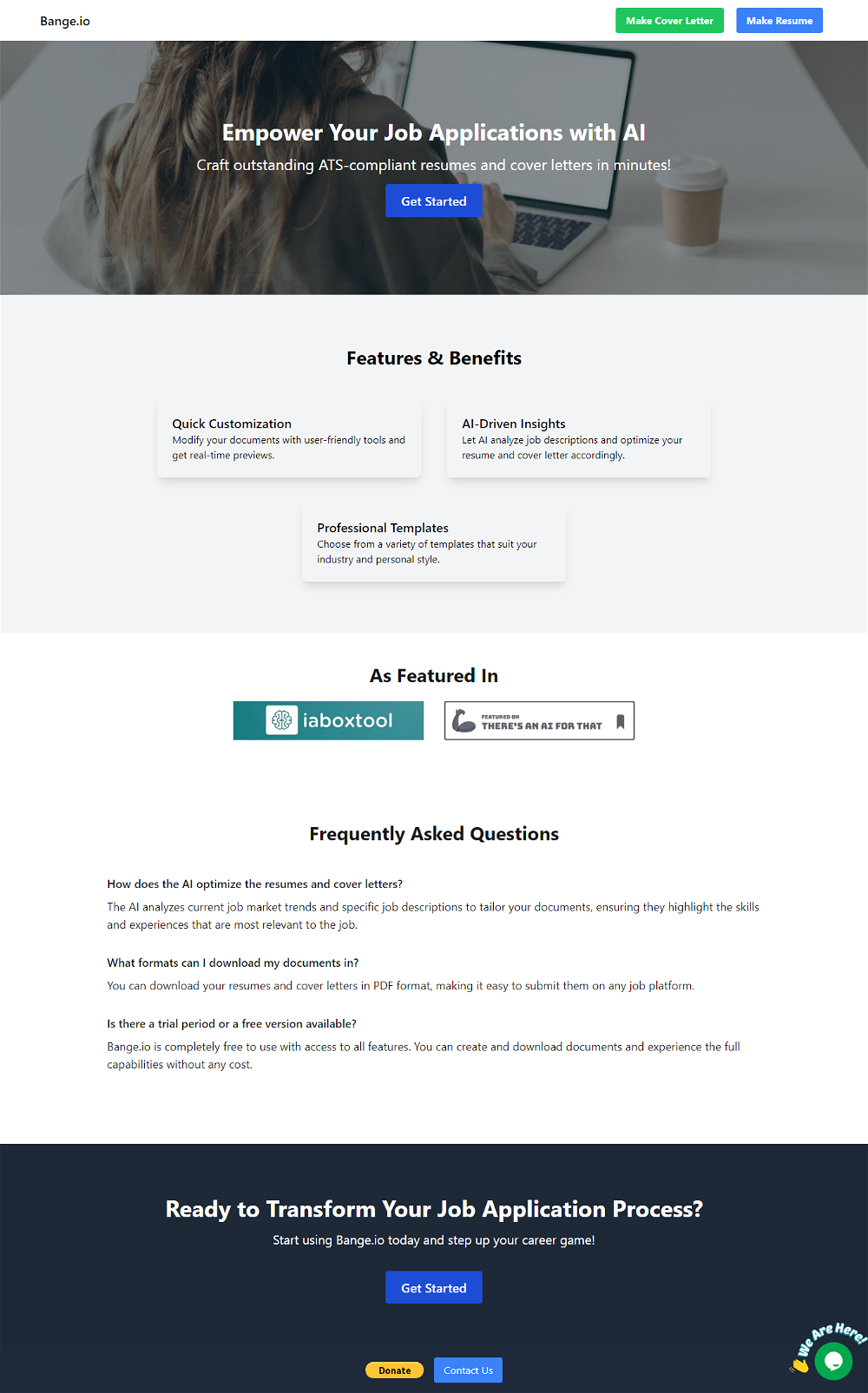CVchating

CVchating is a GPT designed to assist users in the creation of professional resumes, or CVs, in various languages. Developed by Yann Monseur, CVchating leverages the capabilities of OpenAI's ChatGPT to provide a step-by-step, conversational guide to building a comprehensive CV.
The tool initiates interactions with a welcome message, initiating the CV building process. Subsequent interactive exchanges are designed to craft a personalized, detailed CV based on the users prompts.
Users can request for an analysis of their CV and can engage in dialogues to create new ones. Notably, the tool also extends support for creating CVs in multiple languages, thereby serving a diverse user base with differing language preferences.
Resume creation, or the process of refining an existing one, thus becomes an interactive and user-oriented process. This GPT requires users to have ChatGPT Plus to take advantage of its features.
Overall, CVchating simplifies the process of creative and professional CV creation, making it interactive and user-friendly for diverse user bases.
Would you recommend CVchating?
Help other people by letting them know if this AI was useful.
Feature requests



72 alternatives to CVchating for Resumes
If you liked CVchating
Featured matches
Other matches
-
1.01041
-
43
-
2.27245
-
145
-
35
-
3.556
-
42
-
5.0172
-
5.0140
-
1.0391
-
1.0261
-
2
-
4.2154
-
6
-
27
-
131
-
1
-
5190
-
199
-
15
-
963
-
417
-
143
-
22
-
23
-
147
-
3
-
173
-
14
-
110
-
424
-
1112
-
4413
-
123
-
42
-
946
-
41
-
2256
-
318
-
513
-
4117
-
246
-
110
-
1187
-
1121
-
34
-
23
-
21
-
51
-
120
-
132
-
53
-
110
-
99
-
2
-
2118
-
22
-
61
-
35
-
133
-
140
-
1119
-
321
-
3381
-
1653
-
188
-
7
-
138
-
5140
-
200
-
6
-
250
-
130
-
5.09
-
3
-
2
-
31
-
6
-
3.0291
-
5
-
34
Help
To prevent spam, some actions require being signed in. It's free and takes a few seconds.
Sign in with Google