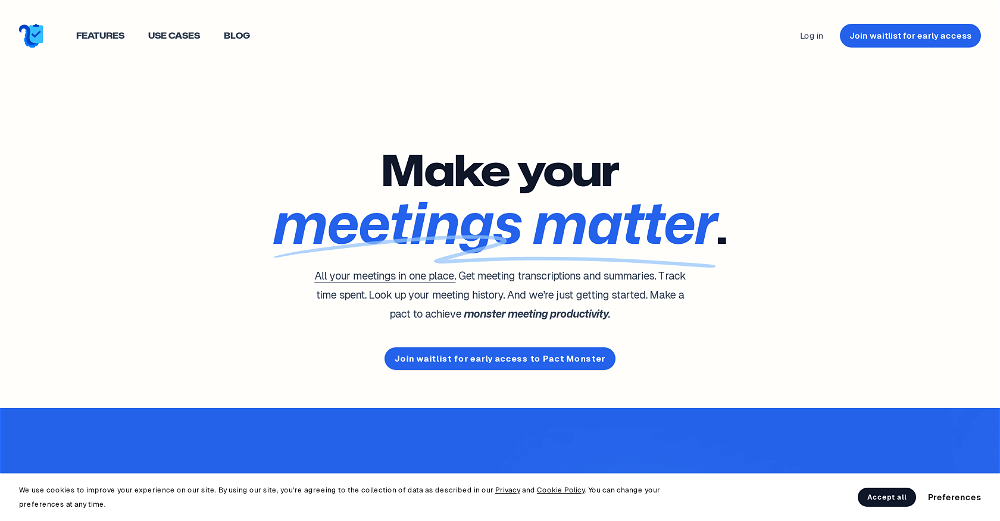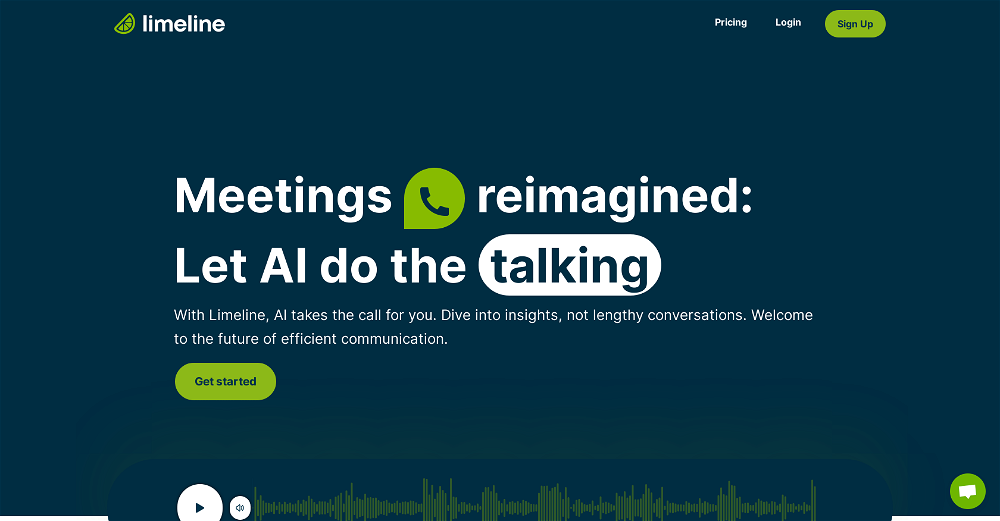Nyota
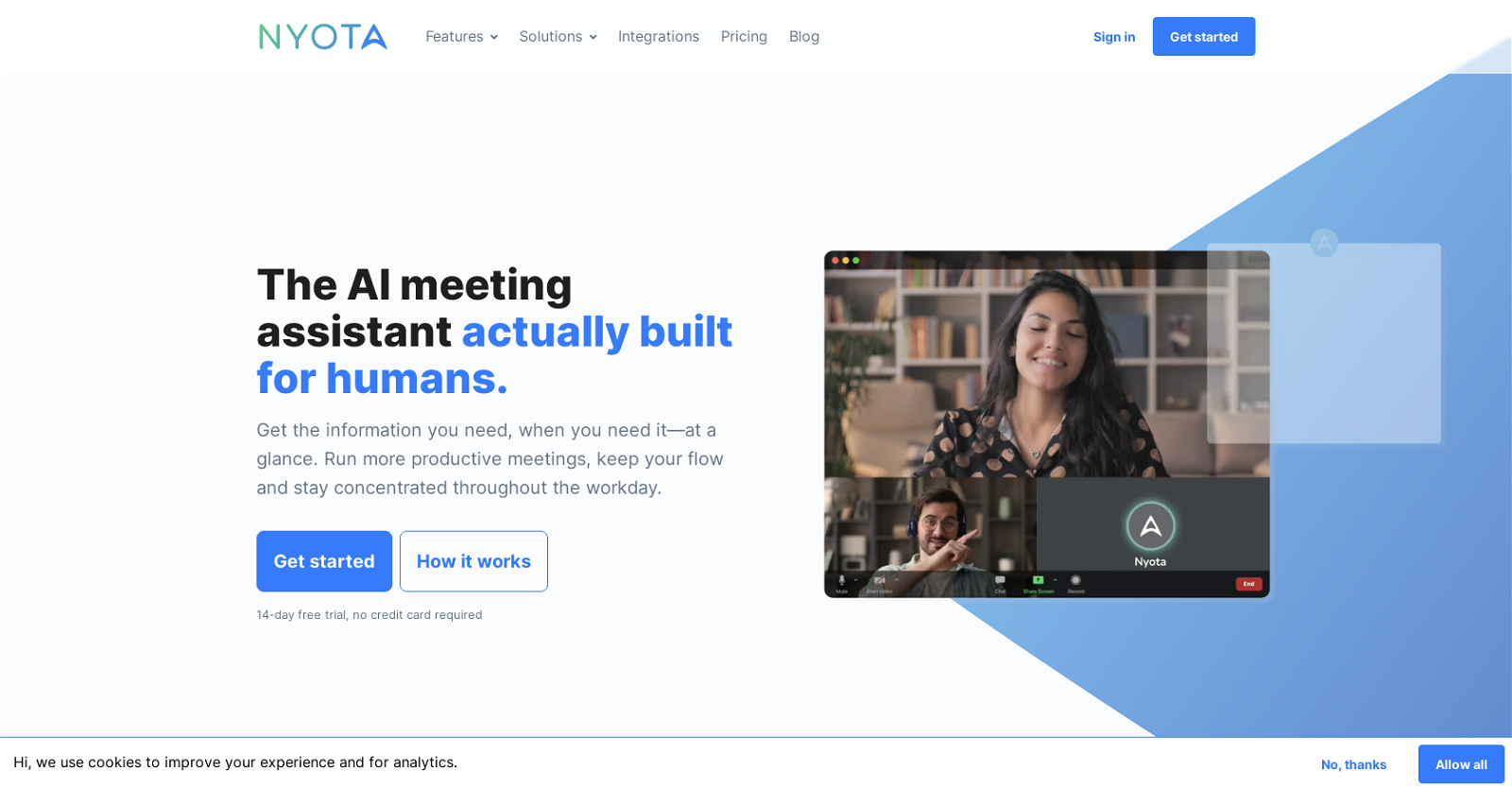
Nyota AI is an AI meeting assistant designed to enhance productivity and save time during meetings. The tool offers several core features aimed at improving meeting efficiency.
With Nyota AI, users can easily transcribe and summarize discussions, organizing key points into actionable items. This simplifies the process of getting up to speed before meetings and helps users stay focused and engaged during discussions.
Additionally, Nyota AI provides AI-generated suggestions for meeting topics, allowing users to prepare for their meetings faster and avoid last-minute scrambling.
The tool also allows users to search through past meeting conversations to uncover valuable insights that assist in making quick and confident decisions.
To use Nyota AI, users simply need to sign up and connect their Google Calendar. They can then invite Nyota to their meetings, either through the dashboard or by adding "[email protected]" as a participant.
After the meeting, Nyota AI provides users with a full transcript and distilled notes that capture key takeaways and action items. Testimonials from customers highlight the benefits of using Nyota AI, including improved engagement during meetings, time savings, better note-taking, and heightened visibility.
Overall, Nyota AI helps users save time, increase productivity, enhance communication and collaboration, and gain deeper insights into their meetings, teams, and businesses.
Would you recommend Nyota?
Help other people by letting them know if this AI was useful.
Feature requests



36 alternatives to Nyota for Meetings
If you liked Nyota
Featured matches
Other matches
Help
To prevent spam, some actions require being signed in. It's free and takes a few seconds.
Sign in with Google