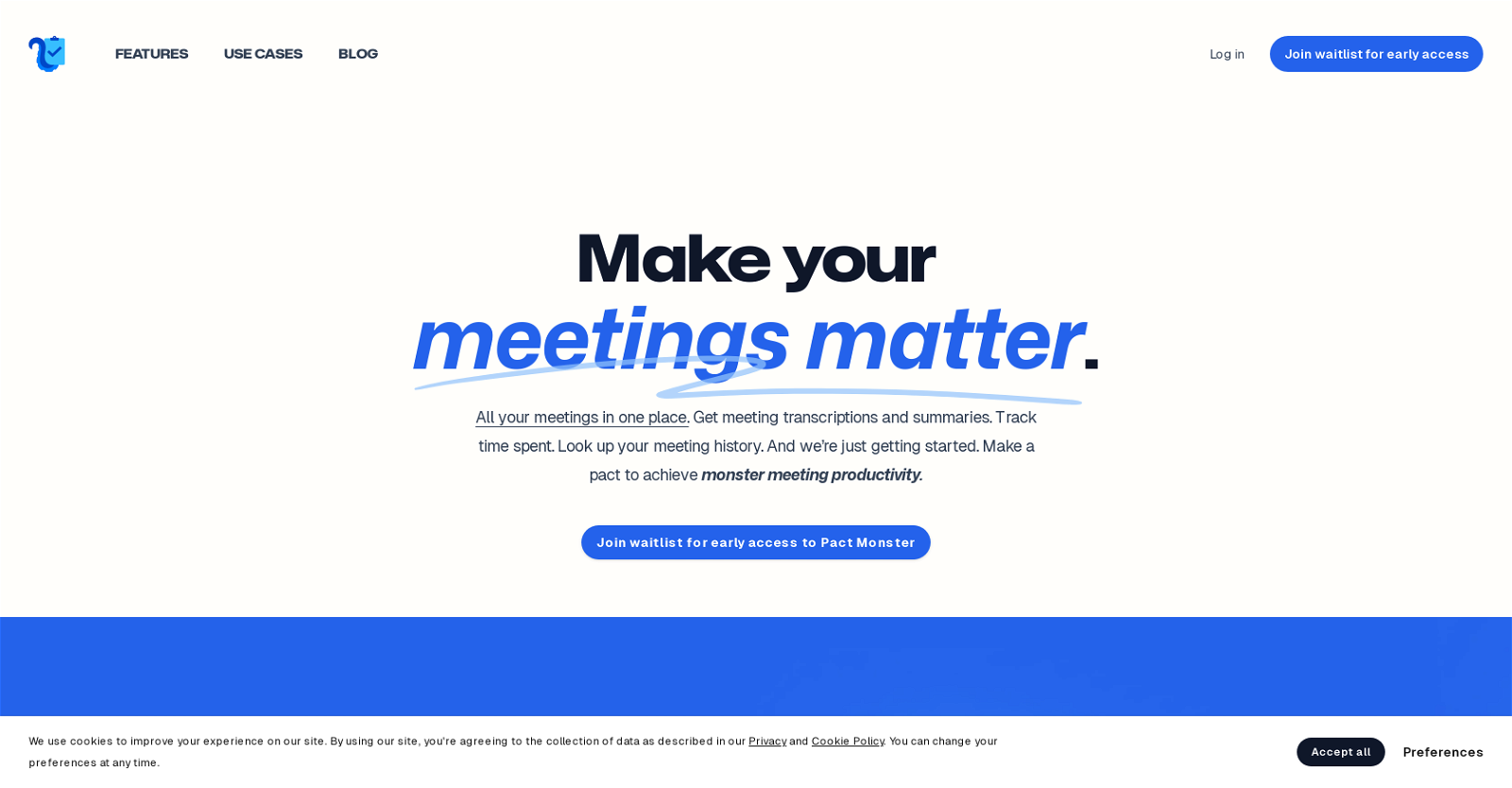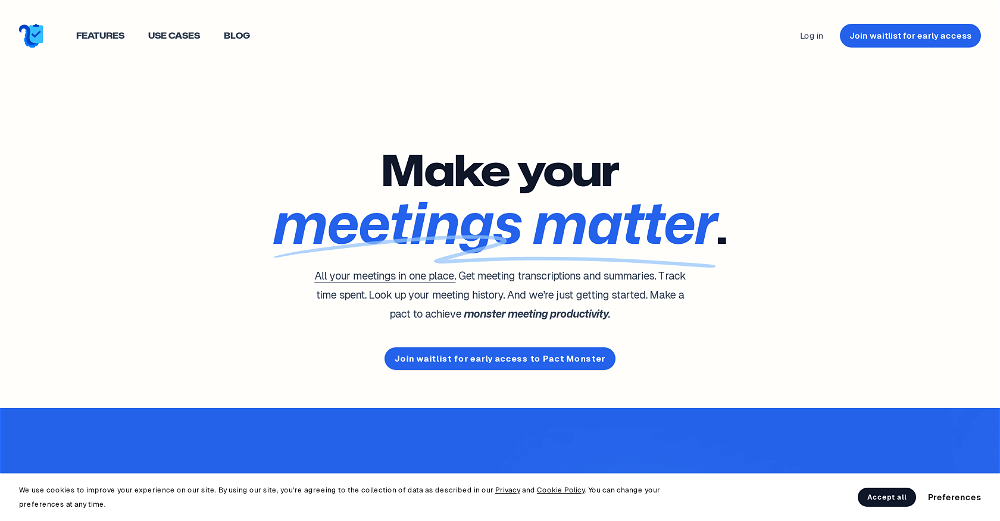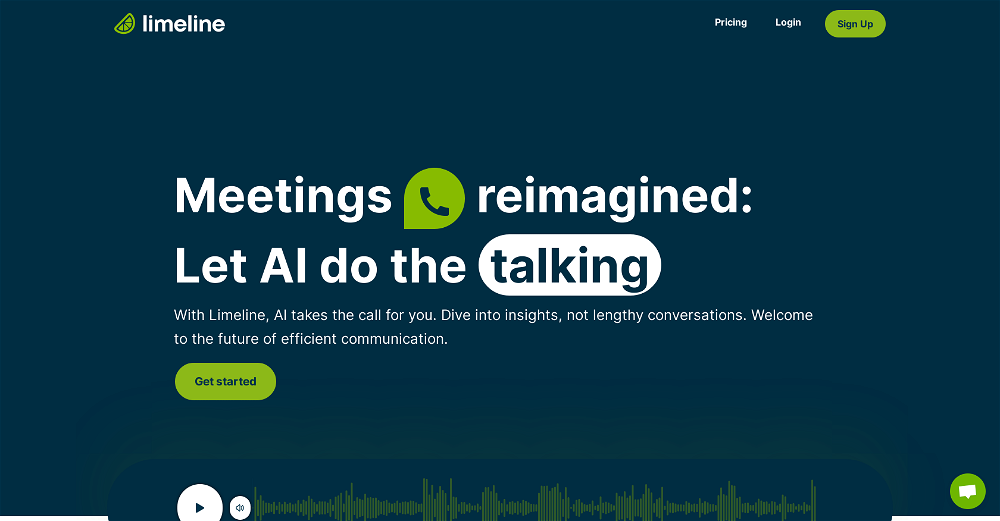What is Pact Monster?
Pact Monster is an AI-powered tool designed to boost meeting productivity by amalgamating numerous meeting-related features on a single platform. With functionality to integrate with Google Meet, Zoom, and Teams, it acts as a unified platform for all virtual meetings. It provides meeting-related metrics tracking, AI-powered analytics for meeting performance, meeting transcription and summaries, acknowledgement and record of meeting outcomes, and a comprehensive record of meetings, conversations, and shared materials.
How can Pact Monster enhance my meeting productivity?
Pact Monster enhances meeting productivity by providing key features such as integration with virtual meeting platforms, tracking meeting-related metrics and trends, AI-powered performance assessment, and generation of meeting transcriptions and summaries. It promotes comprehension and consensus via attendee acknowledgement for meeting outcomes. Plus, it maintains a centralized record of your meetings, conversation history, and shared documents, thereby helping keep things organized and easily accessible.
How does Pact Monster integrate with platforms like Google Meet, Zoom, and Teams?
Pact Monster integrates with Google Meet, Zoom, and Teams by consolidating all of your virtual meetings from these platforms into one place. This allows users to view and access their meetings across all these platforms simultaneously, making it easier to manage and coordinate.
What kinds of metrics and trends can Pact Monster track for my meetings?
Pact Monster tracks various meeting-related metrics and trends, thus providing insights into the quality of meetings. While the exact metrics are not specified, these could encompass factors like attendee participation, time spent, repeated reschedules, and meeting frequency between particular participants.
How does Pact Monster use AI-powered analytics to assess meeting performance?
Pact Monster uses AI-powered analytics to scrutinize the performance of meetings. The analysis takes into account various factors and metrics related to the meetings. The results aid in delivering insights into meeting effectiveness, helping users understand areas of improvement and make informed decisions for enhancing future meetings.
Can Pact Monster generate transcripts and summaries of my meetings?
Yes, Pact Monster indeed provides the functionality to generate transcriptions and summaries of your meetings. This feature facilitates easy sharing of knowledge in a format that can be easily understood and disseminated among the attendees or other stakeholders.
What's the use of Pact Monster's meeting outcome recording and attendee acknowledgement features?
The meeting outcome recording and attendee acknowledgement features of Pact Monster ensure that all meeting participants are on the same page about action points and follow-ups. It checks attendee admission of the meeting outcomes, securing understanding and consensus, which is essential for ensuing successful implementation of action items.
How does Pact Monster help maintain a record of my meetings, conversations and documents?
Pact Monster maintains a comprehensive record of your meetings, conversation history, and shared documents in one centralized location. This feature facilitates easy access and searchability, ensuring that key information from past meetings is always available at your fingertips.
What are the future enhancements expected in Pact Monster?
Anticipated future enhancements in Pact Monster include advanced conversation discovery and meeting intelligence, as well as improved consensus-building capabilities. These enhancements are designed to further boost the effectiveness and outcomes of your meetings.
Is Pact Monster suitable for one-on-one syncs and performance reviews?
Yes, Pact Monster is apt for one-on-one syncs and performance reviews. Its comprehensive suite of features allows for effective, efficient, and productive conversations regardless of the number of participants. It can facilitate these interactions by maintaining succinct summaries, transcriptions, and tracking of key metrics, enabling clear understanding and consensus of discussions.
Can Pact Monster be used for company-wide communications, sales calls, and customer support interactions?
Yes, Pact Monster is designed to assist in a variety of use cases including company-wide communications, sales calls, and customer support interactions. It's structured to handle large-scale communications and provide transcriptions and summaries for later reference. For sales and customer interactions, it keeps a clean record, tracks key metrics, and allows for easy sharing of knowledge gained in a digestible format.
How does the reporting capability of Pact Monster work?
Pact Monster's reporting feature employs AI-powered analytics to evaluate meeting performance. It works by analyzing various meeting-related metrics and trends, delivering insights that can be used to enhance the quality and effectiveness of future meetings.
How can Pact Monster help me keep track of my meeting history?
Pact Monster facilitates keeping track of your meeting history by organizing all your meetings, including transcripts and AI-driven insights, in one place. This allows easy search and access of your past conversation history and shared documents, ensuring you have all the information needed at your fingertips.
How does the knowledge sharing feature of Pact Monster work?
Pact Monster's knowledge sharing feature works by providing transcriptions and summaries of your meetings. It allows easy sharing of key points, action items, and other information gleaned during the meeting, facilitating seamless dissemination of knowledge among team members and stakeholders.
Can Pact Monster provide me with a summary of my meeting?
Yes, Pact Monster can generate a summary of your meeting. It provides a concise overview, including key points and actionable items discussed during the meeting, ensuring critical information is relayed effectively and can be promptly acted upon.
Does Pact Monster support client-facing meetings and sales calls?
Yes, Pact Monster supports client-facing meetings and sales calls. It provides features like meeting transcriptions and summaries that can assist in tracking conversation history, keeping accurate records of client interactions, and making knowledge from those meetings easily accessible.
Can I use Pact Monster to assist my customer support interactions?
Yes, Pact Monster can assist in customer support interactions. The ability to store and search previous meetings, transcriptions and key outcomes, ensures that important customer information is readily available. It eliminates human error, making the customer interaction process more efficient and productive.
How can Pact Monster improve my team's productivity?
Pact Monster can improve team productivity by ensuring meetings are effective and organized. It provides insights into meeting trends and performance, generates transcriptions and summaries, and consolidates all meeting records in one place for easy access. This leads to better utilization of time, improved communication, and thus, enhanced productivity.
Does Pact Monster offer a waitlist for early access?
Yes, Pact Monster offers a waitlist for users seeking early access to the tool. Interested individuals can join this waitlist to get an early experience of Pact Monster and its features.
What features are anticipated in Pact Monster's next release?
The next release of Pact Monster is expected to bring forth advanced conversation discovery, meeting intelligence and improved consensus-building features. These enhancements would focus on making meetings more effective by providing deeper insights and making collaboration more effective.