▼ Latest
Data-organization
Free mode
100% free
Freemium
Free Trial
Featured matches
-
Open
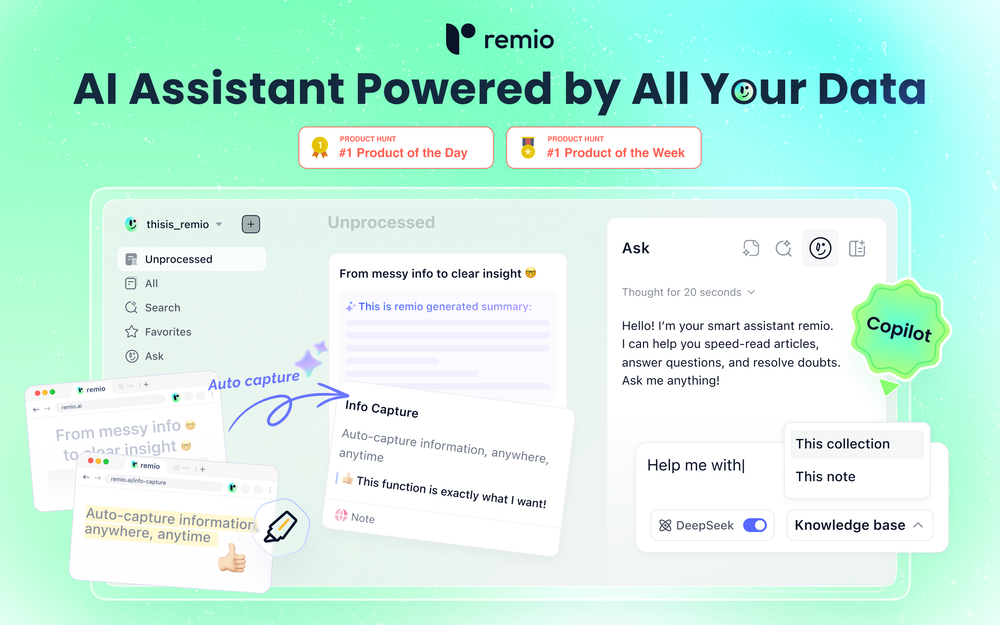 remio V2.8.6 🤖 Introducing our first Agent—Excel Analysis! 1.📊 Excel Analysis, Made Conversational Analyze your data directly from Excel, no formulas, no pivot tables required. Just @mention the Excel file you need to start a conversation and get clear, actionable insights, fast. :flying_saucer: 2.⬇️ Clear, real-time indexing progress You’ll now see exactly what’s being indexed and how far along it is, whether you’re uploading one file or syncing an entire folder. 3.🐛 Bug Fixes & Stability Improvements
remio V2.8.6 🤖 Introducing our first Agent—Excel Analysis! 1.📊 Excel Analysis, Made Conversational Analyze your data directly from Excel, no formulas, no pivot tables required. Just @mention the Excel file you need to start a conversation and get clear, actionable insights, fast. :flying_saucer: 2.⬇️ Clear, real-time indexing progress You’ll now see exactly what’s being indexed and how far along it is, whether you’re uploading one file or syncing an entire folder. 3.🐛 Bug Fixes & Stability Improvements -
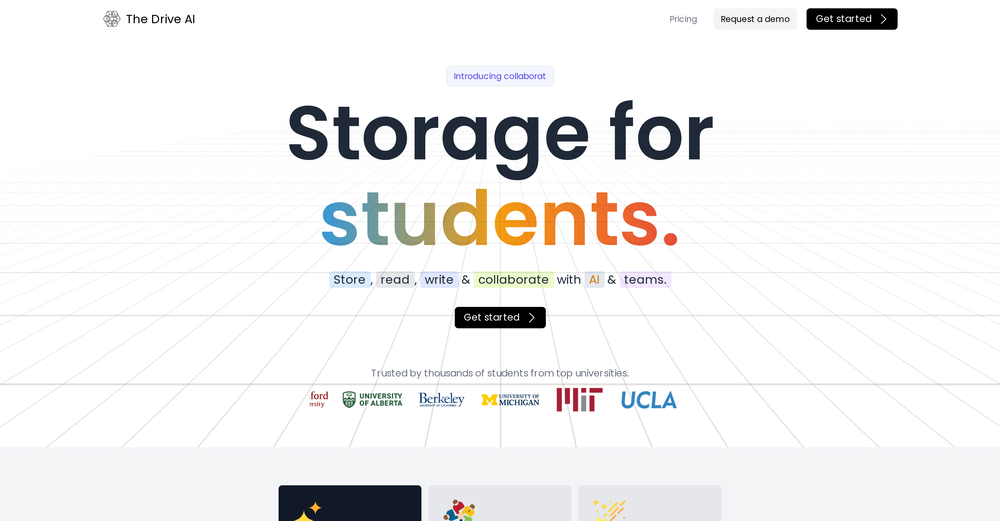
-
Open
 Benedikt Scheungraber🛠️ 1 tool 🙏 37 karmaAug 20, 2025@Remy - Newsletter summarizerI built Remy to solve a problem I face every day: Newsletter overload 📬 Remy is your personal AI assistant that summarizes all your newsletters into a single digest email. Go from a cluttered inbox to a clear, concise briefing in one go.
Benedikt Scheungraber🛠️ 1 tool 🙏 37 karmaAug 20, 2025@Remy - Newsletter summarizerI built Remy to solve a problem I face every day: Newsletter overload 📬 Remy is your personal AI assistant that summarizes all your newsletters into a single digest email. Go from a cluttered inbox to a clear, concise briefing in one go. -

-

-

-

-
Your AI-powered file organizer that respects privacy for macosOpen
 Good Replacement for the sparkle. Keep it up
Good Replacement for the sparkle. Keep it up -
 👋 Hey, I'm the founder of Flowova! We built this because we were tired of spending hours dragging boxes in traditional flowchart tools. A few things you might not know: - Works with anything — text, images, PDFs, Word, PPT, Excel, even photos of whiteboard sketches - 40+ themes designed for presentations - Full Mermaid code support for developers Happy to answer any questions! 🚀
👋 Hey, I'm the founder of Flowova! We built this because we were tired of spending hours dragging boxes in traditional flowchart tools. A few things you might not know: - Works with anything — text, images, PDFs, Word, PPT, Excel, even photos of whiteboard sketches - 40+ themes designed for presentations - Full Mermaid code support for developers Happy to answer any questions! 🚀 -
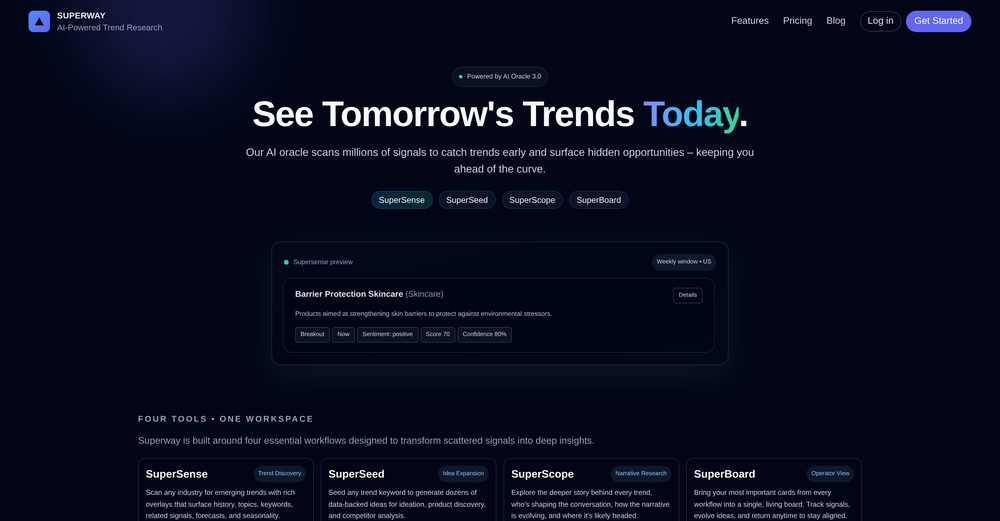
Verified tools
- Spotlight:
TendemTask automation
-
This is truly a wonderful experience that brings joy and delight.
-
-
Fabric is kind of like a combo of bookmarking/webclipper/summarizer/knowledgebase. Basically you can add information and it will auto organize it as well as let you chat with this information and search through it. It is not a “search engine tool” I wouldn’t say. Maybe you will be able to create a knowledge, base and information repository of everything relevant to you and be able to search through that information… But that is still different than a “search engine, tool” in my opinion. So far I think they are shooting for individuals and not enterprise users. Which is great because I have been wanting to find a product that will allow me to add information from PDFs, websites and videos and then be able to search/query/chat with that. But so many of the companies I have found that offer anything close to along these lines are developing knowledge bases with only company customers in mind. I get that that is where the money is, but Fabric appears to be for actual people to use. The product is definitely underdevelopment, and I have the TestFlight of their iOS app. I wouldn’t say the app is perfect yet or anything, but they are actively developing it, and some of their ideas are changing and evolving not just minor changes to their user interface. I am using Fabric and Mem at the same time and I will be interested to see which turns put to be more for me. Definitely check it out if you have not already done so they have the opportunity to make an extremely useful tool and kind of even changing the way individuals think about storing/accessing information important to them.
-
OpenVery useful, but for me, who only needs the simplest feedback functions, the on-boarding where they force me to do things I don't need to do is unbearable. I've done it once, but I'll never create an account on it again just for that reason.
-
AI-powered whiteboard for marketers to create winning content fast.Open
-
Love this!! 100x better than Notion, this should get more attention
-
Hey AI fans, I am Kalo, co-founder of Breezemail. If your inbox is anything like mine, you spend at least 20% of your life opening, answering, and unsubscribing from emails. Arguably, the only thing more tedious than this is fixing your grandma’s Windows XP (arguably). Or you just gave up, and your inbox app has a cute red dot with a truncation ellipsis (…), also known as the symbol of inbox doom. Either way, the whole inbox situation is an absolute disaster. We wanted to solve this challenge using AI. Breezemail will help you enter the holy land of Inbox Zero. It’s an email categorizer tool that keeps important emails in your inbox and categorizes the rest into folders using natural language prompts. How does it work? 1. Breezemail has a default Important category which leaves all your real human emails in your inbox. 2. Everything else is organized into AI folders (or labels). Labels using natural language prompts, for example, “All emails from my family”. 3. We give you a bunch of pre-defined categories to start with, and you can create your own custom categories, the same way you would write a ChatGPT prompt (yes, our tool also uses ChatGPT). We’ve been testing it in-house for both our personal and business emails, and it worked so well that I no longer hate link builders and outreach people because their requests are neatly organized into a couple of folders. For my personal inbox, I can finally see all my receipts in one place, and all stock newsletters are ready for daily review in a different folder. Go try it out now for free. We’d love to hear your feedback, so please don’t be shy and drop me a line back. Currently, the tool is only available for Outlook, but we are working on a Gmail app, too. If you’d like to try it for Gmail, please let us know. Thank you, Kalo
-
Create unique AI birthday invitations in under a minute.OpenBirthdayInvitation.ai is a surprisingly polished and practical tool. It lets you generate beautiful birthday invitations in under a minute, and the built-in online RSVP feature is a huge bonus — no more spreadsheets or manual tracking. I especially love that you can upload your own custom design and still get a free RSVP form. It works well for kids’ parties and adult birthdays alike, and the interface is clean and easy to use. If you’re looking for a fast, modern alternative to traditional invitation templates, this is absolutely worth trying.
-
I had an easy experience setting up replykit to handle 3 of my social media accounts in 5 minutes. Support team was also very responsive. Will continue to monitor the performance of this bot but in the past 3 days, I am pretty impressed with the output.
-
-
-
This is a very useful tool, especially for me as a small business owner. It keeps everything in one place
-
Extract data instantly: Grab text, images, emails & links from any websiteOpen
-
the autocomplete suggestions actually matched my tone and flow. the referencing tool is a lifesaver too, no more flipping between tabs. super smooth inside Word. gonna keep using it for sure
-
🚀 Supercharge Your AI Workflow with Keymate! AI enthusiasts, researchers, and productivity power-users — meet Keymate, your new favorite AI-powered assistant to collect, manage, search, and chat with your digital knowledge. ✨ Why Keymate? 🔹 Collect any source – PDFs, Google Docs, YouTube videos, emails, web links — all in one private memory space. 🔹 Chat with your content – Ask complex questions and get grounded answers directly from your own documents. 🔹 Add notes and organize collections – Structure your memory the way you think. 🔹 Boost with AI context – Keymate uses a 128K context window and multi-LLM setup to deliver better, focused results. 🔹 Secure
-
The Crisp team has done a very good job with this. I'm a very happy customer!
-
I’ve been using it for a month now and I have decided to keep it for a year. There definitely are some kinks they can still work out like file management, but it’s very good at it’s core function: it generally does a good job answering questions and most times identifies PDFs automatically and correctly. The browser plugin works great, and it’s very nice that Papers allows you to add your university’s library API so you can automatically download PDFs that are accessible through your institution (sometimes it refuses to download some papers, so you just have to downlow it yourself and manually add it). The iPad and Android apps are serviceable. Every once in a while it will mess up the PDF identification, especially with papers from either very old sources or online-only journals. Things they must work on: * A much better system to annotate PDFs (the post-it type notes are cumbersome). * Introduce a notepad attached to each PDF or some way to easily link and save the AI’s output to the PDF. Currently, you have to add a little post it note and then paste the text there. * Keep the AI answers available after closing the documents. If you close the document by mistake or have several open and wish to close some, the ai conversation will be reset. * I REALLY wish that you could get citations and links to where the info was from extracted from PDFs. Currently, I have found Coral.ai does a much better job of showing you where the info came from and it even highlights it for you. Give it a try, their 30-day no credit card needed trial allowed me to truly test it, and now I’m a yearly subscriber looking forward for new additions and releases.
-
I swear this actually saved me a lot. 100% recommend to anyone.
-
It was great in terms of the data linked with email but very limited in functionality
-
 Private Q&A with your Documents on Windows or Mac.Open
Private Q&A with your Documents on Windows or Mac.Open -
-
All-in-one AI assistant for Chatting, Searching, Writing, Reading and more.OpenI downloaded the Windows version, but couldn't generate even 1 sentence of TTS for free. There seems to be NO demo trial whatsoever. Buy, buy, till you die ;-(
-
Still crashes on Mac Silicon. No response from emails to support about crashes with logs. Indexing takes forever and ai not that good once completed.
-
This is the only chat app, comparable to whatsapp, that has live, automatic translations as you chat. You can also send voice messages that get transcribed and translated automatically. Amazing stuff.
-
-
It is the ease of use for me. DataSquirrel is fast, the UI is super intuitive, and the guided analysis feature is highly convenient. I have officially moved from uploading CSV files from Google sheet to DataSquirrel. Within minutes, I can visualize my data and interpreting it becomes super simple.
-
tried quickdata on a stack of rent rolls (pdf+xls), a couple T12s and one chunky OM. setup's just an excel add in, super barebones ribbon button and it goes straight to work (no gimmicks). it mapped a lot of line items correctly and dumped them into my model fast. i like that it plugs into your existing model instead of forcing theirs. a clearer "why" for each auto category would be good.
Other tools
-
Warp is probably the best CLI on the Mac Platform, even better when you are in the middle of that complex linux string and you think How do I...just ask the AI and it will give you that answer you forget all those years ago.
-
The app looks great, and options are wonderful. I just hope if you can add memory section so the LLM knows and retrieve Data about you.
-
Write your dissertation in seconds with AI.OpenWhite page of death on trying to access the app.
-
Really helpful in improving lessons on AI! THANK YOU VERY MUCH!
-
I have tried so many of these and I really like this one. Prob the best part is the ability to go and put in the past.
- Didn't find the AI you were looking for?
-
-
Great UI/Ux however outputs from long memory are short. Still giving it a chance but just not what I thought it would be
-
AI-powered research assistant for diverse content analysis.Open
-
-
-
Open
-
The grouping feature is excellent. Bring the Arc browser's Space functionality to Chrome, a fantastic idea!
-
Nice app, it is like MCP for people who dont want to code
-
-
Boost support with AI: Increase productivity and elevate customer service.Open
-
This is a nice concept. Anyway app needs to be more polished. Can’t delete notes. I was expecting auto assign of topics, or at least suggestions to be more creative instead of just showing some random words from the text I’ve entered.
-
Yeah, Chatgot is really amazing. I used it for over two months, it was really precise and helpful with every kind of question. I used to ask it to explain math problems to me, and any other questions. It gave detailed and comprehensive explanations. It used to be free, but now it is premium so I can't use it anymore. Overall, it's really great.
-
-
I couldn't really use it because it was more of an extension of ChatGPT. It asked for the API key, making it clear it wasn't an independent summarization tool. I feel like I could just go into ChatGPT and do the exact same thing. I'm looking for an independent platform focused on automatically summarizing and note-taking for students, but this seems more like an add-on rather than a standalone solution.
-
Process Street has increased my efficiency in ways I didn't even know was possible especially with the AI-powered workflow builder and the insanely large template library!
-
I am able to summarize a complex paper into a one-pager visual. Before this tool: hours of reading and summarizing. After this tool: I grasp something complex in seconds. Thank you!!!
-
This was a HUGE let down. I wanted this to work more than anybody! I've been searching for exactly this for months and so far it's been fruitless.. When I stumbled across this and it did everything that I needed it to do, it would give you the key points it would make it more comprehensive it would give you as much detail as you wanted and it had a free seven day trial and it was unlimited with no credit system (as long as you purchased the plan). It was like I had created it because it is exactly what I was looking for, after I signed up I started to do my happy dance and then I uploaded a file so I could get the show on the road..... and nothing.... it kept trying to upload and it absolutely would not give me any summary or anything just kept loading and loading and loading.... I could view the file and the file would show up after a while but there would still be no summaries so in essence the program is broken which broke my freaking heart. if this starts working again somebody please reply to this comment and let me know I really have faith in this program and I really wanna use it. I don't want to do this but I have to give it 2 stars for the time being....
-
i've been trying for almost an hour to check how this works. The See Demo page takes me to a "Ask me about Tesla" page? i just want to test your product, it shouldn't be this hard -_-
-
If you are just starting a company and need an All in one place for your operation, this is the tool you need!
-
-
Such an impressive platform for all of us who are looking for more efficient ways to do the investigation. OpenRead has the potential to solve our problems.
-
-
-
Very solid platform constantly released new features (Perseus Text-to-Graph SDK for instance). Amazing team of experts. Highly recommended for large projects involved loads of unstructured data
-
-
Open
-
-
 Open
Open -
 Solve problems with a drill-down trackable list approach.Open
Solve problems with a drill-down trackable list approach.Open -
 Generating exhaustive and utility-sorted subcategory lists.Open
Generating exhaustive and utility-sorted subcategory lists.Open -
 Open
Open -
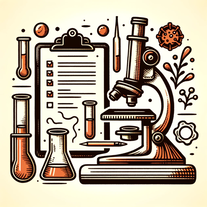 Extract LabCorp blood work into google sheets effortlessly.Open
Extract LabCorp blood work into google sheets effortlessly.Open -
 Expert in digital organization using Second Brain methodology.Open
Expert in digital organization using Second Brain methodology.Open -
 Open
Open -
 Generating audit and penetration test specifications.Open
Generating audit and penetration test specifications.Open -
 Easily format and optimize your documents.Open
Easily format and optimize your documents.Open -
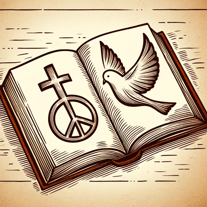 Open
Open -
 Organizing food events and funding info for the homeless.Open
Organizing food events and funding info for the homeless.Open -
 Open
Open -
 Automates clear and understandable PPT content extraction and structuring.Open
Automates clear and understandable PPT content extraction and structuring.Open -
 Extract Outlook emails to Excel automatically using VBA.Open
Extract Outlook emails to Excel automatically using VBA.Open -
 Your personalized guide to Hacker News insights and discussions.Open
Your personalized guide to Hacker News insights and discussions.Open -
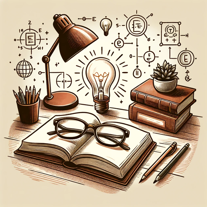 Crafting a hierarchical mapping of a given topic.Open
Crafting a hierarchical mapping of a given topic.Open
Post




















