DataGPTd
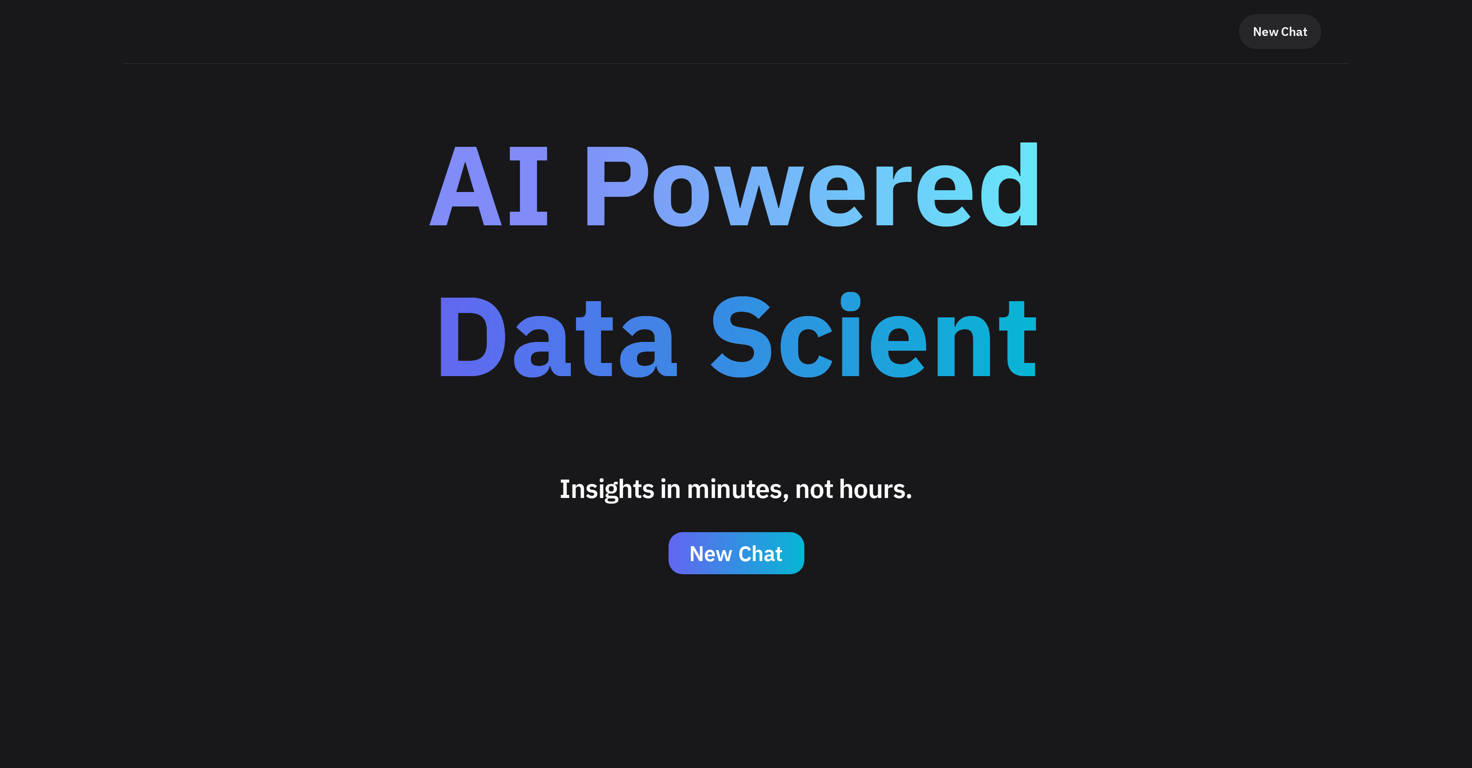
Fast Data Analysis is an AI-powered tool designed to aid the process of data analysis, visualization and gathering insights. It significantly reduces the time required in conducting these processes, by transforming large quantities of data into accessible and insightful information in a very short time.
Among its main features, the tool enables users to ask questions and readily find correlations, create visualizations including bar charts and decision trees, all through simple text commands.
It also allows data cleaning, formatting, and complex removals of rows and columns through an intuitive visual interface. This tool encourages collaboration by supporting easy sharing of links for co-working.
Importantly, Fast Data Analysis requires no server as it fully operates on the user's browser, ensuring the user's data security. It is compatible with all tabular data, including CSV files and Excel spreadsheets.
For advanced users, the tool provides an option to edit the AI-generated code. To facilitate transparency, every table created can be seamlessly inspected by the user, rather than solely the primary dataset.
This solution, therefore, offers a well-rounded suite of features for nuanced data analysis while ensuring ease of operation.
How would you rate DataGPTd?
Help other people by letting them know if this AI was useful.
Feature requests



100 alternatives to DataGPTd for Data analysis
-
8515
-
6611
-
 2481
2481 -
2035
-
1783
-
 Clean, transform and analyze spreadsheets 10x faster with a powerful AI copilot1211
Clean, transform and analyze spreadsheets 10x faster with a powerful AI copilot1211 -
 1021
1021 -
85
-
73
-
72
-
70
-
686
-
664
-
66
-
64
-
602
-
591
-
53
-
53
-
53
-
53
-
501
-
48
-
40
-
35
-
35
-
33
-
311
-
281
-
 28
28 -
 282
282 -
27
-
27
-
27
-
27
-
27
-
261
-
26
-
26
-
24
-
23
-
22
-
221
-
Turns a Datasette instance into a ChatGPT plugin to interrogate your data.21
-
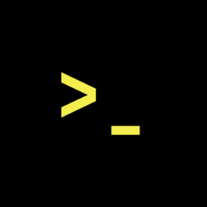 21
21 -
20
-
 Conversational AI Data Analyst: Simplifying Reporting, Amplifying Insights191
Conversational AI Data Analyst: Simplifying Reporting, Amplifying Insights191 -
18
-
18
-
17
-
17
-
17
-
17
-
16
-
16
-
16
-
16
-
16
-
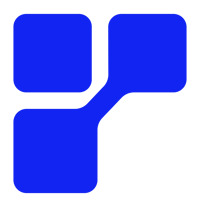 16
16 -
15
-
15
-
15
-
15
-
14
-
14
-
14
-
14
-
13
-
13
-
13
-
13
-
13
-
12
-
12
-
12
-
121
-
12
-
Unlock the potential of your data with Dxyfer's AI-based augmented intelligence tools.12
-
11
-
11
-
11
-
11
-
10
-
10
-
10
-
10
-
10
-
10
-
9
-
91
-
9
-
9
-
9
-
91
-
9
-
9
-
9
-
8
-
8
-
8
Pros and Cons
Pros
Cons
Q&A
If you liked DataGPTd
Featured matches
-
 Clean, transform and analyze spreadsheets 10x faster with a powerful AI copilot★★★★★★★★★★1211
Clean, transform and analyze spreadsheets 10x faster with a powerful AI copilot★★★★★★★★★★1211
Other matches
Help
To prevent spam, some actions require being signed in. It's free and only takes a few seconds.
Sign in with Google







