Interview GPT

Interview GPT is an AI tool designed to assist users in preparing for job interviews. This application operates on the ChatGPT framework and aims to improve the interview preparation process by offering prompt starters tailored to the specific company and role the user will be interviewing for.
To use Interview GPT, the user must provide the name of the company and the role they are applying for. Thereafter, the system generates specific prompts that guide the user through likely interview questions and scenarios.
For instance, if a user is interviewing for a position as a Product Manager at Google, the GPT will generate contextual prompts to facilitate more effective practice.
The tool also serves as a useful guide for users who are interviewing for technical roles, like Software Engineer at Microsoft. It should be noted that use of the Interview GPT requires a subscription to ChatGPT Plus.
This tool fundamentally aims to help users improve their interview skills, increase their preparedness, and hence, enhance their chances of landing their dream job by providing a highly personalized and adaptive interview preparation experience.
Would you recommend Interview GPT?
Help other people by letting them know if this AI was useful.
Feature requests



119 alternatives to Interview GPT for Interview preparation
-
4.568
-
59
-
5.0402
-
5.0312
-
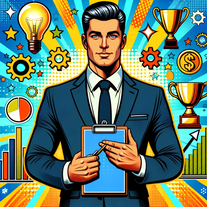 26
26 -
5.0261
-
5.0252
-
24
-
24
-
 20
20 -
5.0Prepare for senior roles with AI-simulated personalized interviews.173
-
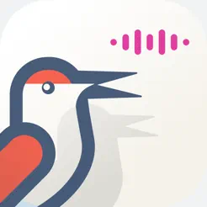 17
17 -
16
-
Unlock your full potential with Ava, your AI-powered interview coach.15
-
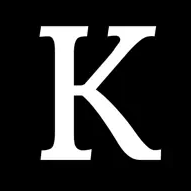 15
15 -
14
-
14
-
14
-
 14
14 -
13
-
13
-
12
-
5.0
 121
121 -
11
-
5.011
-
11
-
 11
11 -
10
-
10
-
10
-
9
-
6
-
5
-
 5
5 -
4
-
 Master system design interviews with tailored feedback and simulations.4
Master system design interviews with tailored feedback and simulations.4 -
3
-
3
-
358
-
 3105
3105 -
 3
3 -
3
-
3
-
2
-
2
-
2
-
2
-
 2
2 -
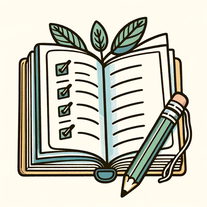 A personalized interview prep AI, using job descriptions and resumes23
A personalized interview prep AI, using job descriptions and resumes23 -
 Your go-to guide for interview preparation with voice feedback.233
Your go-to guide for interview preparation with voice feedback.233 -
 228
228 -
 28
28 -
210
-
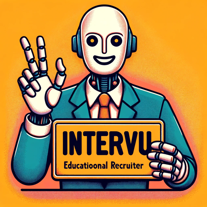 222
222 -
 Assess your PM skills, strategy and critical thinking.210
Assess your PM skills, strategy and critical thinking.210 -
 2700
2700 -
2
-
2
-
2
-
2
-
1
-
 128
128 -
 112
112 -
 182
182 -
 Advanced interview prep with real-time simulations and personalized feedback.129
Advanced interview prep with real-time simulations and personalized feedback.129 -
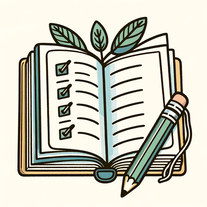 1979
1979 -
 189
189 -
 126
126 -
 166
166 -
 158
158 -
 122
122 -
 176
176 -
 124
124 -
 153
153 -
 151
151 -
1
-
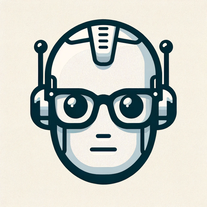 19
19 -
 120
120 -
 156
156 -
 122
122 -
 131
131 -
 Get ready for your next job interview with effective coaching.161
Get ready for your next job interview with effective coaching.161 -
 1
1 -
 122
122 -
 11
11 -
 115
115 -
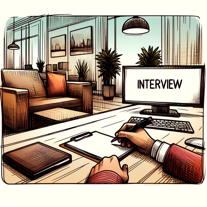 148
148 -
 125
125 -
 131
131 -
 127
127 -
 Simulates job interviews with tailored questions and feedback.117
Simulates job interviews with tailored questions and feedback.117 -
 Conducts tailored job interviews with clear, concise questions.125
Conducts tailored job interviews with clear, concise questions.125 -
 157
157 -
 16
16 -
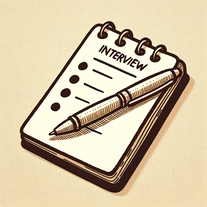 116
116 -
 1
1 -
 1
1 -
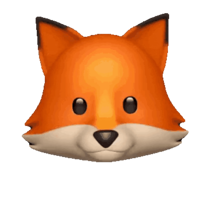 1
1 -
 1
1 -
 Comprehensive interview prep with mock interviews and resume reviews.1
Comprehensive interview prep with mock interviews and resume reviews.1 -
 Prepares users for job interviews with tailored questions.1
Prepares users for job interviews with tailored questions.1 -
 1
1 -
1
-
 Versatile coach for tailored, progressive interview questions.5
Versatile coach for tailored, progressive interview questions.5 -
 Adapting to job formality, guide for perfect interview answers.17
Adapting to job formality, guide for perfect interview answers.17 -
 25
25 -
 4
4 -
Supercharge your job preparation with personalized AI interviews.
-
 Free online interview coaching and career advice.2
Free online interview coaching and career advice.2 -
 16
16 -
 18
18 -
 9
9 -
22
-

-

-
 40
40 -
-
Helping people ace interviews and land their dream job with tailored interview preparation
-
If you liked Interview GPT
-
2143
-
48
-
4.568
-
7
-
505
-
446
-
7
-
12
-
27
-
18
-
37
-
1
-
1
-
46
-
62
-
46
-
127
-
22
-
43
-
10
-
22
-
1490
-
17
-
7
-
3
-
50
-
5
-
1287
-
337
-
18
-
279
-
1
-
32
-
493
-
20
-
18
-
17
-
4251
-
32
-
51
-
2
-
6
-
114
-
143
-
63
-
22
-
42
-
66
-
48
-
24
-
33
-
12
-
36
-
42
-
23
-
7
-
2
-
15
-
12
-
16
-
56
-
30
-
159
-
4
-
114
-
62
-
75
-
41
-
378
-
332
-
166
-
27
-
34
-
19
-
123
-
140
-
19
-
20
-
87
-
31
-
16
-
1
-
1
-
40
-
10
-
200
-
8
-
1
-
18
-
20
-
13
-
5.027
-
18
-
5.05
-
30
People also searched
Help
To prevent spam, some actions require being signed in. It's free and takes a few seconds.
Sign in with Google








