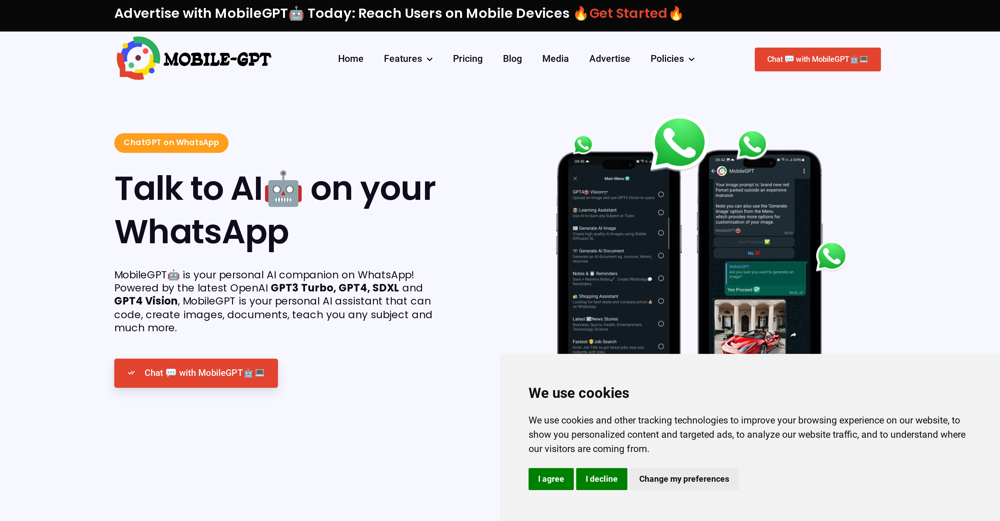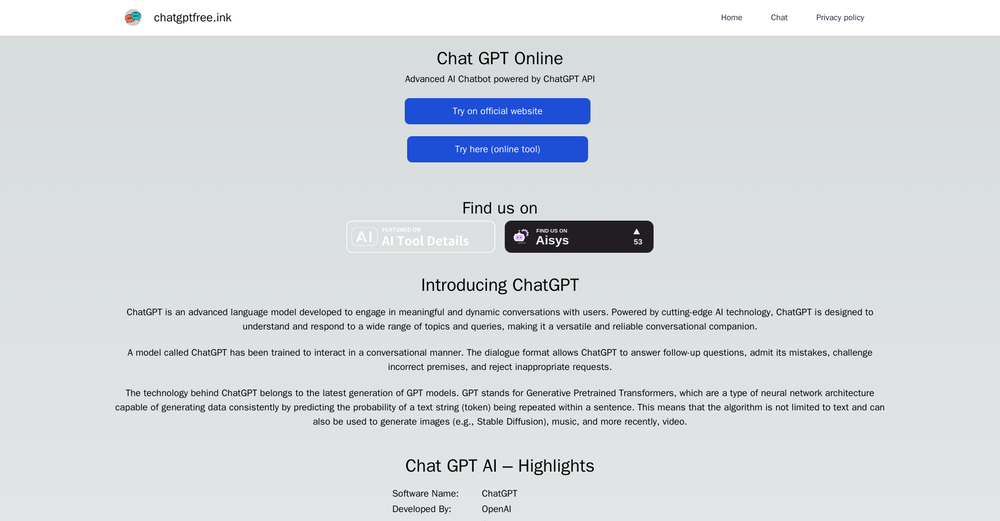What is AutoQueryGPT?
AutoQueryGPT is a user-friendly tool designed to streamline users' experience interacting with ChatGPT. It allows users to effectively pose questions and receive automated responses, providing two key features: Query Block and Query Excel which enables various ways to interact with ChatGPT. AutoQueryGPT also ensures data privacy through local storage of API keys and confidentiality of queries.
How do I use the Query Block feature in AutoQueryGPT?
The Query Block feature in AutoQueryGPT allows users to create question blocks and populate them with multiple questions to send to ChatGPT all at once. Therefore, it becomes possible to streamline the querying process, save time, and enhance operational efficiency.
What is the purpose of the Query Excel feature in AutoQueryGPT?
The Query Excel feature in AutoQueryGPT allows users to easily interact with large amounts of data. By uploading an Excel file or copying and pasting an Excel table, users can formulate their questions for ChatGPT. This efficient data handling feature aids in quick access and easy management of large data sets.
How can I save my API key locally in AutoQueryGPT?
Users have the option to save their API key locally in AutoQueryGPT. While the exact process isn't detailed, this feature is designed to enhance user security by not storing or sharing the API key anywhere except on the user's local machine.
Is my API key safe with AutoQueryGPT?
Yes, your API key is safe with AutoQueryGPT. The tool ensures user privacy by allowing users to save their API key locally. It does not store or share the API keys with any other entity. Therefore, the privacy and security of your API key are maintained.
Can I submit multiple queries in AutoQueryGPT at once?
Yes, with the Query Block feature in AutoQueryGPT, you can draft multiple questions and send them to ChatGPT all at once. However, it's important to note that the system only supports one query execution at a time, meaning only one question will be processed and responded to at a given moment.
In what file formats can I save answers in AutoQueryGPT?
The answers obtained from ChatGPT using AutoQueryGPT can be saved in various file formats for future reference. The available formats include Excel, Word, Txt, and Json, providing users with flexibility for their data management needs.
Can AutoQueryGPT interact with large volumes of data?
Yes, AutoQueryGPT is designed to interact with large volumes of data. The Query Excel feature specifically offers a capability for users to upload Excel files or tables, making it possible to handle and process large data sets efficiently.
Does AutoQueryGPT ensure the confidentiality of my queries?
Yes, AutoQueryGPT ensures the confidentiality of your queries. It is explicitly stated that all queries made through the system are kept confidential and are never shared, thereby maintaining user privacy and data security.
How does AutoQueryGPT enhance performance in operations?
AutoQueryGPT enhances performance in operations by allowing users to send multiple queries at once, receive automated responses, interact with large volumes of data using common file formats, and save responses in different file formats. This creates an efficient, time-saving, and user-friendly interaction with ChatGPT.
Can I upload Excel files in AutoQueryGPT?
Yes, users can upload Excel files to AutoQueryGPT using the Query Excel feature. This allows for efficient computation and response generation when dealing with large data volumes.
In what ways does AutoQueryGPT provide operational management benefits?
AutoQueryGPT provides operational management benefits in various ways. It allows users to ask multiple questions at once, handle large data volumes through Excel integration, receive automated responses, and save those responses in multiple file formats for easy access later on. These features greatly assist users in managing their interactions with ChatGPT, leading to more efficient operations.
How can I improve time efficiency using AutoQueryGPT?
AutoQueryGPT improves time efficiency by enabling the submission of multiple questions at once, supporting interaction with large amounts of data via Excel, providing automated responses, and allowing answers to be saved in different file formats for future reference. These features collectively reduce time and efforts in posing queries and managing responses.
Does AutoQueryGPT store or share my API key?
No, AutoQueryGPT does not store or share your API key. The tool is designed to ensure privacy by allowing users to save their API key locally. This ensures that the API key is neither stored nor shared with anyone else.
What is the ChatGPT-Interaction feature in AutoQueryGPT?
ChatGPT-Interaction in AutoQueryGPT refers to the user's ability to engage with the ChatGPT AI to ask questions and receive automatic responses. It is part of the core functionality of AutoQueryGPT, facilitating ease of use and efficient engagement.
What makes AutoQueryGPT user-friendly?
AutoQueryGPT is user-friendly due to several features. Key among them are the Query Block and Query Excel that allow efficient querying, Answer-File-Export that lets users save responses in multiple formats, flexibility of using own API key, and the guarantee of data privacy. These features are all designed to make the interaction with ChatGPT as simple, straightforward, and secure as possible.
How does AutoQueryGPT automate responses from ChatGPT?
AutoQueryGPT automates responses from ChatGPT by allowing users to input their queries, processing these queries using ChatGPT, and then directly providing the generated responses from ChatGPT. The whole process is streamlined and automated, requiring minimal user intervention once the queries are input.
How to get my API key for AutoQueryGPT?
To get your API key for AutoQueryGPT, you are required to use your own. If you are unaware of how to obtain your API key, there is a 'how to get api key' link on AutoQueryGPT that provides guidance on the same.
Can AutoQueryGPT manage multiple queries simultaneously?
Although AutoQueryGPT allows multiple queries to be inputted simultaneously via the Query Block feature, it processes and responds to one query execution at a time. As such, while multiple questions can be posed, the responses are obtained sequentially, one after another.
What data privacy functionalities does AutoQueryGPT offer?
AutoQueryGPT offers robust data privacy functionalities. It allows users to save their API key locally, thereby not storing or sharing users' API keys with anyone. Furthermore, all queries made through the system are kept confidential and never shared, ensuring the privacy and security of user data.
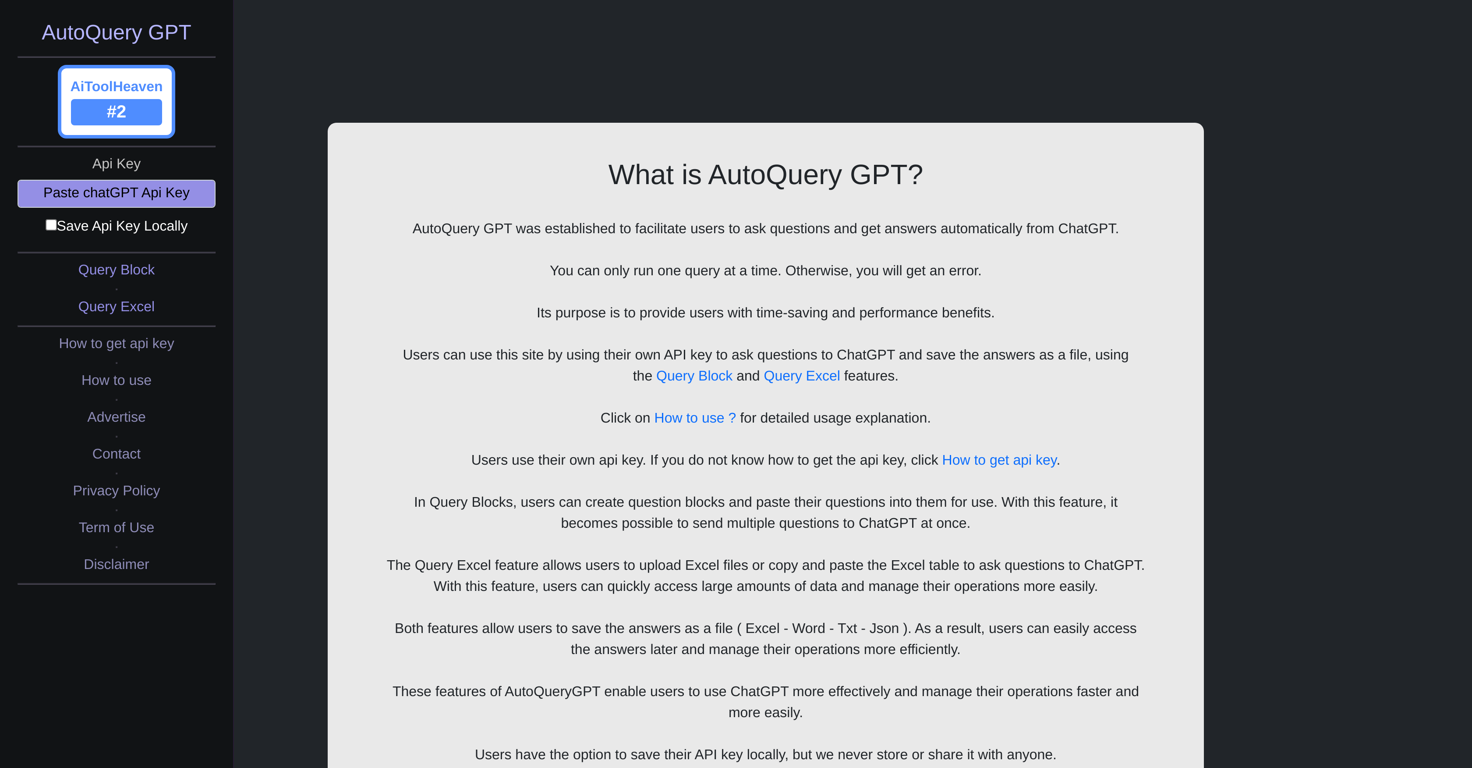


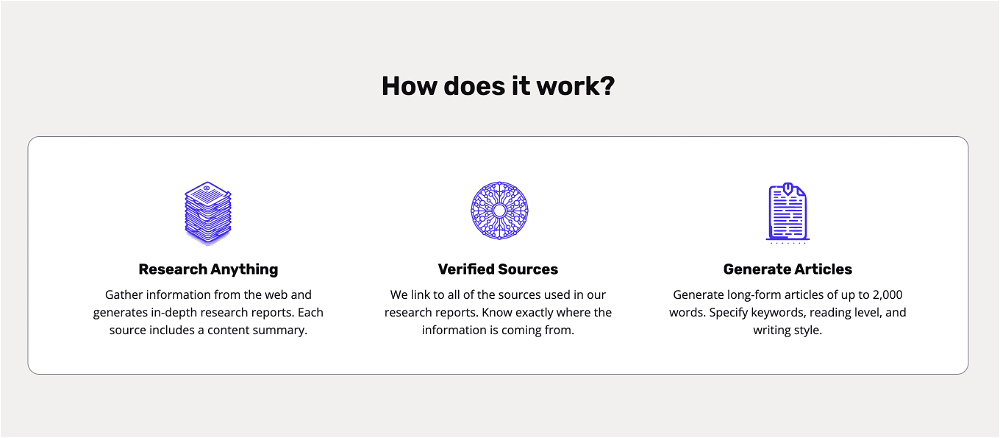
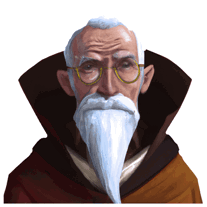 99
99 70
70 52
52 49
49 26
26 23
23 13
13 12
12