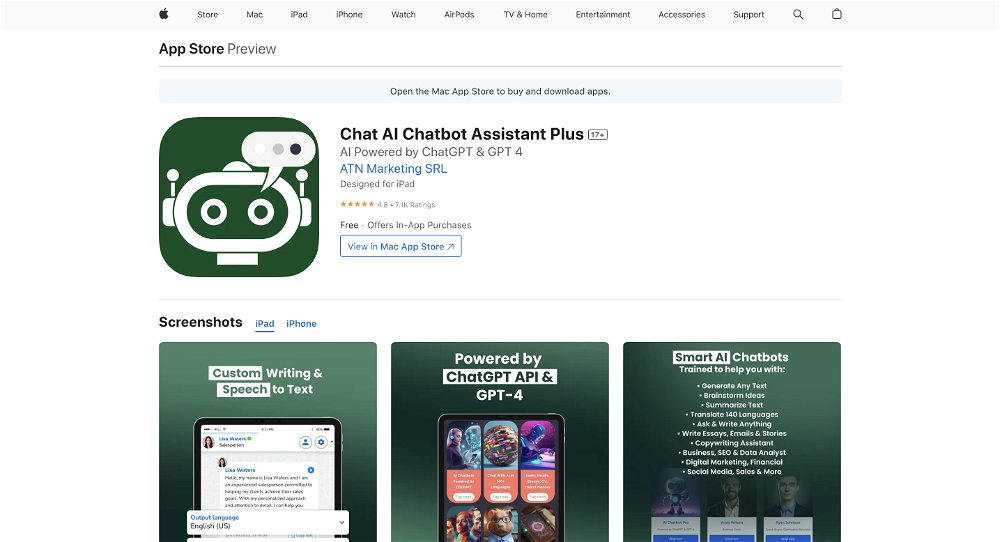PyGPT
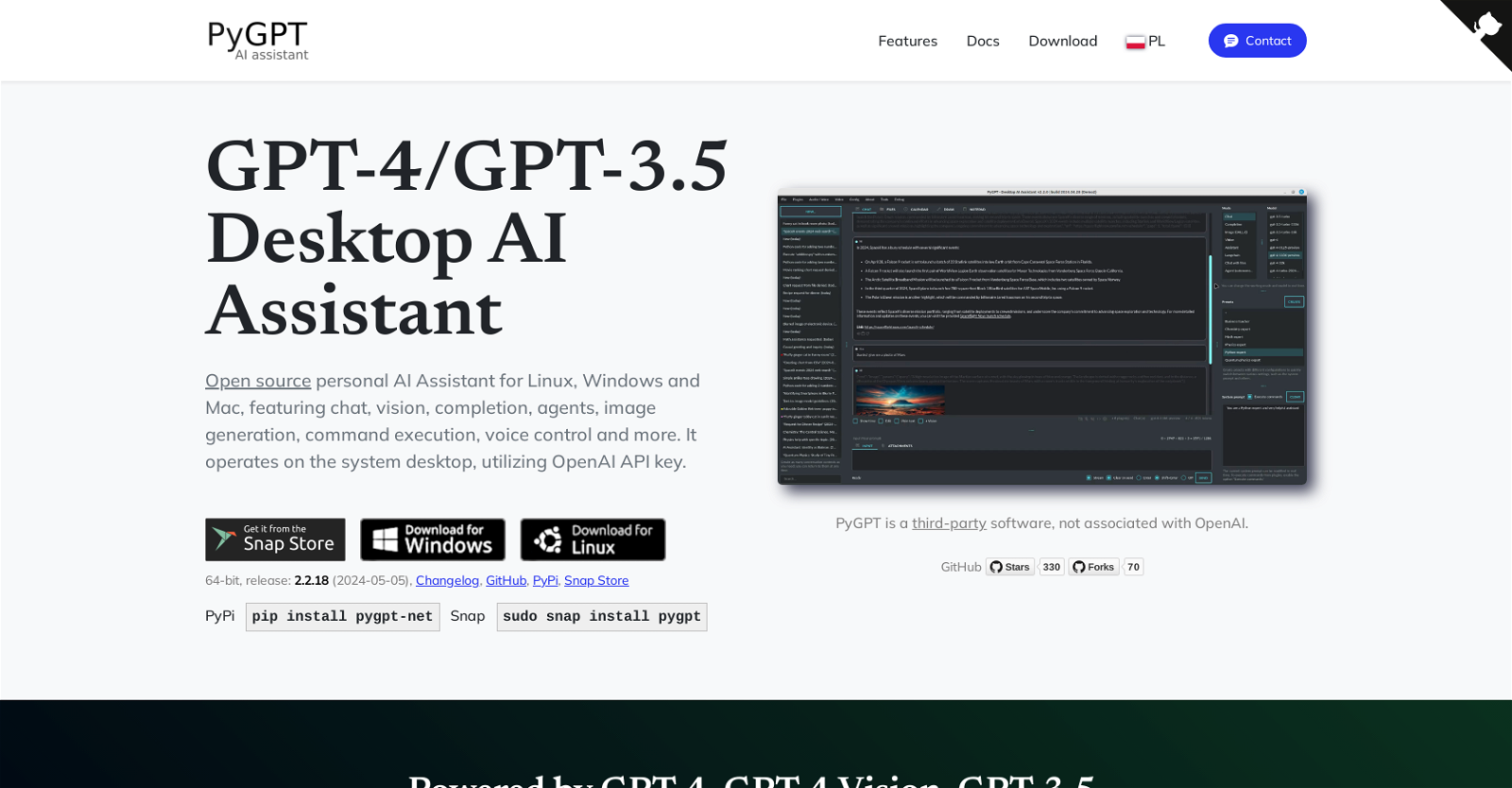
PyGPT is an open source desktop AI Assistant powered by multiple versions of GPT, including GPT-4, GPT-4 Vision, GPT-3.5, and DALL-E 3. Compatible with Linux, Windows, and Mac, it offers features such as speech synthesis and recognition aided by Microsoft Azure and OpenAI TTS, and voice recognition through OpenAI Whisper.
It supports carrying out internet searches via Google and executing Python code. The tool can also follow customized user commands and offers plugin extensions.
PyGPT is designed to provide a user-friendly and fully configurable setting, thus requiring no previous knowledge of AI models from its users. It operates efficiently on a desktop and necessitates an OpenAI API key for operation.
Functions of PyGPT include real-time internet access, speech synthesis and recognition, image analysis, short and long-term memory, command execution, file upload and download, and more.
It also supports multiple modes such as chat, completion, real-time vision analysis, image generation, and integration with LLMs provided by Langchain.
How would you rate PyGPT?
Help other people by letting them know if this AI was useful.
Feature requests



161 alternatives to PyGPT for ChatGPT
-
3.8643
-
5.05082
-
4.54763
-
4.83462
-
5.01534
-
4.81171
-
2.01062
-
3.0102
-
92
-
811
-
3.777
-
 68
68 -
5.0671
-
65
-
1.063
-
56
-
55
-
 49
49 -
5.047
-
5.0
 46
46 -
5.0452
-
45
-
42
-
42
-
5.0392
-
5.038
-
371
-
36
-
34
-
33
-
33
-
32
-
3.0321
-
31
-
5.031
-
30
-
30
-
4.028
-
4.3281
-
5.028
-
5.026
-
26
-
26
-
3.8253
-
25
-
24
-
2.0242
-
 24
24 -
23
-
 23
23 -
23
-
222
-
22
-
21
-
21
-
5.021
-
5.0211
-
20
-
20
-
20
-
20
-
19
-
18
-
18
-
18
-
18
-
18
-
18
-
5.017
-
17
-
17
-
16
-
16
-
16
-
16
-
16
-
16
-
15
-
14
-
14
-
14
-
14
-
14
-
13
-
13
-
13
-
13
-
5.013
-
5.0136
-
12
-
12
-
 12
12 -
 12
12 -
11
-
11
-
11
-
11
-
11
-
5.011
-
11
-
5.0111
-
11
-
5.0111
-
11
-
10
-
10
-
10
-
10
-
10
-
10
-
9
-
9
-
9
-
9
-
 9
9 -
9
-
9
-
8
-
8
-
8
-
8
-
8
-
8
-
8
-
8
-
8
-
7
-
7
-
7
-
7
-
7
-
7
-
6
-
6
-
6
-
5
-
5
-
5
-
5
-
5
-
5
-
5
-
5
-
5
-
5
-
4
-
4
-
4
-
4
-
4
-
3
-
 3
3 -
3
-
3
-
3
-
3
-
2
-
5.01
-
1.011
-
5.011
-
1
Pros and Cons
Pros
Cons
Q&A
If you liked PyGPT
Featured matches
Other matches
-
1
-
11
-
186
-
7
-
1.0201
-
116
-
18
-
5
-
3
-
5.022
-
110
-
1
-
137
-
8
-
32
-
172
-
111
-
4.0351
-
26
-
5.0982
-
5.01161
-
5.037
-
23
-
24
-
26
-
50
-
5.066
-
17
-
24
-
21
-
32
-
27
-
6
-
5.0166
-
26
-
6
-
39
-
11
-
23
-
4.0482
-
24
-
23
-
15
-
5.020
-
1.0473
-
50
-
501
-
15
-
11
-
4.332
-
251
-
9
-
5.094
-
23
-
5.017
-
3.044
-
19
-
881
-
33
-
4.91259
-
29
-
174
-
28
-
26
-
3.8643
-
26
-
32
-
5.01,5992
-
19
-
28
-
13
-
4.54415
-
32
-
3.0181
-
24
-
5.0260
-
3.0332
-
27
-
9
-
17
-
29
-
5.023
-
8
-
27
-
5.0256
-
5.0471
-
3.7291
-
23
-
13
-
4.017
-
18
-
5.0191
-
5.024
-
5.01011
-
10
-
5.086
-
4.0421
-
27
-
14
-
5
-
9
-
50
-
9
-
5.016
-
17
-
31
-
15
-
5.016
-
7
-
1.0181
-
5.083
-
1.023
-
1
-
1.0871
-
10
-
24
-
43
-
5.0272
-
5.062
-
5
-
20
-
211
-
6
-
5.039
-
18
-
12
-
7
-
39
-
3
-
11
-
70
-
30
-
3.040
-
21
-
35
-
6
-
14
-
80
-
5
-
25
-
32
-
10
-
3.0171
-
5.041
-
9
-
4.0221
-
20
-
15
-
45
-
7
-
6
-
8
-
15
-
38
-
13
-
5.0201
-
6
-
5.04772
-
5.011
-
5.069
-
2
-
4
-
5.0931
-
11
-
23
-
10
-
4.7631
-
13
-
9
-
5.0475
-
4.0146
-
10
-
5.071
-
19
-
55
-
9
-
9
-
9
-
4
-
4.0222
-
5.01071
-
5.0243
-
5.0111
-
5.052
-
4.0481
-
5.041
-
5.026
-
4
-
13
-
24
-
4.0251
-
10
-
4.545
-
9
-
5.0301
-
41
-
12
-
2
-
7
-
4.016
-
1
-
22
-
10
-
6
-
58
-
5.010
-
41
-
5.0371
-
3
-
31
-
20
-
3
-
11
-
5.052
-
6
-
8
-
5.011
-
101
-
1.0572
-
4.8842
-
46
-
2
-
14
-
5
-
5.0110
-
1
-
5.01711
-
5
-
2
-
20
-
3.0932
-
11
-
8
-
6
-
7
-
19
-
3
-
2
-
1
-
2
-
5.0191
-
2
-
5.032
-
6
-
621
-
2
-
3
-
1
-
7
-
3
-
5.0241
-
13
-
20
-
4.91135
-
1
-
51
-
2
-
3
-
11
-
2327
-
55112
-
1
-
537
-
5.0241
-
335
-
3
-
5.028
-
5.011
-
1155
-
5.0113248
-
12267
-
8130
-
3.032673
-
5.047
-
5
-
3
-
110
-
155
-
835
-
29
-
119
-
334
-
5.0519
-
3.0119
-
12157
-
17
-
122
-
2164
-
2678
-
1130
-
114
-
13
-
222
-
6234
-
6
-
1214
-
1681
-
112
-
417
-
2
-
616
-
18
-
238K
-
16
-
5
-
1
-
214
-
213
-
534
-
122
-
11
-
598
-
111
-
45
-
124
-
23
-
110
-
420
-
33
-
240
-
3303
-
59
-
11K
-
11
-
3379
-
1351
-
10592
-
122
-
92
-
120
-
117
-
1
-
115
-
32
-
113
-
21
-
6122
-
138
-
210
-
11
-
124
-
279
-
117
-
120
-
11181
-
4.013135
-
527
-
38
-
364
-
35
-
8
-
18
-
30
-
28
-
167
-
135
-
17
-
90
-
116
-
114
-
1205
-
133
-
210
-
653
-
3
-
81K
-
14
-
2217
-
61
-
7599
-
238
-
126
-
131
-
20
-
413
-
2296
-
190
-
628
-
1249
-
17
-
30
-
62
-
15
-
2
-
5.042
-
181
-
230
-
317
-
14
-
8
-
120
-
132
-
29
-
23
-
59
-
115
-
3730K
-
39
-
102
-
2301
-
18
-
22
-
324
-
101227
-
4
-
355
-
316
-
2102
-
33
-
16
-
37
-
12
-
315
-
286
-
5
-
17
-
723
-
68
-
319
-
9
-
5
-
128
-
1164
-
1
-
2
-
7
-
127
-
143
-
2103
-
28
-
179
-
615
-
310
-
3137
-
219
-
4148
-
1850
-
156
-
140
-
19
-
5
-
29
-
213
-
12
-
39
-
124
-
149
-
35
-
321
-
132
-
42K
-
74
-
37
-
134
-
22
-
290
-
532
-
5
-
514
-
13
-
28
-
12
-
212
-
8
-
343
-
5
-
171
-
28
-
90
-
751
-
236
-
52
-
62
-
3
-
20
-
659
-
26
-
220
-
19
-
46
-
7
-
27
-
141
-
2157
-
37
-
120
-
6
-
20
-
10
-
496
-
5
-
11
-
14
-
216
-
13
-
2
-
163
-
109
-
7
-
23
-
5
-
19
-
91
-
1
-
397
-
5.0175
-
161
-
49
-
1
-
2
-
10
-
295
-
3
-
5
-
224
-
7
-
8
-
47
-
27
-
53
-
4
-
13
-
79
-
20
-
39
-
1591
-
291
-
135
-
25
-
111
-
2201
-
43
-
1237
-
1K
-
157
-
16
-
20
-
4974
-
114
-
889
-
18
-
728
-
7
-
35
-
10441
-
51
-
18
-
1
-
4
-
1
-
1
-
2
-
2
-
3
-
2
-
2
-
1
-
1
-
2
-
1
-
1
-
2
-
1
-
2
-
1
-
1
-
1
-
1
-
4
-
1
-
4
-
15
-
1
-
3
-
1.09
-
1
-
4
-
2
-
3
-
2
-
1
-
1
-
1
-
1
-
4
-
7190
-
5170
-
170
-
51
-
1.01
-
5
-
45
-
34
-
220
-
29
-
121
-
1170
-
510
-
65
-
74
-
390
-
11
-
10
-
13
-
122
-
322
-
190
-
46
-
321
-
388
-
11K
-
17
-
4
-
48
-
499
-
310
-
15
-
358
-
130
-
12
-
43
-
100
-
121
-
1350
-
5
-
8
-
12
-
16
-
1328
-
4
-
130
-
376
-
16
-
45
-
260
-
121
-
126
-
14
-
1730
-
21
-
73
Help
To prevent spam, some actions require being signed in. It's free and takes a few seconds.
Sign in with Google