Form Assist
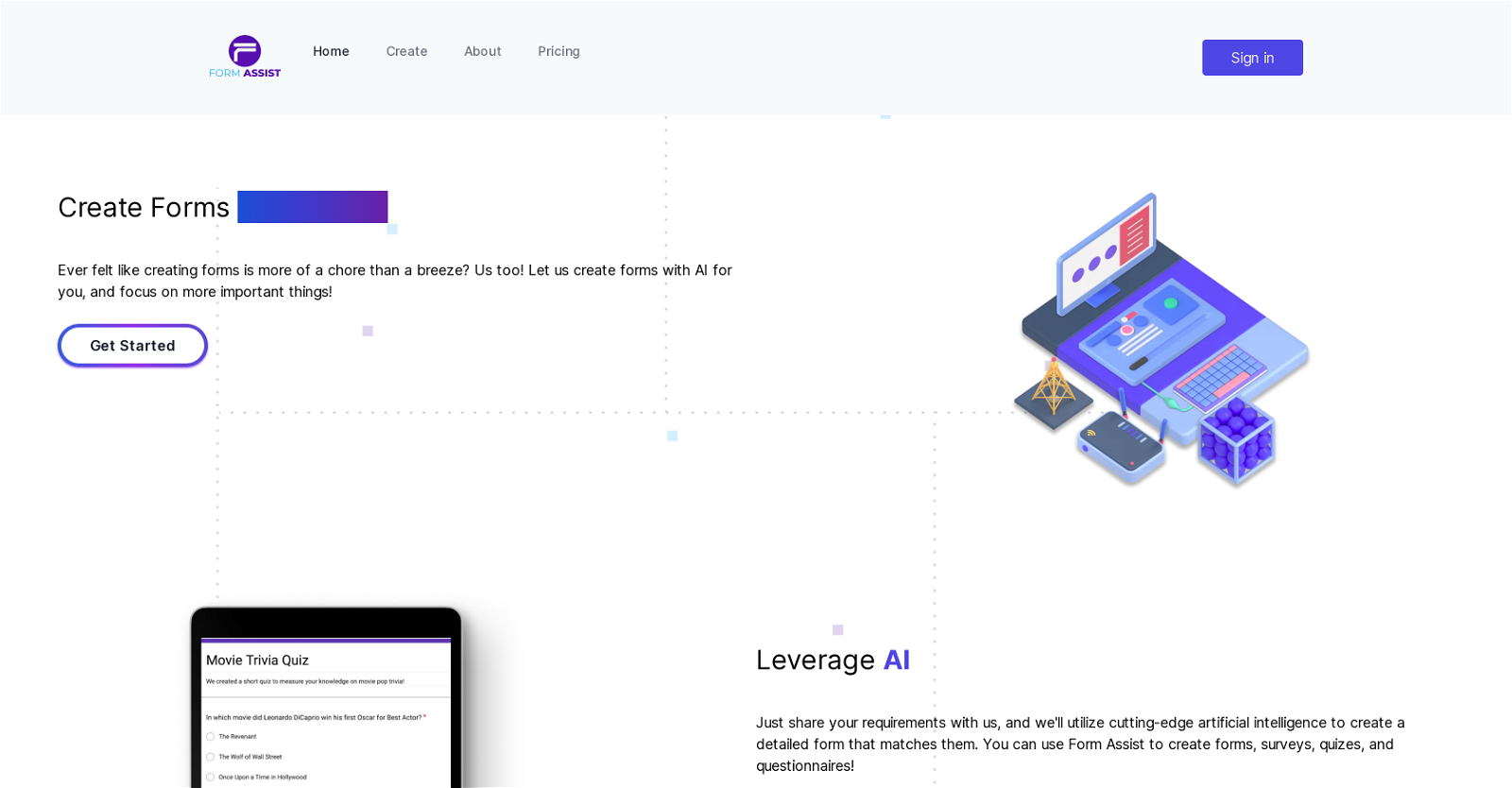
Form Assist is an AI-powered tool designed to streamline the process of form creation. Built on cutting-edge Artificial Intelligence, it works by generating detailed forms in accordance to user-defined requirements.
These could range from simple forms to complex surveys, quizzes, or questionnaires. The usage process for Form Assist is user-friendly it starts with the user defining what they want their form to be about.
Following this, users detail their specific requirements via a chat interface. Once these requirements are shared, Form Assist generates the actual form and adds it to the user's Google Drive where it can be accessed and edited as needed.
An additional feature offered by Form Assist is its multi-language support. The system is capable of automatically detecting the language of the user's input prompt, thus generating a form in the corresponding language.
This feature makes it a versatile tool suitable for diverse user groups with varied language preferences. Form Assist is positioned as a tool that turns the potentially tedious task of form creation into a more manageable and efficient process by leveraging artificial intelligence.
As a result, users can focus their time and energy on more strategic tasks.
How would you rate Form Assist?
Help other people by letting them know if this AI was useful.
Feature requests


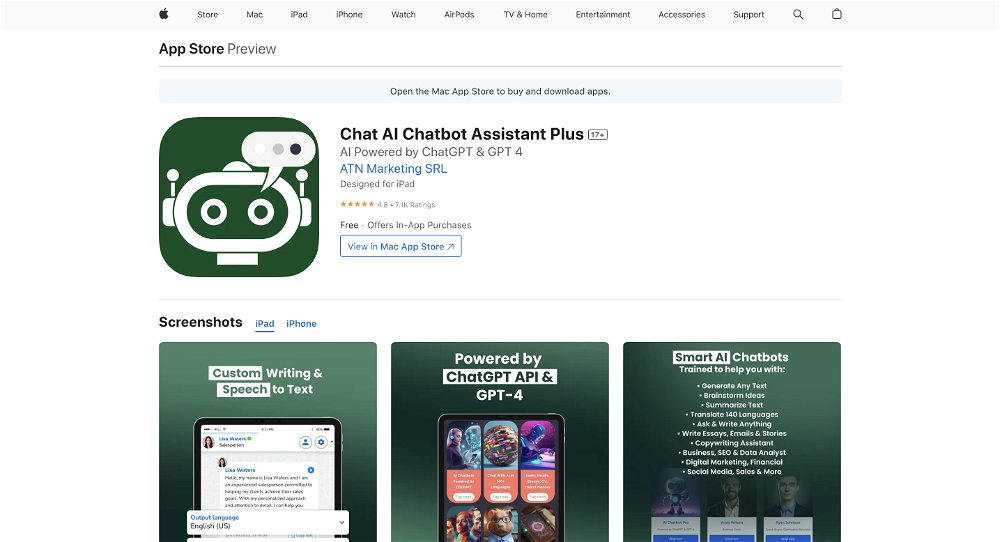
6 alternatives to Form Assist for Forms
Pros and Cons
Pros
Cons
Q&A
If you liked Form Assist
Featured matches
-
Envision and sketch any image, AI transforms it into art in real time.★★★★★★★★★★1174
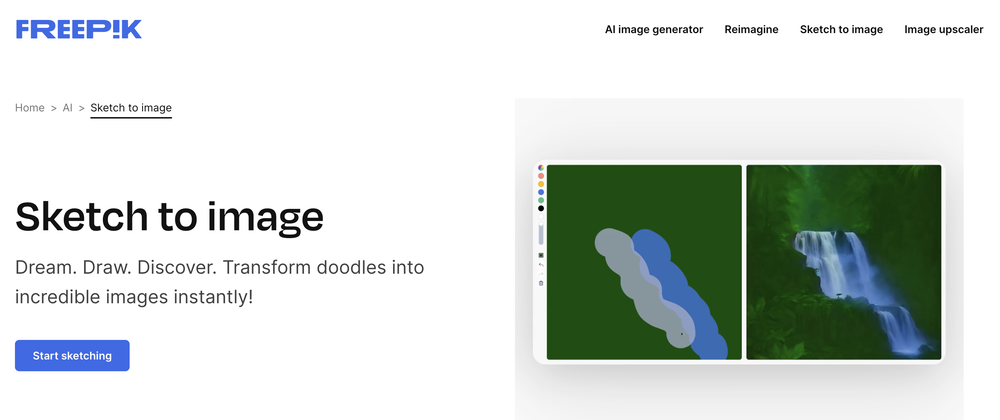
-
★★★★★★★★★★35

-
★★★★★★★★★★6823

Other matches
-
3.56328
-
9
-
9
-
12
-
5.0131
-
1
-
3
-
5.01569
-
1372
-
22
-
4.020
-
44
-
4.0801
-
53
-
5.069
-
8
-
5.027
-
15
-
5.011
-
1.027
-
4
-
3
-
201
-
8
-
7
-
31
-
5.052
-
5.08
-
23
-
4.027
-
13
-
5.091
-
5.0201
-
22
-
69
-
16
-
5
-
40
-
8
-
5.08
-
7
-
29
-
2
-
38
-
3
-
10
-
4
-
6
-
2
-
20
-
5.0266
-
1.016
-
41
-
695
-
586
-
5.031
-
14
-
34
-
108
-
510
-
29
-
5
-
614
-
2
-
514
-
5.015
-
2
-
127
-
8
-
121
-
9
-
9324
-
6
-
2
-
11
-
1
-
5120
-
10110
-
60
-
56
-
119
-
49
-
252
-
2410
-
81
-
5.0219
-
5173
-
259
-
488
-
34
-
247
-
18
-
9
-
1144
-
4
-
298
-
27
-
1
-
12
-
125
-
232
-
97
-
18
-
111
-
11K
-
3150
-
20
-
9
-
16
-
119
-
10
-
290
-
4
-
344
-
26
-
9186
-
422
-
79
-
18
-
177
-
119
-
476
-
235
-
3
-
61
-
21
-
1.0397
-
11K
-
25
-
61K
-
140
-
26
-
223
-
173
-
27
-
7
-
16
-
194
-
147
-
7137
-
306
-
41
-
878
-
215
-
548
-
173
-
39
-
29
-
45
-
116
-
110
-
1
-
19
-
7
-
303
-
5.03148
-
3223
-
75
-
225
-
182
-
23
-
147
-
46K
-
10
-
14
-
280
-
125
-
16
-
15
-
43
-
113
-
5430
-
1109
-
3
-
118
-
1K
-
1114
-
21
-
23
-
715
-
52
-
17
-
122
-
21
-
491
-
5
-
220
-
4
-
3
-
210
-
1.04157
-
15
-
15
-
28
-
28
-
20
-
212
-
6
-
1K
-
9170
-
8
-
117
-
5
-
6136
-
2
-
1
-
10
-
3100
-
420
-
120
-
10
-
5.02
-
40
-
9
-
151
-
2
-
1
-
5.0445
-
2
-
12
-
1
-
7
-
91
-
2
-
3
-
3.05
-
2
-
40
-
5
-
5.033
-
5
-
15
-
9
-
3621
-
5.0204
People also searched
Help
To prevent spam, some actions require being signed in. It's free and takes a few seconds.
Sign in with Google








