Job Interview Preparation
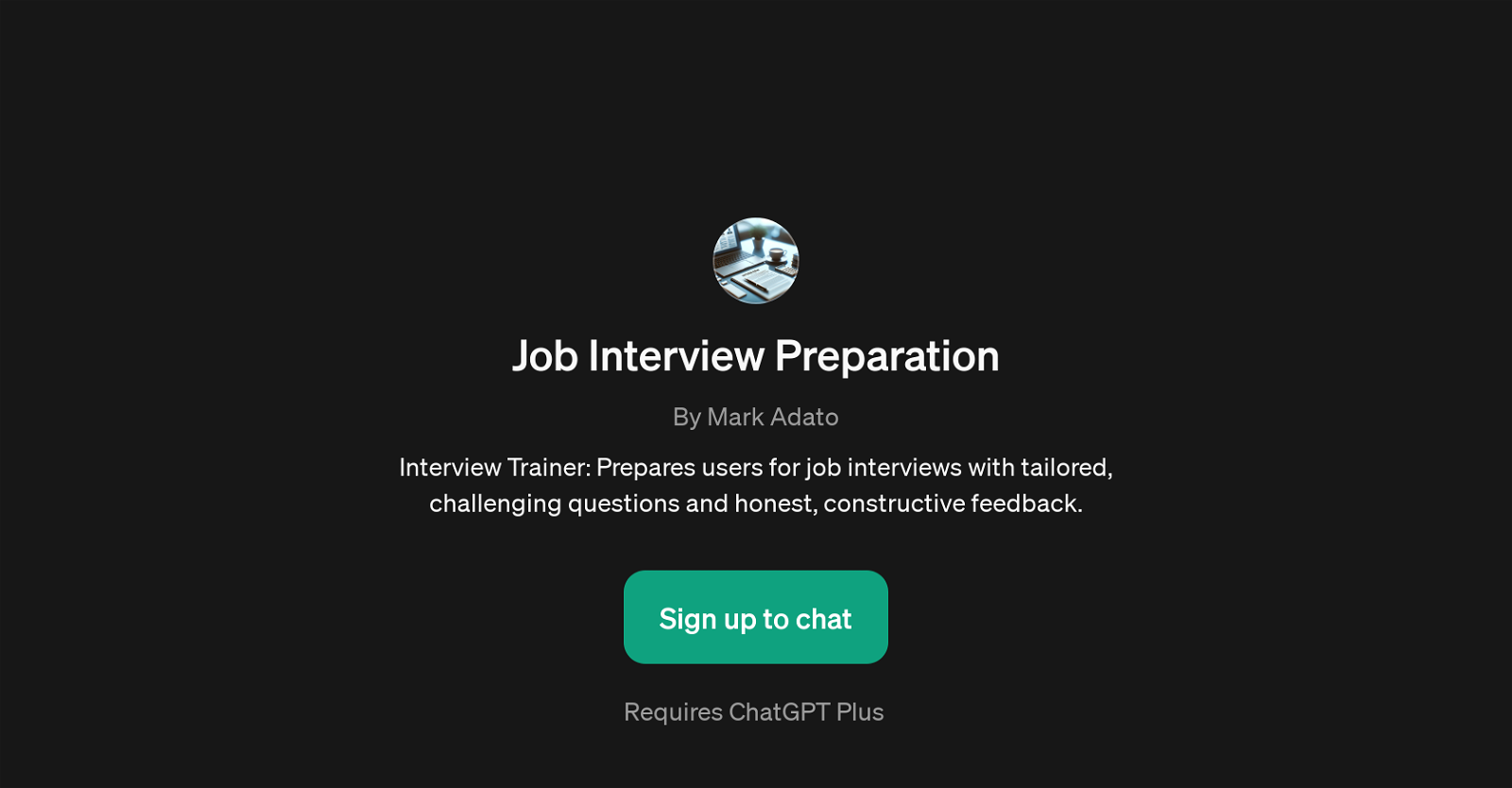
Job Interview Preparation is a GPT designed to help users prepare for job interviews effectively. It functions by providing an immersive simulated interview experience where users can practice answering challenging, tailored questions.
The primary objective of this GPT tool is to prepare job seekers for potential questions they may encounter during actual interviews, thereby reducing anxiety and improving performance.
Leveraging the capabilities of ChatGPT, this tool adapts to the user's individual responses, simulating a human-like interaction that mimics a real-world job interview scenario.
Moreover, it provides honest, constructive feedback designed to help users understand their strengths and areas for improvement. This focus on personal feedback facilitates targeted improvements, ultimately boosting the user's confidence and preparedness for upcoming job interviews.
To use this tool, the user signs up to chat and can start practicing for their interview with the prompt 'Challenge me!'. It must be noted that using the Job Interview Preparation tool requires ChatGPT Plus, indicating a higher layer of features and services.
Would you recommend Job Interview Preparation?
Help other people by letting them know if this AI was useful.
Feature requests



122 alternatives to Job Interview Preparation for Interview preparation
-
4.568
-
59
-
5.0402
-
34
-
32
-
5.0312
-
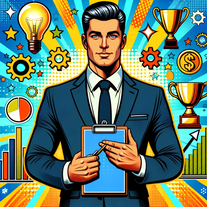 26
26 -
5.0261
-
5.0252
-
24
-
24
-
 20
20 -
5.0Prepare for senior roles with AI-simulated personalized interviews.173
-
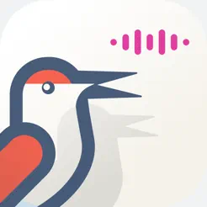 17
17 -
16
-
15
-
Unlock your full potential with Ava, your AI-powered interview coach.15
-
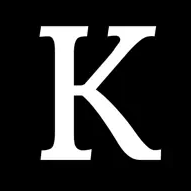 15
15 -
14
-
14
-
14
-
 14
14 -
13
-
13
-
12
-
5.0
 121
121 -
11
-
5.011
-
11
-
 11
11 -
10
-
10
-
10
-
9
-
6
-
5
-
 5
5 -
4
-
 Master system design interviews with tailored feedback and simulations.4
Master system design interviews with tailored feedback and simulations.4 -
3
-
3
-
358
-
 3105
3105 -
 3
3 -
3
-
3
-
2
-
2
-
2
-
2
-
 2
2 -
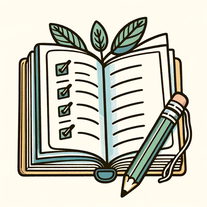 A personalized interview prep AI, using job descriptions and resumes23
A personalized interview prep AI, using job descriptions and resumes23 -
 Your go-to guide for interview preparation with voice feedback.233
Your go-to guide for interview preparation with voice feedback.233 -
 228
228 -
 28
28 -
210
-
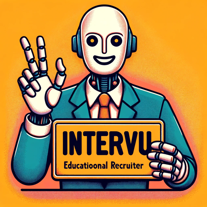 222
222 -
 Assess your PM skills, strategy and critical thinking.210
Assess your PM skills, strategy and critical thinking.210 -
 2700
2700 -
2
-
2
-
2
-
2
-
1
-
 128
128 -
 112
112 -
 182
182 -
 Advanced interview prep with real-time simulations and personalized feedback.129
Advanced interview prep with real-time simulations and personalized feedback.129 -
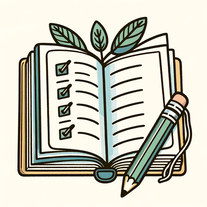 1979
1979 -
 189
189 -
 126
126 -
 166
166 -
 158
158 -
 122
122 -
 176
176 -
 124
124 -
 153
153 -
 151
151 -
1
-
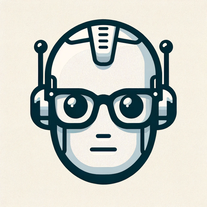 19
19 -
 120
120 -
 156
156 -
 122
122 -
 131
131 -
 Get ready for your next job interview with effective coaching.161
Get ready for your next job interview with effective coaching.161 -
 1
1 -
 122
122 -
 11
11 -
 115
115 -
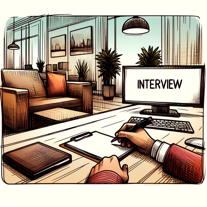 148
148 -
 125
125 -
 131
131 -
 127
127 -
 Simulates job interviews with tailored questions and feedback.117
Simulates job interviews with tailored questions and feedback.117 -
 Conducts tailored job interviews with clear, concise questions.125
Conducts tailored job interviews with clear, concise questions.125 -
 157
157 -
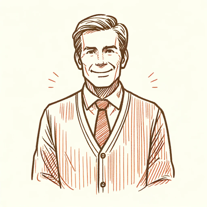 115
115 -
 16
16 -
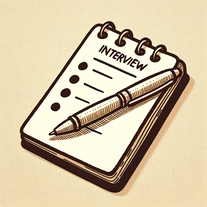 116
116 -
 1
1 -
 1
1 -
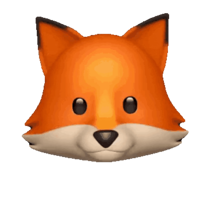 1
1 -
 1
1 -
 Comprehensive interview prep with mock interviews and resume reviews.1
Comprehensive interview prep with mock interviews and resume reviews.1 -
 1
1 -
1
-
 Versatile coach for tailored, progressive interview questions.5
Versatile coach for tailored, progressive interview questions.5 -
 Adapting to job formality, guide for perfect interview answers.17
Adapting to job formality, guide for perfect interview answers.17 -
 25
25 -
 4
4 -
Supercharge your job preparation with personalized AI interviews.
-
 Free online interview coaching and career advice.2
Free online interview coaching and career advice.2 -
 16
16 -
 18
18 -
 9
9 -
22
-

-

-
 40
40 -
-
Helping people ace interviews and land their dream job with tailored interview preparation
-
If you liked Job Interview Preparation
-
2143
-
48
-
4.568
-
7
-
505
-
446
-
7
-
12
-
27
-
18
-
37
-
1
-
1
-
46
-
62
-
46
-
127
-
22
-
43
-
10
-
22
-
1490
-
17
-
7
-
3
-
50
-
5
-
1287
-
337
-
18
-
279
-
1
-
32
-
493
-
20
-
18
-
17
-
4251
-
32
-
51
-
2
-
6
-
114
-
143
-
63
-
22
-
42
-
66
-
48
-
24
-
33
-
12
-
36
-
42
-
23
-
7
-
2
-
15
-
12
-
16
-
56
-
30
-
159
-
4
-
114
-
62
-
75
-
41
-
378
-
332
-
166
-
27
-
34
-
19
-
123
-
140
-
19
-
20
-
87
-
31
-
16
-
1
-
1
-
40
-
10
-
200
-
8
-
1
-
18
-
20
-
13
-
5.027
-
18
-
5.05
-
30
Help
To prevent spam, some actions require being signed in. It's free and takes a few seconds.
Sign in with Google








