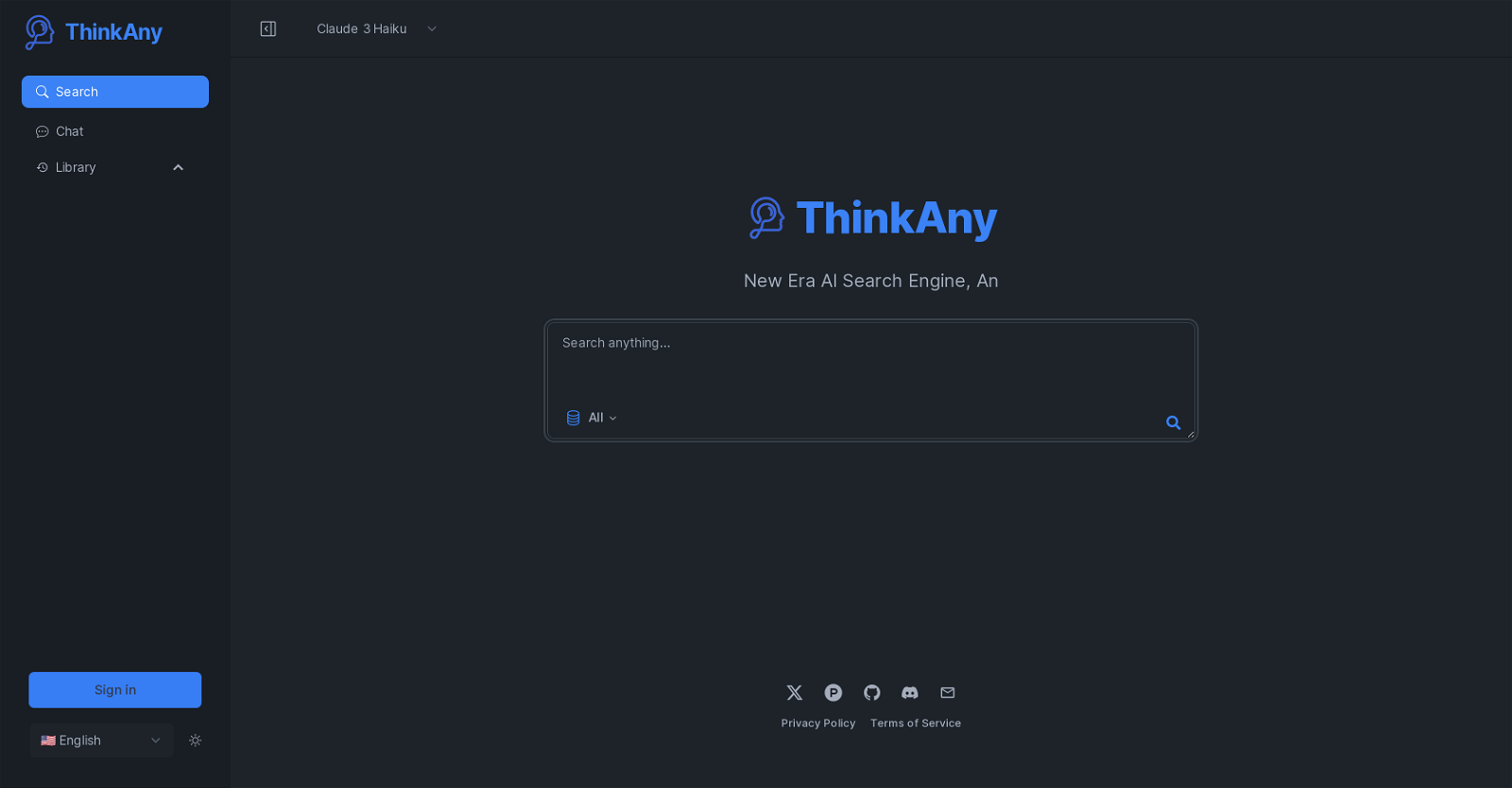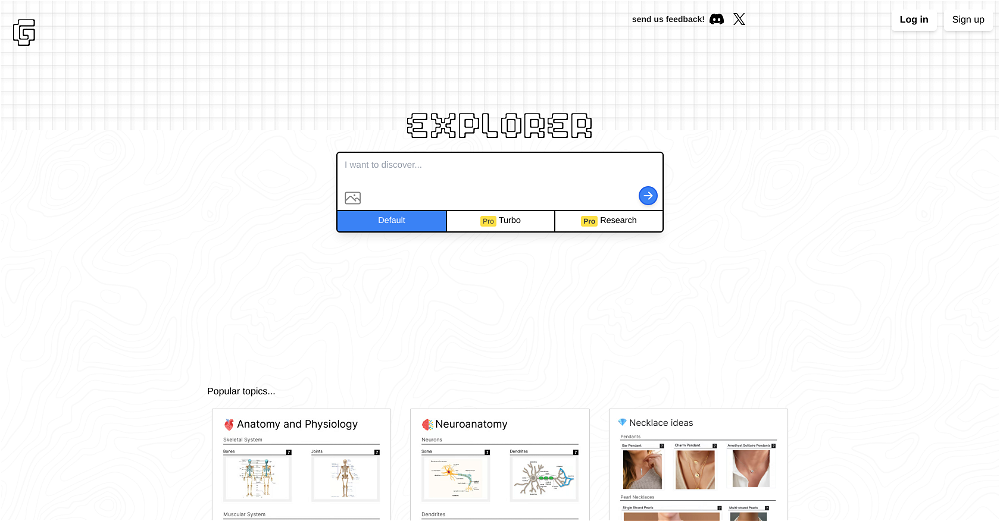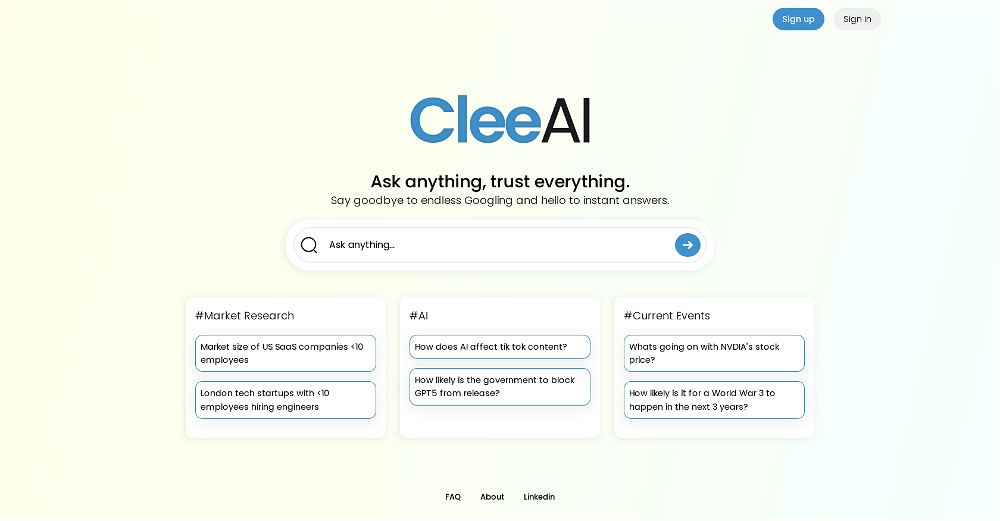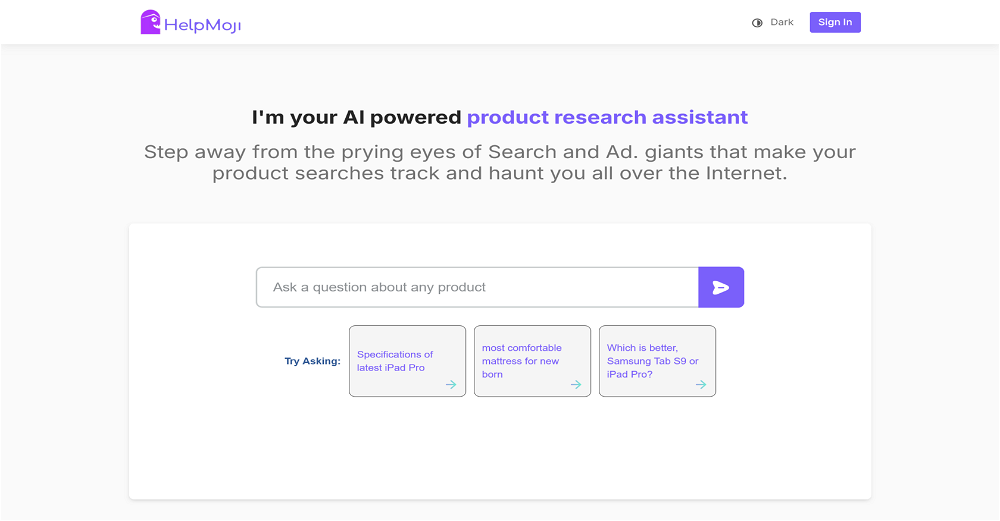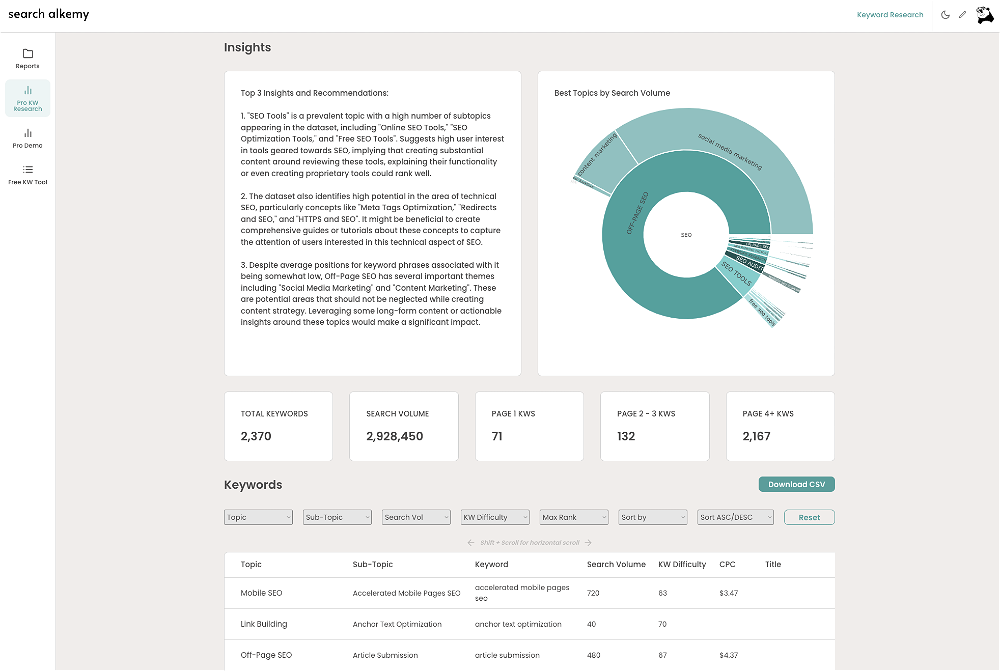What is ThinkAny?
ThinkAny is an advanced AI-powered search engine that specializes in quality content retrieval and AI-driven answering capabilities. It utilizes RAG (retriev-a-generat) technology to source and aggregate high-quality content in response to user queries.
How does ThinkAny's RAG technology work?
ThinkAny's RAG (retriev-a-generat) technology works by efficiently sourcing and aggregating high-quality content to answer user queries. It's an advanced technology that streamlines the information retrieval process and powers intelligent answering capabilities.
What is the 'Search' feature in ThinkAny used for?
The 'Search' feature in ThinkAny is designed for retrieving online content. It presumably aids in conducting extensive online searches to bring forth relevant and high-quality results based on user queries.
What does the 'Chat' feature in ThinkAny offer?
The 'Chat' feature in ThinkAny likely indicates an interactive chat-bot system. This feature potentially enhances user interaction by enabling instantaneous responses to user queries, hence optimizing the overall search process.
How can the 'Library' feature in ThinkAny be utilized?
The 'Library' feature in ThinkAny could point to an online repository packed with useful resources. It can possibly be utilized as a structured archive of high-quality resources accessible for user inquiries.
What additional features does the ThinkAny Pro upgrade offer?
The ThinkAny Pro upgrade offers additional features for an advanced user experience, although specific details on the enhanced features are not explicitly stated in the available information.
How can developers access ThinkAny AI's source code?
Developers can access ThinkAny AI's source code via the GitHub link provided on ThinkAny's website.
What role does GitHub play in ThinkAny?
GitHub plays a crucial role in ThinkAny as it is the platform where the ThinkAny AI's source code is accessible. It allows developers to review, clone, or fork the code, enabling a better understanding of the technology and fostering innovation.
What does ThinkAny's affiliation with Discord imply?
ThinkAny's affiliation with Discord implies that they have a dedicated community for engagement and support. This provides a platform for users and developers to converse, share ideas, solve issues, and generally support each other in their use of ThinkAny.
How can ThinkAny optimize online research efficiency and productivity?
ThinkAny optimizes online research efficiency and productivity through its use of RAG technology for superior content retrieval and AI-driven answering capabilities. These features streamline the information seeking process, quickly delivering high-quality search results, and enabling users to get the information they need more effectively and efficiently.
How does ThinkAny ensure quality content retrieval?
ThinkAny ensures quality content retrieval using its advanced RAG technology. This technology enables efficient sourcing and aggregation of high-quality content, effectively providing users with the highest standard of search results from across the internet.
What does the term 'intelligent answering' mean in relation to ThinkAny's features?
'Intelligent answering' in relation to ThinkAny's features refers to the AI-driven capability of providing high-quality, contextually relevant answers to user inquiries. This is powered by the RAG technology that lies at the core of ThinkAny's search engine.
How can ThinkAny assist businesses specifically?
ThinkAny can assist businesses by providing a highly efficient search engine that retrieves and presents high-quality content. This tool can boost productivity by eliminating the need for manual, time-consuming searches and providing accurate and relevant answers to business-related queries.
Are there any support or community for ThinkAny users?
Yes, there is community support for ThinkAny users. The platform is affiliated with Discord, which implies a dedicated community for engagement and support. This community forms a network where users can help each other in understanding and using ThinkAny more effectively.
How is ThinkAny different from other AI-powered search engines?
Without concrete comparison points, it's hard to definitively state how ThinkAny is different from other AI-powered search engines. However, the unique combination of RAG technology, a dedicated chat feature, and a vast 'Library' of resources are aspects that potentially provide ThinkAny with a unique edge.
Are there any user reviews or ratings for ThinkAny?
IDK
What are the costs associated with the ThinkAny Pro upgrade?
For using ThinkAny Pro, there are two payment options. The most popular one is $20 per month if paid monthly. However, users can save $40 if they choose to pay annually, with the total cost being $200 per year, which averages out to $16.67 per month.
What happens if I find a bug in ThinkAny, how can I report it?
IDK
Does ThinkAny offer any kind of customer service or technical support?
IDK
Are there any tutorials or demos on how to use ThinkAny effectively?
IDK