RandoGPT
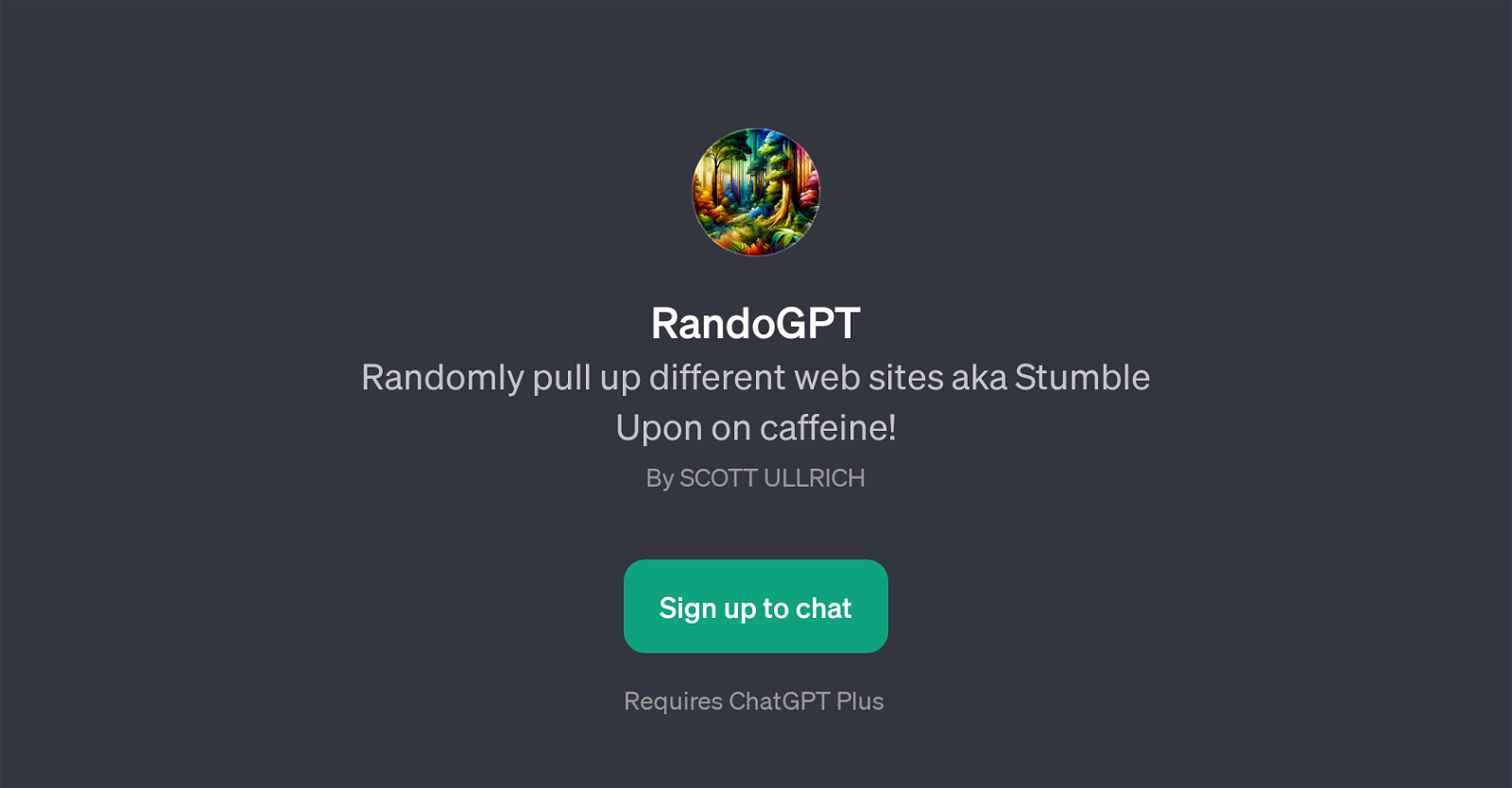
RandoGPT is a super-intelligent AI tool designed to function like an enhanced, AI-infused version of Stumble Upon. Created by Scott Ullrich, this GPT interacts with users by pulling up and presenting a random selection of varied websites, making your browsing journey fun and spontaneous.
This tool does not merely direct you to random websites, it learns from your choices and preferences, tailoring its suggestions over time for a more personalized web surfing experience.
Using a chat-oriented interface powered by ChatGPT, RandoGPT allows for interaction using various conversational prompts such as 'What random sites can you show me?', 'Find me something interesting online!', and 'Surprise me with some unique websites.'.
With RandoGPT, users will find themselves discovering unique corners of the internet they might not have otherwise encountered, all through an AI-guided, randomly generated selection.
The tool brings an element of exciting unpredictability to your browsing activity, letting you stumble upon new and interesting online destinations. Please note that the use of RandoGPT requires ChatGPT Plus.
Would you recommend RandoGPT?
Help other people by letting them know if this AI was useful.
Feature requests



36 alternatives to RandoGPT for Search engine
If you liked RandoGPT
Featured matches
Other matches
-
2462
-
301
-
199
-
12
-
1
-
451
-
4.61026
-
3.5432
-
5
-
22
-
9
-
24
-
9
-
4.0286
-
13
-
51
-
22
-
71
-
14
-
2.07394
-
41
-
8
-
48
-
11
-
11
-
5.0271
-
15
-
1.032
-
16
-
15
-
9
-
30
-
16
-
75
-
17
-
5.081
-
1.010
-
3
-
10
-
5
-
10
-
26
-
2.0111
-
41
-
5.0121
-
1
-
270
-
2118
-
1K
-
29
-
114
-
47
-
141
-
136
-
12
-
299
-
30
-
62
-
89
-
83K
-
83
-
368
-
121
-
392
-
11K
-
1
-
21K
-
13
-
261
-
1481
-
121
-
1523
-
38
-
1721
-
125
-
37
-
11
-
21K
-
3
-
55
-
1140
-
31
-
114
-
15
-
435
-
27
-
1116
-
204
-
427
-
137
-
11
-
133
-
12K
-
287
-
1158
-
1278
-
226
-
164
-
5.018
-
148
-
2.07160
-
1.0292
-
1
-
62
-
837
-
35
-
2
-
5.0285
-
10
-
7
-
18
-
2
-
1
-
5.04910
-
15
-
1
-
4
-
5.0184
-
19
-
8
People also searched
Help
To prevent spam, some actions require being signed in. It's free and takes a few seconds.
Sign in with Google









