Sidekic AI
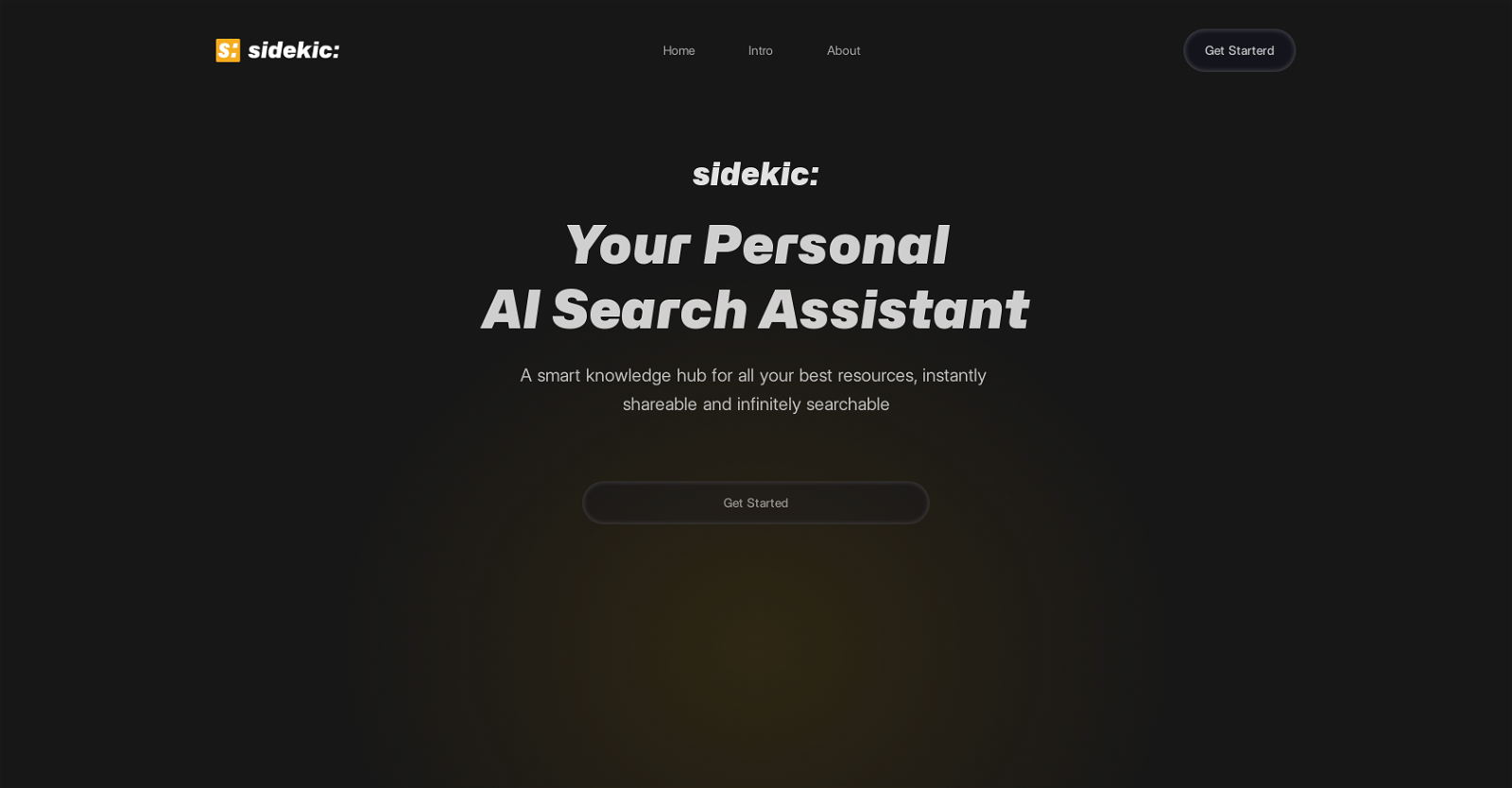
Sidekic is an AI-powered knowledge hub tool that allows users to save and organize various types of resources from the web. With the use of a browser extension, users can save screenshots, websites, videos, and more, which are then automatically tagged, sorted, and organized into smart collections.
This feature helps users easily access and retrieve their saved resources.The tool also offers the ability to collaborate on collections, making it easy for friends and teammates to share and discover resources together.
These collaborative collections can be made easily discoverable on the web, allowing users to expand their audience and share their best resources.Sidekic's AI-powered search functionality provides users with an enhanced search experience, allowing them to quickly and efficiently search through their saved resources.
Users can also discover resources from their friends and teams.Additionally, Sidekic aims to help users stay organized by acting as a central hub for managing all their data.
Though details about the integration with other data sources are not provided in the text, it suggests the tool's ability to connect with various data sources for efficient data management.Overall, Sidekic offers a user-friendly and collaborative platform for saving, organizing, and sharing resources, facilitating knowledge sharing and discovery.
Would you recommend Sidekic AI?
Help other people by letting them know if this AI was useful.
Feature requests



36 alternatives to Sidekic AI for Search engine
If you liked Sidekic AI
Featured matches
Other matches
-
2462
-
301
-
199
-
12
-
1
-
451
-
4.61026
-
3.5432
-
5
-
22
-
9
-
24
-
9
-
4.0286
-
13
-
51
-
22
-
71
-
14
-
2.07394
-
41
-
8
-
48
-
11
-
11
-
5.0271
-
15
-
1.032
-
16
-
15
-
9
-
30
-
16
-
75
-
17
-
5.081
-
1.010
-
3
-
10
-
5
-
10
-
26
-
2.0111
-
41
-
5.0121
-
1
-
270
-
2118
-
1K
-
29
-
114
-
47
-
141
-
136
-
12
-
299
-
30
-
62
-
89
-
83K
-
83
-
368
-
121
-
392
-
11K
-
1
-
21K
-
13
-
261
-
1481
-
121
-
1523
-
38
-
1721
-
125
-
37
-
11
-
21K
-
3
-
55
-
1140
-
31
-
114
-
15
-
435
-
27
-
1116
-
204
-
427
-
137
-
11
-
133
-
12K
-
287
-
1158
-
1278
-
226
-
164
-
5.018
-
148
-
2.07160
-
1.0292
-
1
-
62
-
837
-
35
-
2
-
5.0285
-
10
-
7
-
18
-
2
-
1
-
5.04910
-
15
-
1
-
4
-
5.0184
-
19
-
8
Help
To prevent spam, some actions require being signed in. It's free and takes a few seconds.
Sign in with Google









