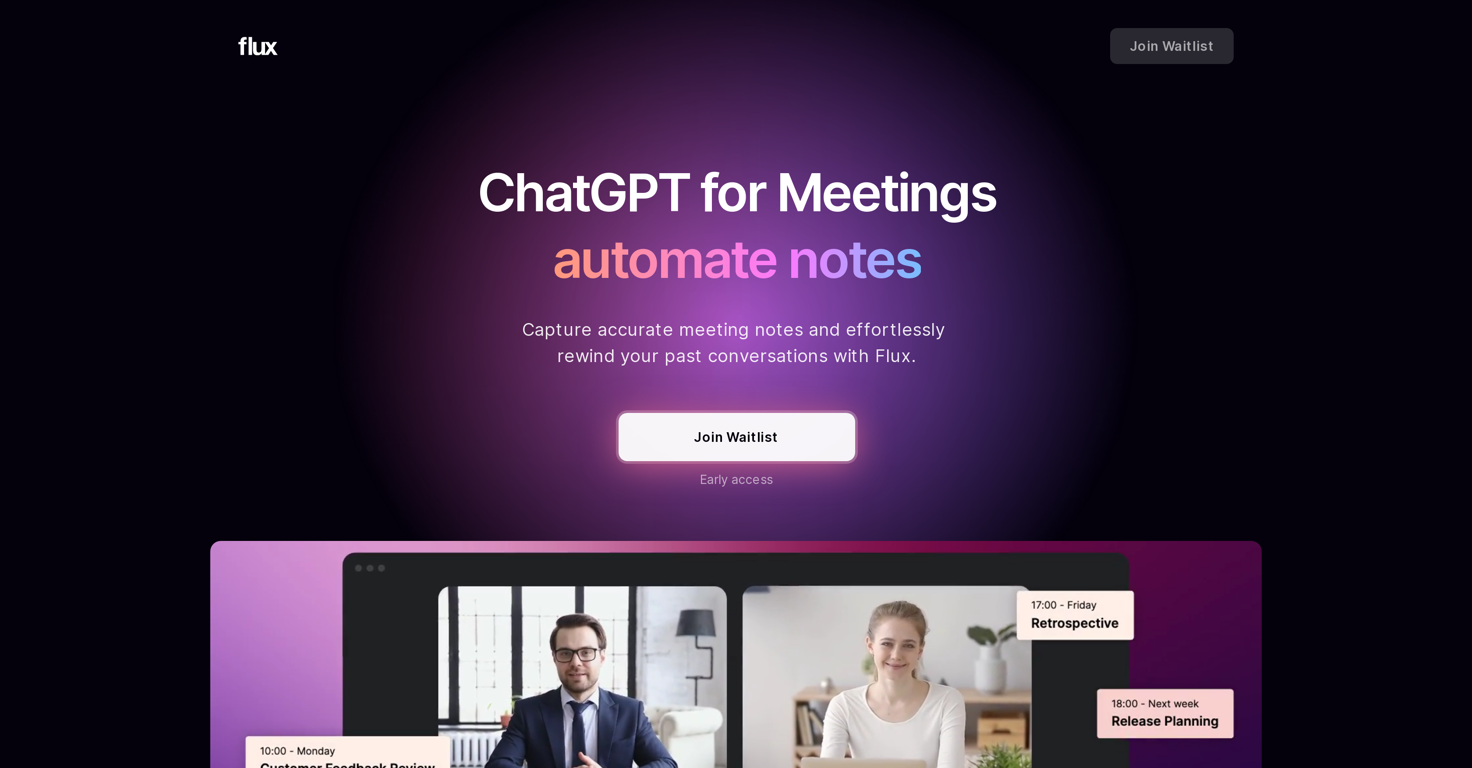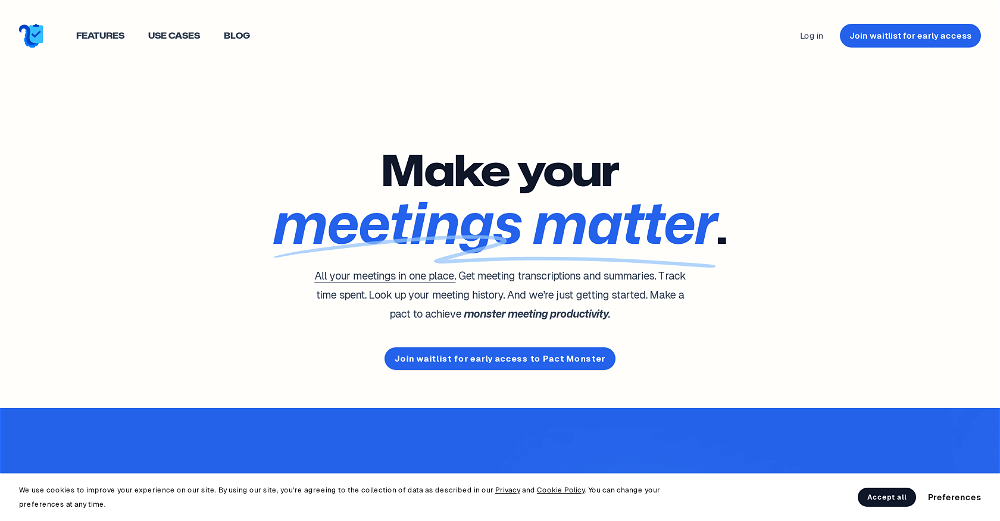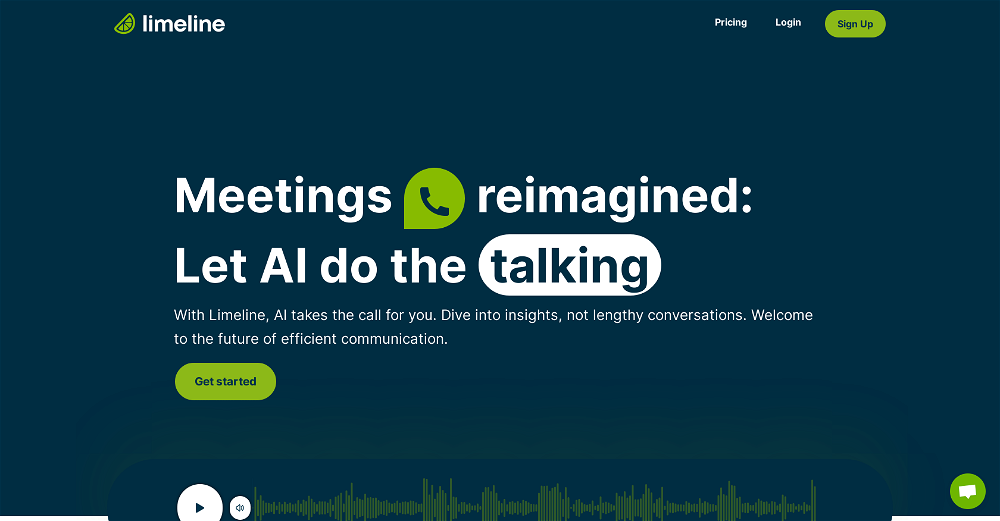What is Flux?
Flux is an AI-driven tool aimed to streamline and enhance the note-taking process during online meetings and conversations. It not only transcribes meetings, but also generates summaries, creating an accessible data reservoir for users to rewind or revisit past discussions. Flux also features customizable meeting summaries, automated note-taking, and can also draft follow-up emails, providing a multi-faceted assistance to teams and individuals.
What makes Flux different from other AI tools?
Flux differs from other AI tools in that it goes beyond basic transcription. It utilizes AI to transform transcriptions into comprehensive, customizable meeting summaries. A notable feature of Flux is its ability to allow users to query about past meetings as if using a ChatGPT, providing users a way to recap discussions, summarize points, or even prepare follow-up emails. It is designed to present past conversations at your fingertips, making it an advanced and effective tool for online meetings.
Which applications is Flux compatible with?
Flux is compatible with popular meeting applications including Google Meet, Microsoft Teams, Zoom, and Discord. It can automate the process of sending meeting summaries to other apps like Notion and Slack, ensuring seamless integration and collaborative sharing.
Can I use Flux if I don't speak English?
Absolutely. Flux offers support for over 15 major languages. This includes not only English, but also Spanish, French, German, Portuguese, Italian, Dutch, Russian, Arabic, and Chinese. This makes Flux a tool that can be effectively used regardless of the user's linguistic background.
How does Flux secure my data?
Flux prioritizes user data security. It's fully GDPR compliant and upholds stringent privacy standards, guaranteeing the protection and privacy of your meetings. Importantly, it doesn't use user data to train machine learning models, ensuring the user's data remains their own.
What meeting platforms can Flux transcribe from?
Flux is capable of transcribing from several popular online meeting platforms. These include Google Meet, Microsoft Teams, Zoom, and even Discord.
What customization options does Flux offer for note-taking?
Flux offers comprehensive customization options for note-taking. It allows users to create templates for different meeting types and audiences. Whether it's concise two-sentence CEO notes or detailed project management updates, Flux is capable of tailoring its summaries according to the audience's needs.
How does Flux provide access to past discussions?
Flux provides access to past discussions by archiving your past conversations into an accessible data reservoir. With this, users can query past meetings, requesting summaries, recaps, or even drafting follow-ups, providing an almost conversational interaction through its Flux chat feature.
Can Flux draft follow-up emails after meetings?
Yes, Flux has the ability to not only recap and summarize discussions but also generates and drafts follow-up emails. It can serve as an efficient and timely reminder of tasks and objectives determined during meetings.
How does Flux change the way meetings are revisited?
Flux redefines the way meetings are revisited by converting the simple transcriptions into a data reservoir that can be accessed anytime. It enables users to interact with past meetings like a ChatGPT, helping them rewind conversations, generate tailored summaries, and ask questions about past discussions. This method of operation makes Flux more than a transcription tool, transforming it into a source of valuable insights from past meetings.
What is Flux’s data reservoir feature?
Flux's data reservoir feature transforms transcriptions into a resource for revisiting past meetings. The recorded dialogues can be utilized to rewind conversations, summarize important points, or draft follow-up emails. This allows users to dive into prior discussions and gain more context or insights, making it a valuable tool for team coordination.
Does Flux support sharing transcripts and summary with team members?
Yes, Flux not only supports the generation of meeting transcripts and summaries but also facilitates their sharing within or across the team. This ensures enhanced transparency and collaborative communication within an organization.
How can Flux customize summaries for different audience?
Flux provides the ability to customize summaries in accordance with different meeting types and audiences. Users can create templates catering to one-on-one interactions or team brainstorming sessions. The range of customization can vary from creating simple two-sentence CEO briefs to detailed project updates, ensuring all critical information from the meeting is encapsulated conveniently.
Is there a feature for automated note-taking in Flux?
Yes, Flux has a feature for automated note-taking. As an AI-driven tool, it can listen and transcribe online meetings, beyond this, it generates precise and refined summaries, capturing the crucial points discussed during the meetings. It ensures nothing important is overlooked and the entire transcription process is held with accuracy and detail.
How does Flux assist with summarizing points?
Flux assists in summarizing points by leveraging AI to convert meeting transcriptions into clear, refined summaries. By simply querying Flux regarding a specific past meeting, users can receive a well-summarized rendition of that particular discussion.
Can Flux be used globally, considering the languages it supports?
Yes, Flux can be used globally. It supports over 15 major languages, including English, Spanish, French, German, Portuguese, Italian, Dutch, Russian, Arabic, and Chinese. This broad linguistic support enables its usage by teams and individuals across different geographical and cultural contexts.
Can Flux help in sharing access to transcript and summaries across the organization?
Absolutely. Flux not only prepares meeting transcripts and summaries but also allows for their shared access across the organization. This fosters a more collaborative workspace, ensuring everyone in the organization is on the same page.
Is Flux GDPR compliant?
Yes, Flux is fully GDPR compliant. Beyond this, it also maintains rigorous privacy standards, ensuring the user's meetings remain private and secure.
Can Flux automatically generate and send meeting summaries to specific apps?
Yes, Flux is capable of automatically generating precise meeting summaries and sending them to specified apps. Not only does it prepare the summaries at the end of a meeting, but it also automates their dispatch to Slack or Notion, streamlining the follow-up process.
What is the process of asking Flux to recap discussions?
While interacting with Flux, users can ask it like they would in a GPT-Chat to recap discussions. Flux then leverages its data reservoir feature to provide a recap of the requested past meeting. It can summarize the discussed points or even draft follow-up emails, providing an almost human-like interaction with the tool.