What is SuperReply?
SuperReply is an AI-powered email response generator designed to help users communicate more effectively. It creates tailored responses based on the context and tone of the conversation, and can be used with both Gmail and Outlook.
How does SuperReply tailor responses to my emails?
SuperReply uses its AI capabilities to analyze the context and tone of the emails you receive. It then suggests personalized responses, reducing the need for writing from scratch. You're able to select a response that fits your needs and modify it as necessary.
How does SuperReply work with my existing email provider?
SuperReply works as an extension on your Chrome browser. Once installed, it can be easily integrated into your existing Gmail or Outlook setup. It assists you while replying to emails in these platforms, suggesting tailored responses.
What browsers does SuperReply support?
Currently, SuperReply is an extension for the Chrome browser. You just need to install it from the Chrome Web Store to start using it.
Does SuperReply read all of my emails?
No, SuperReply only accesses the email threads you choose to use it for. It does not scan or read all your emails.
How is my data privacy protected when using SuperReply?
SuperReply places high importance on data privacy. No emails or replies are stored on their servers, and industry-standard encryption and security measures are employed to ensure data protection. The platform only accesses the specific email threads you choose to use it on.
Is there a cost to use SuperReply?
SuperReply follows a freemium model. It is free to start, allowing you to send up to 75 emails per month at no cost. If you need to send more emails, they offer an unlimited plan at a certain cost per month.
What benefits does SuperReply offer to my professional communication?
SuperReply streamlines professional communication by providing personalized responses for efficient email handling. It adapts to both professional and casual conversations, thus crafting the perfect tone for customer queries and sales pitches. Moreover, it helps reduce time spent on writing emails from scratch.
Who are the team behind SuperReply?
The SuperReply team consists of experienced professionals from various roles in the tech industry such as a data analyst, full stack developer, operations manager, server-side developer, AI specialist, and UI/UX designer. Each member brings unique skills and contributions that combine to create a tool designed to improve email communication.
Can I trust the security of SuperReply?
Yes, SuperReply takes security very seriously. Emails and responses are encrypted and no data is stored on their servers. Plus, they use industry-standard encryption and security measures to further protect user data.
Does SuperReply work with both Gmail and Outlook?
Yes, SuperReply is designed to work seamlessly with both Gmail and Outlook. It's installed as a Chrome extension, and then integrates with either email provider when accessed through the Chrome browser.
How does the AI in SuperReply craft personalized responses?
The AI technology of SuperReply analyses the situational context as well as the tone of the email conversation to craft personalized responses. Its underlying algorithms help gauge the requirement of the email and then generate user-friendly, relevant, and effective responses.
Can SuperReply be used for both formal and casual email conversations?
Absolutely, SuperReply's AI technology is flexible to handle both formal business inquiries and casual conversations with friends or colleagues. It adapts to different situations and suggests responses accordingly to ensure professionalism or maintain a casual tone as needed.
What happens if I don't like the response suggestions from SuperReply?
If you don't like the suggested responses from SuperReply, the tool gives you three more options instantly. You can select the one that fits the context best and also further tweak it before sending.
Does SuperReply offer more help if I need to send more than 75 emails in a month?
For users who find the need to send more than 75 emails in a month, SuperReply offers a paid plan that allows unlimited emails. The cost is affordable and caters to high volume users like agencies, freelancers, or teams.
How quickly does SuperReply generate response suggestions?
SuperReply is designed to enhance email productivity, thus it generates response suggestions quickly. The exact speed can depend on various factors, including your device's performance and internet connection.
What experience does the SuperReply team have in AI and communications?
The SuperReply team combines a wealth of experience in the fields of technology, AI, and communication. They have experts like full stack wizard Vlas and AI tinker Rizwan, who have led development projects before. Server-side developer Hashir brings in valuable web development experience, and Shahar, the CEO, has a background as a data analyst.
How does SuperReply ensure the tone of my emails is professional and appropriate?
SuperReply employs AI technology to match the tone for every customer query and sales pitch. It continuously learns from the user's input and the context of an incoming email, helping ensure the generated response is always professional and appropriate.
How can I download and start using SuperReply?
To download and start using SuperReply, visit the Chrome web store from your Chrome browser and install the SuperReply extension. Once installed, you can begin using it with your Gmail or Outlook account, accessible via the Chrome browser.
Does SuperReply have any limitations?
Typically, the free version of SuperReply allows you to send up to 75 emails per month. Should you need to send more emails, you can purchase their paid plan. Also, SuperReply is currently available as a Chrome extension, so it might not integrate with other browsers at the moment.
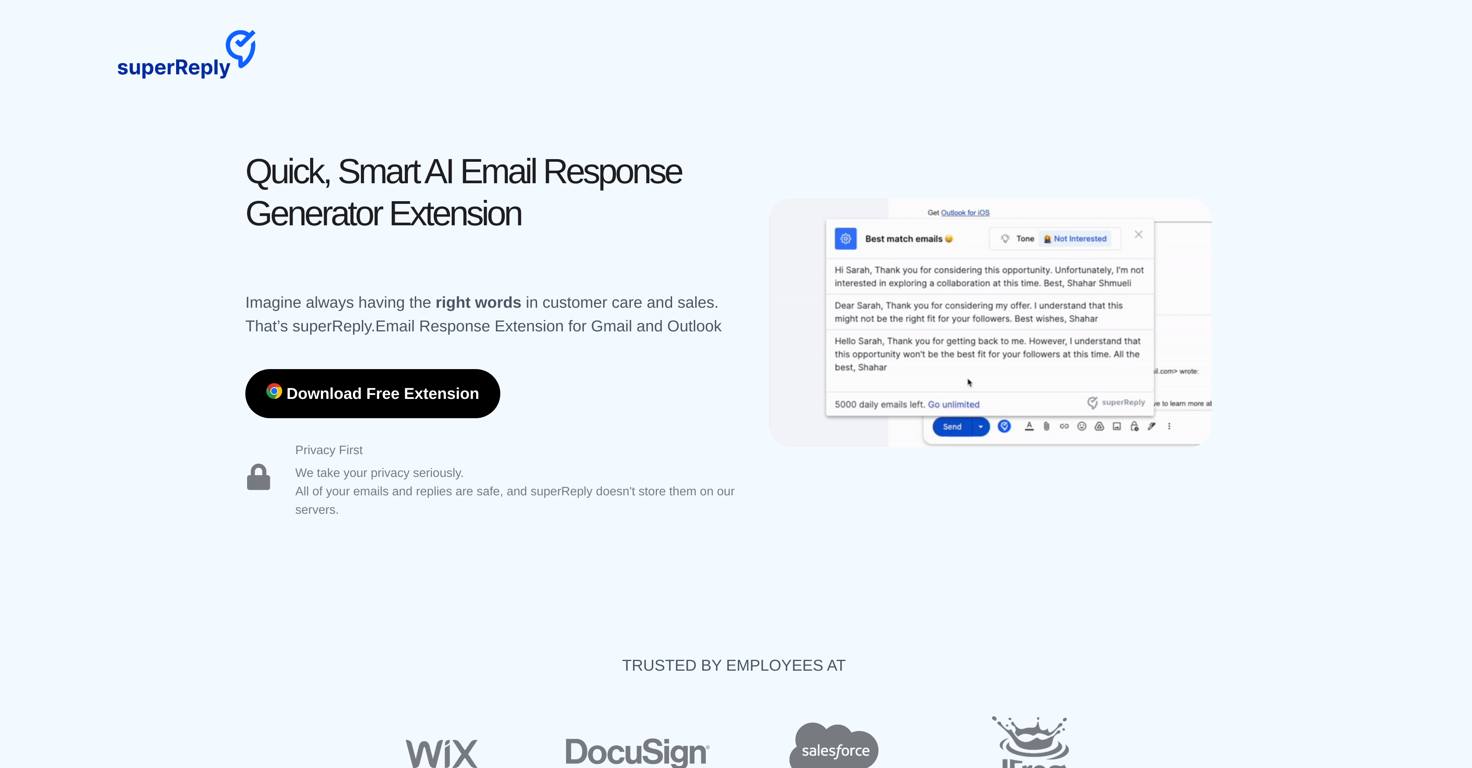



 Improve your communication with AI writing and grammar tools.37
Improve your communication with AI writing and grammar tools.37 25
25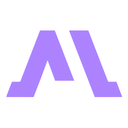 9
9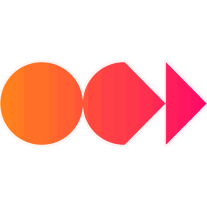 5
5 3
3 2
2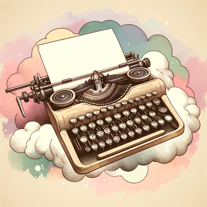 24
24 2
2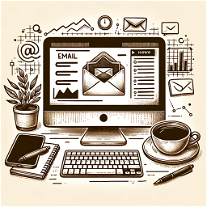 229
229 198
198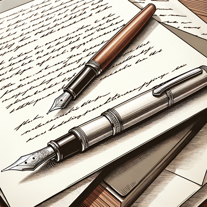 17
17 186
186 Converts input into English emails, with tone matching and catchy subject lines.33
Converts input into English emails, with tone matching and catchy subject lines.33








