Video Gen
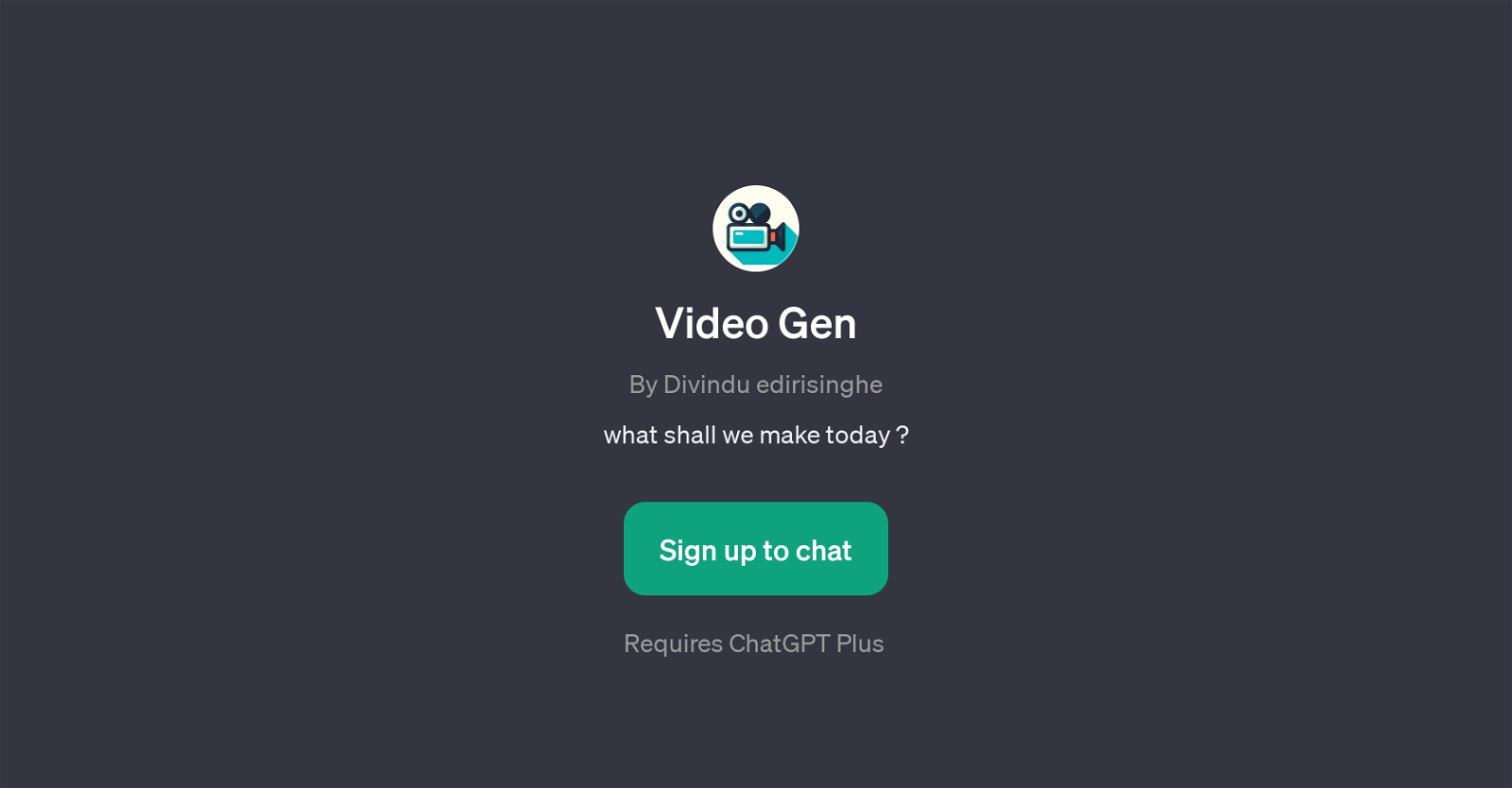
Video Gen is a GPT developed by Divindu Edirisinghe. This efficient tool functions utilizing the capabilities of ChatGPT as it requires ChatGPT Plus to operate.
As the moniker suggests, Video Gen serves as a creative aid in generating video concepts. This tool's main objective is to support users in conceiving unique and engaging video ideas.
The prompt statement, 'What shall we make today?' sets the theme of this GPT, demonstrating its strength in fueling creativity and stimulating innovative video production ideas.
To utilize this tool, users must sign up, which suggests dedicated access to its features and functionalities. Although the exact prompts starters are not provided in the summary, it can be inferred that they are designed to spark creative thinking and facilitate users in expressing their video making visions.
As such, Video Gen appears to be a valuable tool for video creators, social media influencers, film students, and anyone involved in generating video content.
It represents an innovative use of AI to foster creativity and streamline the conceptual phases of video production. In summary, Video Gen is a GPT that leverages ChatGPT's capabilities to assist users in formulating creative video ideas.
Would you recommend Video Gen?
Help other people by letting them know if this AI was useful.
Feature requests



136 alternatives to Video Gen for Video generation
-
1.63,21129
-
4.61,23317
-
3.488518
-
3.05632
-
1.05471
-
2.74893
-
4.14023
-
5.0
 3884
3884 -
1.53772
-
3.43422
-
3.43358
-
3.53192
-
4.02712
-
2563
-
239
-
2392
-
5.0232
-
5.0214
-
191
-
3.31902
-
5.01891
-
 188
188 -
1.01831
-
3.4182
-
2.01782
-
5.0176
-
3.51482
-
1411
-
4.0129
-
1.01171
-
5.01142
-
111
-
4.01081
-
1031
-
1.0991
-
4.097
-
1.0961
-
92
-
4.3Create AI-generated videos from text prompts effortlessly.893
-
1.0882
-
3.0861
-
5.085
-
5.085
-
831
-
72
-
69
-
68
-
 62
62 -
61
-
5.060
-
581
-
4.7582
-
57
-
53
-
4.0521
-
5.051
-
49
-
482
-
 48698
48698 -
45
-
44
-
44
-
5.044
-
40
-
2.5391
-
391
-
381
-
35
-
5.0351
-
5.0341
-
 32
32 -
5.0301
-
5.0301
-
29
-
5.0291
-
29
-
29
-
26
-
Automate the creation of TikToks, Instagram Reels and Youtube shorts. Provide a26
-
25
-
24
-
5.0241
-
5.024
-
24
-
23
-
23
-
5.023
-
23
-
22
-
22
-
22
-
21
-
21
-
21
-
5.021
-
21
-
20
-
2.0201
-
19
-
17
-
16
-
15
-
14
-
14
-
14
-
Turn words, images, and brands into videos with RenderLion AI video generator.14
-
12
-
5.012
-
 127K
127K -
11
-
10
-
9
-
5.09
-
8
-
6
-
6
-
 6
6 -
5.061
-
6
-
5
-
5
-
5
-
5
-
4
-
 4
4 -
4
-
4
-
 3146
3146 -
3
-
5.031
-
5.021
-
2
-
2
-
2
-
1
-
1
If you liked Video Gen
Featured matches
Other matches
People also searched
Help
To prevent spam, some actions require being signed in. It's free and takes a few seconds.
Sign in with Google









