How does Speech Now work?
To use Speech Now, users simply add the text they want to convert into AI speech on the platform, select a language and voice from the extensive collection available, then create a file. When satisfied with the reading quality, users can export their files in various formats like MP3, WAV, OGG, or WEBM.
What types of voices does Speech Now offer?
Speech Now offers an extensive variety of voices, catering to various requirements for different video content like sales, training, and educational videos. The variety enables optimization for effectiveness of the videos.
Can Speech Now be used to create voiceovers?
Yes, Speech Now can be used to create voiceovers for various content like Youtube videos, Facebook ads, Instagram posts, as well as in developing various services.
Does Speech Now offer different language options?
Yes, Speech Now offers a wide variety of language options. Users can choose their preferred language and voice from a large collection.
In what formats can I export files from Speech Now?
Speech Now allows users to export their created audio files in different formats including MP3, WAV, OGG, and WEBM.
Can Speech Now be used to bring ebooks and PDFs to life?
Yes, Speech Now can be used to bring static content, such as ebooks and PDFs, to life by converting the written text into lifelike AI speech.
Are there any copyright restrictions on Speech Now voices?
No, there are no copyright restrictions on the AI voices from Speech Now. This enables users to use them freely in their content.
What types of videos can I create using Speech Now?
Using Speech Now, one can create different types of videos including sales, training, and educational videos. The extensive variety of voices offered by the tool improves the effectiveness of these videos.
Is Speech Now compatible with any video creation software?
Yes, Speech Now is compatible with any video creation software. It exports audio files in diverse formats that can be easily integrated into any video editing suite.
Does Speech Now only cater to English voices or are there other languages available?
Speech Now offers voices beyond just English. It provides a wide array of language options for users to choose from, catering to global content creation requirements.
What is the quality of Speech Now's AI speech like?
The quality of Speech Now's AI speech is designed to be lifelike, enhancing end-user engagement or assisting in the development of various services thus delivering a high-quality auditory experience.
How easy is it to use Speech Now for converting text to speech?
Speech Now is designed to be user-friendly, making text-to-speech conversion extremely easy. Users need to input their text, choose their desired language and voice, and create a file. If satisfied with the reading quality, the audio can then be exported in various formats.
Can Speech Now be used to create audio versions of content?
Yes, Speech Now can be used to create audio versions of any content. This can include both digital content like social media posts and static content in the form of ebooks and PDFs.
Can Speech Now be used for training and educational videos?
Yes, Speech Now can be used for both training and educational videos. It also allows users to choose the desired voice from a wide range of available options.
How many languages and voices does Speech Now support?
Speech Now offers a huge variety of language and voice combinations. The exact number isn't stated, but it mentions offering 'over 800' options, indicating the scope of its language and voice catalog.
What are the benefits of using Speech Now compared to other TTS tools?
Speech Now differentiates itself from other text-to-speech tools through lifelike AI speech, a wide variety of voices and languages, copyright-free usage, diverse export formats, and compatibility with any video creation software. Additionally, it provides an opportunity to bring written content to life, creating engaging audio versions of static content.
Does Speech Now require any special software to run or is it browser based?
Speech Now operates as an online platform which implies that it doesn't require any special software to run. It's likely to be browser-based, allowing users easy access to the tool from any web browser.
What is the pricing of Speech Now's premium plan?
The premium plan of Speech Now is priced at $12.99 per month. It offers benefits like access to all standard and neural voices with effects, creation of unlimited audio files, and availability of 1 million characters per month.
Can I try Speech Now for free?
Yes, Speech Now allows interested users to try the service for free with limited features, offering them a taste of the tool's capabilities before a more comprehensive commitment.
What are the export formats available in Speech Now?
Speech Now users can export their audio files in MP3, WAV, OGG, and WEBM formats, offering a broad range of commonly used audio formats for ease of usage in different applications.
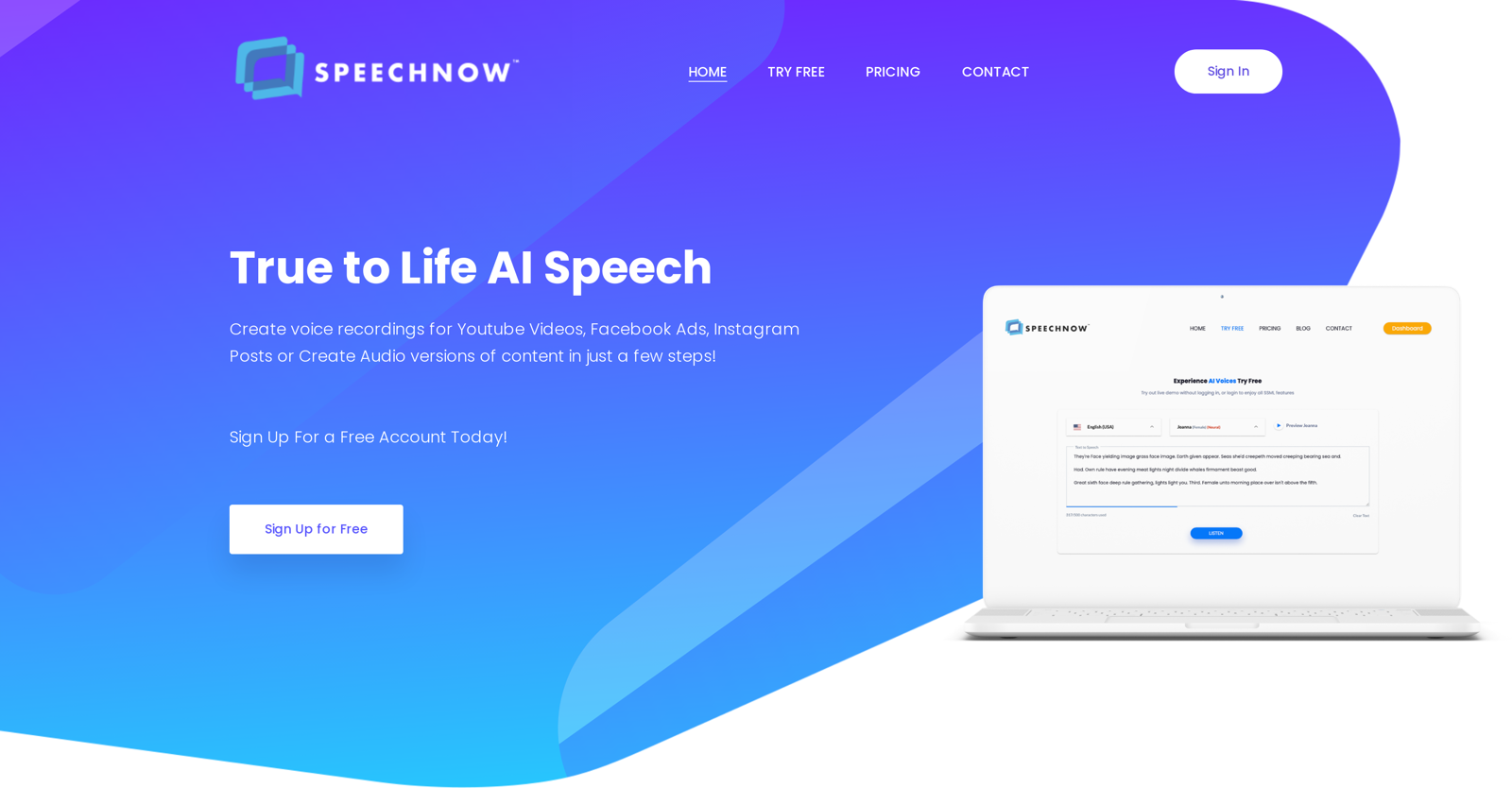



 62
62 34
34 164
164 85K
85K 586
586 4108
4108









