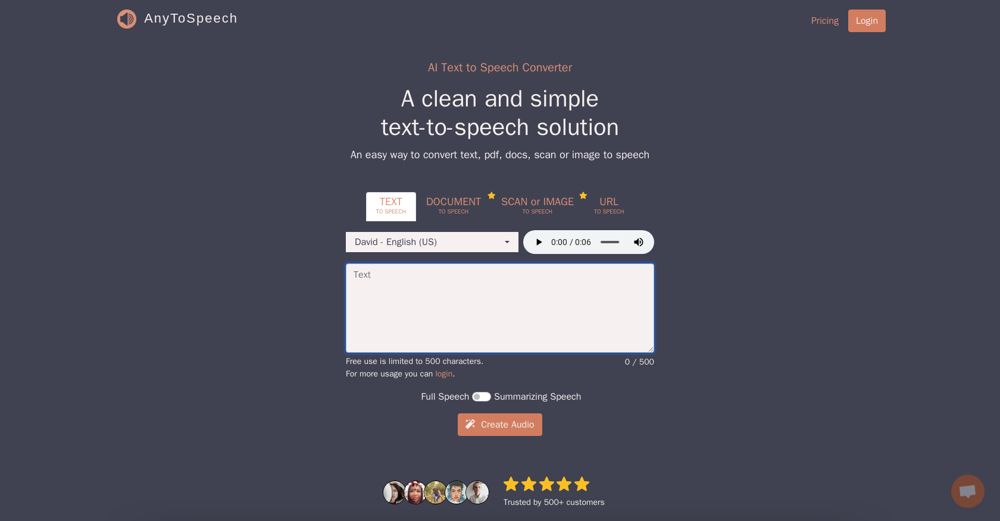What is TTSLabs?
TTSLabs is an AI text-to-speech service designed specifically for streamers, notably those on Twitch. It provides a dedicated desktop application for seamless management and playback of text-to-speech. Key features include custom voices, provision for unique sound clips, and profanity filters. The tool can generate 20 seconds of audio in less than 3 seconds, providing efficient and rapid text-to-speech capabilities. TTSLabs strengthens the streaming experience by customizing text-to-speech notifications and can be synchronized with Streamlabs or StreamElements.
How does TTSLabs work?
TTSLabs works through a dedicated desktop application. This enables the users to manage and play back the text-to-speech in real time. The application allows the customization of key features such as prices, voices, and sound clips. Also, it has a function for managing profanity filters to ensure only appropriate content is displayed. TTSLabs produces 20 seconds of audio in less than 3 seconds and can be synchronized with Streamlabs or StreamElements.
Can TTSLabs be used for other streaming platforms besides Twitch?
IDK
How can TTSLabs customize text-to-speech alerts?
TTSLabs provides unique customization features for text-to-speech alerts. These include the addition of custom voices as well as inclusion of unique sound clips. The application also enables the setting of prices for different features and has a provision to manage profanity filters.
What types of unique voices and sound clips can be added to TTSLabs?
IDK
How does the profanity filter in TTSLabs work?
In TTSLabs, a profanity filter works to manage the types of donations that are allowed. It can be customized to preset levels of acceptable language or to filter out specific words or phrases deemed inappropriate by the user. This ensures that the donations displayed remain clean and appropriate.
Is it possible to add my own sound clips into TTSLabs?
IDK
How fast is the audio processing in TTSLabs?
The audio processing speed in TTSLabs is faster than real-time. It can generate 20 seconds of text-to-speech audio in less than 3 seconds. This speedy processing ensures efficient performance and quick generation of text-to-speech outputs.
How can TTSLabs app be synced with Streamlabs or StreamElements?
TTSLabs can be seamlessly synced with Streamlabs or StreamElements. This functionality allows users to control their text-to-speech donations directly from their dashboard. The synchronization process is handled through the dedicated TTSLabs desktop application.
How do viewers check enabled alerts, voices, sound clips, and minimum values for text-to-speech in TTSLabs?
Viewers using TTSLabs can check which alerts, voices, and sound clips are enabled along with the set minimum values for text-to-speech through a custom guide provided by TTSLabs. The guide offers a comprehensive overview of these features, enhancing the viewer's interaction with the platform.
Can TTSLabs artificially produce human-like speech?
Yes, TTSLabs can artificially produce human-like speech. Various unique voices are created using speech synthesis technique which simulates human vocal speech patterns to create a natural and engaging text-to-speech output.
Can TTSLabs be used to enhance my content creativity?
Yes, TTSLabs can be used to increase content creativity. It offers a variety of unique voices created with speech synthesis and the option to add unique sound clips to the text-to-speech notifications. These features can significantly enrich the viewer experience and add a distinctive flavor to the streamed content.
What does the TTSLabs dashboard look like?
IDK
What are the pricing models for TTSLabs?
IDK
How easy is it to use the TTSLabs desktop app?
The TTSLabs desktop app is designed for ease of use. It offers a dedicated space for seamless management and playback of text-to-speech. The application also allows users to customize various features like prices, voices, and sound clips for a personalized streaming experience.
What are the features included in the TTSLabs service?
TTSLabs offers various features such as a dedicated desktop app for seamless management and playback of text-to-speech, faster-than-real-time processing, a custom guide for viewers, the ability to sync with Streamlabs or StreamElements, profanity filters, and the option to add unique sound clips to enhance the creativity of text-to-speech donations.
How can TTSLabs help me control my text-to-speech donations?
TTSLabs aids in controlling text-to-speech donations through its ability to sync with Streamlabs or StreamElements. This direct control from the user's dashboard, coupled with the feature to manage levels of profanity in the donations via custom filters, grants users a great degree of control over their text-to-speech donations.
Is TTSLabs a stable and efficient platform for Twitch streamers?
Yes, TTSLabs is a stable and efficient platform for Twitch streamers. It offers a variety of features dedicated to enhancing the streaming experience such as customizable text-to-speech alerts, a profanity filter, and fast audio processing speed. In addition, the platform's ability to sync with Streamlabs or StreamElements increases its utility and ease-of-use.
How does TTSLabs enhance viewer experience?
TTSLabs enhances viewer experience by enabling customization of text-to-speech alerts. Streamers can enrich their content by adding custom voices and unique sound clips to the text-to-speech notifications. Further, the faster-than-real-time processing speed and the user-friendly guide, where viewers can check enabled alerts, voices, sound clips, and minimum values for text-to-speech, contribute to a more interactive and engaging viewer experience.
Does TTSLabs offer a guide or tutorial for first-time users?
IDK
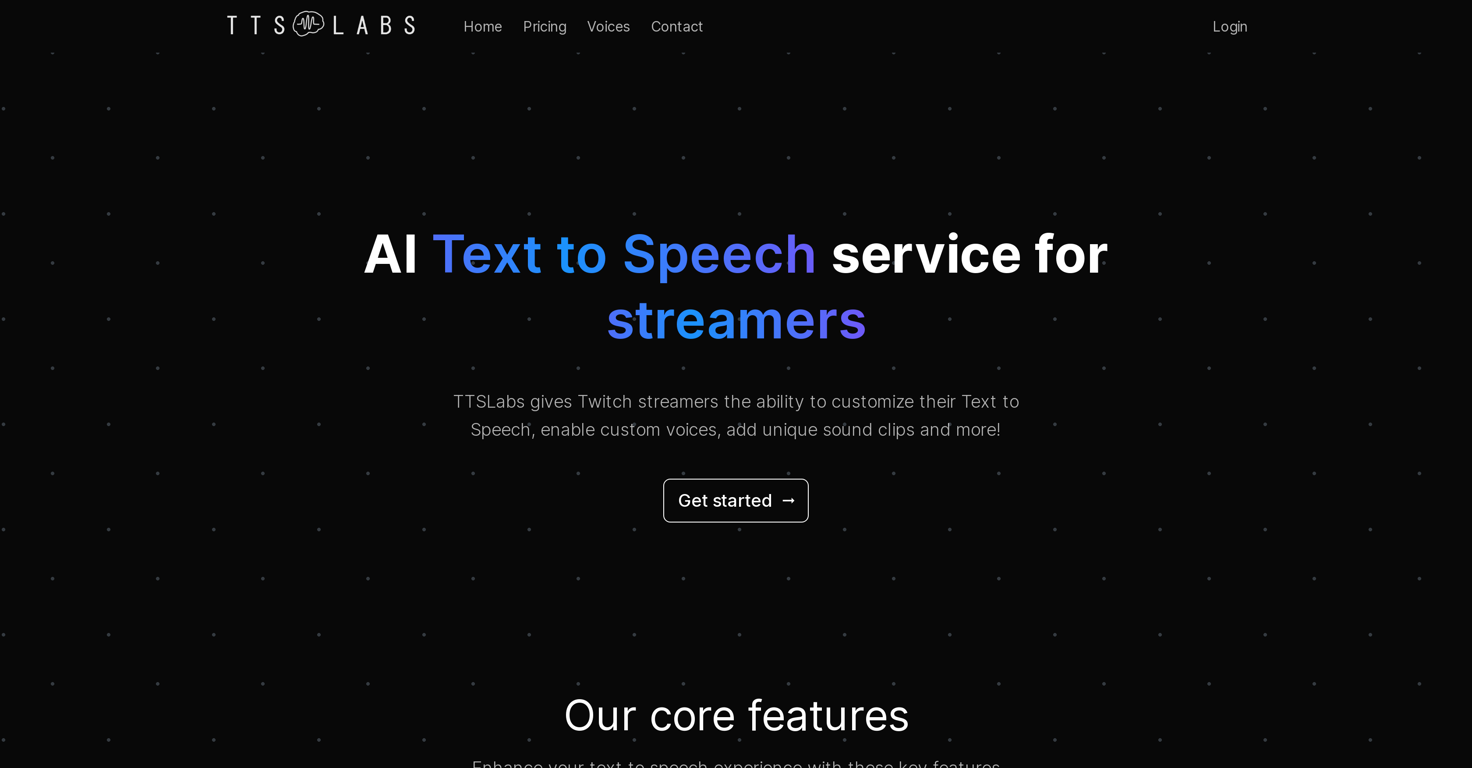



 69
69 40
40 194
194 15
15 135K
135K 8108
8108 7186
7186