Email Assistant
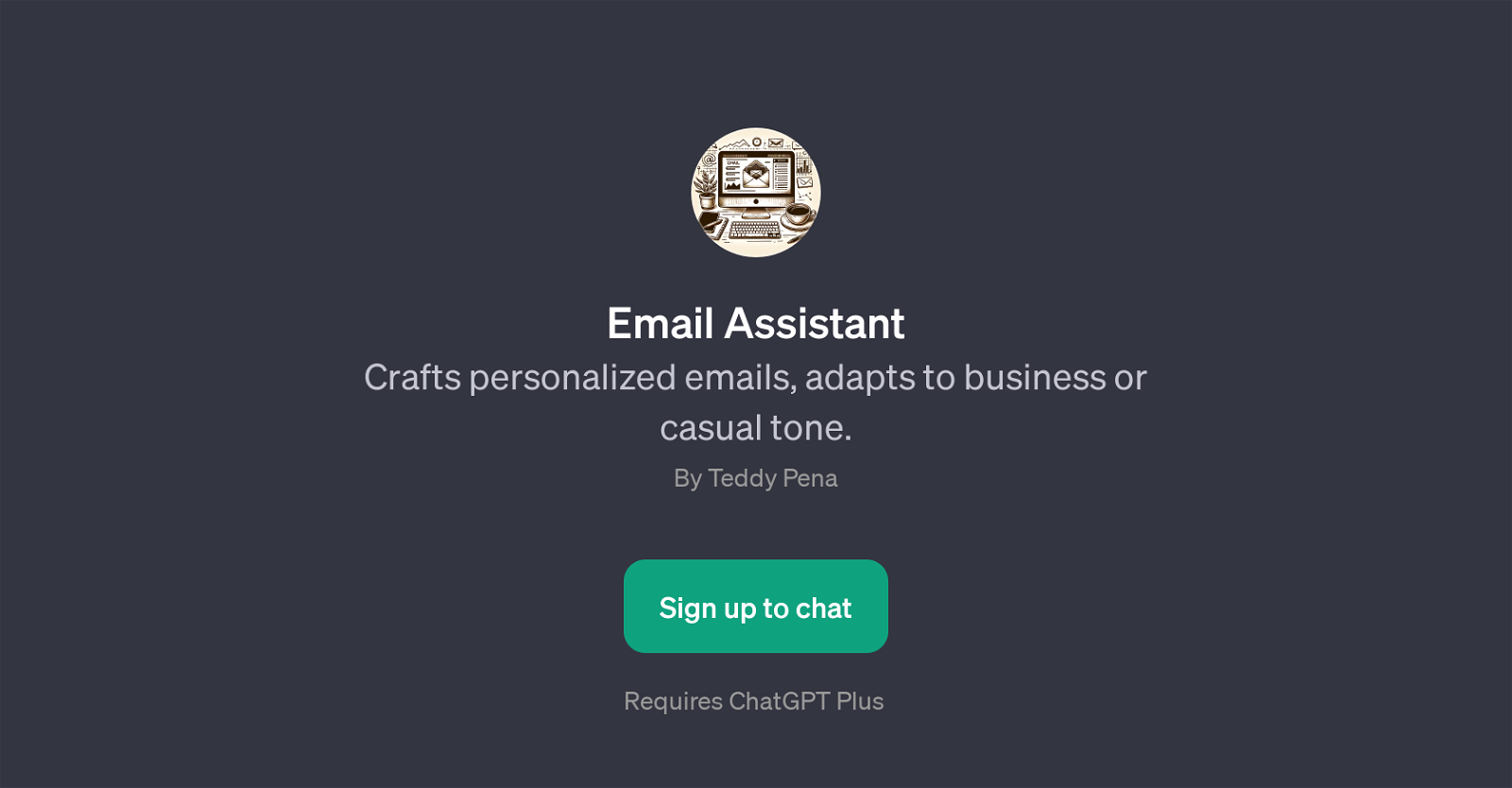
Email Assistant is a GPT designed to support users in crafting personalized emails. Depending on the user's needs, it can adapt to either a business or casual tone, thus making it helpful in a range of contexts.
Alongside its flexibility, the tool ensures the creation of suitable email drafts, from formal business proposals or job application letters to casual emails or thank you notes for a family event.
The user interacts with the GPT via specific prompts, guiding its responses and output to align with the context and desired tone. Despite its function to facilitate email composition, it requires the base of ChatGPT Plus for operation, meaning Email Assistant is not an independent tool.
This GPT simplifies communication in various circumstances by offering assistance in constructing well-formulated, context-appropriate, and personally tailored emails.
The goal is to provide a service where users can leverage the AI capability in simplifying and enhancing their email writing experiences.
Would you recommend Email Assistant?
Help other people by letting them know if this AI was useful.
Feature requests



72 alternatives to Email Assistant for Email writing
-
5.0952
-
5.0711
-
56
-
49
-
5.0431
-
42
-
37
-
32
-
31
-
 Improve your communication with AI writing and grammar tools.29
Improve your communication with AI writing and grammar tools.29 -
26
-
24
-
5.023
-
 23
23 -
211
-
21
-
21
-
19
-
18
-
18
-
17
-
17
-
16
-
16
-
16
-
15
-
15
-
15
-
5.014
-
14
-
5.014
-
14
-
13
-
5.012
-
12
-
12
-
12
-
10
-
10
-
101
-
1.0101
-
91
-
82
-
8
-
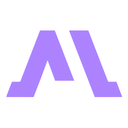 8
8 -
8
-
7
-
7
-
5.06
-
5
-
5
-
5.05
-
5
-
4
-
3
-
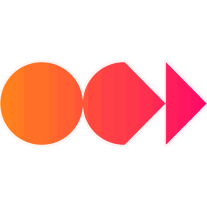 3
3 -
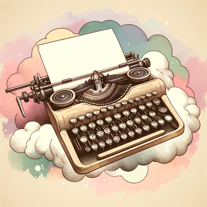 24
24 -
2
-
2
-
 2
2 -
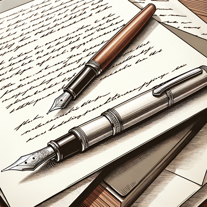 17
17 -
 198
198 -
 163
163 -
 1
1 -
 1
1 -
 186
186 -
-
 Efficiently craft professional and personalized emails with AI.25
Efficiently craft professional and personalized emails with AI.25 -
-
 Converts input into English emails, with tone matching and catchy subject lines.33
Converts input into English emails, with tone matching and catchy subject lines.33 -
-
If you liked Email Assistant
Featured matches
Other matches
Help
To prevent spam, some actions require being signed in. It's free and takes a few seconds.
Sign in with Google









