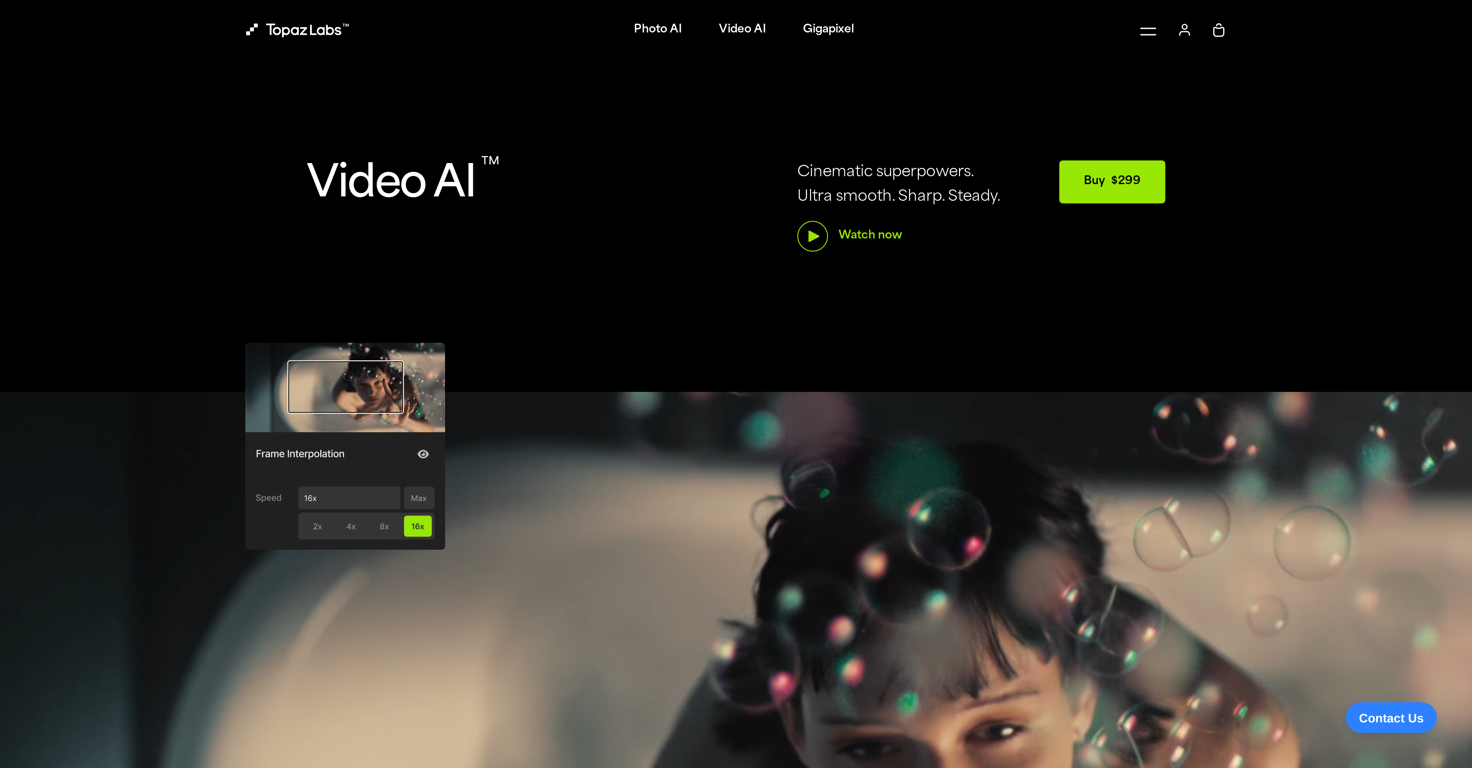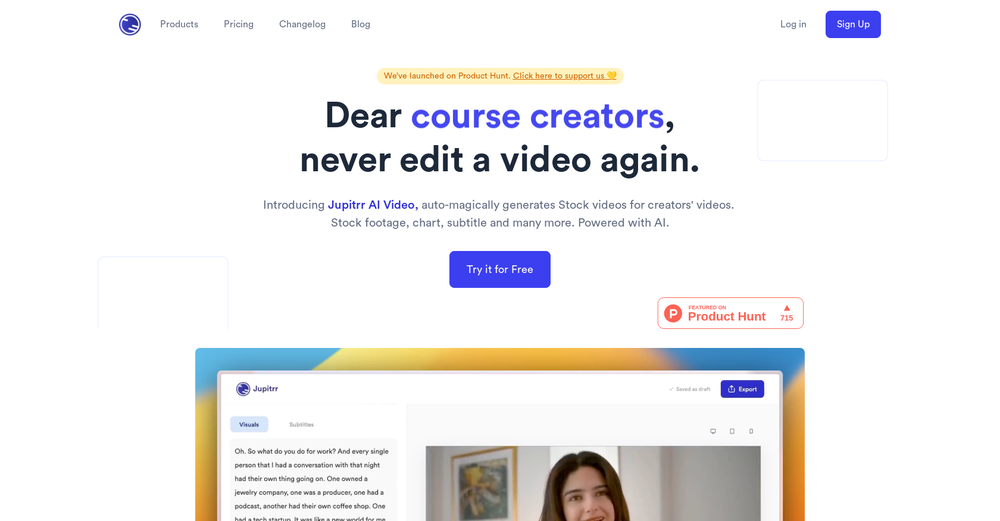What are the main features of Topaz Video AI?
Topaz Video AI has numerous features including video enhancement, upscaling, stabilization, facial recognition, noise reduction, artifact removal, frame rate matching, slow motion, workflow integration, and crash recovery. It also supports upscaling videos to 16K providing spectacular visual quality and can differentiate between noise and detail, minimizing compression artifacts and removing noise effectively.
How does Topaz Video AI utilize AI to enhance videos?
Topaz Video AI leverages machine learning to enhance videos. Operating with 24 temporally-aware AI models, it allows comparison tools to optimize images. Using temporally-aware facial recognition technology, it corrects faces and people's appearances automatically. Additionally, Topaz Video AI employs AI models like Apollo, Chronos, Themis, and others to create new frames for high frame-rate video, reduce noise, correct compression artifacts, and stabilize footage.
What does temporal information mean in the context of Topaz Video AI?
In the context of Topaz Video AI, 'temporal information' refers to information extracted from multiple frames around the current frame in a video sequence. The system uses this information to better understand the scene, reduce noise, fix compression artifacts, upscale videos, create new frames, and make adjustments. This use of temporal information distinguishes it from systems that only analyze individual frames.
Can Topaz Video AI be used to convert DVD quality videos to Blu-ray quality?
Yes, Topaz Video AI can be used to convert DVD quality videos to Blu-ray quality. By leveraging powerful AI models, it can upscale lower-resolution videos to higher resolution, providing sharp and clear output that matches Blu-ray quality.
How does Topaz Video AI apply AI models to enhance graphics?
Topaz Video AI applies AI models to enhance graphics by intelligently adjusting the details and quality of each frame based on the data from adjacent frames. For instance, models like Apollo and Chronos can generate new frames making videos smoother and allowing for adjustable frame rates. This process provides a significant enhancement to the overall video graphics.
What is the role of motion interpolation in Topaz Video AI?
Motion interpolation in Topaz Video AI is used to increase the frame rate of videos. It can turn a standard 24 FPS video into a 60 FPS video or create a slow-motion video effect. This is achieved by using its AI models like Apollo and Chronos to generate extra frames between existing ones, creating a smoother motion in the video.
Does Topaz Video AI offer stabilization tools for smoother panning?
Yes, Topaz Video AI offers stabilization tools for smoother panning. The AI-powered shake stabilization feature reduces camera shake, maintaining clarity and preserving essential details, resulting in smoother panning and overall stability in video footage.
Can Topaz Video AI be used to increase frame rates on videos?
Yes, Topaz Video AI can be used to increase frame rates on videos. By using its AI models, specifically Apollo and Chronos, it can generate new frames in a video sequence, leading to higher frame rates. This allows for smooth slow motion and frame rate matching between different cameras.
How does Topaz Video AI work with facial recognition technology?
Topaz Video AI employs a temporally-aware facial recognition technology which allows for automatic and instantaneous correction of faces and people within the video footage. It detects faces in the video and applies specific enhancements suitable for facial features, resulting in a more realistic and detailed outcome.
Does Topaz Video AI allow for side-by-side model comparison for optimized results?
Yes, Topaz Video AI allows for a side-by-side model comparison for optimized results. With this feature, users can view and compare the effects of the different AI models run on their footage side by side, allowing them to choose the best result.
How does Topaz Video AI differentiate between noise and detail in videos?
Topaz Video AI intelligently differentiates between noise and detail through its advanced AI models, trained on millions of video frames. When reducing noise or fixing compression artifacts, it ensures that actual details are preserved and only unwanted noise and artifacts are removed.
Can Topaz Video AI generate new frames for seamless frame rate matching?
Yes, Topaz Video AI can generate new frames for seamless frame rate matching. Using its specific AI models, namely Apollo and Chronos, Topaz Video AI creates new frames based on the information from existing ones. This leads to a smooth transformation from one frame rate to another, enabling slow motion without adjusting camera settings.
How does the GPU acceleration feature in Topaz Video AI improve its performance?
The GPU acceleration feature in Topaz Video AI improves its performance by leveraging the processing prowess of the computer's Graphics Processing Unit (GPU) for the heavy lifting in video processing. This results in faster computation times and smoother video enhancements, as GPUs are inherently built for high-speed, parallel processing.
Is Topaz Video AI capable of upscaling videos to 16K resolution?
Yes, Topaz Video AI is capable of upscaling videos to 16K resolution. Through its intelligent upscaling techniques and the use of 24 temporally aware AI models, it can achieve super-resolution while preserving visual quality and removing compression artifacts typically associated with traditional upscaling methods.
Can Topaz Video AI be integrated into a current workflow?
Yes, Topaz Video AI can be tightly integrated into a current workflow. It can function as a standalone application or as a plugin that works with other video editing software. This flexible compatibility allows users to continue using their preferred tools while still benefiting from the capabilities of Topaz Video AI.
Can I use Topaz Video AI as a standalone on a PC?
Yes, Topaz Video AI can be used as a standalone software on a PC. The flexibility of the tool allows the AI to operate as an independent tool on either a Mac or a PC, making it convenient to use without requiring any other software.
What does the crash recovery feature in Topaz Video AI do?
The crash recovery feature in Topaz Video AI allows users to return to their projects following a system reboot, power loss, or crash. The work process is resumed without loss of data, enabling users to continue exactly where they left off before the interruption.
Can Topaz Video AI remove noise from videos?
Yes, Topaz Video AI can remove noise from videos. Using AI models trained with millions of video frames, it intelligently understands the difference between noise and detail, allowing it to reduce noise effectively and preserve the video's true details.
How can I use Topaz Video AI to stabilize my video footage?
Topaz Video AI can stabilize video footage using its AI-powered stabilization tools. These tools focus on the subject by reducing camera shake and blur caused by motion or slow shutter speeds, all in post-production. This ensures a steady video output, even if the original footage was shaky or unstable.
What makes Topaz Video AI the best quality product on the market for video enhancement?
Topaz Video AI is considered the best quality product on the market for video enhancement due to its innovative application of AI and machine learning in video processing. Its use of temporal information to upscale, deinterlace, restore, and increase frame rates, as well as for applying AI models to enhance graphics, sets it apart. Other features like facial recognition, anti-shake stabilization, artifact removal, crash recovery, and the capability to upscale videos up to 16K resolution, make it a versatile and robust tool for professional video enhancement.