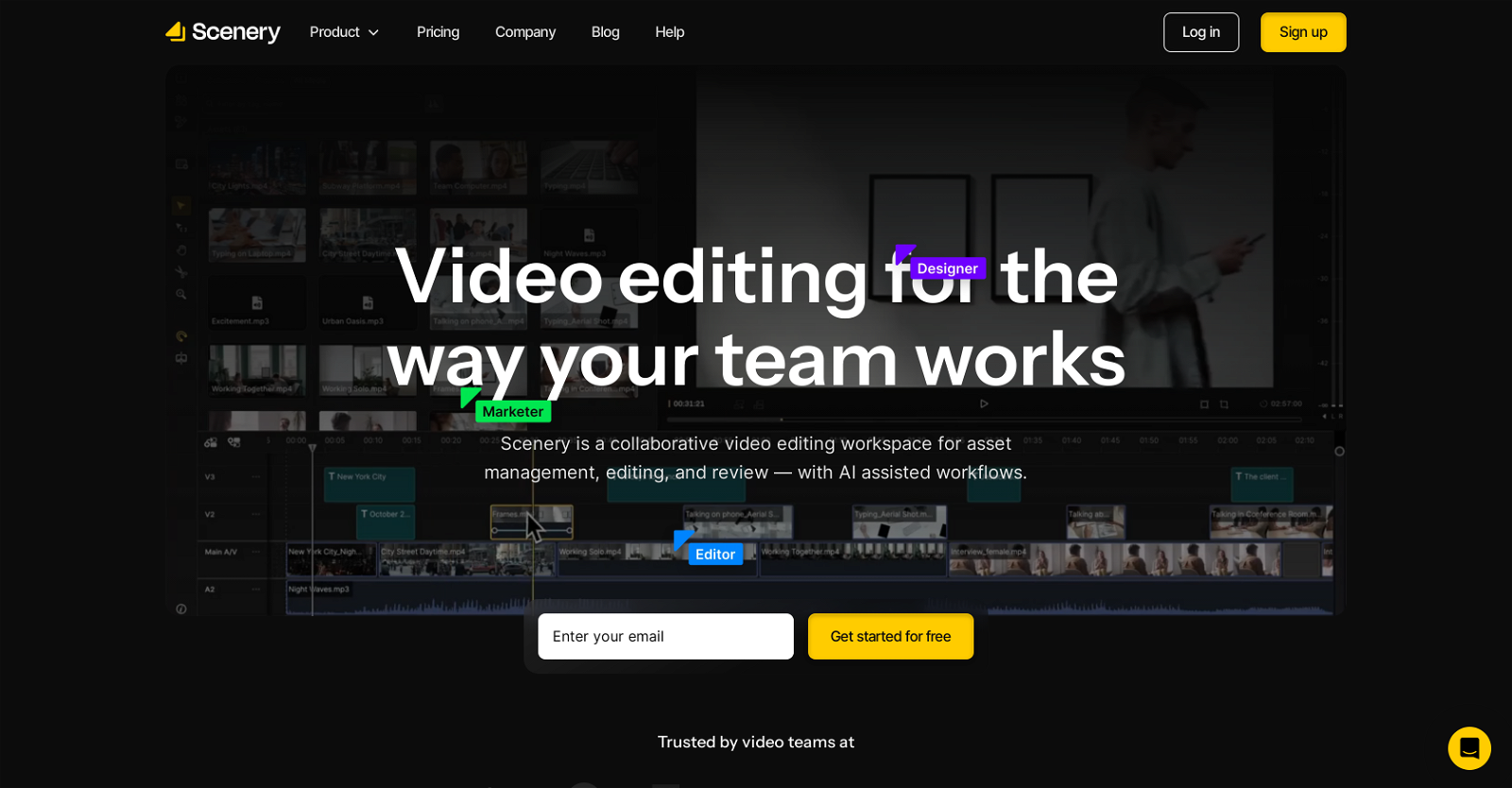What is Scenery?
Scenery is a browser-based, collaborative video editing platform designed for teams. The platform includes a timeline video editor to aid in the creation of professional videos. Scenery also features a multiplayer video whiteboarding canvas for storyboard creation and idea exploration, as well as a review and approval feature for real-time feedback during the video editing process. Additionally, Scenery uses a centralized system for media and asset management, offers AI-assisted workflows, automatic transcript generation, and text editing, along with search functionality for key clips.
How does Scenery facilitate collaborative video editing?
Scenery supports collaborative video editing by offering a workspace for asset management, editing, and review. It uses a multiplayer video whiteboarding canvas that consolidates all media assets in one place. This canvas facilitates idea exploration and storyboard creation. Additionally, Scenery's real-time feedback and approval feature enables team members to give immediate input during the video editing process, allowing for any necessary adjustments. Comments appear directly on the editor's timeline, ensuring clear communication and swift action based on team feedback.
What functionality does Scenery's timeline video editor offer?
Scenery's timeline video editor provides a powerful, intuitive medium for creating professional videos. It allows for intuitive video editing, with the possibility to make real-time adjustments based on feedback collected during the editing process. Feedback and comments are visible directly on the editor's timeline, enabling immediate addressal.
How does Scenery accommodate storyboard creation and idea exploration?
Through its multiplayer video whiteboarding canvas, Scenery supports storyboard creation and idea exploration. This canvas consolidates all media assets in one place allowing teams to visualize, plan, and organize their video content effectively. It's a space where teams can create, explore, and experiment together in real time, fostering collaboration during the video editing process.
Can you describe Scenery's real-time feedback and approval feature?
Scenery's real-time feedback and approval feature allows team members to collect and give feedback during the editing process. There's no need for rendering or exporting. All comments can be seen directly on the editor's timeline, allowing for immediate modifications based on team input. This aids in maintaining clear communication, collaboration, and swift action based on feedback.
Can Scenery be used for asset management and, if so, how?
Yes, Scenery can indeed be used for asset management. It offers a centralized media and asset management system where users can organize and access all video editing materials. This includes brand resources like logos, fonts, and colors. The system streamlines workflows by providing a unified location for all video editing resources, making them easily accessible and manageable.
How does Scenery make use of AI in its workflows?
Scenery incorporates AI to assist in the video editing workflows. Although specific functionalities powered by AI aren't detailed, the inference can be made that the AI assists in streamlining the editing process, potentially in areas such as content analysis, automated editing, video rendering, etc. It could also potentially facilitate automated transcript generation and text editing.
What types of brand resources can be stored and accessed within Scenery?
Scenery allows for the storage and access of a variety of brand resources. This includes elements such as logos, fonts, and colors. These resources can be centralized in their media and asset management system, making them easily available for use in video editing projects.
What is the extent of Scenery's text editing capabilities?
While the exact specifics of Scenery's text editing capabilities are not detailed, it is mentioned that the platform offers text editing capabilities. This would presumably include adding, deleting, and modifying text, as well as possibly positioning text in a video, changing fonts, colors, and sizes among other text-related editing features.
Does Scenery generate automatic transcripts?
Yes, Scenery offers automatic transcript generation. This can aid in subtitle creation, content accessibility, indexing, and searchability within videos. It can also facilitate creating edits from the text and searching for key clips within videos.
Can you search for specific elements or clips within Scenery's platform?
Yes, Scenery provides search functionality for key clips. This comes as part of their transcript generation and text editing capabilities, where generated transcripts can be used to locate and recall key moments or clips within the video footage, adding to the effectiveness of the video editing process.
What is Scenery's multiplayer video whiteboarding canvas?
Scenery's multiplayer video whiteboarding canvas is a collaborative tool that consolidates all media assets in one place. It aids in the exploration of ideas and creation of storyboards in a visually intuitive manner. This canvas allows multiple users to work simultaneously, creating a space for collaboration and effective planning during the video editing process.
How does Scenery help in organizing and storing video editing materials?
Scenery assists in organizing and storing video editing materials through its centralized media and asset management system. All video editing resources, including brand assets like logos, fonts, colors, and all other media files, can be stored and managed in one place. This aids in maintaining a streamlined and organized workflow.
What is Scenery's review and approval feature?
Scenery's review and approval feature is designed to foster collaboration and improve the video editing process. It facilitates the collection of team feedback during editing, without needing to render or export the video. All feedback including comments can be seen directly on the editor's timeline, enabling real-time adjustments based on team input.
What aspects of video editing does Scenery's AI assistance cover?
Although specific functionalities powered by AI aren't detailed in Scenery's description, the AI support feature is likely to streamline the editing process. Possible areas of AI impact might include content analysis, automated editing, automated transcript generation for video dialogue, video rendering speeds, as well as the application of various effects and enhancements.
How does the shared media library in Scenery work?
The shared media library in Scenery allows for the organization and collective curation of all video assets. Teams can upload all their assets into this shared space. The library can be organized by tagging, commenting, creating selects, and it also allows for the automatic generation and searching of transcripts. Additionally, brand assets like logos, colors, and fonts can be centralized here.
What capabilities does Scenery offer for immediate feedback during the video editing process?
Scenery enables immediate feedback during the video editing process through its review and approval feature. Team members can leave time-stamped comments directly on the editor's timeline, which can be immediately addressed in real-time. This helps maintain fluid communication during editing, reducing the need for time-consuming exported reviews.
How does Scenery handle brand asset management?
Scenery handles brand asset management with the help of a centralized media library. Brands can centralize their resources like logos, colors and fonts in this area. This centralization ensures all the necessary brand resources are easily accessible for all team members, allowing them to maintain brand consistency across video projects.
What does it mean for Scenery to offer 'multiplayer video whiteboarding'?
Scenery's multiplayer whiteboarding refers to a collaborative tool where users can collectively brainstorm, plan, and storyboard their video projects. It's an online canvas that brings all team members together, consolidating all media assets in one shared location. This facilitates comprehensive, collaborative planning and organization of all video content.
What type of user interface does Scenery provide for video editing?
Scenery provides an intuitive timeline-based user interface for video editing. The interface facilitates professional video editing right in the browser. It facilitates collaborative editing, allowing the team to provide real-time feedback and adjustments, all visible on the editor’s timeline. In addition, Scenery provides a multiplayer video whiteboard for ideation and planning, especially for storyboarding.