Colossyan
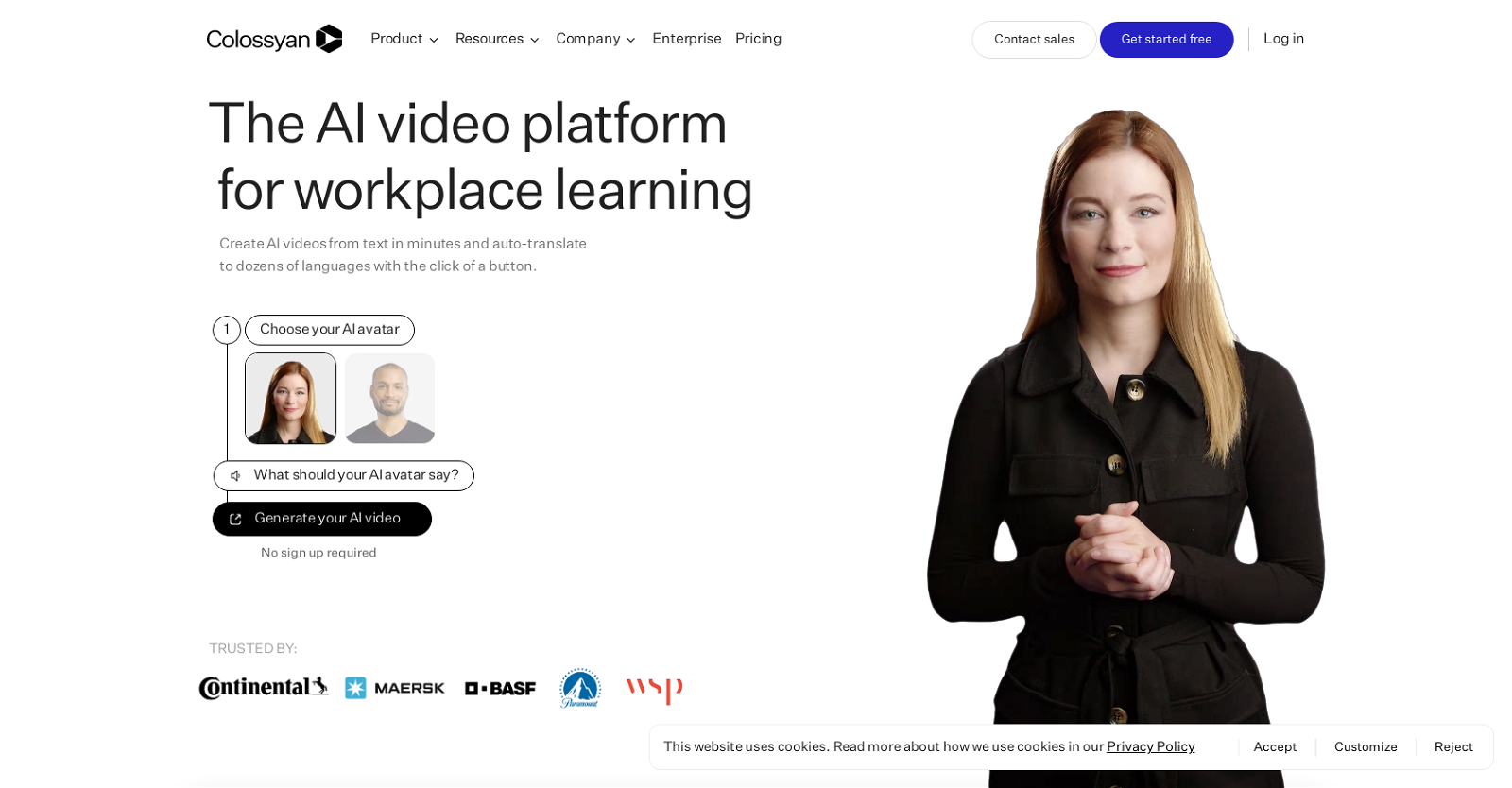
Colossyan Creator is an AI video generator tool that simplifies the process of creating videos. With its AI technology, users can create videos with real actors in less than 5 minutes.
The tool offers various features such as an editor, PPT & PDF import, screencapture, conversation, collaboration, workspaces, and a brand kit. It also provides text-to-video and text-to-speech capabilities, allowing users to easily convert text into video content.
Additionally, the tool offers automated translation for more than 70 languages, making it easy to localize videos for a global audience. Colossyan Creator is particularly useful for workplace learning, as it enables users to generate training videos quickly and cost-effectively.
It also has applications in corporate communications, allowing users to transform dull presentations into impactful videos. The tool offers a range of pre-designed templates for different purposes, such as employee onboarding, KPI reports, soft skill training, and webinars.Colossyan Creator has been trusted by numerous organizations and instructional designers, receiving positive reviews for its ability to generate AI video content for training purposes.
It offers different pricing plans to cater to different user needs, and users can try out the tool for free without the need for sign-up. Overall, Colossyan Creator is a powerful tool that leverages AI technology to simplify the video creation process, making it accessible for users with varying levels of technical expertise.
Would you recommend Colossyan?
Help other people by letting them know if this AI was useful.
Feature requests



137 alternatives to Colossyan for Video generation
-
1.63,25728
-
4.61,24417
-
3.488818
-
3.05703
-
1.05611
-
2.75013
-
5.0
 4074
4074 -
4.14063
-
1.53802
-
3.43472
-
3.43408
-
3.73252
-
4.02733
-
2603
-
239
-
5.0235
-
5.0215
-
3.31992
-
1.0
 196
196 -
192
-
5.01911
-
3.4187
-
1.01841
-
2.01832
-
5.0179
-
3.51502
-
1421
-
4.0129
-
1.01211
-
5.01142
-
113
-
4.01091
-
1051
-
1.0991
-
4.098
-
1.0961
-
4.3Create AI-generated videos from text prompts effortlessly.933
-
92
-
1.0912
-
5.087
-
3.0861
-
5.086
-
831
-
72
-
69
-
68
-
 68
68 -
65
-
5.061
-
4.7612
-
5.060
-
581
-
5.056
-
4.0541
-
53
-
50
-
 50698
50698 -
482
-
46
-
46
-
5.046
-
44
-
42
-
 42
42 -
2.5391
-
391
-
5.0Automate the creation of TikToks, Instagram Reels and Youtube shorts.38
-
35
-
5.0351
-
5.0341
-
5.0331
-
31
-
5.0301
-
29
-
5.0291
-
29
-
291
-
27
-
26
-
1.0261
-
2.0261
-
25
-
24
-
5.0241
-
5.024
-
5.024
-
23
-
23
-
22
-
22
-
22
-
22
-
21
-
21
-
5.021
-
21
-
19
-
17
-
17
-
15
-
Turn words, images, and brands into videos with RenderLion AI video generator.15
-
14
-
14
-
14
-
 137K
137K -
12
-
5.012
-
11
-
10
-
9
-
5.09
-
8
-
5.081
-
8
-
7
-
7
-
6
-
 6
6 -
 6
6 -
6
-
6
-
5
-
5
-
5
-
 5
5 -
4
-
 4146
4146 -
4
-
5.041
-
3
-
3
-
5.021
-
2
-
2
-
1
-
1
-
If you liked Colossyan
Featured matches
-
★★★★★★★★★★221

-
Automate the creation of TikToks, Instagram Reels and Youtube shorts.★★★★★★★★★★38
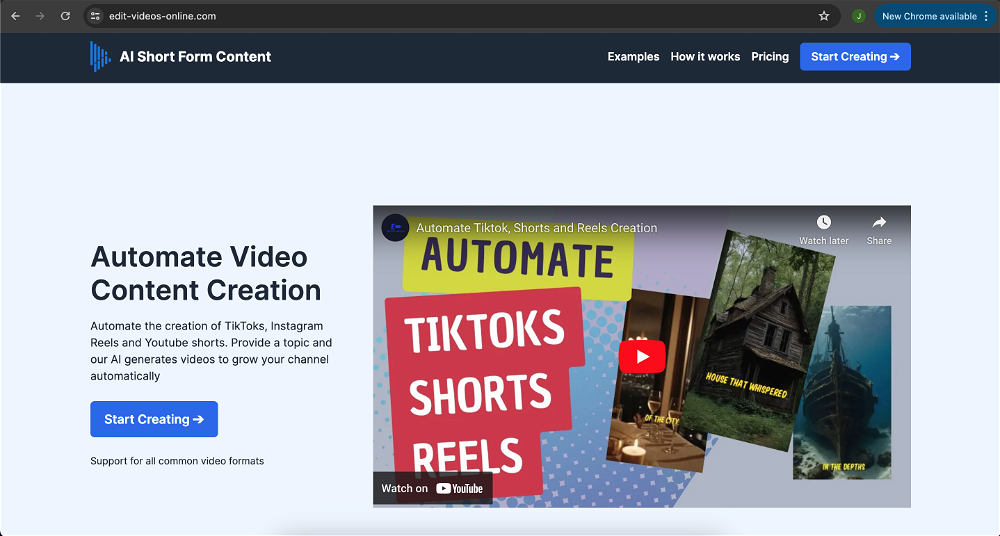
Other matches
Help
To prevent spam, some actions require being signed in. It's free and takes a few seconds.
Sign in with Google








