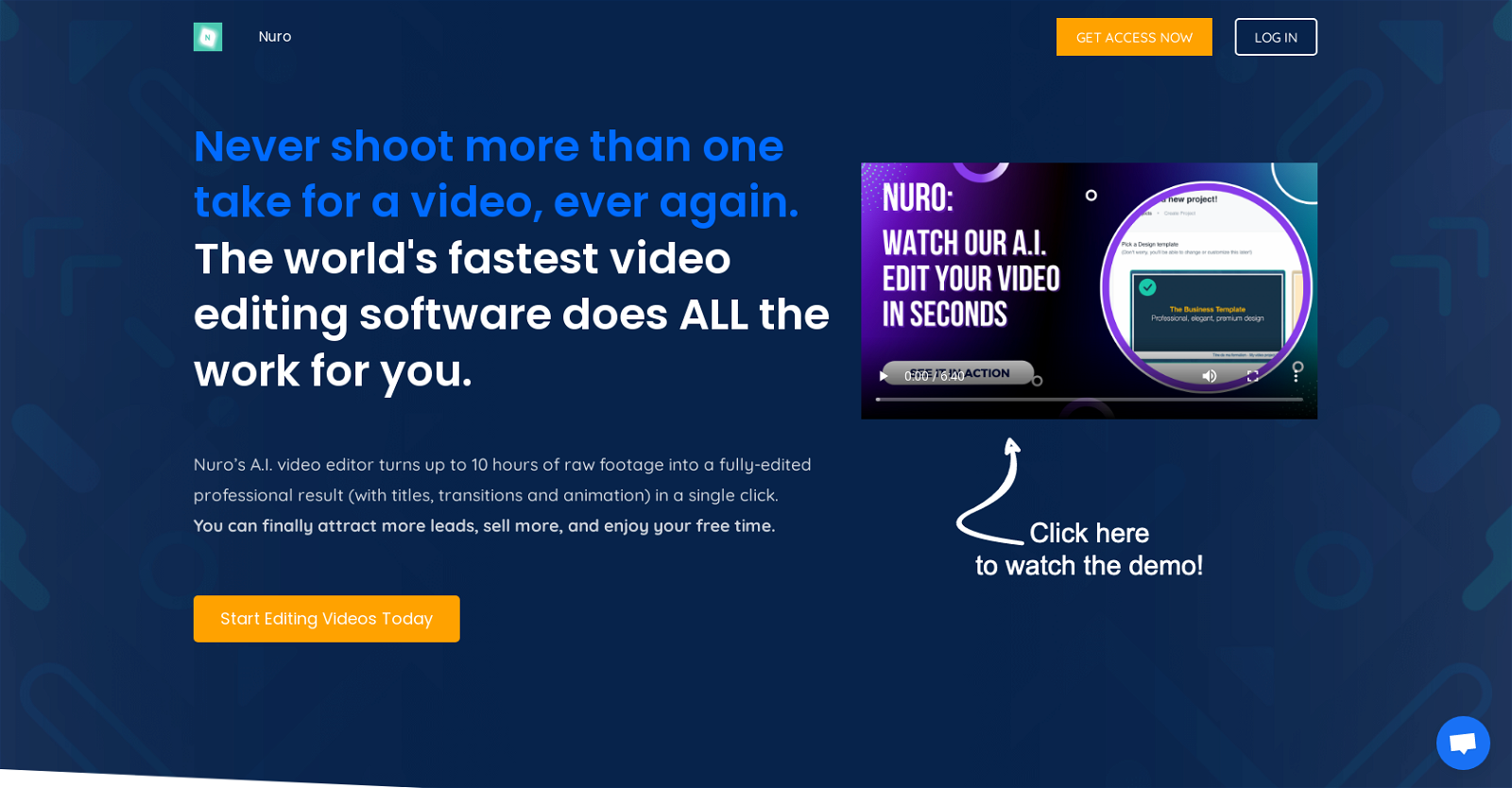What is Nuro.video?
Nuro.video is a fully automated AI video editing software designed specifically for experts and online course creators. Its purpose is to simplify and streamline the creation and publishing process for video content.
How does Nuro.video work?
Nuro.video works by taking unedited raw footage provided by the user. It then transcribes and analyses this content, editing it into a ready-to-publish video complete with titles, transitions, and animations. All work is done by the AI editor, which saves time for the user.
What features does Nuro.video provide?
Nuro.video provides various features such as automatic chapters, key highlight summaries, clickable links, and calls to action inside the video. It also includes a video player that can be embedded on websites with no ads.
Who can use Nuro.video?
Nuro.video can be used by anyone who needs to create professional video content but especially experts and online course creators. It is ideal for creating video courses, quickly generating free content for YouTube, producing sales videos and webinars, and enhancing existing content.
What makes Nuro.video unique compared to other video editing software?
Nuro.video is unique in its fully automated process which uses AI to transcribe, analyze and edit raw footage. This much automation significantly cuts down the time taken to create a finished video compared to manual editing and other software. Furthermore, it can complete an edit in just 1.5 minutes, which is far quicker than the 2.5 days a freelancer would typically need.
How long does it take Nuro.video to edit a video?
Nuro.video can go from being given raw footage to a completed video in 1.5 minutes.
What is the 'Magic Button' in Nuro.video?
The 'Magic Button' in Nuro.video is a feature that, when pressed, sets off the automatic transcription, analysis, and editing of the provided raw footage. This allows for minimal user input and fast video processing.
How does Nuro.video save me money?
Nuro.video can save users money in multiple ways. First, instead of hiring freelancers to edit videos, which could cost up to $10,800 per year, users can use Nuro.video which operates at a fraction of the cost. Additionally, by streamlining video creation, it helps users attract more leads and generate sales more quickly.
Can I customize my videos with Nuro.video?
Yes, with Nuro.video, you can customize your videos. The software allows you to select the colors and fonts to be used in your video, and you can even insert your logo as a watermark.
Does Nuro.video add titles, transitions, and animations to the video?
Yes, Nuro.video adds titles, transitions, and animations to the video. This is part of the automated editing process after the software transcribes and analyses the raw footage.
How does Nuro.video analyze and transcribe raw footage?
Nuro.video uses advanced AI algorithms to analyze and transcribe raw footage. It identifies the content, both meaning and structure, of your message during this process. This detailed understanding of the content then enables skilled editing and the creation of a finished video.
Can I use Nuro.video for my YouTube content?
Yes, Nuro.video can be very useful for YouTube content creators. By streamlining the video editing process and aiding in the creation of professional, high-quality content, it can help to boost both the quantity and quality of videos available on a YouTube channel.
What is the quality of videos produced with Nuro.video?
Videos produced with Nuro.video are of professional quality. The software creates high-quality videos complete with titles, transitions, and animations, all of which enhance the viewer experience and the effectiveness of the video's messaging.
Are there any limitations in the size or duration of content with Nuro.video?
There are no limits on the size or duration of the content that you can edit with Nuro.video. This flexibility ensures you can work with videos of any scale, making it suitable for a wide range of projects.
How does Nuro.video help me attract more leads?
Nuro.video helps attract more leads by enabling the creation of professional-quality video content. Through its advanced editing tools and features, it ensures your videos effectively communicate your message and engage your audience, thereby driving more leads for your business or service.
Can I embed the edited video on my website using Nuro.video?
Yes, with Nuro.video, you can embed your edited video on your website. The software provides a dedicated video player for this purpose that can be easily integrated into a website.
Does Nuro.video include features like automatic chapters and key highlight summaries?
Yes, Nuro.video includes features such as automatic chapters and key highlight summaries. These features help to structurally organize the video content for a better viewer experience.
Can I use Nuro.video for creating sales videos and webinars?
Yes, Nuro.video is an excellent tool for creating sales videos and webinars. The software's quick and effective editing capabilities, combined with its suite of features like clickable links and calls to action inside the video, help enhance the effectiveness of your sales videos or webinars.
How much time and money can I potentially save using Nuro.video?
By using Nuro.video, you can potentially save a significant amount of time and money. In terms of time, the software can finalize an edit in 1.5 minutes, saving the multiple days a freelancer would need. In terms of money, users can save up to $9,805 per year, money that would otherwise be spent on freelancer editing costs.
How does Nuro.video help to add more value to my existing content?
Nuro.video can add significant value to your existing content by giving it a 'second life'. The software can transform unedited recorded material into high-quality, engaging content, which can attract more views and generate more sales.