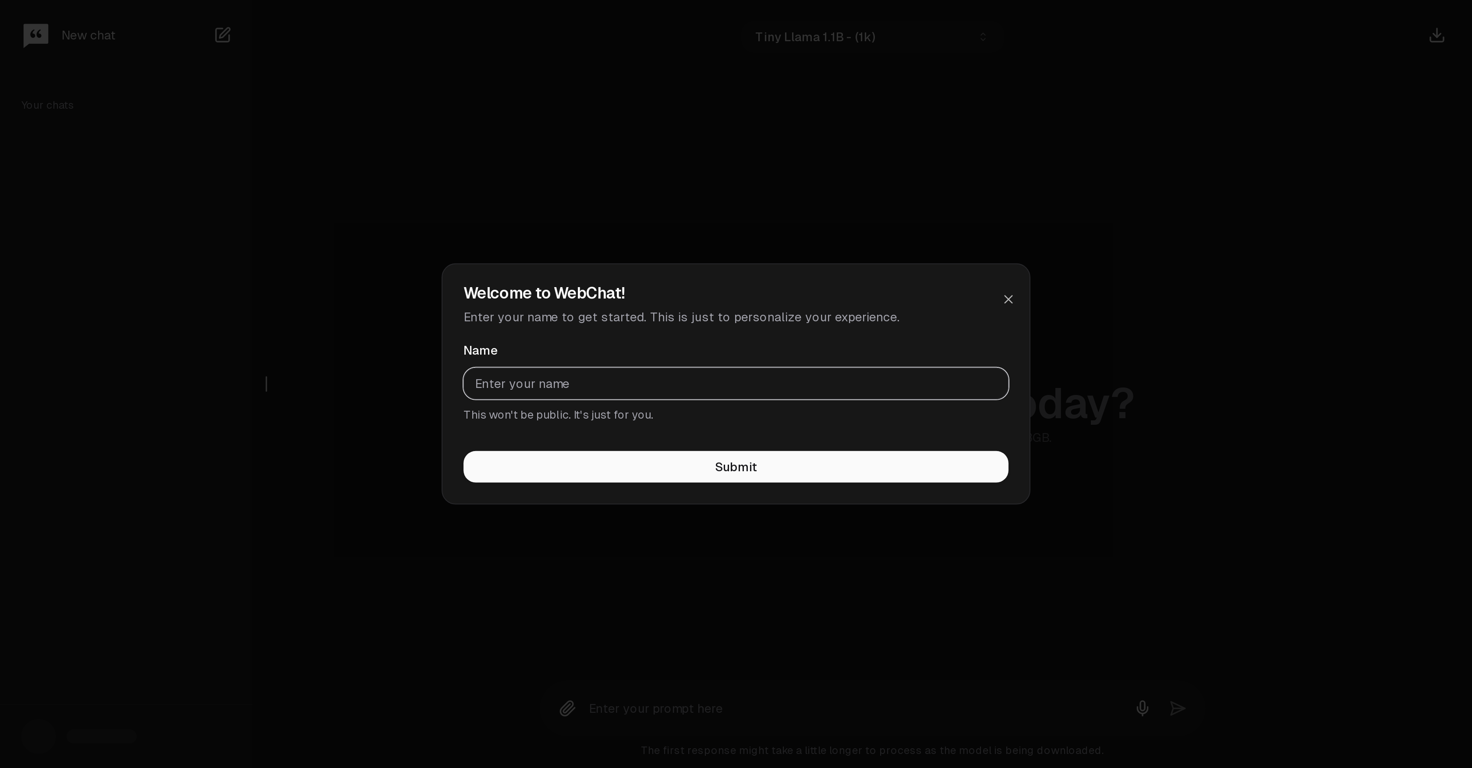How does ChattyPage work?
ChattyPage works through a chat interface that allows users to communicate with various AI models. Using a browser, users can chat with AI models with the aid of web-llm models.
What is the unique feature of ChattyPage?
The distinct feature of ChattyPage is the 'Tiny Llama' models, which are designed to significantly reduce VRAM requirements, making the tool readily accessible to users regardless of their computational power.
What are 'Tiny Llama' models in ChattyPage?
'Tiny Llama' models in ChattyPage are AI models that are designed in a way to decrease Virtual Random-Access Memory (VRAM) requirements drastically. They are referred to as 'Tiny Llama' models and have a '(1K)' suffix.
Why do 'Tiny Llama' models have a '(1K)' suffix?
'Tiny Llama' models have a '(1K)' suffix to symbolize the unique attribute of these models, being designed for decreased VRAM requirements.
How do 'Tiny Llama' models help in reducing VRAM requirements?
'Tiny Llama' models help in reducing VRAM requirements by being designed in a way that they require less computational power to function. These models essentially require ~2-3GB less VRAM than standard models.
Why is there a longer processing time during the first interaction with any model on ChattyPage?
During the first interaction with any model on ChattyPage, there is a longer processing time because the model is being downloaded in the backend.
What can I expect from subsequent communications after the first interaction with a model on ChattyPage?
After the first interaction with a model on ChattyPage, subsequent communications are generally more efficient because the model has already been downloaded and doesn't require further downloading.
How does ChattyPage accommodate users with varying levels of computational power?
ChattyPage accommodates users with varying levels of computational power by utilizing 'Tiny Llama' models, which are constructed to significantly decrease VRAM requirements, making the tool more accessible.
How can I interact with different AI models using ChattyPage?
Users can interact with different AI models on ChattyPage by navigating to their website in a browser and utilizing the chat interface provided to communicate with the models.
Does ChattyPage only support browser-based communication?
ChattyPage is primarily designed to support browser-based communication with AI models, allowing users to interact directly in their web browsers without the need for any additional software.
How user-friendly is ChattyPage?
ChattyPage is designed to be user-friendly, providing a chat interface that allows for easy interaction and exploration of AI models directly within a web browser.
Is ChattyPage a type of chatbot?
ChattyPage acts as a type of chatbot, allowing users to communicate with various AI models through the chat interface in a browser.
What's the advantage of using ChattyPage over other AI interaction tools?
The advantage of using ChattyPage over other AI interaction tools is its 'Tiny Llama' models that require lower VRAM, making it accessible to users with various computational powers. Also, it facilitates interaction with AI models directly within a browser environment.
Can I use ChattyPage without downloading any software?
Yes, ChattyPage can be used directly in a browser without the need for downloading any additional software.
What does the '1.1B - (1k)' mean in the context of Tiny Llama models?
The '1.1B - (1k)' in the context of 'Tiny Llama' models likely represents specific details of the model, including its version (1.1B) and its VRAM-efficient design denoted by the '(1k)' suffix.
Why does the first response take longer to process?
The first response takes longer to process because during this process, the AI model is being downloaded.
What kind of AI models are available to chat with on ChattyPage?
ChattyPage provides various web-llm models for users to interact with. These models include the distinct 'Tiny Llama' models, which require less VRAM.
 kanawati🙏 1,135 karmaApr 27, 2025@AndiAccurate. Private and anonymous. No ads, spam or tracking. Just the way I like it
kanawati🙏 1,135 karmaApr 27, 2025@AndiAccurate. Private and anonymous. No ads, spam or tracking. Just the way I like it