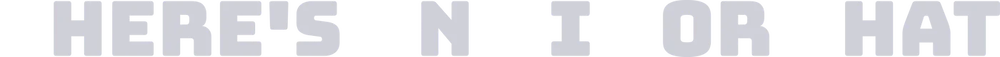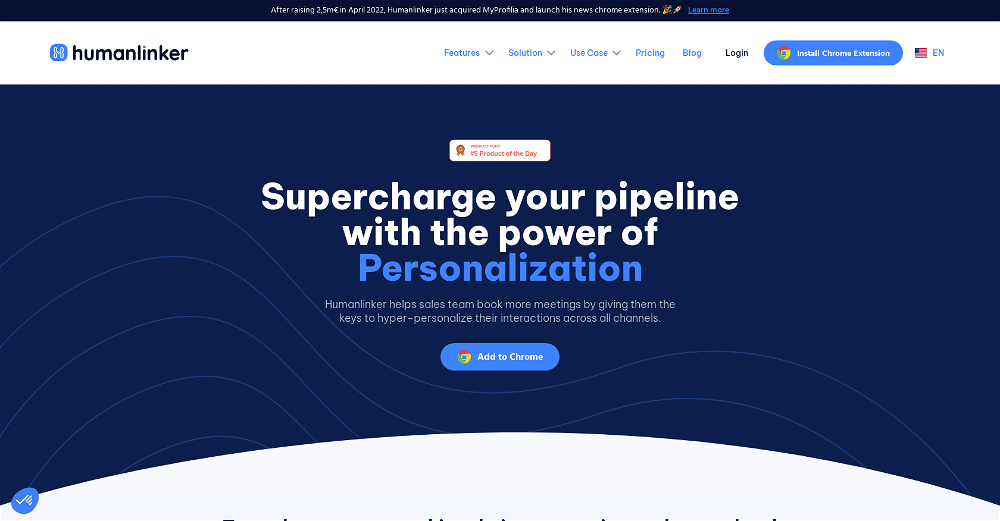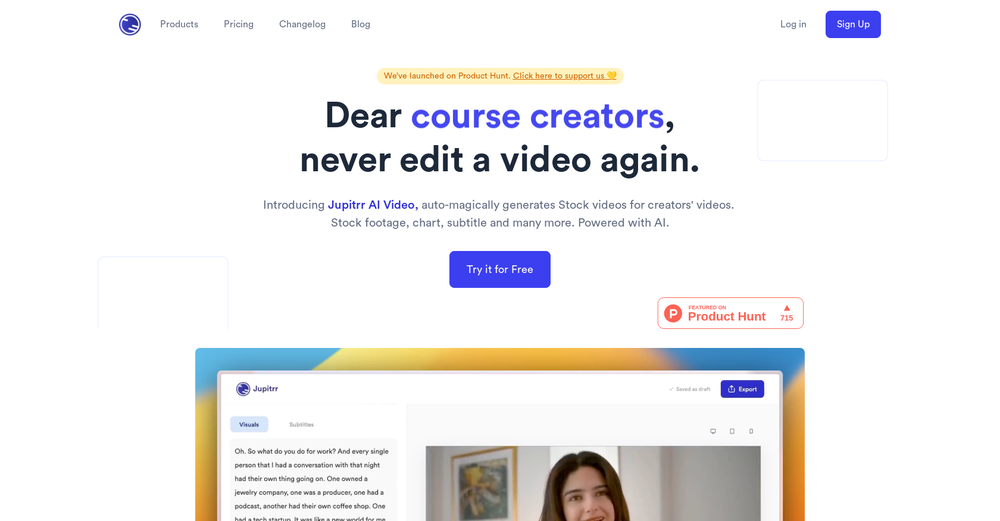What is SceneryAI?
SceneryAI is an AI-powered image editing tool designed to assist in generation or update of existing images. It allows users to change the subjects or the scenery swiftly in a photo.
How does SceneryAI use AI in editing images?
SceneryAI leverages AI to automate various tasks involved in image editing. Using AI, it comprehends the content of an image and applies suitable edits, thereby simplifying the image-editing process.
What is Stable Diffusion and how is it utilized by SceneryAI?
Stable Diffusion is a particular GitHub repository that SceneryAI employs in its operation. However, the exact use and purpose of Stable Diffusion in SceneryAI's system are not clearly specified on their website.
How is the upscaling model of SceneryAI different from other image editing tools?
The unique aspect of SceneryAI's upscaling model is not explicitly mentioned on their website. Therefore, a clear comparison to other image editing tools cannot be made.
How do we update an image using SceneryAI?
To update an image using SceneryAI, users need to upload a photo, erase the parts they want to update. They then describe how they wish the photo to be updated and render the photo.
How fast can SceneryAI change the subject or scenery of a photo?
SceneryAI can change the subject or scenery of a photo in less than 30 seconds.
Who would benefit the most from using SceneryAI?
Graphic designers, photographers, businesses, and individuals who need curated and enhanced visual content would benefit the most from using SceneryAI.
What additional features do I get when I upgrade to a paid plan of SceneryAI?
When upgrading to a paid plan of SceneryAI, you get unlimited renders, increased quality renders, a masking brush, premium support, API access, and beta features.
How much does the premium plan for SceneryAI cost?
The premium plan for SceneryAI costs $19 per month.
What does 'unlimited renders' mean in the context of SceneryAI's services?
'Unlimited renders' in the context of SceneryAI's services implies the user has the ability to generate an infinite number of resultant images after the editing process.
How does SceneryAI's masking brush feature work?
The exact workings of SceneryAI's masking brush feature are not defined on their website.
How do I get access to SceneryAI's API?
Access to SceneryAI's API is given to users with a paid plan. However, the specifics of how to gain access are not provided on their website.
What beta features does SceneryAI offer in their premium plan?
On their website, SceneryAI does not specify the beta features included in their premium plan.
How does SceneryAI automate tasks involved in image editing?
SceneryAI automates tasks in image editing by employing Artificial intelligence. This effectively eliminates the need for manual intervention, accelerating the entire editing process.
What kind of smart edits does SceneryAI apply during the image editing process?
SceneryAI applies 'smart edits' that involve comprehending the content of the image and modifying it accordingly. The specific nature of these edits isn't detailed on their website.
How does SceneryAI maintain the aesthetics and integrity of the original image during editing?
While editing, SceneryAI maintains the aesthetics and integrity of the original image by applying intelligent modifications that respect the original image's visual aspects and its overall aesthetics.
Whom does SceneryAI target as its users?
SceneryAI targets a broad audience including but not limited to content marketers, creators, graphic designers, digital artists, businesses, and individuals who require visual content enhancement.
Can I use SceneryAI even if I'm not a graphic designer or a photographer?
Yes. The tool is designed to be user-friendly and offers the capability for professional-level image editing without the need for advanced graphic design skills, making it suitable for use by individuals beyond graphic designers and photographers.
In what ways can businesses benefit from SceneryAI?
Businesses can benefit from SceneryAI in numerous ways. It can be used to rapidly update and enhance images for marketing or branding, innovate visual content, and generally save time and resources on professional-level image editing.
How does SceneryAI deal with content comprehension during the editing process?
SceneryAI deals with content comprehension during the editing process by utilizing AI to understand the content of the image. This then guides the subsequent intelligent edits applied to the image, aligning with the content and context of the original picture.
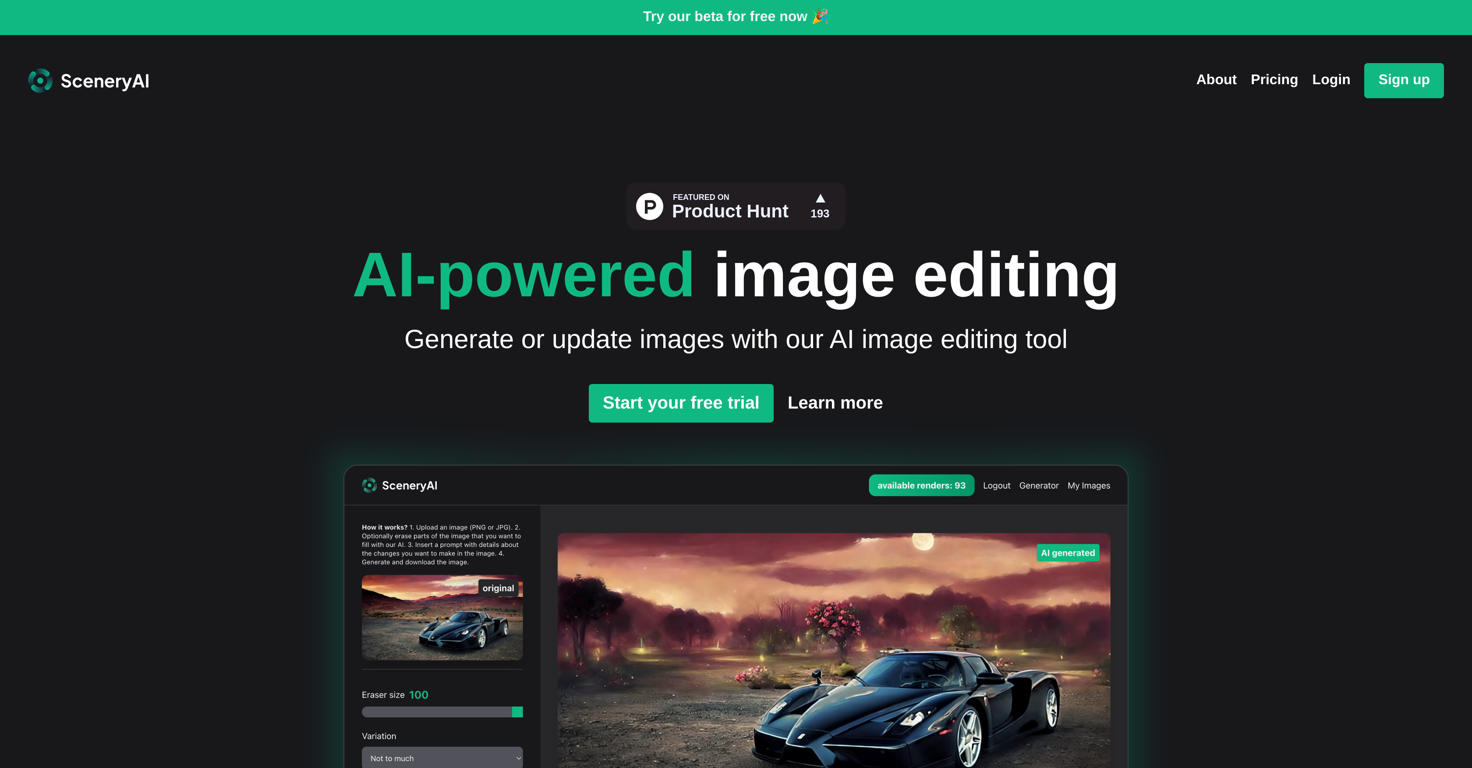

 6167
6167 613
613 5429
5429 445
445 279
279 2862
2862 22K
22K 2166
2166 11
11 155
155