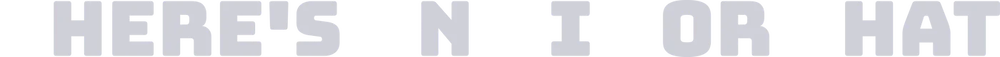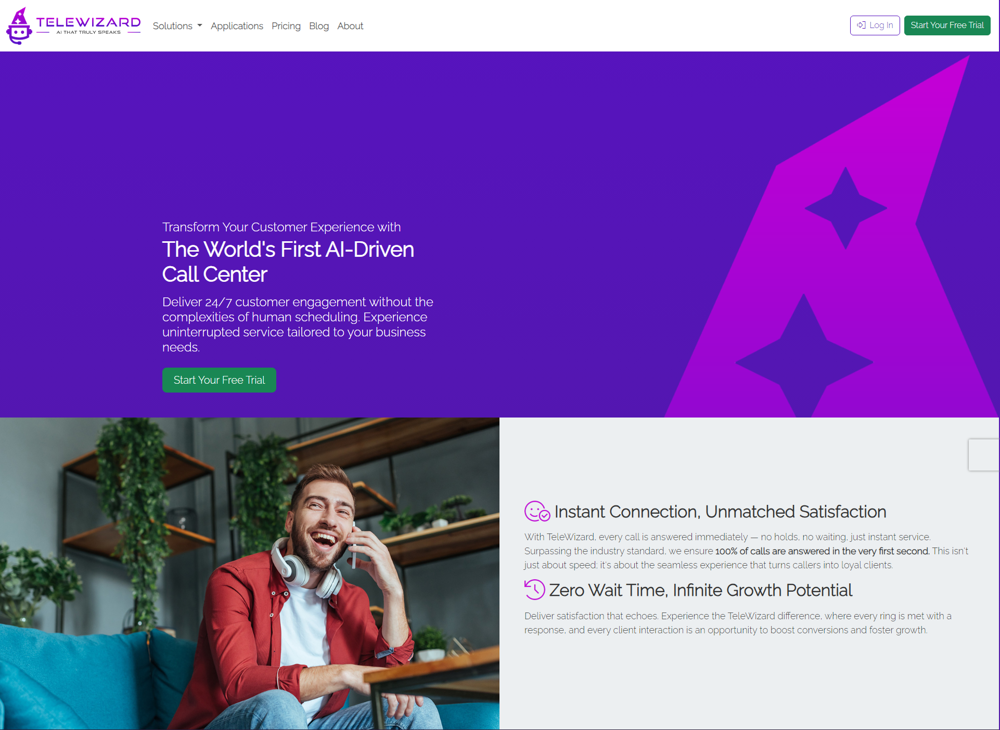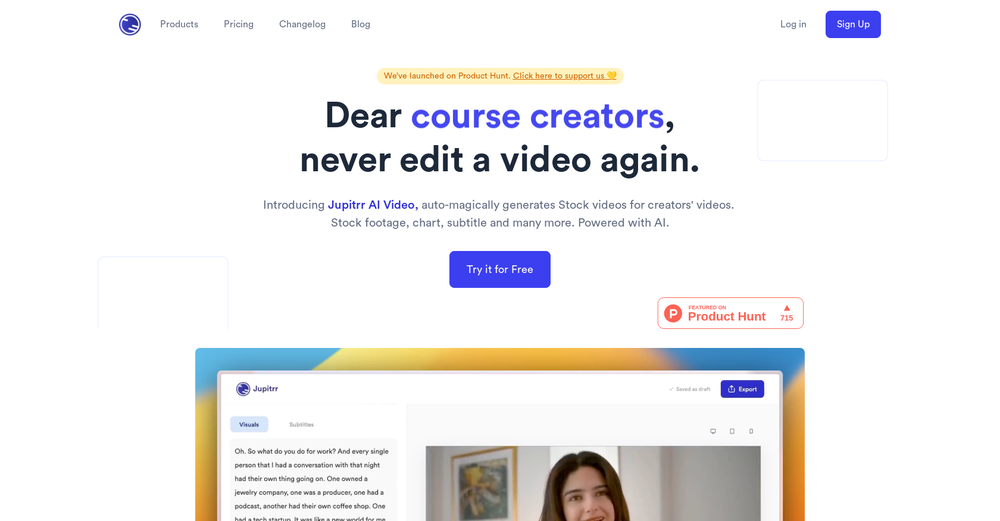What is Designify?
Designify is an AI-powered design tool designed to transform any photo into a professional high-quality image by automatically conducting a range of editing tasks like background removal, color enhancement, and shadow adjustment. It is particularly useful for e-commerce, marketing and automotive industries. The smart editor feature allows users to further customize their designs by adding logos and images, adjusting shadows and matching colours. It provides API access and a batch editor for automation. Designify's extended functionality, offered in Designify Pro, includes high resolution image download and batch processing. It also guarantees lifetime feature updates and a price guarantee.
How does Designify use AI to improve photo quality?
Designify uses the world's most advanced visual AIs to improve photo quality. It conducts automated tasks to turn an ordinary image into a professional design with capabilities such as background removal, color enhancement, shadow adjustment and more. These AI algorithms seamlessly blend together to produce high quality designs, irrespective of the user's technical expertise.
Can Designify be used for e-commerce product photos?
Yes, Designify can be effectively used for e-commerce product photos. Besides offering automated design editing, it allows users to customize their photos with a range of features including additional images, logo insertion, shadow adjustment, and color matching. These features can be utilized to create professional product photos, thus eliminating the need for a physical studio.
How can I use Designify for my marketing campaigns?
Designify can significantly contribute to marketing campaigns by providing the tools to create unique and professional visuals. Users can create engaging marketing assets by choosing any image and allowing Designify's AI to automatically enhance it. Customizations are also available, and users can add elements like logos and additional images, adjust shadows, or automatically match the colors of their design elements.
Does Designify have features specific for car dealership photos?
Yes, Designify contains features that are suited to car dealership photos. Dealerships can employ Designify's AI capabilities to automatically enhance and transform ordinary vehicle photos into professional, high-quality images that can help to boost sales. These edits can include removal of backgrounds, enhancement of colors, and adjustments of shadows.
What is Designify's smart editor feature?
Designify's smart editor feature is a tool that allows users to manually customize their designs. After the automated enhancement is done, users can refine the design by adding logos or additional images, adjusting the shadows, or automatically matching the colors of their design elements. This helps to add a personal touch to the automatically generated designs.
How can I customize my designs on Designify?
You can customize your designs on Designify using the smart editor feature. This feature lets you add logos or additional images, adjust shadows, and automatically match the colours of your design elements. After the AI has done its initial enhancement, you can use these customization tools to further tweak the design to meet your unique requirements.
Can I add logos with Designify?
Yes, you can add logos on Designify. The smart editor feature allows users to insert their logos onto the images. This can be particularly advantageous for businesses seeking to personalise their professional images and increase their brand presence.
What is Designify Pro providing me more as compared to the basic version?
Designify Pro extends the basic functionalities of Designify by providing access to advanced features such as high-resolution image download and batch processing. It also offers API access to users to facilitate integration of Designify’s capabilities into their own applications or websites. Furthermore, Designify Pro comes with a lifetime price guarantee as well as regular updates on features.
Can I use the Designify API?
Yes, you can use the Designify API. This feature is available for users to integrate automatic design editing options directly into their website, app or workflow. It can be used to perform a variety of tasks including processing any number of images directly on their website.
Can I do batch-editing with Designify?
Yes, Designify offers batch-editing. This powerful feature allows users to process multiple images at once, saving time and effort. It can be accessed directly on the website or via Designify's API, allowing users to seamlessly automate their image editing process.
Does Designify offer a lifetime price guarantee?
Yes, Designify does offer a lifetime price guarantee. This means that users are assured of their price plan for the service, which will not increase beyond the agreed upon figure. This guarantee comes as part of the package of services offered by Designify Pro.
Is my online data secured with Designify?
Designify ensures the security of user images and data. The images are uploaded over a secure connection and are stored only for the exclusive use of creating your design. Designify guarantees that it never shares or uses images for anything else without explicit user consent.
Is Designify GDPR compliant?
Yes, Designify is fully compliant with the General Data Protection Regulation (GDPR). Commitment to comply with GDPR means Designify has introduced tools and processes to ensure data privacy and security. This compliance extends to all the information users share with Designify.
What image formats can be used for Designify?
Designify supports JPG and PNG image formats. Users can upload any JPG or PNG image up to a maximum size of 12MB for processing on the platform.
What is the resolution of design output using Designify?
The output resolution of designs using Designify varies based on the user's subscription. For free users, the download resolution is 600x600px. With a Designify Pro subscription, users can download designs with high resolutions reaching up to 1440x1440px.
Can I integrate Designify into an app or website of my own?
Yes, Designify can be integrated into your own app or website. Designify provides an API through which developers can integrate its automatic design editing capabilities directly into their applications, websites, or workflows. This API is an HTTP interface providing various options for customization and image processing.
Can Designify help to remove backgrounds from an image?
Yes, Designify can remove backgrounds from any image. It uses advanced visual AI algorithms to seamlessly remove backgrounds from images, thus creating professional and aesthetically pleasing designs.
Can Designify adjust image shadows and enhance colors?
Yes, Designify offers the ability to adjust shadows and enhance colours for any image. These features, provided by the advanced visual AIs, significantly enhance the visual appeal of the photographs, making it appealing to industries like e-commerce, marketing and automotive.
Is Designify purely for professional use or can non professionals also use it?
Designify caters to both professional and non-professional users. While it offers a wide range of advanced features that professionals may utilise, its functionality is designed to be intuitive and straightforward, making it accessible to users without extensive technical expertise. This combination of powerful tools and user-friendly interface makes Designify versatile for different user needs.
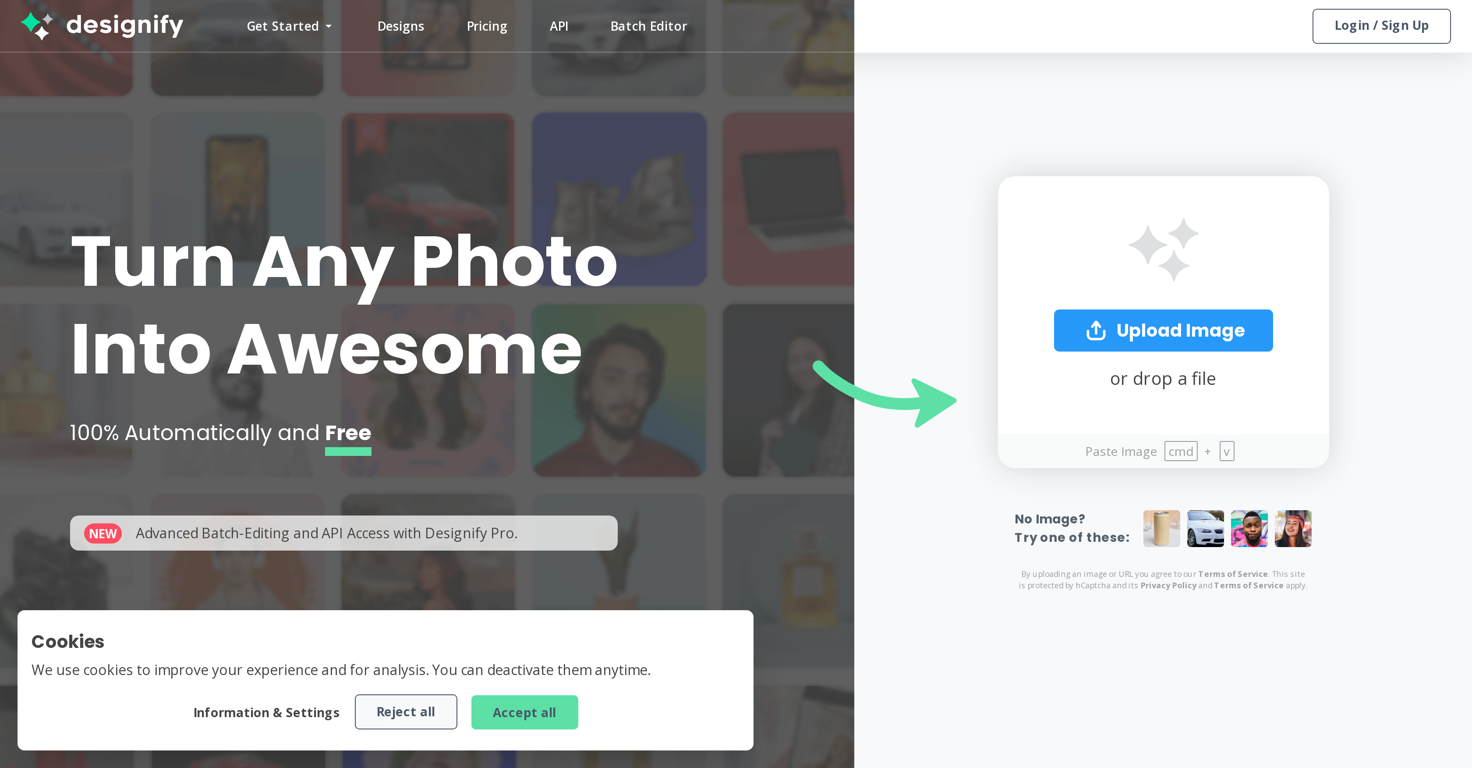
 6167
6167 613
613 5429
5429 445
445 279
279 2862
2862 22K
22K 2166
2166 11
11 155
155