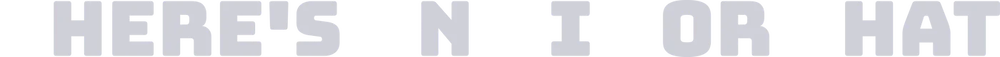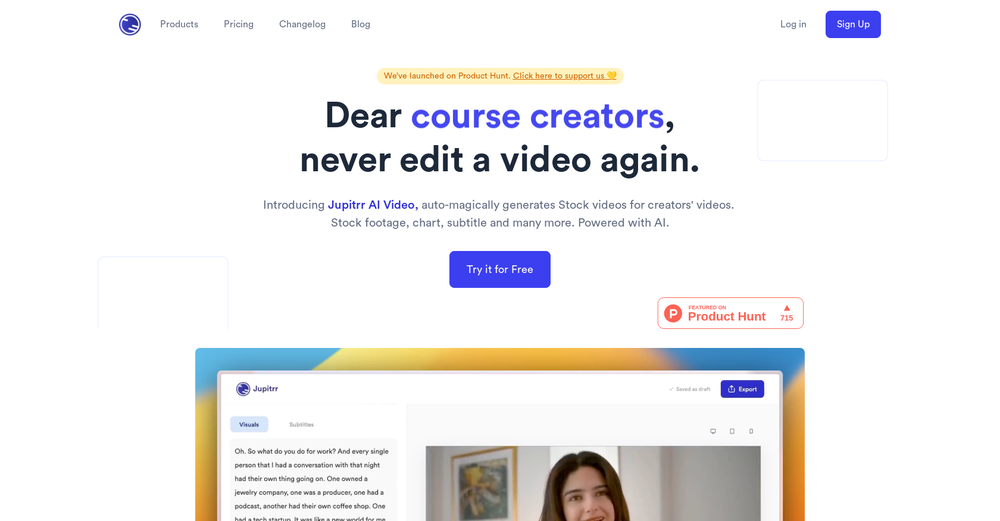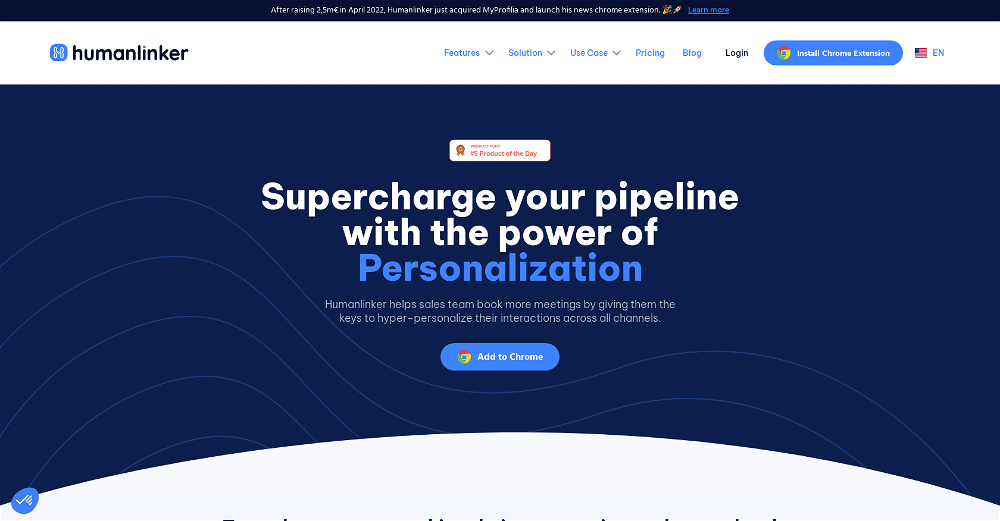enhanceAI
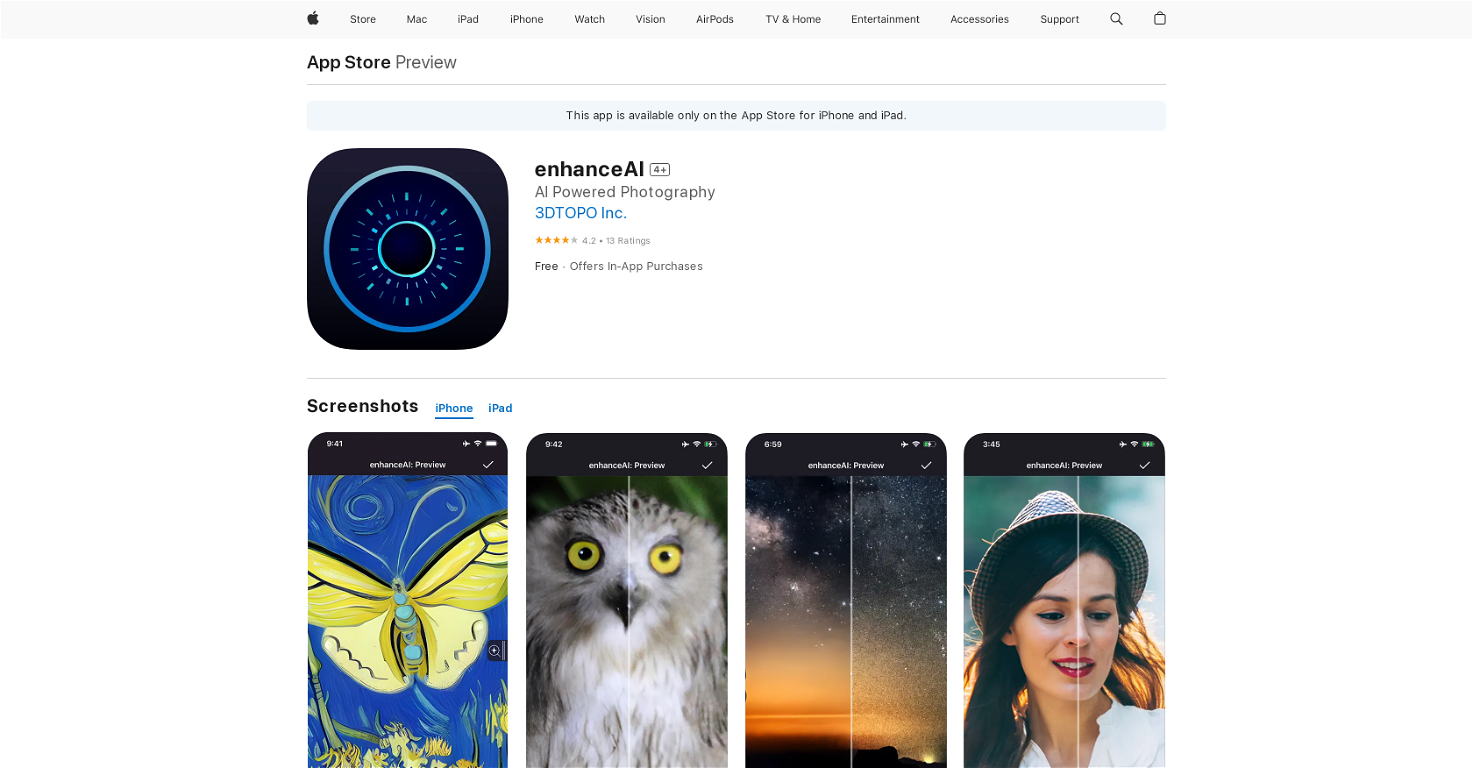
enhanceAI is an AI-powered mobile application developed by 3DTOPO Incorporated. This tool primarily focuses on improving the overall quality of images by automatically processing and refining parameters such as noise, blur and resolution.
enhanceAI leverages machine learning to interpret and enhance low-quality or imperfect images. With features like the optional Super Resolution, the application can amplify the overall detailing of an image by a substantial amount.The application's Image Reconstruction capability uses neural network models trained on high-quality images to properly re-assemble imperfections in a given image - which includes blurry, soft, low-resolution and noisy images - often yielding significantly improved results.Another highlight is the Super Resolution mode, an in-app feature that serves to enlarge images while maintaining quality.
It does so by predicting the high-resolution versions of the images using its trained neural network, thereby enhancing their detail to a considerable degree.Although heavily-built images take time to process, the user is granted the convenience of cropping the image in the app itself, only keeping the parts that need running through Super Resolution.
These set of operations can greatly improve the user experience, especially for processing large-scale prints.Please note that certain features may require an iPhone with an A15 or better processor, an iPad with M1 chips or better, with 5 GB or more RAM for optimum function.
How would you rate enhanceAI?
Help other people by letting them know if this AI was useful.
Feature requests
93 alternatives to enhanceAI for Image editing
-
7304
-
4162
-
212
-
1901
-
1871
-
162
-
124
-
121
-
88
-
851
-
782
-
721
-
72
-
66
-
541
-
531
-
52
-
52
-
51
-
511
-
471
-
44
-
439
-
381
-
36
-
344
-
341
-
34
-
33
-
311
-
30
-
291
-
25
-
23
-
221
-
22
-
21
-
20
-
18
-
17
-
16
-
162
-
16
-
15
-
15
-
15
-
14
-
14
-
14
-
131
-
132
-
12
-
12
-
11
-
10
-
104
-
10
-
9
-
9
-
8
-
7
-
7
-
7
-
7
-
7
-
6
-
 6167
6167 -
 613
613 -
6
-
6
-
5
-
5
-
5
-
 5429
5429 -
5
-
4
-
Transform visuals while maintaining key elements with Replace Anything.41
-
 445
445 -
3
-
3
-
3
-
3
-
3
-
 279
279 -
2
-
2
-
 2862
2862 -
 22K
22K -
 2166
2166 -
 11
11 -
1
-
 155
155 -
1
Pros and Cons
Pros
Cons
Q&A
If you liked enhanceAI
Help
To prevent spam, some actions require being signed in. It's free and only takes a few seconds.
Sign in with Google