What is SideKick AI?
SideKick AI is a multifunctional Chrome Extension designed to increase user productivity. Utilizing OpenAI's powerful API, it allows users to access chatGPT from any text field on the internet, enhancing their chat experiences. The tool supports two specific commands, $SIDEKICK and $RESCUE, that can execute various functions and comes with a lifetime license. SideKick AI's range of capabilities and functions are continually evolving, offering users efficient idea generation and creative solutions.
How does SideKick AI improve user productivity?
SideKick AI improves user productivity through a variety of features. Its integration with OpenAI's API allows users to harness the power of chatGPT across all text fields on the internet, making typing and communication more efficient. Its command-based operation system amplifies its effectiveness, enabling instant execution of tasks and actions. The customization feature allows it to be tailored to a user’s specific needs. Furthermore, the tool is designed to provide creative solutions that promote efficient idea generation, further enhancing productivity.
What are the commands available on SideKick AI?
SideKick AI supports two main commands: $sidekick and $rescue. $sidekick is used along with an intended text, and pressing the ALT key prompts the AI to perform a certain function like posting a tweet about a specific topic. $rescue, when followed by the Enter and ALT keys, activates a different set of features.
How does the $sidekick command work in SideKick AI?
In SideKick AI, the $sidekick command functions by initiating an action based on the input text that follows it. Users simply type '$sidekick', followed by their intended text, and then press the ALT key. This sequence commands the tool to execute a certain task. For example, if a user types '$sidekick tweet about positive energy' and then presses the ALT key, the tool will create a tweet about positive energy.
What actions does the $rescue command perform in SideKick AI?
The specifics about the actions the $rescue command in SideKick AI performs aren't detailed on their website. However, the $rescue command is activated by simply typing '$rescue' and pressing the Enter and ALT keys.
Is SideKick AI customizable?
Yes, SideKick AI is customizable. It provides a feature that allows users to tailor it according to their preferences, thereby enhancing its usability according to individual needs.
Which websites can I use SideKick AI on?
You can use SideKick AI on any website. Its design allows users to call on it from any text field on the internet, making it a versatile tool for various online tasks.
How does SideKick AI help with idea generation and creative solutions?
SideKick AI allows users to generate ideas and creative solutions more efficiently. It can pull from a vast pool of data and resources through its OpenAI integration to give users a wide array of information and assist with problem-solving and idea conception. However, specifics about how it helps with idea generation and creative solutions are not explicitly detailed on their website.
Does SideKick AI require a subscription or renewal fee?
SideKick AI does not require a subscription or renewal fee. It comes with a lifetime license, which means that users can access it indefinitely without the need for periodic renewals or subscriptions.
Who is the creator of SideKick AI and how can they be contacted?
The creator of SideKick AI is Mazen Jamshed. They can be reached via email at
[email protected].
How does SideKick AI integrate with OpenAI API?
SideKick AI integrates with the OpenAI API by requiring users to plug in their OpenAI API key during the installation process. This allows the tool to access and use the chatGPT model, combining AI-powered language processing with the user's input to deliver smart and efficient functionality.
How does SideKick AI enhance chat experiences across various platforms?
SideKick AI enhances chat experiences across various platforms by allowing users to access chatGPT from any text field on the internet. By leveraging OpenAI's API, it enables users to have AI-powered responses and interactions, enhancing the quality and efficiency of their online communications.
What are the installation requirements for SideKick AI?
SideKick AI requires a straightforward installation process that involves installing the Chrome Extension and plugging in an OpenAI API key. There is no mention of any specific hardware or software requirements on their website.
How does SideKick AI evolve over time to improve user efficiency and productivity?
SideKick AI evolves over time by continuously improving its features and the range of functionalities it offers. This means the tool becomes progressively more valuable and effective at boosting productivity and efficiency as it updates and matures.
How does SideKick AI's lifetime license work?
SideKick AI's lifetime license allows the user to own the tool indefinitely. There are no periodic renewals or subscriptions required, meaning that the tool is accessible to the user permanently from the moment of purchase.
Can SideKick AI be used in any text field on the Internet?
Yes, SideKick AI can be used in any text field on the internet. This feature extends its usability across all websites, making it a versatile asset for online tasks across many different platforms.
How can I customize SideKick AI according to my preferences?
SideKick AI can be customized according to user preferences. Although their website does not explicitly detail how this customization process works, it affirms the feature's availability, allowing users to modify the tool to suit their individual needs.
What types of tasks can SideKick AI assist with online?
SideKick AI can assist with a wide range of online tasks, thanks to its OpenAI API integration and command-based operation. From drafting tweets to efficiently interacting via chat, SideKick AI acts as a reliable online companion for enhancing productivity although their website does not detail specific online tasks.
How does SideKick AI promote efficient idea generation?
SideKick AI promotes efficient idea generation by offering users access to the wide assortment of resources and data available through its OpenAI integration. This allows it to provide users with information and assistance to encourage creative thinking and solution finding. However, the specifics about how exactly this process works aren't detailed on their website.
Which features of SideKick AI are continuously evolving?
The specific features of SideKick AI that are continuously evolving aren't indicated on their website. However, the website does state that the tool is continuously evolving to improve the range of functionalities it provides, thereby enhancing user efficiency and productivity over time.
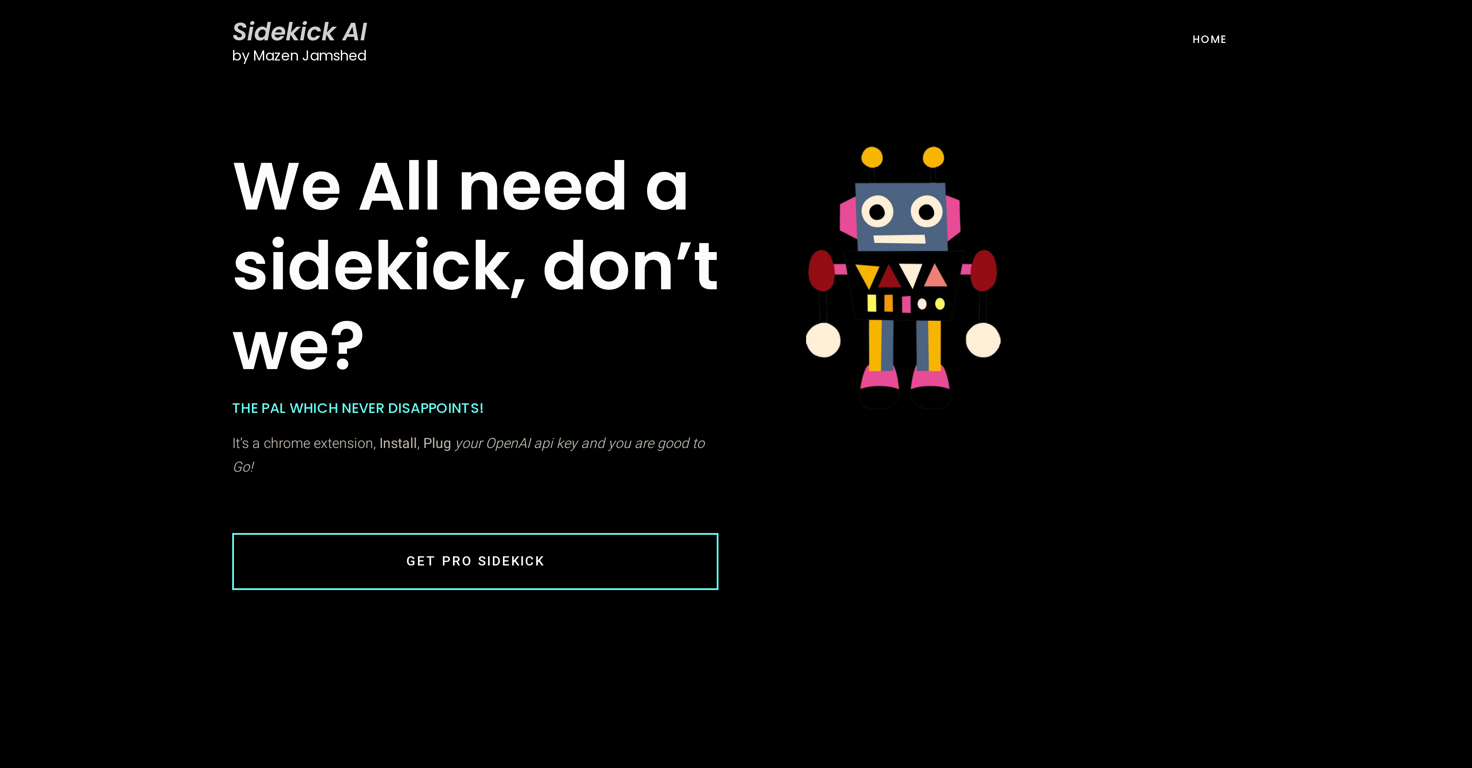


 1,4806
1,4806 403
403 31
31 27
27 The World's Best AI Suite for Power Users: Customizable, Stackable, Multi-Player, AI241
The World's Best AI Suite for Power Users: Customizable, Stackable, Multi-Player, AI241 22
22 21
21 10
10 8
8 6
6 Intelligent browser assistant for deep content analysis and instant translations.4
Intelligent browser assistant for deep content analysis and instant translations.4







