What is Magical AI?
Magical AI is a free AI writing assistant tool powered by GPT4 and GPT3.5. It is designed to automate tedious tasks such as drafting emails, replying to messages and filling out forms, thereby accelerating the writing process for its users. It is intended to be used within the browser for seamless integration with a user's workflow.
How does Magical AI assist in writing emails?
Magical AI assists in writing emails by integrating with applications where users write emails and messages. It provides automated response generation and user-friendly features such as Quick Replies and AI Assisting. Quick Replies generate responses to emails with a single click, while AI Assisting allows users to prompt the AI by typing '// symbol', offering suggestions for crafting emails, subject lines, tweets, and other content.
Which platforms is Magical AI compatible with?
Magical AI is compatible across millions of applications, enabling users to leverage its capabilities wherever they work online. It integrates smoothly with various platforms including Gmail, Zendesk, Salesforce, and LinkedIn among others.
Can Magical AI be used for applications other than email, such as LinkedIn or Salesforce?
Yes, Magical AI is not limited to email applications alone. It can also be used on multiple other platforms such as LinkedIn, Salesforce, and several others. Its diverse application compatibility makes it highly suitable for a wide range of tasks across different platforms.
What are the specific features of Magical AI?
The specific features of Magical AI include Quick Replies for generating email or message responses, AI Assisting which offers suggestions when users type the // symbol, and Contextual Accuracy which understands the site context and auto-fills details like first name, company name or address from a profile. Other features also involve capabilities like TextExpander, Autofill, AI Email Writer, Auto Form Filler, and Website Scraper.
How does the Quick Replies feature in Magical AI work?
The Quick Replies feature of Magical AI works by generating responses to emails with just one click. The AI references the content of the original message to create personalized responses, saving the user time and effort in drafting replies from scratch.
Does Magical AI understand the context of my site?
Yes, Magical AI does understand the context of the user's site. It possesses a feature known as Contextual Accuracy that comprehends the context of the site users are on, and auto-fills necessary details like such as the First Name, Company Name, or Address listed in a profile.
Which industries or functions can benefit from using Magical AI?
Magical AI can be beneficial to numerous industries and functionalities. Particularly, it caters to specific use case categories like Recruiting, Sales, Customer Support, Healthcare, TextExpander, and Autofill. Whether you are in sales, customer support, recruiting, or in the healthcare industry, Magical AI possesses elements that can enhance your productivity and work efficiency.
How is Magical AI rated by users?
Magical AI is highly rated by its users, holding a rating of 4.6 stars according to over 2,620 reviews in the Chrome Store. This demonstrates a high level of customer satisfaction.
Which companies are currently using Magical AI?
Magical AI is trusted and utilized by more than 500,000 individuals at over 20,000 companies. Some of the well-known corporations that have incorporated Magical AI into their workflow include PayPal, Etsy, Disney, Verizon, Instacart and Intuit, suggesting a wide adoption across various industries.
Do I need an OpenAI API-Key to use Magical AI?
No, users do not need an OpenAI API-Key to utilize Magical AI. The tool operates using its own API key, which simplifies user experience as they do not have to manage their own OpenAI API-Key.
Is the AI technology behind Magical AI open source or proprietary?
The AI technology behind Magical AI is powered by OpenAI's GPT3.5 and GPT4 models. While the model is developed and provided by OpenAI, the application and implementation of the technology in Magical AI is the company's proprietary work.
How does Magical AI use GPT4 technology?
Magical AI leverages GPT4 technology by using its language model's capabilities to automate various tasks. For instance, the tool can be used to generate and draft emails by understanding the context or content required, provide writing assistance, manage repetitive work, and more. This technology also powers the AI's understanding of site context and ability to accurately autofill details.
What tasks can be automized using Magical AI?
With Magical AI, a range of tasks can be automated. These tasks include but are not limited to, drafting emails, updating forms instantly, auto-filling repetitive work, creating messages from scratch, and generating responses to emails or InMails.
How can Magical AI help avoid spelling or grammatical errors?
Magical AI helps users avoid spelling or grammatical errors by offering suggestions and corrections while typing up the content. Its smart AI algorithms help spot and correct these mistakes, thereby improving the quality and professionalism of the written material.
Can Magical AI be customized according to user preferences?
Yes, Magical AI can be customized according to user preferences. Users can create their own draft messages, decide when to implement AI suggestions, and use the information referenced from original messages to personalize replies. This allows users to tailor the use of Magical AI according to their specific needs.
How does Magical AI extract data from search results?
Magical AI has the ability to extract data from search results with just a single click. This capability can be utilized to create spreadsheets or update databases from information sourced from LinkedIn, Crunchbase, and similar platforms. It is designed for facilitating rapid and efficient data extraction, saving users precious time.
Is Magical AI easy to use for someone without programming or AI expertise?
Yes, Magical AI is designed to be user-friendly and does not require any complex programming or AI expertise from the user. Its simple and intuitive interface enables users to utilize its capabilities with ease, irrespective of their technological proficiency.
How does Magical AI improve productivity for teams?
Magical AI boosts team productivity by automating tasks, thus freeing up employees' time to focus on more strategic and high-impact work. It helps in streamlining and accelerating tedious workflows like email drafting, form updates, response generation, and busywork automation. It also eliminates the barrier of AI expertise, making advanced AI technology accessible and beneficial for various teams.
Can Magical AI be accessed anywhere on the internet?
Yes, Magical AI can be accessed anywhere on the internet. It operates as a chrome extension, allowing users to leverage its capabilities on any browser-based application or platform. Whether it be Gmail, LinkedIn, Salesforce or any other internet-based application, users can employ Magical AI to streamline their tasks and improve efficiency.
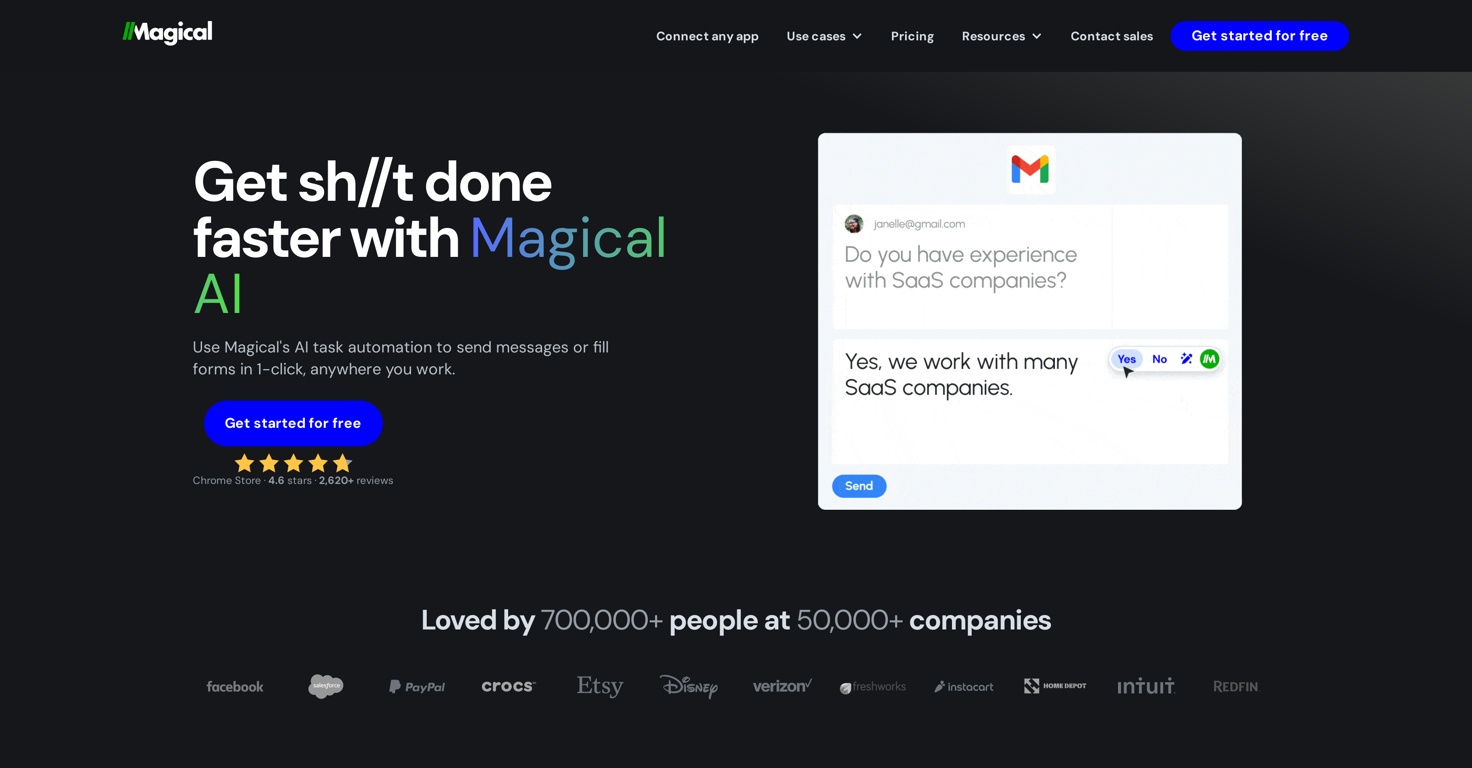

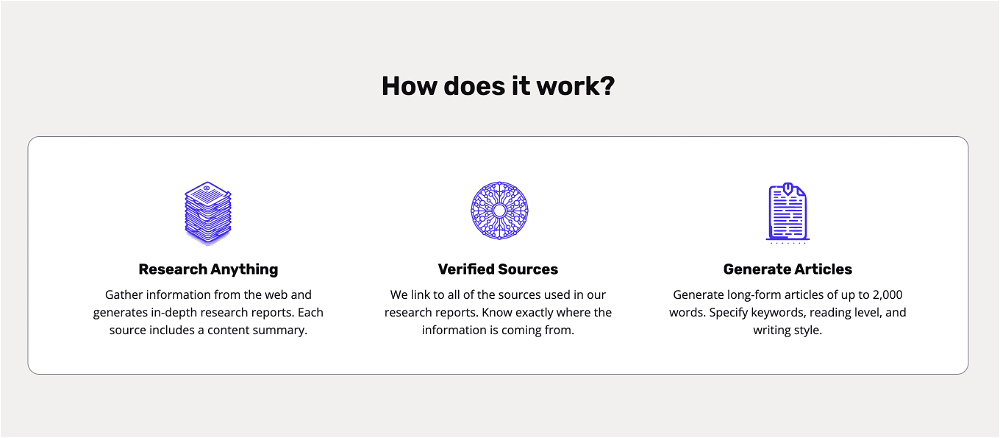
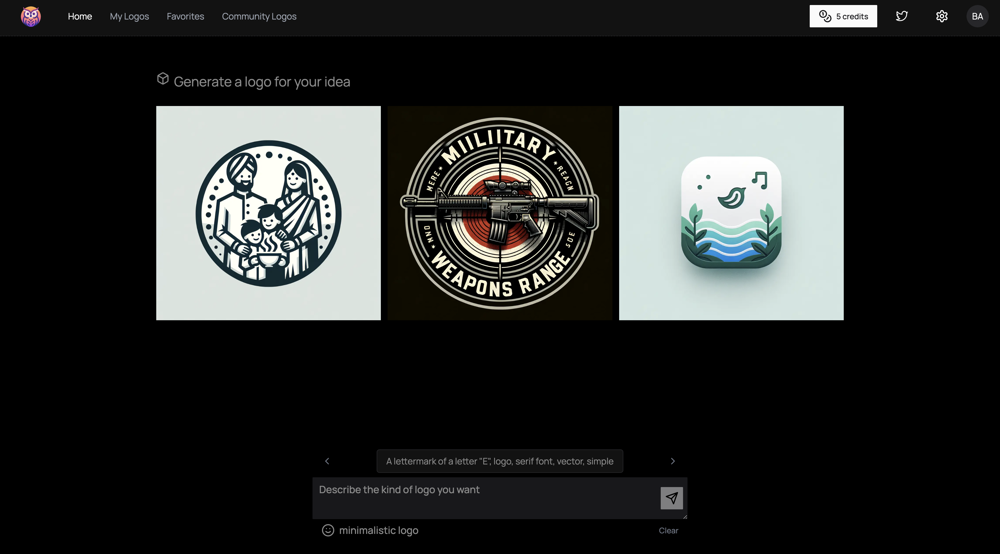
 765
765 Maximize efficiency with Mojju's AI Personal Assistant.15200
Maximize efficiency with Mojju's AI Personal Assistant.15200 Your personal AI agent, planning and executing tasks semi-autonomously.142K
Your personal AI agent, planning and executing tasks semi-autonomously.142K 524
524 Advanced organizer with self-learning AI.5
Advanced organizer with self-learning AI.5 4379
4379 Make phone calls to real people and businesses with voice AI.433
Make phone calls to real people and businesses with voice AI.433 23
23







