What is Productivity Pets?
Productivity Pets is a software platform powered by artificial intelligence, designed to increase user productivity. It assists with managing daily tasks, prioritizing workloads, and helping maintain focus on set goals.
How does Productivity Pets manage user tasks?
Productivity Pets manages user tasks by offering an intuitive user interface where tasks can be input, scheduled, and tracked. It aids in prioritization and timely completion of tasks.
Can I track my progress using Productivity Pets?
Yes, with Productivity Pets, you can easily track your progress towards your productivity goals. It provides a simple interface to monitor the completion of tasks and track performance against set targets.
What is the role of AI in Productivity Pets?
Artificial intelligence plays an integral role in Productivity Pets; it powers the assistant that helps users understand their performance trends and identify areas that need improvement.
Can Productivity Pets help me understand my performance trends?
Yes, Productivity Pets can help you understand your performance trends. The AI-powered assistant analyzes your task management patterns to spot trends and suggests areas for improvement.
How can Productivity Pets improve my productivity?
Productivity Pets can improve your productivity by helping you manage and prioritize tasks, track progress towards goals, set up reminders for time-bound tasks, and provide performance analysis to identify areas of improvement.
Can I integrate Productivity Pets with other tools?
Yes, Productivity Pets offers integration capabilities with other productivity tools. This allows you to seamlessly manage tasks and schedules across different platforms.
Does Productivity Pets offer data analysis and reporting?
Yes, Productivity Pets does offer data analysis and reporting. The AI-powered assistant conducts thorough data analysis and generates comprehensive reports to help you understand your performance trends and areas of improvement.
Can I set up reminders on Productivity Pets?
Absolutely! You can set up reminders on Productivity Pets to ensure that tasks are completed on time. This helps keep you on track with your schedule and goals.
Is Productivity Pets available for my Android device?
Yes, Productivity Pets is available for Android devices. It can be downloaded from the Google Play Store.
Can I use Productivity Pets on my iPhone?
Definitely! Productivity Pets is available for use on iPhone devices and can be downloaded from the Apple App Store.
How do I setup my productivity goals on Productivity Pets?
Setting up productivity goals on Productivity Pets is a straightforward process. You can easily input your goals into the platform and it will help you track your progress towards achieving them.
What kind of tasks can I manage using Productivity Pets?
Using Productivity Pets, you can manage a wide range of tasks, from simple daily to-dos to more complex projects. This could include work assignments, personal chores, or other responsibilities.
Are there any customization options in Productivity Pets?
Productivity Pets offers several customization options. You can integrate it with other productivity tools, customize data analysis, reporting features, and set personalized reminders for task completion.
How does Productivity Pets help ensure tasks are completed on time?
Productivity Pets helps ensure tasks are completed on time by allowing you to schedule tasks and set up reminders. This keeps you on track with your productivity goals.
What's the user interface of Productivity Pets like?
The user interface of Productivity Pets is intuitive and simple to use. It is designed to facilitate easy input of tasks, setting goals, tracking progress, and analyzing performance.
Does Productivity Pets help in prioritizing workloads?
Yes, Productivity Pets helps in prioritizing workloads. It allows you to organize and prioritize tasks based on your preference and schedule.
Can Productivity Pets identify areas that need improvement in my workflow?
Yes, Productivity Pets can identify areas that need improvement in your workflow. The AI assistant analyses your task management patterns and suggests areas where efficiency can be improved.
What are the advanced features offered by Productivity Pets?
The advanced features offered by Productivity Pets include ability to integrate with other productivity tools, custom data analysis, comprehensive reporting, and setting up of personalized reminders for task completion.
How does the AI assistant in Productivity Pets work?
The AI assistant in Productivity Pets analyzes your task completion patterns and performance. It identifies trends and suggests areas for improvement, guiding you towards enhanced productivity.
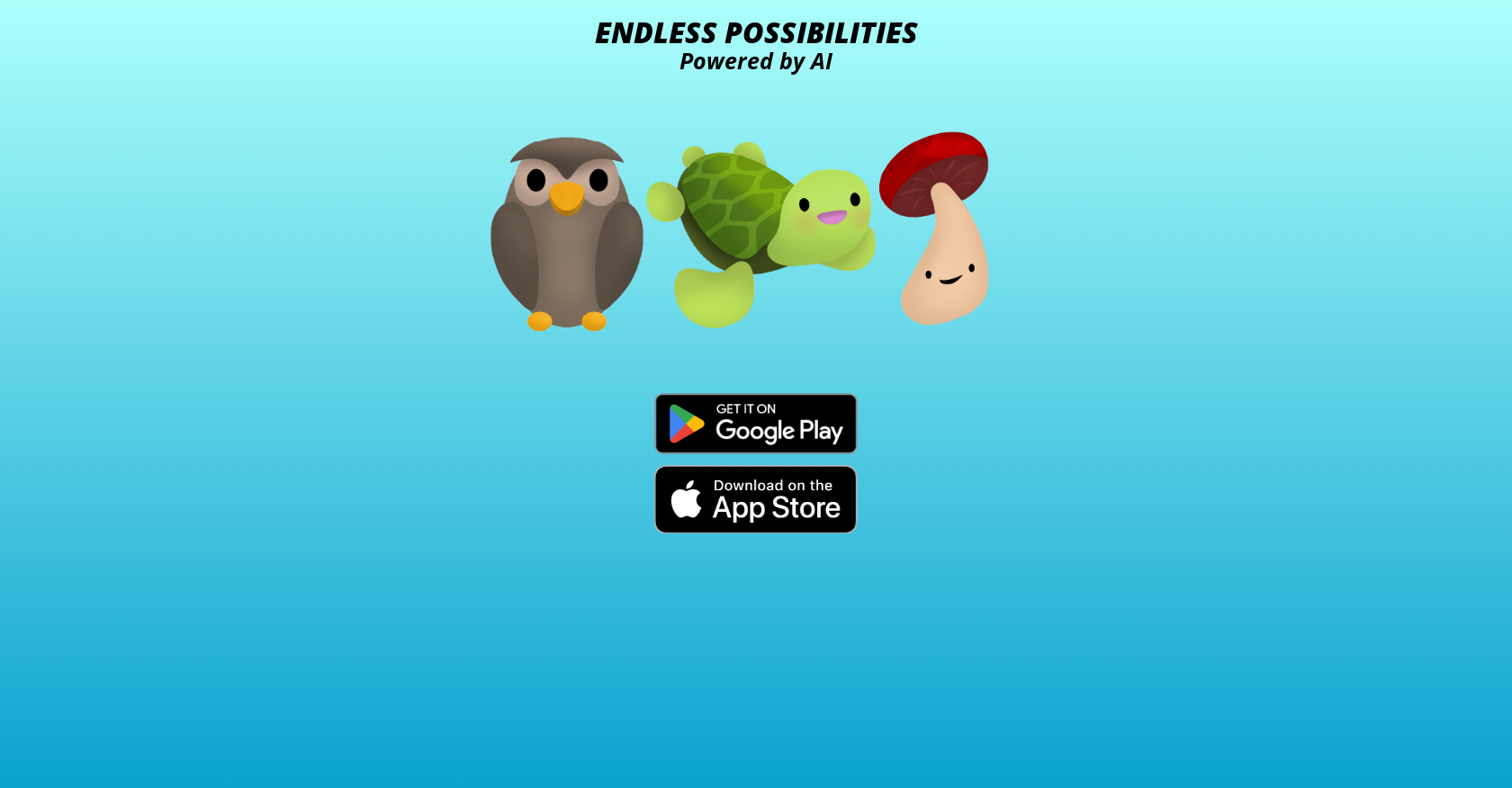



 755
755 Maximize efficiency with Mojju's AI Personal Assistant.9200
Maximize efficiency with Mojju's AI Personal Assistant.9200 Your personal AI agent, planning and executing tasks semi-autonomously.92K
Your personal AI agent, planning and executing tasks semi-autonomously.92K Advanced organizer with self-learning AI.4
Advanced organizer with self-learning AI.4 324
324 Make phone calls to real people and businesses with voice AI.233
Make phone calls to real people and businesses with voice AI.233 2379
2379 3
3








