Nimbus Cloud Assistant
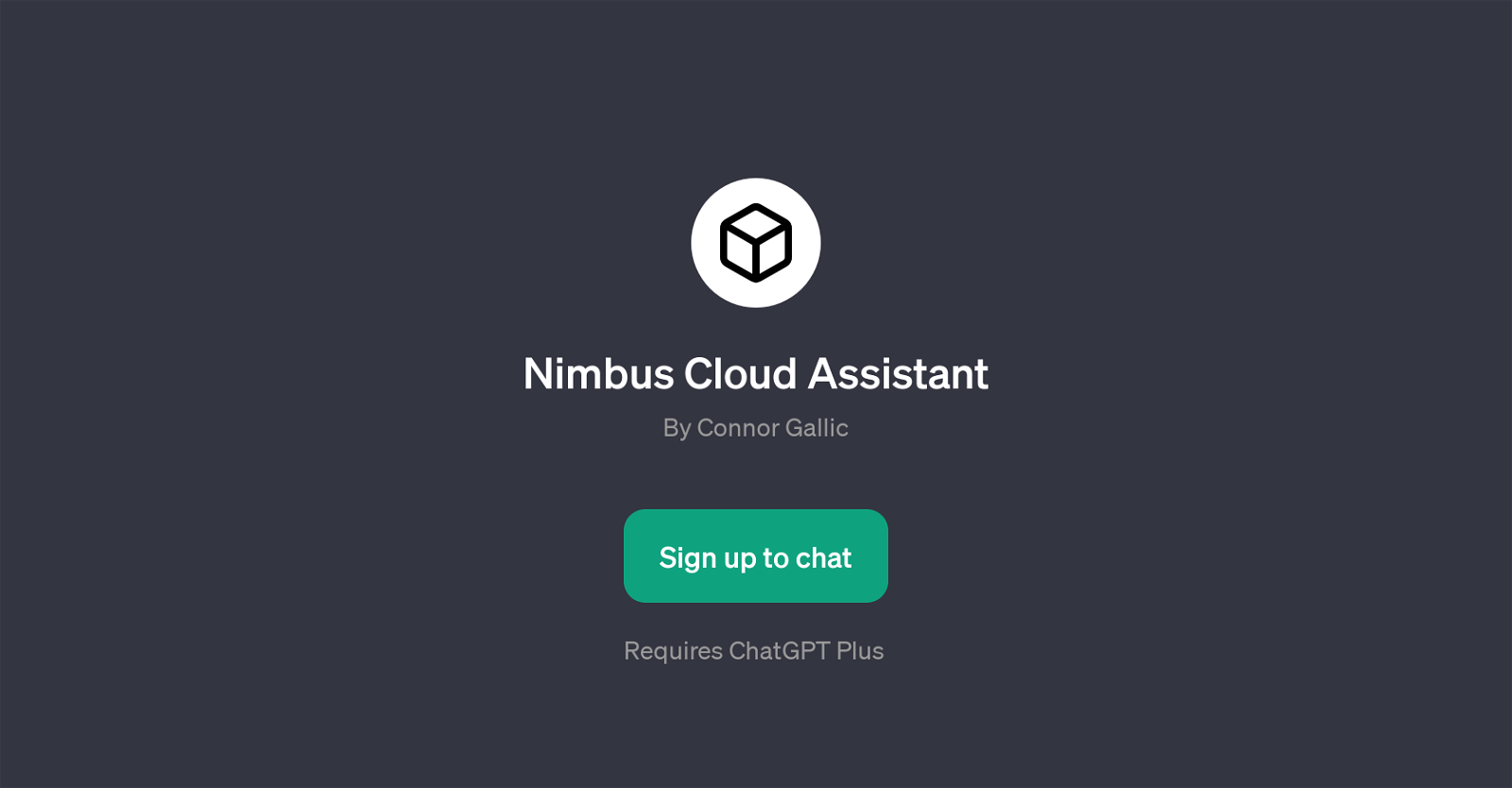
Nimbus Cloud Assistant is a GPT structured on top of ChatGPT. This AI-powered application is designed to facilitate engaging conversations, extract meaningful insights, and automate various tasks.
It signifies a novel intersection of conversational AI and task automation capabilities, all made available within a single platform. Leveraging the richness of ChatGPT's language model, the Nimbus Cloud Assistant can actively partake in various contexts, demonstrating the evolving nature of AI applications.
The distinct feature of this GPT is its ability to perform and assist in various roles, ranging from crafting detailed SEO strategies to generating quality email templates and advising on improving landing pages.
By using the Nimbus Cloud Assistant, users can streamline their tasks and obtain creative and context-specific perspectives, thus enhancing productivity and decision-making.
It requires a ChatGPT Plus subscription for usage. Please note that the Nimbus Cloud Assistant requires user registration, thereby ensuring a personalized experience each time the tool is engaged with.
Would you recommend Nimbus Cloud Assistant?
Help other people by letting them know if this AI was useful.
Feature requests



100 alternatives to Nimbus Cloud Assistant for Task automation
-
5.0310
-
4.51791
-
3.9995
-
98
-
5.093
-
88
-
87
-
5.0771
-
5.0
 755
755 -
68
-
61
-
56
-
56
-
46
-
46
-
45
-
44
-
41
-
39
-
37
-
37
-
36
-
35
-
35
-
35
-
5.034
-
5.0331
-
5.0321
-
1.032
-
5.029
-
28
-
27
-
26
-
26
-
25
-
25
-
24
-
24
-
21
-
21
-
1.020
-
18
-
17
-
17
-
1.0151
-
15
-
14
-
1.014
-
13
-
12
-
5.012
-
12
-
12
-
11
-
11
-
10
-
101
-
9
-
9
-
 Your personal AI agent, planning and executing tasks semi-autonomously.92K
Your personal AI agent, planning and executing tasks semi-autonomously.92K -
 Maximize efficiency with Mojju's AI Personal Assistant.9200
Maximize efficiency with Mojju's AI Personal Assistant.9200 -
8
-
8
-
7
-
7
-
7
-
6
-
6
-
6
-
6
-
5
-
5
-
 Advanced organizer with self-learning AI.4
Advanced organizer with self-learning AI.4 -
4
-
4
-
3
-
3
-
3
-
3
-
3
-
5.03
-
 324
324 -
3
-
2
-
2
-
2
-
2
-
 2379
2379 -
 Make phone calls to real people and businesses with voice AI.233
Make phone calls to real people and businesses with voice AI.233 -
2
-
2
-
2
-
1
-
1
-
1
-
1
-
-
 3
3 -
-
If you liked Nimbus Cloud Assistant
People also searched
Help
To prevent spam, some actions require being signed in. It's free and takes a few seconds.
Sign in with Google








