Wordform AI
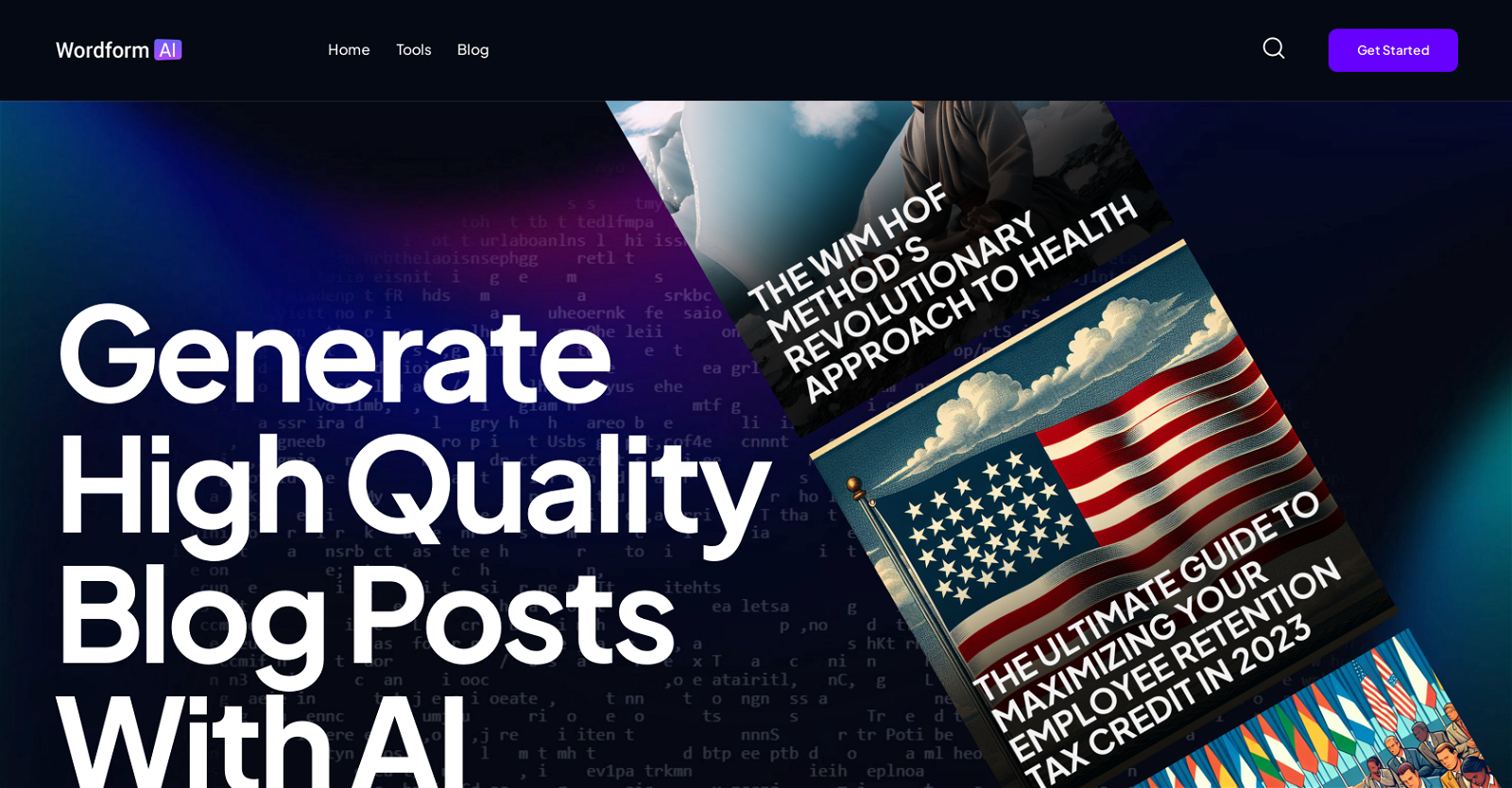
Wordform AI is a sophisticated tool designed to generate high-quality, unique blog posts which are factually grounded and tailored to your businesss unique voice and target audience.
It offers multiple features right from niche discovery, keyword generating to headline creating, including support for over 35 different types of call-to-actions to incite potential customer engagement.
Wordform AIs proprietary artificial intelligence system leverages several models, including OpenAI's GPT-4 and Anthropic's Claude2, to create unique content.
Furthermore, it adopts strategies such as substituting overused words and phrases to avoid repeated patterns that AI detectors typically flag, helping to increase SEO performance and user readability.
The intuitive all-in-one outline and content editor facilitates easy article generation from idea to final product by simply entering a topic or headline and clicking the 'Generate' button.
For further customisation, users can add sources, call-to-actions, and refine their brand voice. The system can integrate seamlessly with your WordPress site for easy publishing with a single click.
Lastly, Wordform AI emphasises content optimisation for 'Experience', 'Expertise', 'Authoritativeness', and 'Trustworthiness' (EET) values to rank higher in Google search results, efficiently driving web traffic and sales.
Would you recommend Wordform AI?
Help other people by letting them know if this AI was useful.
Feature requests



28 alternatives to Wordform AI for Blogs
Pros and Cons
Pros
Cons
Q&A
If you liked Wordform AI
Featured matches
-
★★★★★★★★★★1406
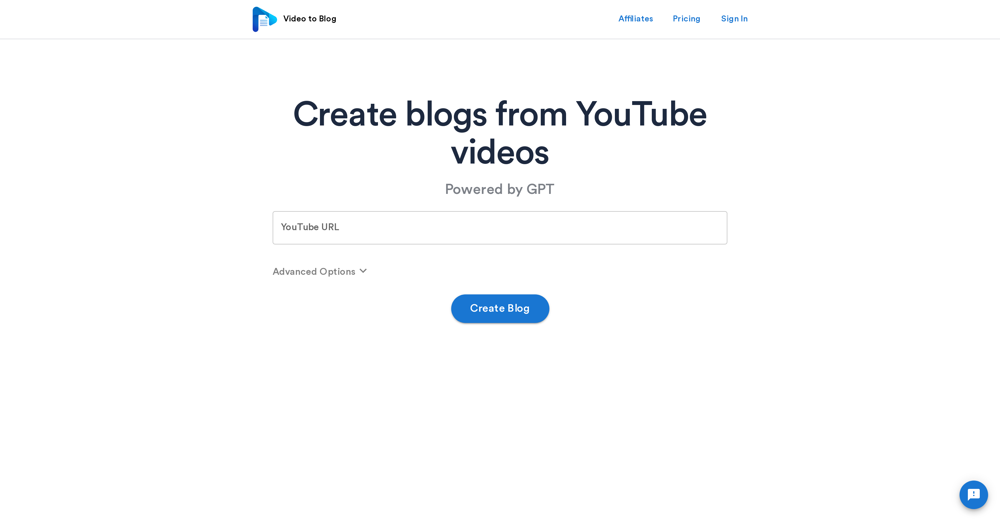
-
 11
11
-
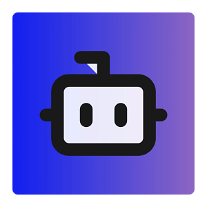 One-click Ad, Content and Strategy Generator. Solve 50+ Marketing tasks with aclick.★★★★★★★★★★49523
One-click Ad, Content and Strategy Generator. Solve 50+ Marketing tasks with aclick.★★★★★★★★★★49523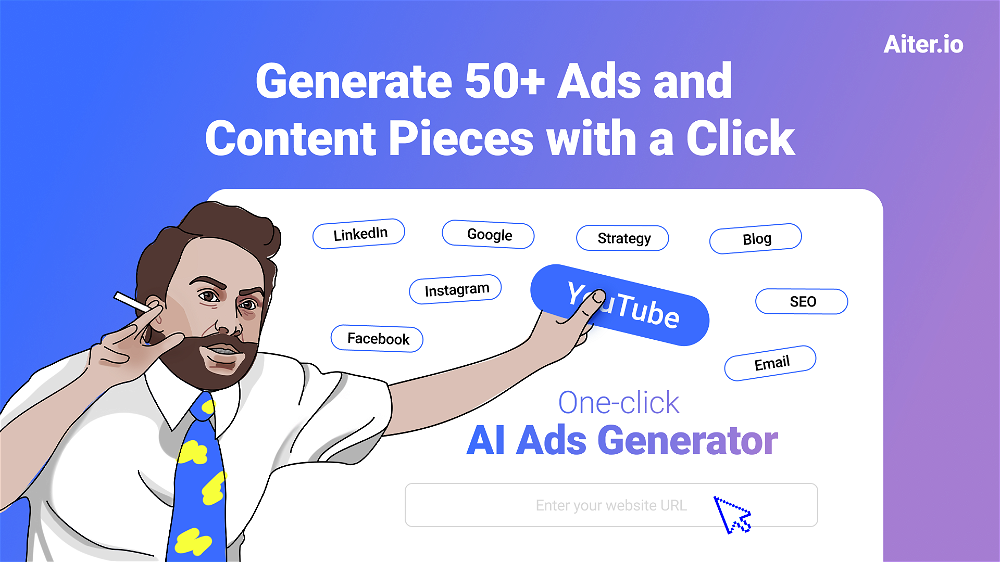
-
★★★★★★★★★★5716

-
All the tools you’ll need to research, create, and promote your content.★★★★★★★★★★69
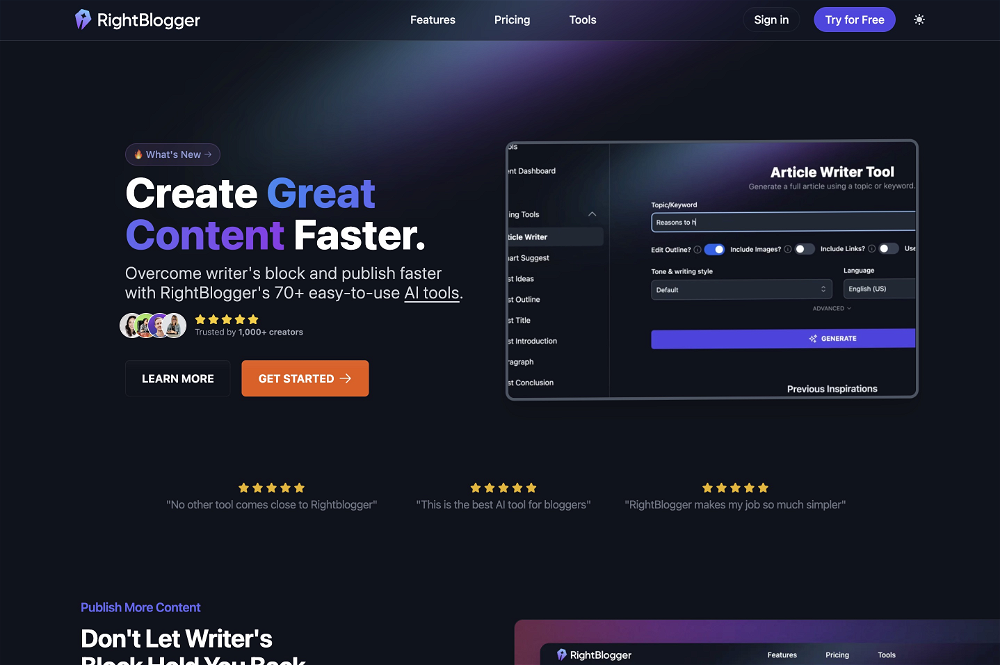
Other matches
-
4.41,1609
-
7
-
5.02206
-
9
-
58
-
21
-
2122
-
166
-
10
-
2
-
3
-
5.069
-
5.049523
-
3.81406
-
101
-
1.0501
-
2.01722
-
4.0541
-
3.7731
-
4.0301
-
54
-
4.524
-
19
-
12
-
5.0751
-
4.0106
-
17
-
22
-
30
-
1.0171
-
19
-
5.028
-
1.057
-
5
-
9
-
13
-
5.017
-
12
-
14
-
21
-
45
-
65
-
32
-
3.039
-
3.0117
-
15
-
9
-
19
-
23
-
35
-
5
-
13
-
24
-
80
-
3.0139
-
7
-
6
-
7
-
1.018
-
22
-
11
-
11
-
11
-
20
-
3.0181
-
22
-
1.0511
-
55
-
11
-
20
-
4.02742
-
3.035
-
4.054
-
2.037
-
14
-
24
-
5
-
5.024
-
5
-
3
-
13
-
20
-
6
-
12
-
19
-
14
-
23
-
15
-
13
-
13
-
9
-
22
-
5.016
-
14
-
5
-
5.052
-
5.0101
-
4.7191
-
28
-
9
-
131
-
11
-
24
-
5.016
-
21
-
9
-
32
-
4.31682
-
26
-
3
-
6
-
5.06231
-
41
-
18
-
22
-
9
-
28
-
11
-
23
-
4.0451
-
14
-
19
-
5.0961
-
5.01771
-
12
-
15
-
13
-
5.017
-
9
-
5.052
-
26
-
6
-
5.012
-
162
-
5.015
-
1.065
-
13
-
16
-
5.0371
-
21
-
5.081
-
5.0241
-
7
-
20
-
24
-
5.061
-
18
-
5
-
5.020
-
1.032
-
46
-
40
-
7
-
5
-
8
-
5.0291
-
8
-
5.0642
-
16
-
211
-
2
-
7
-
5.041
-
14
-
2
-
4.65777
-
5.02211
-
1.057
-
2
-
14
-
3.65716
-
3
-
50
-
5.0551
-
2
-
4.092
-
2
-
20
-
15
-
13
-
5.017
-
6
-
11
-
5
-
21
-
1.0683
-
6
-
5.0871
-
10
-
11
-
5
-
2
-
53
-
5.040
-
5.032
-
30
-
5.087
-
8
-
13
-
11
-
3
-
16
-
12
-
12
-
3.0271
-
21
-
42
-
5.017
-
4
-
2
-
6
-
5.012
-
36
-
11
-
32
-
23
-
8
-
8
-
23
-
2
-
5.011
-
12
-
6
-
5.0109
-
4.0241
-
8
-
2
-
20
-
15
-
6
-
9
-
1
-
3
-
5.03282
-
5.0301
-
19
-
22
-
20
-
4.01485
-
15
-
14
-
5.06
-
4.019
-
5.042
-
20
-
6
-
11
-
5.0211
-
4
-
4
-
7
-
5.041
-
15
-
5.02
-
2
-
21
-
5
-
22
-
5.026
-
5
-
3
-
4.02533
-
39
-
18
-
11
-
2
-
4.7514
-
5.0384
-
90
-
5.0251
-
22
-
4.0341
-
5.0134
-
13
-
11
-
5.01821
-
10
-
2
-
5.0471
-
36
-
4.0581
-
15
-
14
-
4
-
1
-
9
-
2
-
5.038
-
2
-
7
-
3
-
4
-
2
-
5.0462
-
2
-
11
-
61
-
23
-
4
-
5.0201
-
5.031
-
1
-
5.044
-
20
-
11
-
2
-
5.014
-
1
-
2
-
9
-
18
-
3
-
2
-
9
-
1
-
2
-
2
-
6
-
4
-
3
-
1.0351
-
11
-
5.015
-
6
-
5.0171
-
6
-
8
-
6
-
5.0171
-
3
-
6
-
3
-
4
-
3
-
5.0321
-
89
-
1
-
1
-
5.05
-
1
-
8
-
16
-
3.2214
-
3
-
1
-
5.014
-
1
-
5.03
-
6
-
4.62924
-
2
-
1
-
1
-
1
-
1
-
2
-
3
-
4.5341
-
5.061
-
5.05
-
1
-
1
-
36
-
5.018
-
2
-
13
-
9110
-
26
-
119
-
295
-
124
-
219
-
115
-
16
-
194
-
215
-
139
-
27
-
112
-
140
-
117
-
15
-
4
-
1151
-
112
-
111
-
112
-
117
-
1
-
1
-
1
-
11
-
5.0194
-
5.0253
-
18
-
7
-
141
-
3.726
-
2
-
14
-
2
-
15
-
5.027
-
4.033
People also searched
Help
To prevent spam, some actions require being signed in. It's free and takes a few seconds.
Sign in with Google








