What is Crafter?
Crafter is an AI-powered tool designed to automate and enhance the task creation process for product and engineering teams. It focuses on reducing administrative tasks such as ticket generation, allowing team members to focus on project development and strategic decisions. Crafter analyzes documents, extracts critical information, and uses it to automatically generate actionable tasks. The tasks can then be reviewed and instantly synced with a Jira project or exported as a CSV file for use in other project management tools.
How does Crafter automate the task creation process for product and engineering teams?
Crafter automates the task creation process by analyzing documents uploaded by users, extracting key details and converting them into actionable tasks. Instead of manually creating tasks, users can leverage Crafter's AI capabilities to automate this process, which saves time and likely reduces the chances of missing crucial tasks.
What administrative tasks can Crafter reduce like ticket generation?
Crafter can reduce administrative tasks such as ticket generation. By automatically analyzing and pulling critical information from documents, Crafter creates action-oriented tasks, thus eliminating the need for manually creating and managing individual task tickets.
How does Crafter allow task creation through the analysis of documents?
Crafter enables task creation through document analysis. The users can upload documents, and Crafter's AI capabilities analyze these documents, extracting key features, functionalities, and project-specific acceptance criteria. This extracted information is then used to generate actionable tasks for the team.
What document formats can be uploaded in Crafter?
Crafter allows users to upload documents in various formats, such as PDF and Word documents.
How does Crafter connect directly with Google Drive?
Crafter connects directly with Google Drive by providing a convenient method for users to link their documents stored in Google Drive. Once connected, Crafter can access and analyze these documents to extract key details and generate actionable tasks.
How does Crafter extract critical features, functionalities, and project-specific acceptance criteria from the documents?
Crafter extracts critical features, functionalities, and project-specific acceptance criteria from documents by using its AI-powered document analysis capabilities. It identifies important information within the documents that are relevant to the project and can be converted into tasks.
How does Crafter generate actionable tasks for the team?
After analyzing the documents and extracting critical information, Crafter generates actionable tasks for the team. These tasks are based on the key details pulled from the documents, effectively turning documentation into a set of clear instructions for team members to follow.
How can users review these tasks in Crafter?
Users can review the tasks generated by Crafter within the platform. They can assess and if necessary, make adjustments to these tasks before they are synced to a Jira project or exported as a CSV file.
How can Crafter sync tasks to a Jira project?
Crafter can sync tasks to a Jira project by integrating with Jira. Once the tasks have been reviewed and approved, users can choose to instantly transfer them to their Jira project, keeping all project details in one manageable location.
How can Crafter allow to export tasks as a CSV for use in other project management tools?
Crafter allows users to export tasks as a CSV file. After reviewing and approving the generated tasks, users can choose to export these tasks into a CSV format, making it compatible for use in other project management tools.
How does Crafter assist in gaining insights into technical specifications and project requirements?
Crafter assists in gaining insights into technical specifications and project requirements by analyzing the documents linked to the project. It identifies and extracts critical information, effectively simplifying complex technical documents and enhancing the team's understanding of project specifications and requirements.
How does Crafter integrate into existing workflows?
Crafter integrates into existing workflows by offering seamless connections with commonly used project management tools, like Jira, allowing for live-task synchronization after extraction and review. This integration minimizes disruption to established processes, becoming an aid rather than a hindrance.
How much time does Crafter save for a team?
Crafter can potentially save up to 15% of a team's work time. This time saving is primarily achieved through the automation of task generation and ticket creation, reducing administrative burdens and allowing teams to focus on accomplishing more strategic and creative tasks.
How does document analysis in Crafter work?
Crafter's document analysis works by analyzing user uploaded documents, identifying and extracting key details. It not only identifies basic features and functionalities but also focuses on extracting information relevant to your project's acceptance criteria. This extracted information is used to generate actionable tasks for the team.
How can Crafter determine project-specific acceptance criteria?
Crafter can determine project-specific acceptance criteria by examining the details within the uploaded documents. The AI recognizes and extracts data relevant to the project's acceptance criteria, which is then used to define tasks that will meet these criteria.
What is the process of task generation in Crafter?
The process of task generation in Crafter involves document upload, document analysis, task review, and synchronization. Initially, the user uploads a document or connects to one online. Crafter then analyzes the document, extracting key details and creating tasks based on the extracted information. These tasks are reviewed by the user and can then be synced directly to their Jira project or exported as a CSV for use in other project management tools.
What are the steps to upload a document in Crafter?
To upload a document in Crafter, users need to connect their documents via the provided upload interface, which accepts multiple formats such as PDF, Word, or directly from Google Drive.
What AI features does Crafter have?
Crafter has AI features that enable document analysis and automatic task generation. The AI is capable of analyzing documents, extracting key features, functionalities, and project-specific acceptance criteria, and then using this information to generate actionable tasks which can be synced to a Jira project or exported to other tools.
What benefits does Crafter offer for managing projects more efficiently?
Crafter offers several benefits for managing projects more efficiently. These include automated task creation, which reduces manual and administrative work; document analysis, which enhances understanding of project requirements; and seamless integration with existing project management tools, which allows for easy sync of tasks and documentation. It ultimately provides enhanced focus and productivity, enabling teams to work more efficiently and deliver projects faster.
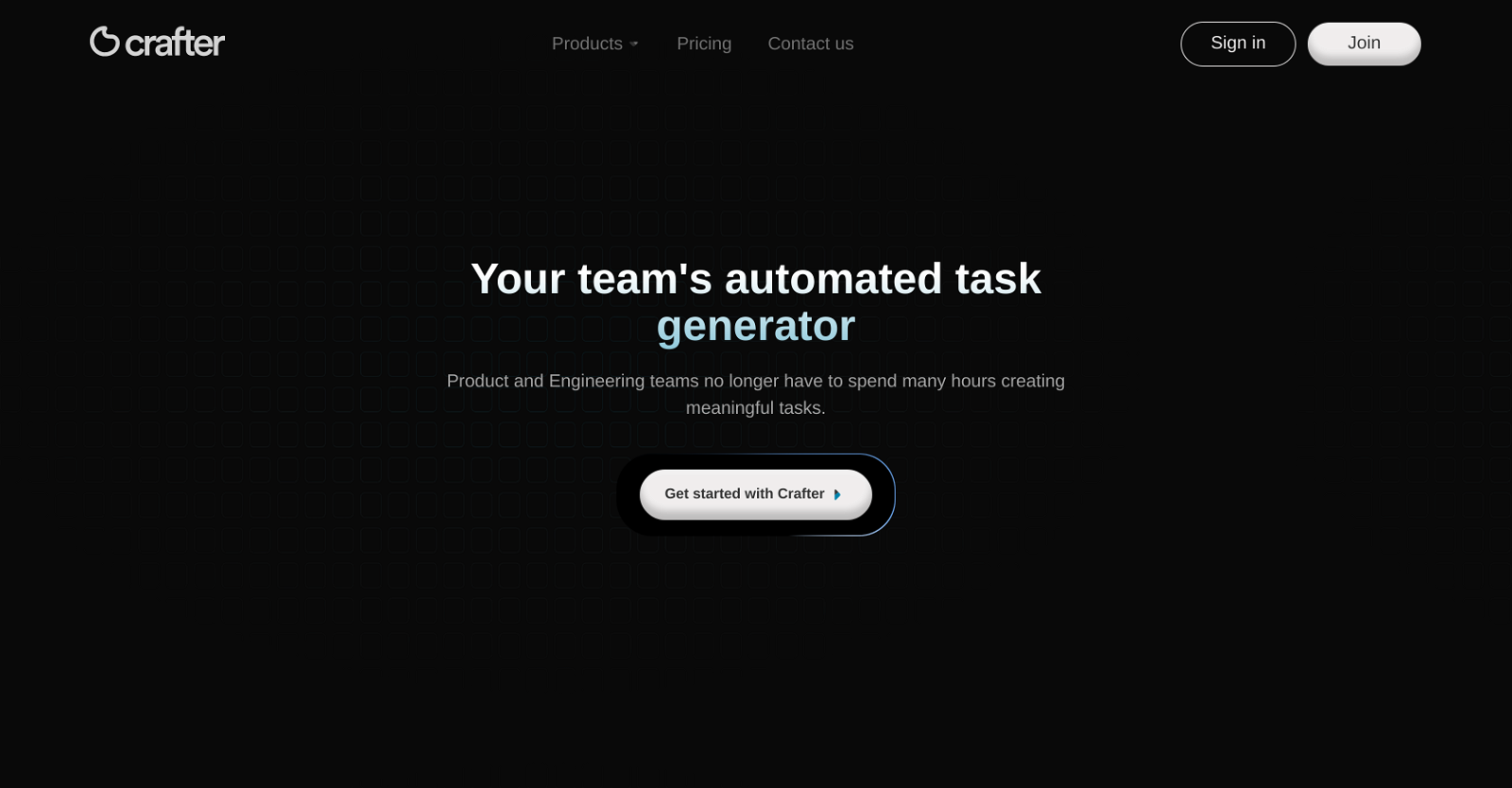



 765
765 Maximize efficiency with Mojju's AI Personal Assistant.12200
Maximize efficiency with Mojju's AI Personal Assistant.12200 Your personal AI agent, planning and executing tasks semi-autonomously.112K
Your personal AI agent, planning and executing tasks semi-autonomously.112K 524
524 Make phone calls to real people and businesses with voice AI.433
Make phone calls to real people and businesses with voice AI.433 Advanced organizer with self-learning AI.4
Advanced organizer with self-learning AI.4 3379
3379 13
13








