What is Editor@Scale?
Editor@Scale is an AI-powered image editing tool designed by Cloudinary Labs. Specifically intended for product photos, it enables editing and manipulation of multiple images at once, saving users significant time and effort. One unique function of this system is its ability to add attractive and distinctive backgrounds to images seamlessly.
How does Editor@Scale use Artificial Intelligence?
Editor@Scale employs advanced AI algorithms to automate various tasks involved in image editing. These tasks may range from cropping to applying filters, altering colors, and more complex enhancements. This automation drastically reduces manual effort and makes the system highly efficient for large-scale picture processing.
Is Editor@Scale a cloud-based solution?
Yes, Editor@Scale is a cloud-based solution. It is integrated into the Cloudinary's comprehensive image and video management solution, benefitting from cloud scalability and robustness.
In what ways does Editor@Scale enhance the efficiency of image editing for e-commerce businesses?
Editor@Scale enhances e-commerce businesses' efficient image editing by allowing users to batch-process multiple images concurrently. This means businesses can manage and manipulate a large amount of digital assets in one go, saving time and resources. The tool also enhances the visual appeal of product images through various editing options, including the ability to add attractive backgrounds to the images.
What specific image enhancements can Editor@Scale handle?
Editor@Scale can handle a variety of image enhancements such as cropping, applying filters, altering colors, and applying more complex enhancements. Moreover, its AI capabilities allow it to add appealing and unique backgrounds to the images.
How does Editor@Scale allow users to customize their image edits?
Users provide detailed instructions to Editor@Scale via its app interface. These instructions specify the edits to be performed across a batch of images, allowing a high degree of customization. Despite the automation, user guidance ensures the desired output.
How do I upload images onto Editor@Scale for editing?
Users can upload images to Editor@Scale for editing either by dragging and dropping them or by clicking to select them.
How can Editor@Scale improve the visual appeal of my product images?
Editor@Scale improves the visual appeal of product images by automating the enhancement process. It applies a variety of edits such as cropping, filter application, color alteration, and complex enhancements, all guided by user instructions. Furthermore, it allows for the addition of unique and attractive backgrounds.
What exactly does the term 'batch processing' refer to in the context of Editor@Scale?
'Batch processing' in the context of Editor@Scale refers to the ability to process multiple images simultaneously. This feature saves time and effort for e-commerce businesses that handle a high volume of images.
Does Editor@Scale work with video content as well?
Currently, Editor@Scale specifically caters to image editing. However, it's part of Cloudinary's suite, which includes an image and video management solution.
How does Editor@Scale fit within the suite of services offered by Cloudinary Labs?
Editor@Scale is integrated into Cloudinary's wider suite of cloud-based image and video management solutions. It strengthens their offering by allowing users to make edits to multiple images at once, which is especially useful for businesses with large image libraries.
Do I need to enable JavaScript to use Editor@Scale?
Yes, JavaScript must be enabled to use the Editor@Scale application.
Can Editor@Scale process and enhance multiple images simultaneously?
Yes, Editor@Scale is designed to handle multiple image processing and enhancement simultaneously, thanks to its AI-powered batch processing capabilities.
How do I apply detailed instructions to Editor@Scale for processing multiple images?
To instruct Editor@Scale to edit multiple images, users must navigate to the app's interface and input their detailed instructions. These guidelines can be highly customized to meet the user's specific needs.
How can Editor@Scale add attractive and distinctive backgrounds to my product images?
To add attractive and distinctive backgrounds to product images, Editor@Scale applies its AI algorithms within the editing process. Users simply upload their images, and the tool automatically enhances them with beautiful backgrounds.
What industries can benefit the most from using Editor@Scale?
E-commerce industries would benefit the most from using Editor@Scale due to the volume of product images they handle regularly. It allows them to batch process numerous images concurrently, enhancing efficiency and visual appeal of their products.
What is the process for applying filters and altering colors with Editor@Scale?
The process for applying filters and altering colors with Editor@Scale involves giving specific instructions via its app interface. The AI algorithms will then implement these presentation changes as per the provided instructions.
How robust and scalable is Editor@Scale in handling large volumes of visual content?
Editor@Scale is extremely robust and scalable in dealing with large volumes of images. Being part of Cloudinary's cloud-based solution, it leverages the scalability and robust merit of cloud services to manage and process an extensive array of digital assets.
Can Editor@Scale help save time and effort for designers and content creators?
Yes, Editor@Scale can ease the work of designers and content creators. By automating the tasks of cropping, applying filters, altering the colors, and even applying more complex enhancements, Editor@Scale saves designers and content creators valuable time and effort.
Are there any prerequisites or specific system requirements for using Editor@Scale?
Editor@Scale requires JavaScript to run. Other than that, as a cloud-based tool, it doesn't have specific system prerequisites. You simply need internet access and a modern browser to use it.
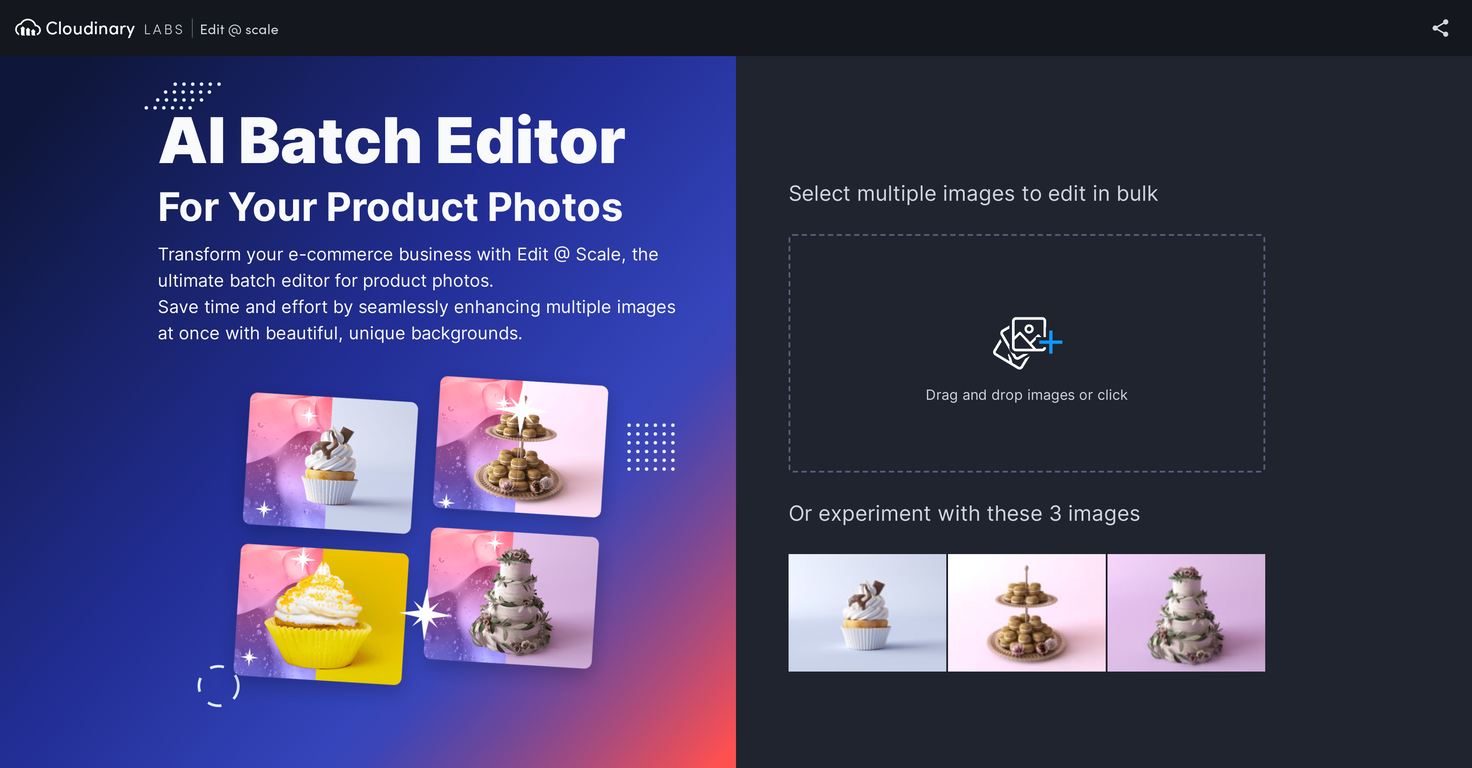


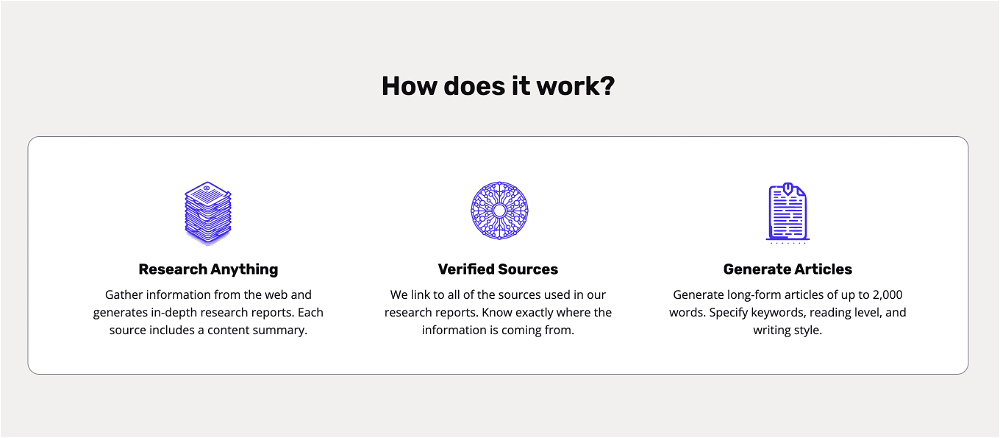
 713
713 6167
6167 5429
5429 445
445 279
279 2862
2862 22K
22K 2166
2166 11
11 155
155







