What is HeyPhoto?
HeyPhoto is an online AI photo editor that allows users to modify images, particularly facial attributes. Users can apply different edits, like changing hairstyles, tweaking emotions, applying makeup, and even altering age. It's also equipped with a variety of features such as changing gaze direction, nose shape, skin tone, and gender. It doesn't require any special skills to operate, its intuitive AI technology detects and modifies faces based on the chosen effects.
How does HeyPhoto use AI in photo editing?
HeyPhoto uses artificial intelligence for various aspects of photo editing. Its AI technology detects faces in uploaded images and modifies them based on user's selected editing tools. This includes but not limited to changing hairstyles, emotions, makeup, age, gaze direction, nose shape, skin tone, and other facial features.
Is HeyPhoto free to use?
Yes, HeyPhoto is free to use. However, to compensate for its service, a watermark is embedded onto the resulting images as a form of self-promotion.
What image file types and sizes are supported by HeyPhoto?
HeyPhoto supports images up to 5 MB in size and facial resolutions of up to 1024x1024 pixels. It supports various formats including JPG, PNG and WEBP.
Can I use HeyPhoto to change the age appearance in a photo?
Yes, you can use HeyPhoto to change the age appearance in a photo. The AI technology it employs allows for the simulation of aging effects, giving users a glimpse of their older or younger selves.
How accurate is the face detection in HeyPhoto?
While it's mentioned that HeyPhoto's artificial intelligence effectively detects faces in photos for modification purposes, there is no specific quantitative detail regarding the accuracy level of its face detection.
Does HeyPhoto maintain the quality of the original photo after editing?
Yes, HeyPhoto maintains the quality of the original photo after editing. The processed images returned by HeyPhoto are of the same size and quality as the source image.
Can I change my hairstyle using HeyPhoto?
Yes, with HeyPhoto you can change your hairstyle. It's one of the extensive editing capabilities it offers. The specific feature is expected soon as per the description on their website.
What kinds of emotions can I modify with HeyPhoto?
With HeyPhoto, users can modify several emotions. While it doesn't specify all the emotions, it's indicated that users can adjust their facial expressions to match any mood they fancy. This might include happiness, sadness, surprise, anger, and more.
Is there a privacy policy in place for photos I upload onto HeyPhoto?
Yes, there is a privacy policy in place for photos uploaded onto HeyPhoto. Harmonizing with privacy protection, HeyPhoto securely stores uploaded images, but users have the freedom to delete them whenever they wish.
Does HeyPhoto offer a feature to change skin tone?
Yes, HeyPhoto offers a feature that allows users to change skin tone. This feature allows users to get their desired skin tone in their photos.
How can I use HeyPhoto to change my nose shape?
HeyPhoto provides a feature that allows users to play around with different nose shapes. The specific feature is expected soon as per the information on their website.
What is the 'Anonymizer' feature in HeyPhoto?
'Anonymizer' is a feature of HeyPhoto that aims at safeguarding user identification. It's designed to render users unrecognizable to face recognition systems, hence preserving their privacy.
Can I change the gaze direction in a photo using HeyPhoto?
Yes, with HeyPhoto, users can change the gaze direction in a photo. By dragging a bird on the interface, they can adjust the eyes direction in the image.
How do I delete photos I've uploaded onto HeyPhoto?
To delete photos uploaded onto HeyPhoto, you need to exercise your user rights that allow you to delete your images at any time as per the company's privacy policy.
What is the 'Face Generator' feature in HeyPhoto?
'Face Generator' is a feature in HeyPhoto that allows users to create photorealistic headshots. Users can generate unique, expressive AI-generated faces in real time using their parameters.
How does HeyPhoto handle privacy and data protection?
HeyPhoto handles privacy and data protection by securely storing the images uploaded by users. It also provides an option for users to delete their images at any time, thereby ensuring that users maintain control over their data.
Does HeyPhoto have a watermark on the edited photos?
Yes, edited photos produced using HeyPhoto do have a watermark. This watermark is a form of promotion for the free tool.
Can I change the gender appearance in a photo using HeyPhoto?
Yes, you can change the gender appearance in a photo using HeyPhoto. It provides a feature that can alter faces to appear more masculine or feminine.
What's the maximum resolution of face that I can upload in HeyPhoto?
The maximum resolution of face that you can upload in HeyPhoto is up to 1024x1024 pixels.
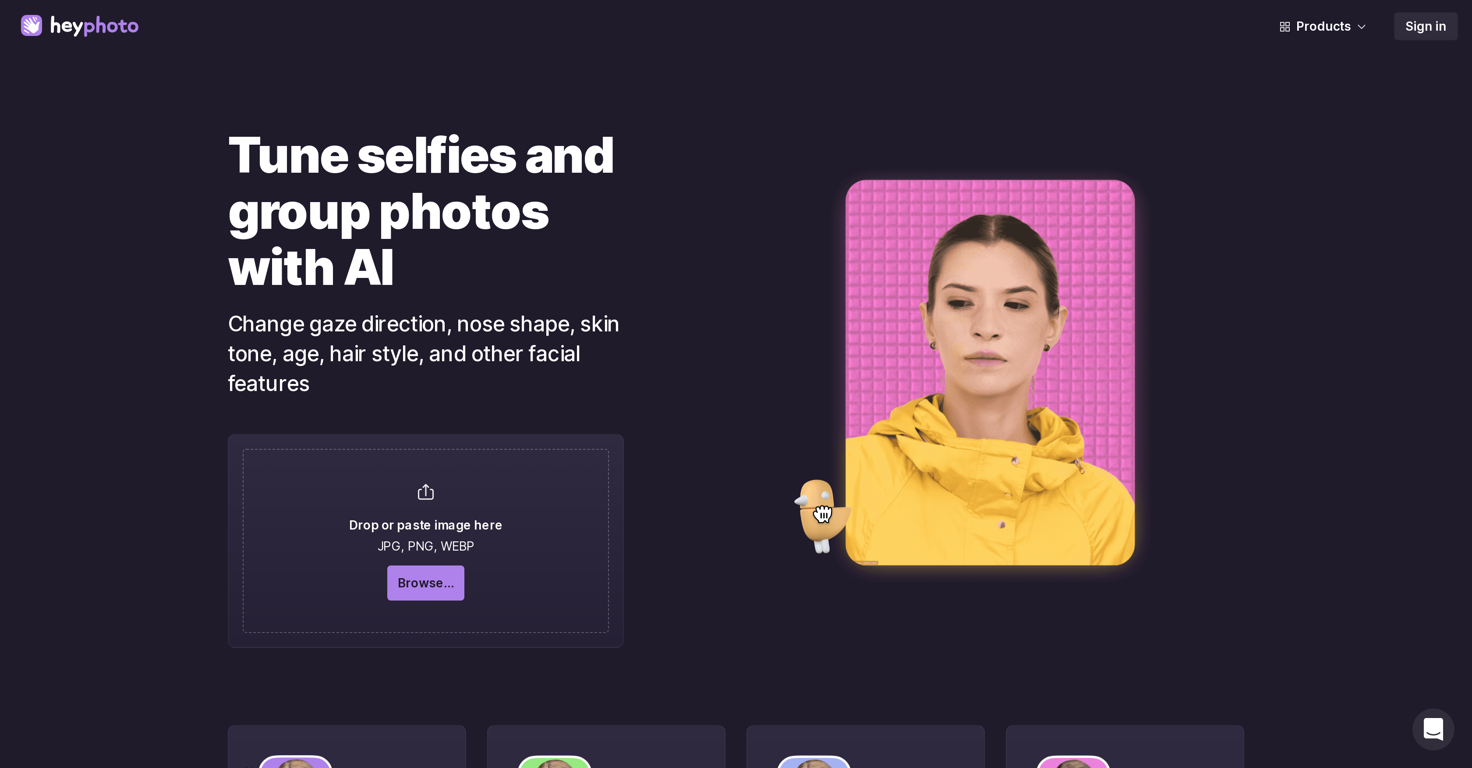



 713
713 6167
6167 5429
5429 445
445 279
279 2862
2862 22K
22K 2166
2166 11
11 155
155







