What is Luminar AI?
Luminar AI is an AI-driven photo editing tool. It facilitates automated photo editing that lets users save time and achieve professional-grade results. Supported by AI, Luminar AI allows users to apply various modifications and effects to photos with just a few clicks.
What makes Luminar AI unique compared to other photo editing tools?
Luminar AI is unique due to its utilization of AI technology. Instead of manual editing, it enables automatic adjustments to photos based on the information it learns from the image. This automated editing saves significant time for the user and assures high-quality outcomes.
How exactly does the AI in Luminar AI work?
The AI in Luminar AI works via machine learning. As a user interacts with the tool, the AI learns from users' decisions and applies these learning outcomes to process subsequent images. This results in constant evolution and improvement of the algorithm, making it more accurate and efficient over time.
What are the automatic modes in Luminar AI?
The automatic modes in Luminar AI refer to the tool's ability to apply a series of effects or adjustments automatically. The AI analyses the images, identifies areas that could be improved, and makes adjustments accordingly, which can be fine-tuned by the user if desired.
What kind of effects can be applied using Luminar AI?
Luminar AI allows for diverse effects to be applied. This can range from fundamental photo adjustments like brightness, contrast, and saturation, to more complex effects such as removing unwanted objects, applying filters, enhancing details, noise reduction, sky replacement, and many other AI-powered transformations.
How does Luminar AI help in saving time during photo editing?
Luminar AI saves time by applying AI automation. Instead of manually adjusting each element of the photo, the AI takes care of the initial adjustments. Users get a refined output which they can further fine-tune. This speeds up the entire editing process resulting in time-saving.
How does Luminar AI ensure the quality of results?
Luminar AI ensures high quality results through its powerful AI that has been trained on many varied image types to understand best editing practices. This combined with the user's ability to fine-tune the automatic adjustments allows for professional-grade photo editing.
Can I control my data in Luminar AI?
Yes, in Luminar AI, users control their data. They have the option to specify how the data is used and can withdraw their consent at any time.
What type of data does Luminar AI collect about users?
Luminar AI collects information about users for different purposes, including functional, statistical, and marketing. This includes data collected through technology like cookies.
What is Luminar AI's use of cookies?
Luminar AI uses cookies and other technologies to collect information about users for various purposes, including functional, statistical, and marketing. Cookies support the website's technical functions, such as page navigation and access to secure areas.
Does Luminar AI support the website's technical functions?
Yes, Luminar AI supports technical functions on the website. It uses cookies which facilitate functions like page navigation and access to secure areas.
Can I save my preferences on Luminar AI such as preferred language or region?
Yes, Luminar AI allows users to save information that changes the way the website appears or acts, such as their preferred language or region.
Can I specify the purposes for which my data is used in Luminar AI?
Yes, users have the ability to specify the purposes for which their data is used in Luminar AI. This can be done by ticking the checkbox next to the desired purpose and clicking save settings.
How to change my consent on Cookies for Luminar AI?
Consent on cookies in Luminar AI can be changed any time via the 'Change Choice on Cookies' option available on the footer of each page on the website.
How can I withdraw my consent on data collection in Luminar AI?
Users can withdraw their consent for data collection in Luminar AI at any time by clicking 'Change Choice on Cookies' on the footer of each page on the website.
What is the relationship between Luminar AI and Luminar Neo?
Luminar Neo is the newest product in the Luminar range, joining Luminar AI. Both are photo editing tools developed by Skylum, but any specific relationship or differences between them isn't specified.
What personal data does Luminar AI collect and how does it process it?
Luminar AI collects data about user interactions with the tool, as well as data provided by the user. This data is used for various purposes, including functional, statistical, and marketing. The detailed process around its collection and processing isn't explicitly stated.
How does Luminar AI function without necessary cookies?
IDK.
What is the sole purpose of functional cookies in Luminar AI?
Functional cookies in Luminar AI support various website functionalities. These can include retaining user settings like the preferred language or region, enabling page navigation, access to secure website areas, or other configurations that change the way the website appears or behaves.
What is the functionality of statistical cookies in Luminar AI?
Statistical cookies help Luminar AI understand how visitors interact with the website by collecting and reporting information. It helps to obtain insights about user behavior, analyze it, and subsequently utilize this knowledge to improve the user experience.
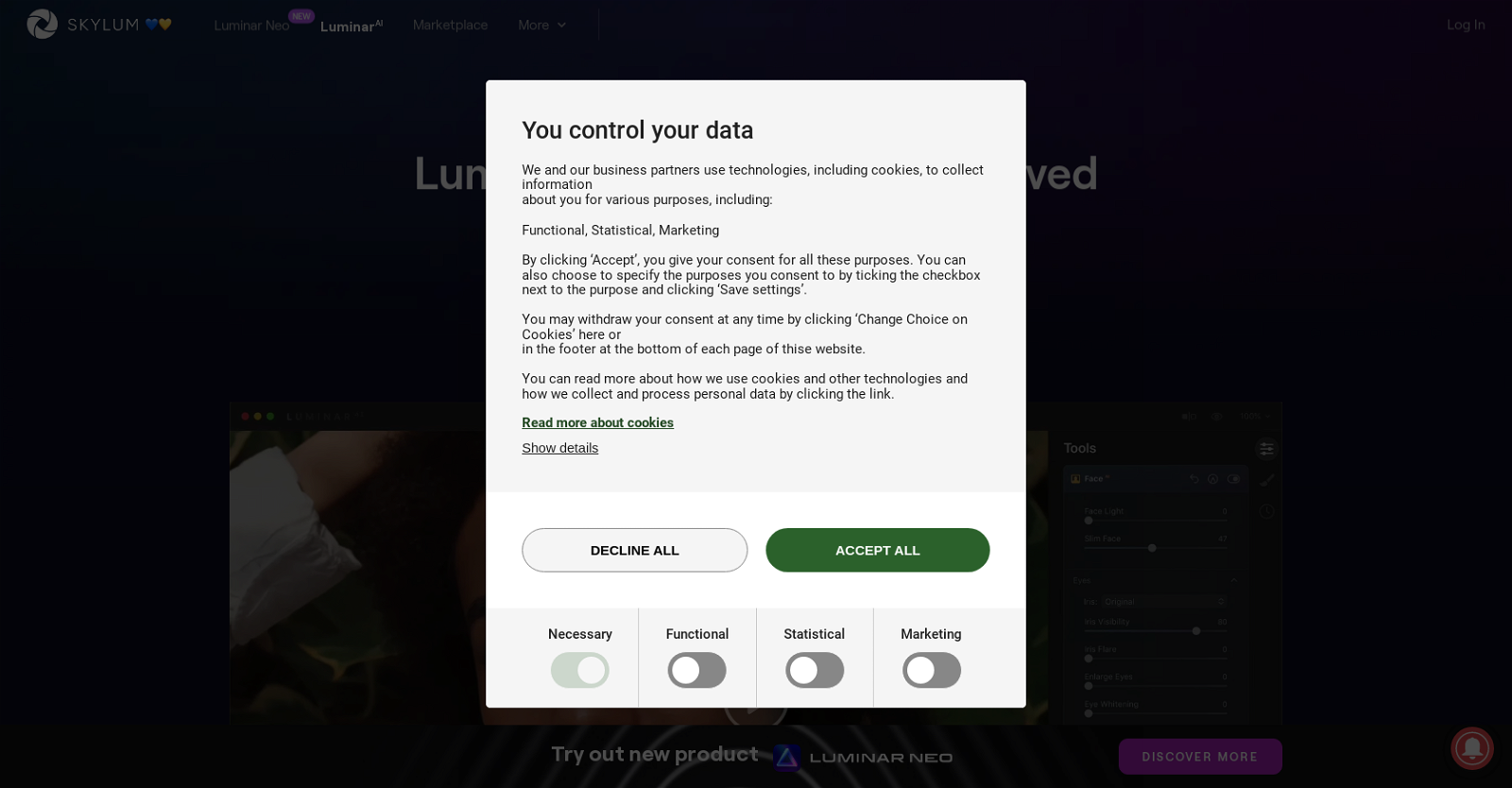



 5429
5429 53
53 4167
4167 245
245 279
279 1862
1862 12K
12K 1166
1166 155
155 11
11








