Frameright
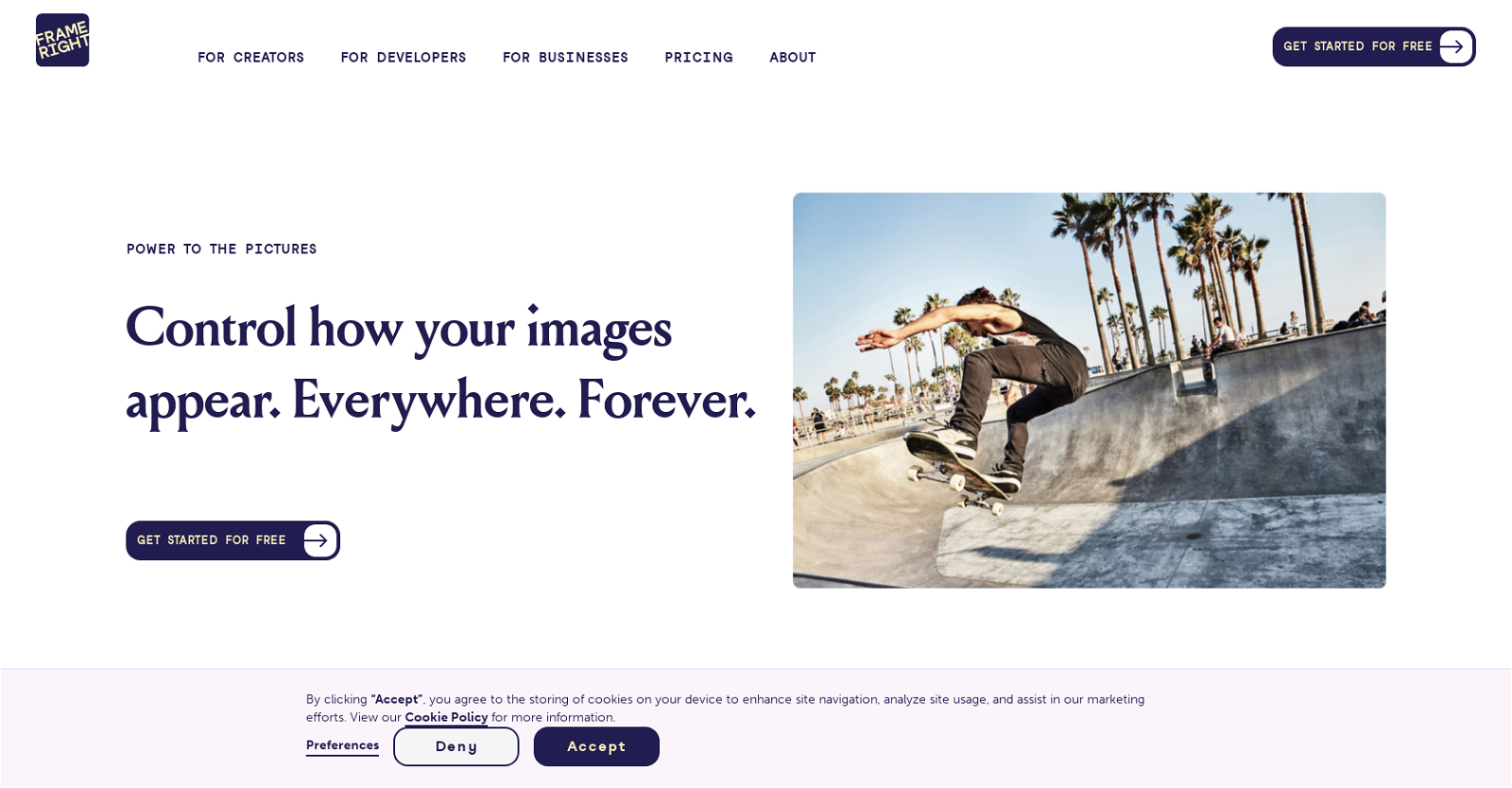
Frameright is a tool that enables creators, developers, and businesses to ensure their images are displayed in the perfect size for every container and screen.
The tool addresses the challenge of images not displaying as intended due to varying channel and screen size requirements on the web.Using Frameright's Image Display Control (IDC) technology, images become intelligent and adaptable, regardless of where they are published.
The tool's custom AI powers a user-friendly interface (UI), allowing for fast and smooth image processing. Instructions are saved in the metadata fields of each file, and the correct image size information is easily accessible through open-source libraries and components.Frameright improves image processing workflows and future-proofs assets while integrating seamlessly with existing systems.
IDC facilitates communication between different parts of the production process, making everyday image publishing and layout renewals effortless.Frameright empowers content creators, offering essential control over visual stories and ensuring images look as intended.
It provides pixel precision and code-based image framing for developers, without the need for CSS hacks. Businesses can maximize the value of their assets and avoid costly mistakes.IDC is an open ecosystem that prioritizes putting images and image makers back in control.
Frameright offers a unique AI that understands individual styles, making users stand out from the crowd. The tool is designed to work seamlessly with various industries, including photography, content creation, and web development.
Would you recommend Frameright?
Help other people by letting them know if this AI was useful.
Feature requests



95 alternatives to Frameright for Image editing
-
3.96744
-
3.24012
-
1.0201
-
3.31811
-
3.01721
-
156
-
5.0118
-
5.0116
-
1001
-
5.081
-
5.079
-
2.071
-
1.0661
-
1.062
-
5.056
-
521
-
5.052
-
1.0511
-
51
-
50
-
5.0481
-
1.0441
-
5.044
-
3.0381
-
36
-
4.0365
-
5.0324
-
1.032
-
32
-
1.0311
-
5.0301
-
5.0281
-
27
-
25
-
24
-
2.023
-
5.022
-
4.4211
-
3.021
-
5.019
-
18
-
17
-
1.0162
-
16
-
15
-
14
-
14
-
14
-
13
-
13
-
1.0131
-
11
-
111
-
11
-
10
-
10
-
4.5104
-
5.010
-
9
-
5.08
-
5.08
-
7
-
7
-
7
-
6
-
6
-
6
-
5.06
-
5
-
5
-
 5429
5429 -
 53
53 -
5
-
4
-
4
-
 4167
4167 -
4
-
3
-
 245
245 -
2
-
2
-
2
-
Transform visuals while maintaining key elements with Replace Anything.2
-
2
-
2
-
 279
279 -
2
-
1
-
1
-
 1862
1862 -
 12K
12K -
 1166
1166 -
 155
155 -
 11
11 -
1
If you liked Frameright
Help
To prevent spam, some actions require being signed in. It's free and takes a few seconds.
Sign in with Google








