InPixio
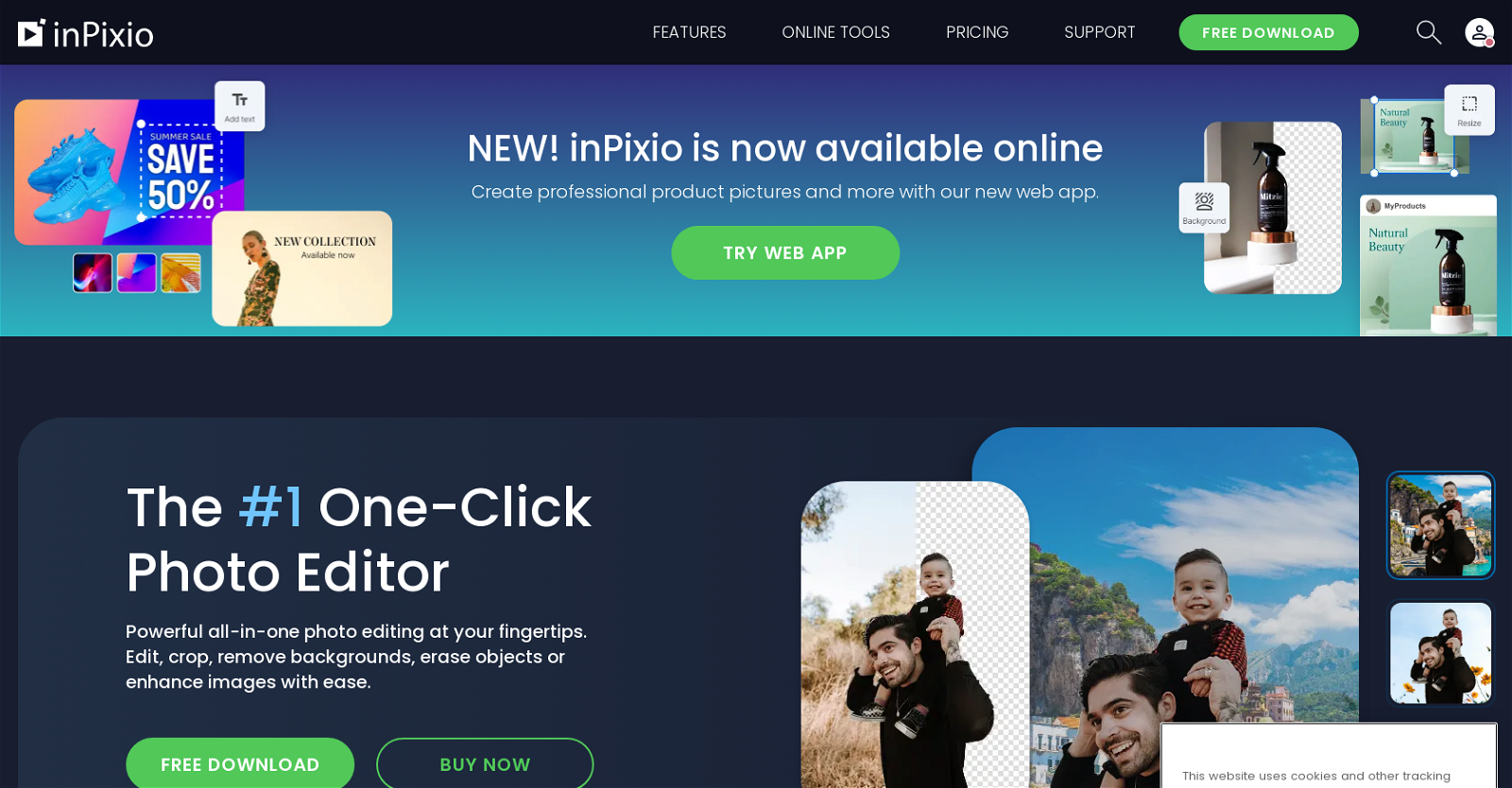
InPixio is an online photo editing tool that offers powerful AI-powered features for editing and enhancing images. With the ability to remove backgrounds, change backgrounds, and convert image files, it provides professional-quality photo editing capabilities.
The tool allows users to effortlessly edit, crop, erase objects, and enhance images with ease. It also offers features like designing photomontages and replacing skies.InPixio's AI-powered photo editing features enable users to transform their photos with just one click, making it convenient and time-saving.
The tool automatically identifies, isolates, and selects content in images without the need for manual selection tools. Its limitless customization options allow for creativity in executing unique visions, with tools for enhancing images, retouching portraits, adjusting contrast, adding text or graphics, and creating collages.InPixio is available on multiple platforms, including desktop, online, and mobile.
Users can edit directly in their browser using the online photo editor tools or download the desktop app for offline editing. The mobile apps provide convenient editing solutions on the go.
InPixio also offers a web app specifically for creating professional product pictures.The tool has received positive feedback from users, who appreciate its ease of use and effectiveness in background elimination.
InPixio is positioned as a user-friendly alternative to Adobe Photoshop, offering powerful photo editing tools to both personal and business users.
Would you recommend InPixio?
Help other people by letting them know if this AI was useful.
Feature requests



95 alternatives to InPixio for Image editing
-
3.96764
-
3.24012
-
1.0201
-
3.31811
-
3.01721
-
156
-
5.0118
-
5.0116
-
1001
-
5.081
-
5.079
-
2.071
-
1.0661
-
1.062
-
5.057
-
521
-
5.052
-
1.0511
-
51
-
50
-
5.0481
-
1.0441
-
5.044
-
3.0381
-
36
-
4.0365
-
5.0324
-
1.032
-
32
-
1.0311
-
5.0301
-
5.0281
-
27
-
25
-
24
-
2.023
-
5.022
-
4.4211
-
3.021
-
5.019
-
18
-
17
-
1.0162
-
16
-
15
-
14
-
14
-
14
-
13
-
13
-
1.0131
-
11
-
111
-
11
-
10
-
10
-
4.5104
-
5.010
-
9
-
5.08
-
5.08
-
7
-
7
-
7
-
6
-
6
-
6
-
5.06
-
5
-
5
-
 5429
5429 -
 53
53 -
5
-
4
-
4
-
 4167
4167 -
4
-
3
-
 245
245 -
2
-
2
-
Transform visuals while maintaining key elements with Replace Anything.2
-
2
-
2
-
 279
279 -
2
-
2
-
1
-
1
-
 1862
1862 -
 12K
12K -
 1166
1166 -
 155
155 -
 11
11 -
1
If you liked InPixio
Help
To prevent spam, some actions require being signed in. It's free and takes a few seconds.
Sign in with Google








