Stylize
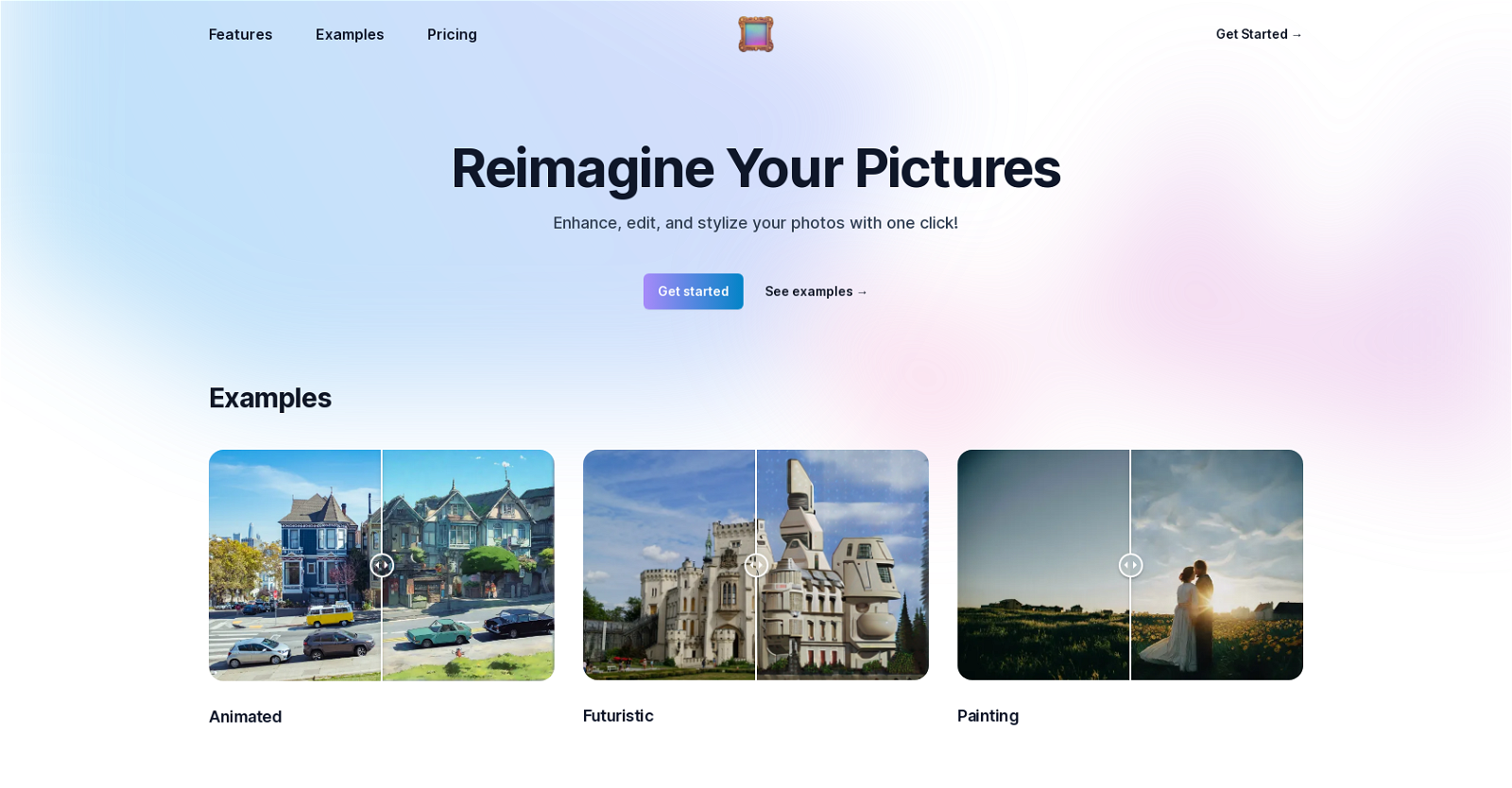
Stylize is an AI tool that enables users to effortlessly enhance, edit, and stylize their photos in just one click. By utilizing Stylize, users can transform their ordinary images into beautiful and visually appealing works of art.
The tool provides a hassle-free experience, making it easy for users to achieve professional-quality results without any technical expertise in photo editing.With Stylize, users can explore various styles and effects to give their photos a unique touch.
The tool offers a range of options, including pixelation, futuristic themes, and even painting-like effects. By selecting the desired effect, users can instantly apply it to their photos and witness the transformation unfold.Stylize also offers a gallery of examples, demonstrating the capabilities of the tool and inspiring users to experiment with different styles.
This feature provides users with ideas and insights on how they can reimagine their own photos and unleash their creativity.To stay up to date with the tool's continuous development, users can subscribe to Stylize's email notifications.
Additionally, the tool provides social media profiles on platforms like LinkedIn and Twitter, allowing users to connect and get the latest news and updates.Overall, Stylize offers a user-friendly and efficient solution for enhancing and stylizing photos.
Whether users want to apply a specific style or explore new creative possibilities, this AI tool provides an accessible and convenient way to transform their pictures and create visually captivating images.
Would you recommend Stylize?
Help other people by letting them know if this AI was useful.
Feature requests



95 alternatives to Stylize for Image editing
-
3.96744
-
3.24012
-
1.0201
-
3.31811
-
3.01721
-
156
-
5.0118
-
5.0116
-
1001
-
5.081
-
5.079
-
2.071
-
1.0661
-
1.062
-
5.056
-
521
-
5.052
-
1.0511
-
51
-
50
-
5.0481
-
1.0441
-
5.044
-
3.0381
-
36
-
4.0365
-
5.0324
-
1.032
-
32
-
1.0311
-
5.0301
-
5.0281
-
27
-
25
-
24
-
2.023
-
5.022
-
4.4211
-
3.021
-
5.019
-
18
-
17
-
1.0162
-
16
-
15
-
14
-
14
-
14
-
13
-
13
-
1.0131
-
11
-
111
-
11
-
10
-
10
-
4.5104
-
5.010
-
9
-
5.08
-
5.08
-
7
-
7
-
7
-
6
-
6
-
5.06
-
5
-
5
-
 5429
5429 -
 53
53 -
5
-
4
-
4
-
 4167
4167 -
4
-
3
-
 245
245 -
2
-
2
-
2
-
Transform visuals while maintaining key elements with Replace Anything.2
-
2
-
2
-
 279
279 -
2
-
2
-
1
-
1
-
 1862
1862 -
 12K
12K -
 1166
1166 -
 155
155 -
 11
11 -
1
If you liked Stylize
Help
To prevent spam, some actions require being signed in. It's free and takes a few seconds.
Sign in with Google








