PhotoDiva
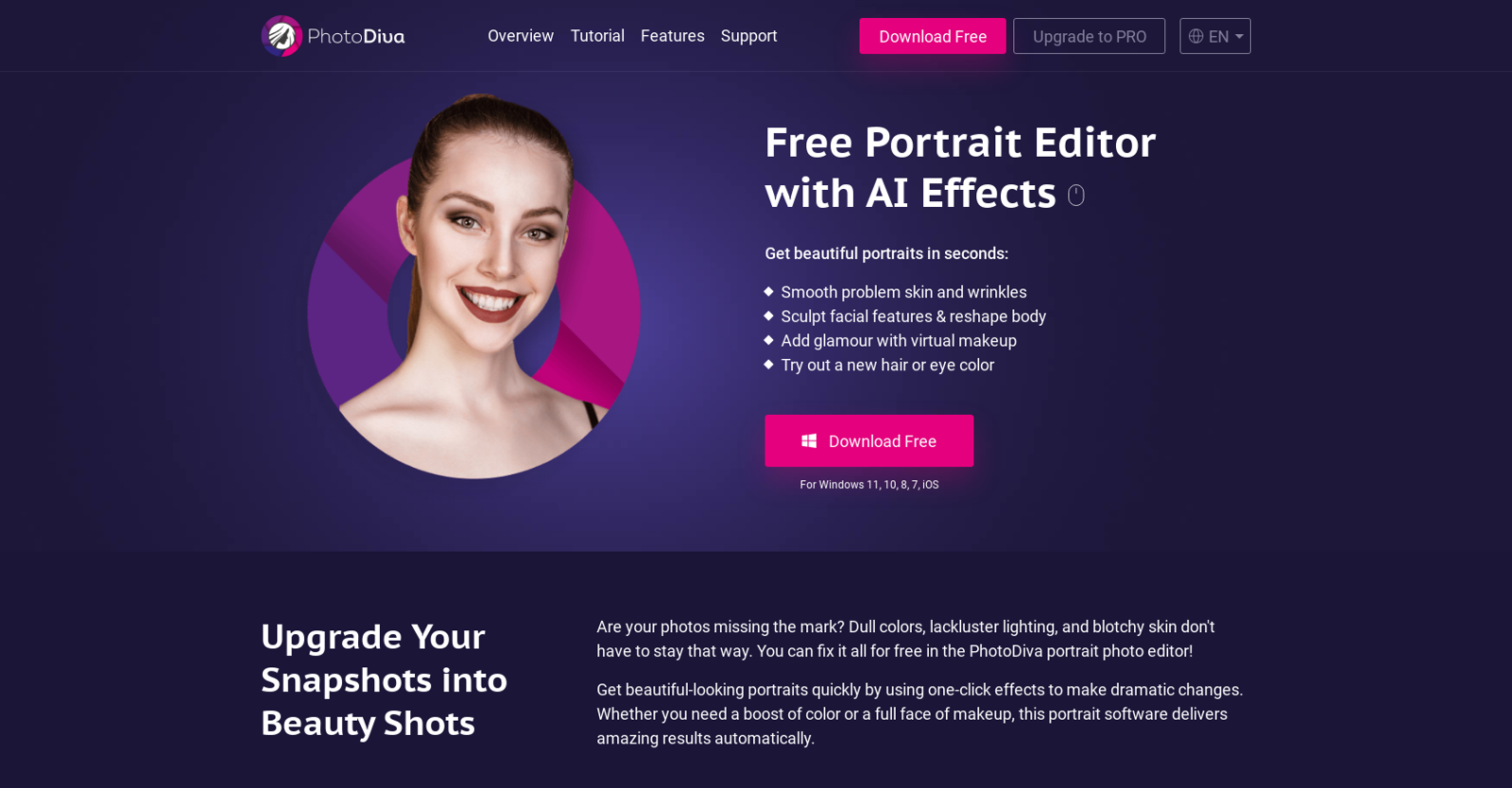
PhotoDiva is a free portrait editing software that uses AI-powered tools to enhance and beautify your photos. With this tool, you can smooth skin, whiten teeth, reshape face, and add virtual makeup to your portraits.
It offers various features, including a Makeup Photo Editor, Smart Body Sculpting, and an Easy Smile Editor. The software allows you to make dramatic changes to your photos with one-click effects, such as adjusting colors and adding digital makeup.
It also offers the ability to replace backgrounds, apply auto retouching, and perform face sculpting. PhotoDiva is easy to use, even for beginners, with intuitive sliders and free one-click effects.
It detects facial features like lips, eyes, and cheeks, allowing you to sculpt, beautify, and add color without tedious selections in other editing software.This portrait editor provides professional-level results through advanced algorithms, surpassing the capabilities of smartphone editing apps.
It offers automatic virtual makeup, single-click filters, and control over light and shadow. You can also remove distractions and change colors effortlessly.Whether you're editing family photos or professional shoots, PhotoDiva is suitable for all occasions.
It enhances portraits of any age, gender, shape, or size. In addition, PhotoDiva offers a Pro version for advanced editing capabilities. The free version includes features like retouching, facial reshaping, makeup application, background changes, and one-click filters.
The Pro version provides additional enhancements and functionality.
Would you recommend PhotoDiva?
Help other people by letting them know if this AI was useful.
Feature requests



95 alternatives to PhotoDiva for Image editing
-
3.96764
-
3.24012
-
1.0201
-
3.31811
-
3.01721
-
156
-
5.0118
-
5.0116
-
1001
-
5.081
-
4.0791
-
2.071
-
1.0661
-
1.062
-
5.057
-
521
-
5.052
-
1.0511
-
51
-
50
-
5.0481
-
1.0441
-
5.044
-
3.0381
-
36
-
4.0365
-
5.0324
-
1.032
-
32
-
1.0311
-
5.0301
-
5.0281
-
27
-
25
-
24
-
2.023
-
5.022
-
4.4211
-
3.021
-
5.019
-
18
-
17
-
1.0162
-
16
-
15
-
14
-
14
-
14
-
13
-
13
-
1.0131
-
11
-
111
-
11
-
10
-
10
-
4.5104
-
5.010
-
9
-
5.08
-
5.08
-
7
-
7
-
7
-
6
-
6
-
5.06
-
5
-
5
-
 5429
5429 -
 53
53 -
5
-
4
-
4
-
 4167
4167 -
4
-
3
-
 245
245 -
2
-
2
-
2
-
Transform visuals while maintaining key elements with Replace Anything.2
-
2
-
2
-
 279
279 -
2
-
2
-
1
-
1
-
 1862
1862 -
 12K
12K -
 1166
1166 -
 155
155 -
 11
11 -
1
If you liked PhotoDiva
People also searched
Help
To prevent spam, some actions require being signed in. It's free and takes a few seconds.
Sign in with Google








