What is Vidix?
Vidix is a macOs-specific tool designed to enhance productivity and optimize workflows through the automation of tasks. It works by creating customized AI agents, or shortcodes, that carry out specific tasks across any macOS application.
How does Vidix enhance productivity?
Vidix enhances productivity by automating tasks and processes. Its customized AI agents, or shortcodes, can be used to automate specific tasks across all macOS applications. It offers two modes of operation - Basic and Advanced - for ease of use and comprehensive customization. It also allows for real-time content optimization and the generation of ad hoc content through the Spotlight feature.
What are the shortcodes in Vidix?
In Vidix, shortcodes are customized AI agents that are designed to carry out specific tasks. These agents can be deployed across any macOS application and are triggered by a pre-defined keycode. The shortcodes can intercept and modify content based on the user's needs.
What is the purpose of the AI agents in Vidix?
The AI agents in Vidix are designed to automate tasks and optimize workflows. They operate by intercepting and modifying content in any macOS application based on the user's needs. The AI agents can maintain the original text or replace it. They can be triggered by a predefined keycode.
What functions do Vidix's two operation modes serve?
Vidix's offers two modes of operation - Basic and Advanced. The Basic mode provides direct, simplified access, making Vidix easy to use for any user. On the other hand, the Advanced mode allows for the customization of the use of external providers and specific AI models, enabling a more thorough customization.
What functionality does the Spotlight feature in Vidix offer?
Vidix's Spotlight feature allows users to launch AI agents on the fly, expanding the AI's usability. This feature enables the generation and exploration of ad hoc content without needing to pre-register the AI agents.
How does Vidix handle processed text?
Vidix handles processed text by providing several options. It can keep the original text while adding new content, replace the original text entirely, copy processed information to the clipboard for immediate use, or display the newer information in a separate window or modal.
Can Vidix be used across all macOS applications?
Yes, Vidix can be utilized across all macOS applications. Its AI agents, or shortcodes, can be deployed to automate tasks and processes in any macOS application.
How is Vidix applicable in professional and creative contexts?
Vidix proves useful in both professional and creative contexts by providing automation solutions and optimizing workflows. In a professional context, it can automate repetitive tasks, streamline processes, and enhance productivity. In a creative context, it can handle content generation and modification tasks, easing the creative process.
What subscription plans does Vidix offer?
Vidix offers different subscription plans to cater to a variety of user needs. They provide a Starter plan designed for emerging talents, a Business plan for teams, an Enterprise plan designed for large organizations, and an Owner plan for individuals who want to use their own API keys and customize their experience.
Can Vidix be customized to suit my workflow needs?
Yes, Vidix offers a high level of customization to suit individual workflow requirements. Users can customize AI agents, decide between maintaining or changing original content, and choose between Basic and Advanced modes for accessing Vidix's features.
What does Vidix's Advanced mode offer?
Vidix's Advanced mode allows for a more comprehensive level of customization. It allows the use of external providers and specific AI models, thereby offering a more personalized experience for users who require more than Basic mode services.
Can Vidix make changes to my original content?
Yes, Vidix can modify your original content. The AI agents in Vidix can intercept and modify the original content based on the user's criteria. Users can choose whether to keep the original content or replace it with the newly generated text.
What options does Vidix provide for processed text output?
For processed text output, Vidix provides four options. These include keeping the original text and adding a line break before the new content, replacing the original text entirely, copying the text to the clipboard for immediate use, or displaying the text in a separate window or modal.
How can I trigger an AI agent in Vidix?
In Vidix, an AI agent can be triggered by entering a predefined keycode. Once the keycode is entered, the AI agent intercepts and modifies the content in real-time according to the user's needs.
Can Vidix replace the text entirely?
Yes, Vidix provides the option to replace the text entirely. Users can instruct the AI agents to entirely replace the original text with the newly generated content.
Is Vidix a seamless integration into my macOS?
Yes, Vidix is a seamlessly integrative tool for macOS. Its intuitive interface and the ability to customize AI agents allow for seamless integration with everyday applications on macOS.
What benefits come with the subscription plans of Vidix?
The benefits associated with the Vidix subscription plans vary based on the chosen plan. All plans include access to all features and free software updates. The Business, Starter, and Enterprise plans also include a specified number of device licenses and token allocations. The Owner plan gives the user the ability to use their own API keys as part of customization.
What is the process of creating AI agents in Vidix?
In Vidix, AI agents can be created with efficiency. After creating a model, users can customize AI agents to achieve the best results. The process involves assigning shortcodes to these AI agents, which can then be triggered by a predefined keycode to perform specific tasks.
Can Vidix be used on other operating systems apart from macOS?
IDK
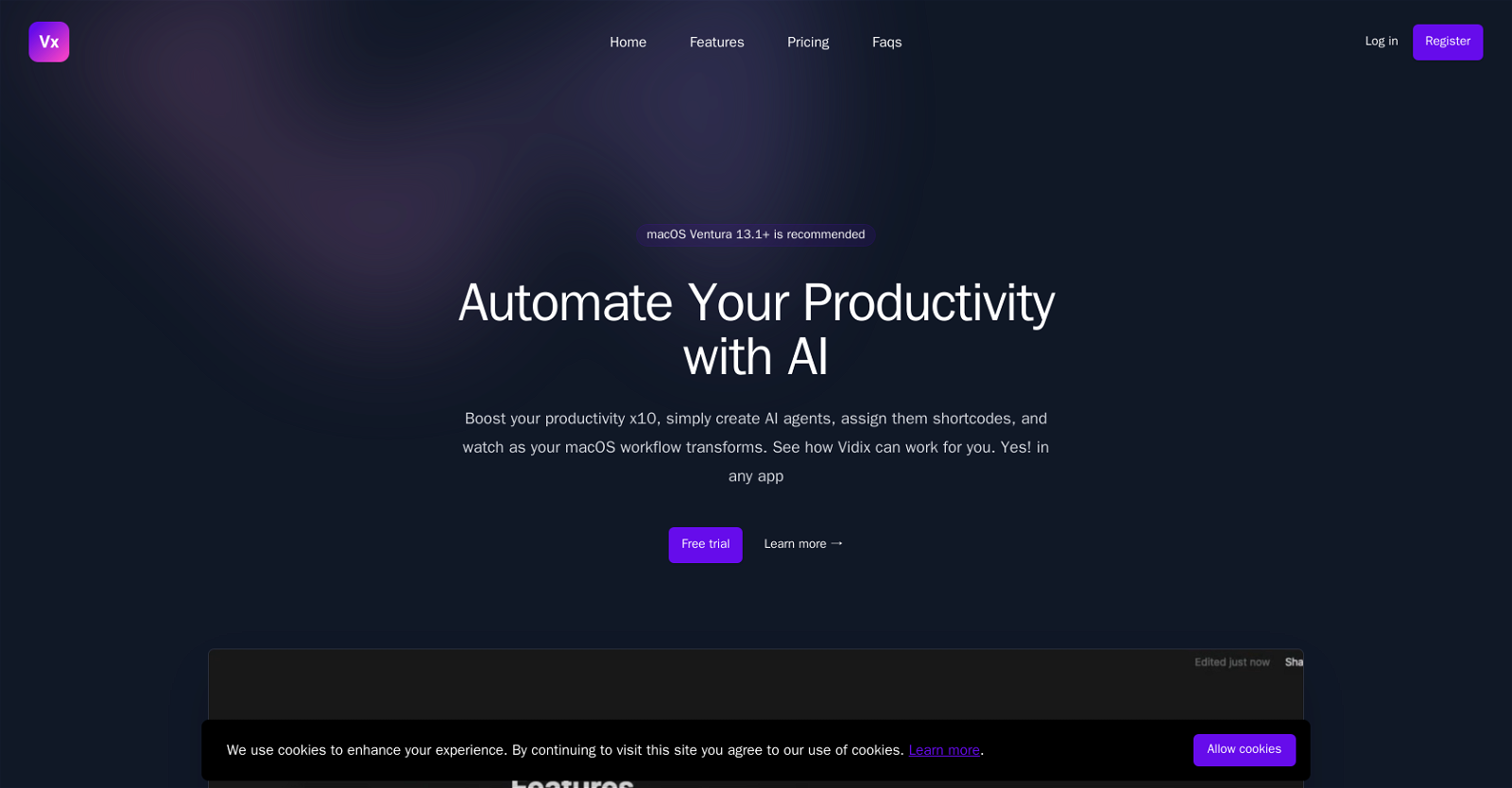
 765
765 Your personal AI agent, planning and executing tasks semi-autonomously.112K
Your personal AI agent, planning and executing tasks semi-autonomously.112K Maximize efficiency with Mojju's AI Personal Assistant.11200
Maximize efficiency with Mojju's AI Personal Assistant.11200 424
424 Advanced organizer with self-learning AI.4
Advanced organizer with self-learning AI.4 Make phone calls to real people and businesses with voice AI.333
Make phone calls to real people and businesses with voice AI.333 2379
2379 13
13











