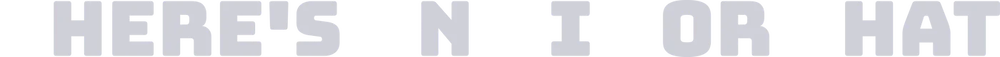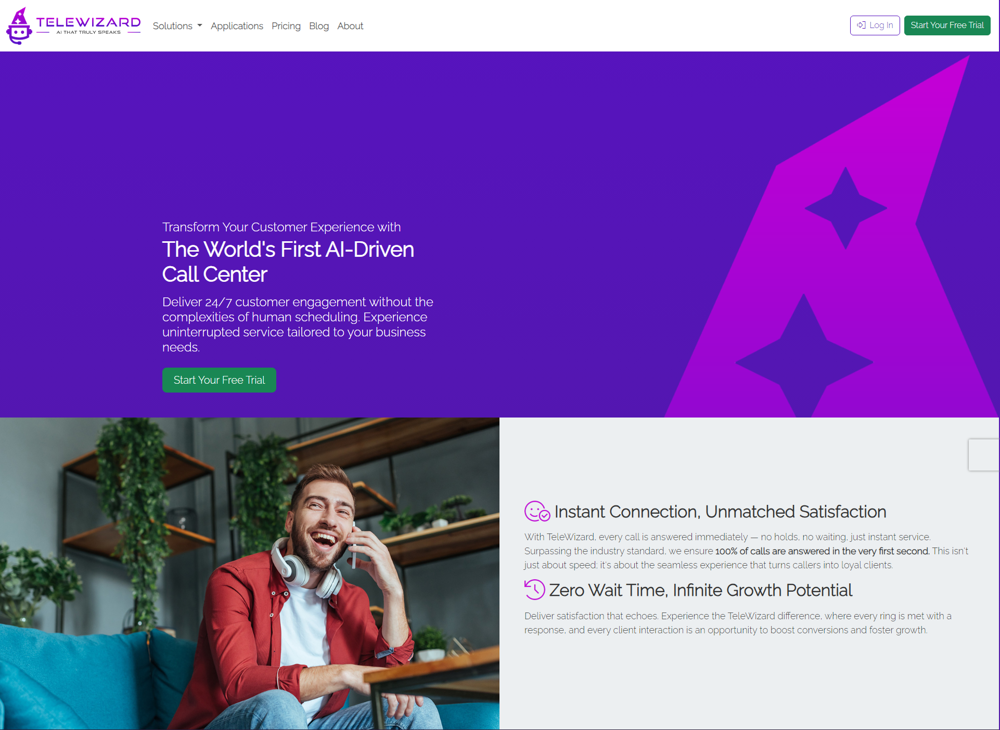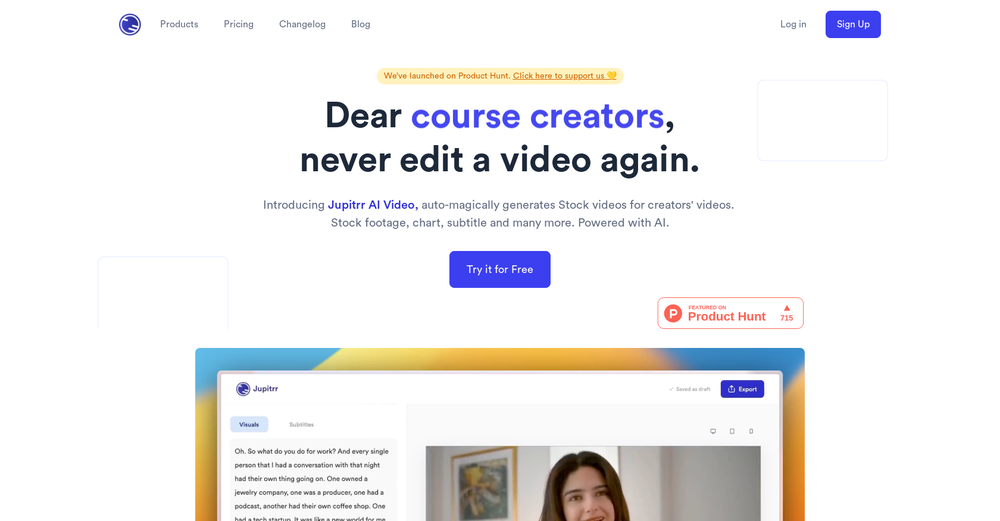What are the key features of Humata?
Humata's key features include AI insights, data processing, file analysis, document summarization, interactive summarization, chat-based AI, long-form content analysis, technical papers evaluation, web embeddable, answer extraction and single sign-on functionality among others.
What is the type of AI Humata uses?
Humata uses a high-end AI model, comparable to GPT 4.0, specifically designed for processing and evaluating documents and providing fast, accurate responses.
How does Humata provide answers from uploaded files?
Humata reads every file you upload and generates responses based on the content of those documents. It can extract valuable data, provide answers to queries, create reports, analyse complex documents and even offer real-time Q&A capabilities.
How effective is Humata in summarizing documents?
Humata is highly effective at summarizing documents. Its AI is capable of learning, summarizing, synthesizing, and extracting data, making it possible to understand complex documents up to 100 times faster.
What is the pricing structure of Humata?
Humata has a multi-tier pricing structure. It includes a free plan with access to basic features, a student plan priced at $1.99 per month, Expert plan for $9.99 monthly for more features and up to 3 users, and the Team plan that costs $49 per user per month and offers more advanced features.
What security measures does Humata have in place?
Humata utilizes enterprise-grade 256 bit SHA encryption to secure user files. It offers role-based security options where access to files can be limited per role on the team. It also provides single sign-on functionality with Okta, Google, or SAML.
Can Humata help write papers efficiently?
Yes, Humata can help write papers more efficiently. Its capabilities include the automatic creation of new writing based on an existing file, enabling users to produce papers up to 10 times faster.
How does Humata enhance traceability of insights?
Humata enhances traceability of insights by highlighting citations. This feature provides the ability to trace the source of the insights by linking them back to the appropriate sections in the source documents.
Can Humata's functionality be embedded into webpages?
Yes, Humata's functionality can be seamlessly embedded into webpages. This feature allows people to easily access the powerful document processing and analysis capabilities of Humata directly from within a website.
Can Humata provide insights from siloed documents?
Absolutely, Humata can provide insights from siloed documents. It can analyse and extract valuable data from any uploaded file and then answer questions based on that information.
How can Humata assist in analyzing legal documents?
Humata can analyze legal documents rapidly and effectively. Its AI insights tool can extract crucial information, allowing users to compare documents, find specific answers, and generate summaries or reports based on the analysed documents.
What is the role of ChatGPT in Humata?
Humata is likened to having ChatGPT for PDFs. This means it provides similar interactive, context-aware, and real-time conversation capabilities making it easy for users to ask and get answers about their data.
Does Humata offer a premium version?
Yes, Humata does offer a premium version, available at $4.99 per month. This version provides users with added benefits and more advanced features.
What is Humata's Q&A capabilities?
Humata's Q&A capabilities allow the user to pose questions related to the uploaded documents and receive instantaneous responses. This allows users to swiftly extract relevant information from their files.
How can Humata assist in analyzing long-form content?
Humata excels in analyzing long-form content. It can swiftly navigate long, complex documents, highlight significant sections, find specific information, and generate useful summaries or comparison reports.
Can users modify the summary generated by Humata?
Yes, users can interact with Humata's AI to modify the generated summary until they are satisfied, creating a personalized summary faithful to the user's requirements.
Does Humata offer a single sign-on functionality?
Absolutely, Humata provides single sign-on functionality that keeps user's passwords safe with their team's identity provider. This way, it helps in ensuring seamless access and increased security.
How can subscription plans be modified in Humata?
Humata's subscription plans are highly flexible and can be adjusted as per the users' needs. Whether it's for upgrading to fit the needs of a growing team or downgrading as circumstances change, users can modify their subscription at any time.
What types of documents can Humata process?
Humata can process a wide variety of documents. It can handle technical papers, long-form content, and even analyse legal documents quickly and efficiently.
Does Humata offer a free version?
Yes, Humata does offer a free version that allows you to explore the range of functionalities it provides.
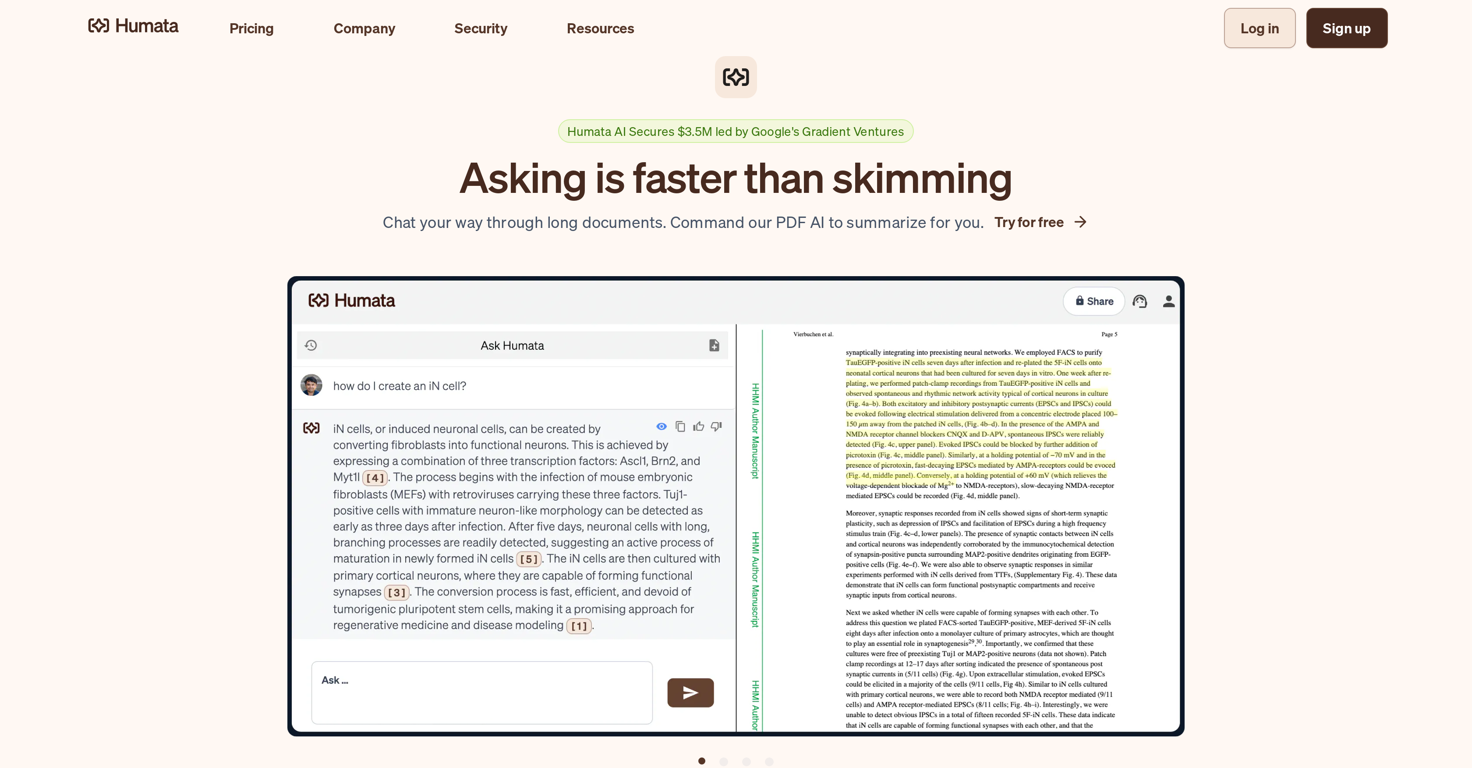
 1473
1473 102
102 Private Q&A with your Documents on Windows or Mac.67
Private Q&A with your Documents on Windows or Mac.67 641
641 56
56 234
234 15
15