What is ChattyDocs?
ChattyDocs is an AI-based tool designed to interact with documents, PDFs, and other text files. It allows users to chat with their documents or datasets using an AI assistant instead of manually reading them. The tool provides features for data management, including creating, organizing and managing datasets. It also enables users to create public datasets that can be shared by a link and to create a Telegram bot that can answer questions using the created dataset data.
How does ChattyDocs enable me to interact with my documents?
ChattyDocs uses an AI assistant to allow users to interact with their documents. Users can replace the time-consuming task of reading documents by simply querying for information. The AI assistant then provides relevant answers based on the content of the document or dataset. Users can also add or remove documents from a dataset anytime.
Can I use ChattyDocs on both my desktop and mobile?
Yes, ChattyDocs is available on both desktop and mobile devices. It also offers a feature to create a Telegram bot that can answer questions using data within the created dataset.
What is the function of the AI assistant in ChattyDocs?
The AI assistant in ChattyDocs helps users chat with their documents, PDFs, text files, and websites. It quickly provides relevant answers to their queries based on the content of the document or dataset. It can also be used to chat with a dataset, meaning it will answer questions based on the dataset's content. The AI assistant also allows for control over the chat context size, its creativity, and responsiveness.
How does ChattyDocs allow for data management?
ChattyDocs provides powerful features for data management. These include the option to organize documents using datasets, listing dataset documents, and the ability to add or remove documents from a dataset anytime. It also enables the creation of public datasets that can be shared via a link. Usage tracking is also provided so users can see how much data each file or website will consume from the subscription quota once uploaded.
Can I add or remove documents from a dataset in ChattyDocs?
Yes, in ChattyDocs you can add more documents into a dataset at any time, and you can also remove documents you no longer need. The uploaded data is indexed in the background, so you're not stuck waiting for the data to be processed.
What is a public dataset and how can I create one in ChattyDocs?
A public dataset in ChattyDocs is a dataset that has been made public for others to access. It can be shared by a link, allowing you to share your knowledge base with other ChattyDocs users. You can create a public dataset by using the 'Share a Dataset' feature provided by ChattyDocs.
Can I create a Telegram bot with ChattyDocs?
Yes, ChattyDocs provides an option for users to create a Telegram bot that can answer questions using data in the created dataset. This provides a great way for users to interact with their data on Telegram.
How do I upload files to ChattyDocs?
You can upload files to ChattyDocs either directly from your device using the built-in upload manager which supports multiple PDF files or any other type of text file. Alternatively, you can provide a link to a website, and ChattyDocs will automatically download and parse the data, ready to be used as a data source.
What are the features of the built-in system for tracking data in ChattyDocs?
The built-in system in ChattyDocs for tracking data lets users keep track of how much data each file or website will consume from their subscription quota once uploaded. It provides an easy way for users to manage their quota and make efficient use of their subscription.
How can I use ChattyDocs to chat with my datasets?
To chat with your datasets in ChattyDocs, you start a chat session. The AI assistant takes your query and combines it with the context and the information from the dataset to provide a detailed answer. You can have multiple persisted chat sessions and can continue a chat where you left off. The chat context provided to the session will be included in every query.
Can I control the size of input and output in ChattyDocs?
Yes, with ChattyDocs, you can control the size of input and output in your chat session. You have the option to select the right model for your needs and control allocations for context, history, and output sizes.
How can I moderate the AI’s creativity and responsiveness in ChattyDocs?
ChattyDocs allows you to moderate the AI’s creativity and responsiveness using the 'Control the AI Creativity' feature. By changing the setting known as 'temperature', you can control how creative or deterministic the AI's answers will be.
Can I simulate a chosen personality for the AI in ChattyDocs?
Yes, ChattyDocs allows you to simulate a chosen personality for the AI. This is done by using system prompts to instruct the AI on how it should behave, respond to user prompts, and in what language it should interact.
How does ChattyDocs provide relevant sources in responses?
When you query your datasets or documents in ChattyDocs, the AI assistant provides answers along with relevant sources that information was derived from. For multi-page files, this includes the name of the document and the page number. In the case of a website, ChattyDocs provides a link to the source.
What is a multi-session chat in ChattyDocs?
A multi-session chat in ChattyDocs is a feature that allows users to conduct multiple chat sessions with their dataset. They can continue to chat where they left off, with chats being persisted across sessions. This is beneficial for maintaining the context of queries and discussions.
How does the AI assistant provide comprehensive data interaction?
The AI assistant in ChattyDocs provides comprehensive data interaction by amalgamating the user's query, the chat context, and the information from the dataset. By combining these three components, it can provide insightful and comprehensive responses to queries.
Can I persist chat sessions in ChattyDocs?
Yes, ChattyDocs provides functionality for persisting chat sessions. This allows users to continue their chat from where they left off and overlook separate sessions from various chat sources. It's a useful feature for maintaining context in ongoing discussions and avoiding repetition of queries.
Are there options for exporting Q&A sessions in ChattyDocs?
Yes, ChattyDocs allows for the exporting of Q&A sessions with a single click. This feature is particularly useful for maintaining a record of your interactions with your datasets and documents for future reference.
Can I control how the context, history and output sizes will be allocated in ChattyDocs?
In ChattyDocs, you can control the allocation of context, history, and output sizes for your chat sessions. It's achieved by selecting the appropriate model and settings for your needs. This gives you greater control over the data utilization and responsiveness of the AI assistant during chats.
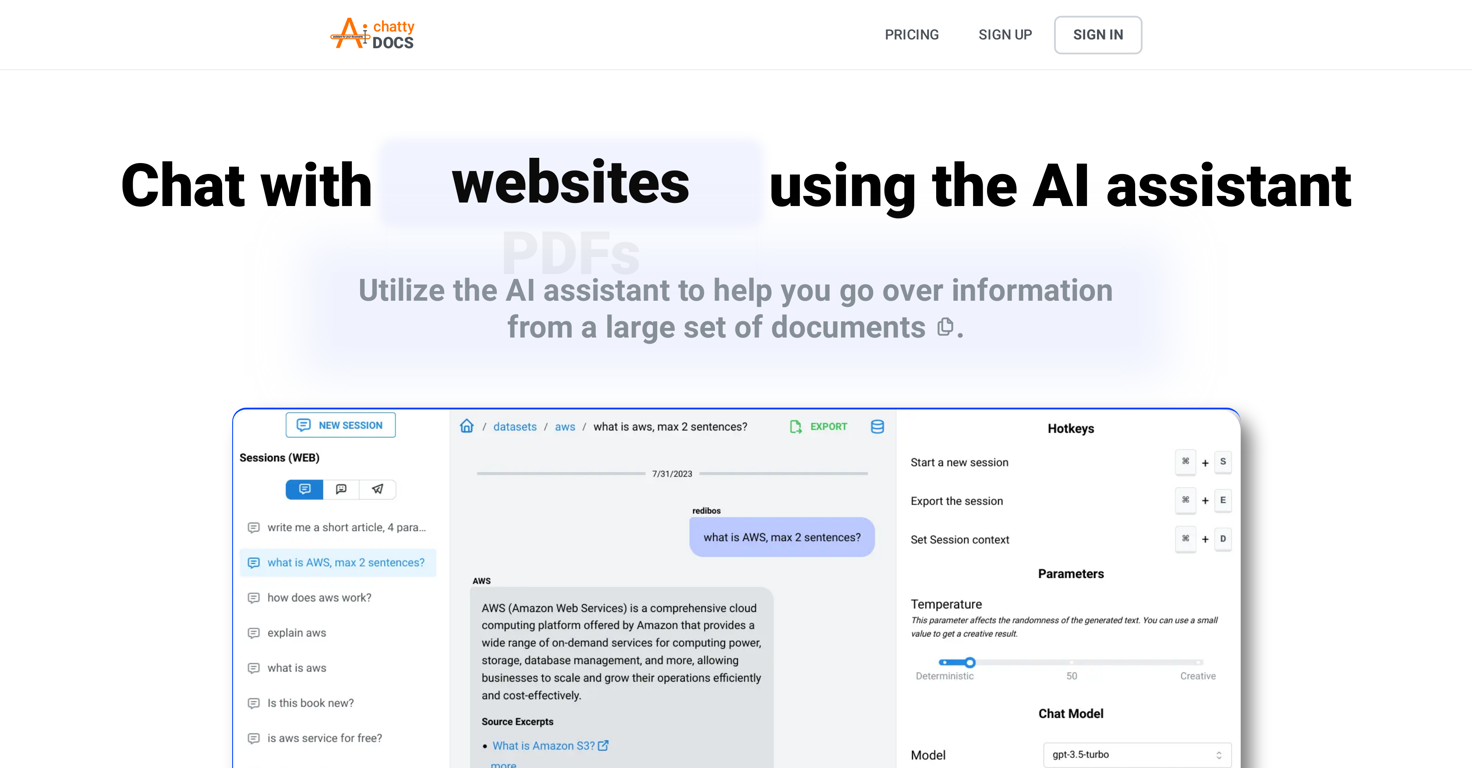



 1473
1473 102
102 Private Q&A with your Documents on Windows or Mac.67
Private Q&A with your Documents on Windows or Mac.67 641
641 56
56 234
234 15
15








