What is Adobe AI Assistant?
Adobe AI Assistant is a generative, AI-powered conversational engine that is deeply integrated into Adobe Reader and Acrobat workflows. This tool is designed to improve how users interact with digital documents, focusing on making information more easily accessible and understandable.
What does Adobe AI Assistant do with PDFs?
Adobe AI Assistant is designed to unlock the intelligence within PDF documents. It generates summaries from lengthier documents, answers queries about the content within these documents, and formats this information for sharing in different contexts like emails, reports, and presentations.
How does Adobe AI Assistant understand the structure of PDF documents?
Adobe AI Assistant uses technology built on Acrobat Liquid Mode which provides the foundation for understanding PDF structure. These proprietary models offer a deep understanding of PDF structure and content, thereby enhancing the quality and reliability of the outputs generated by AI Assistant.
Can Adobe AI Assistant work with documents other than PDFs?
Yes, Adobe AI Assistant can work with different document formats, not just PDFs. This includes formats like Word, PowerPoint, and meeting transcripts, among others.
How does Adobe AI Assistant generate summaries from lengthier documents?
Adobe AI Assistant leverages AI and machine learning models to generate summaries. It closely reads the content of lengthy documents, comprehends the key points and arguments, and summarises this into shorter, more digestible overviews in easy-to-read formats.
Which formats does Adobe AI Assistant support for information sharing?
Adobe AI Assistant supports various formats for information sharing. Users can request the tool to consolidate and format information for various purposes like emails, reports, presentations, and other forms of written content. It comes with a 'copy' feature, making it easy to cut, paste and pass along the generated outputs.
What are the unique features of Adobe AI Assistant?
Adobe AI Assistant has several unique features. These include an intuitive conversational interface, ability to summarise long documents quickly, generate intelligent citations, facilitate easy navigation within documents, and output text in various document formats. It also respects user data security and doesn't store or use information without the user's consent.
What aspects of data security does the Adobe AI Assistant focus on?
Adobe AI Assistant pays significant attention to data security. The protocols governing AI Assistant features in Reader and Acrobat ensure that customer document content isn't stored or used for training the AI Assistant without their consent. Additionally, enterprise-grade security and information governance are available for large business customers.
Does Adobe AI Assistant store or use my information without my consent?
No, Adobe AI Assistant does not store or utilise your information without your consent. The features of AI Assistant in Reader and Acrobat are governed by data security protocols that ensure customer document content isn't used for training the AI Assistant without their approval.
How does Adobe AI Assistant facilitate easy navigation within documents?
Adobe AI Assistant facilitates easy navigation within documents through the use of clickable links. These links help users quickly locate what they need in lengthy documents, allowing them to focus on exploring and actioning the most important information.
What is Acrobat Liquid Mode and how does it connect to Adobe AI Assistant?
Acrobat Liquid Mode is an award-winning technology that supports responsive reading experiences for PDFs on mobile. This technology forms the base for Adobe AI Assistant's understanding of PDF structure and content, thereby enhancing the quality and reliability of its outputs.
What does Adobe AI Assistant mean by 'generating quick understandings of contents'?
'Generating quick understandings of contents' relates to Adobe AI Assistant's ability to quickly skim long documents and produce short overviews of the content. This feature makes it easier to grasp the main points of a document without having to read it in its entirety.
How does Adobe AI Assistant create intelligent citations?
Adobe AI Assistant creates intelligent citations using Adobe's custom attribution engine and proprietary AI. These citations help users verify the source of AI Assistant's answers, maintaining the credibility and integrity of the information presented by the AI Assistant.
In what ways can the Adobe AI Assistant improve my interaction with digital documents?
Prime ways in which Adobe AI Assistant improves user interaction with digital documents include quick content understanding via summaries, easy navigation within long documents, and assisting with creating and formatting text for different purposes. It aims to make accessing, understanding, and utilizing the information within digital documents more convenient and efficient.
Does Adobe AI Assistant support intuitive conversational interfaces?
Yes, Adobe AI Assistant supports intuitive conversational interfaces. It recommends questions based on a PDF's content and also answers questions about what's in the document, adding to the ease of interaction between the user and the digital document.
Can I use the Adobe AI Assistant to format text for different purposes?
Adobe AI Assistant can be utilized to format text for different purposes. Once the AI Assistant deciphers the information inside the document, users can request it to consolidate and format this data into various formats like top takeaways, text for emails, presentations, reports, and more.
What does 'enhancing the quality of outputs' mean when referring to Adobe AI Assistant?
'Enhancing the quality of outputs' means that Adobe AI Assistant is specifically designed to improve the quality and reliability of the text it generates, whether it's a document summary, answers to queries, or formatted text for sharing in various documents.
What is meant by 'Adobe's AI Ethics processes'?
'Adobe's AI Ethics processes' refers to Adobe's commitment to ethical considerations and responsible behaviors in the development, use, and governance of AI technology. This means that Adobe AI Assistant is developed in alignment with best practices and principles regarding the use of AI, ensuring that it's used for good, respects user consent, and doesn’t compromise user data security.
How does Adobe AI Assistant respect my data security?
Adobe AI Assistant has strict data security protocols. These ensure that no customer document content is stored or used for training the AI Assistant without their consent. Moreover, enterprise-grade security and information governance are available for large business customers to offer advanced data protection.
How can Adobe AI Assistant transform the way we interact with digital documents?
Adobe AI Assistant can transform the way we interact with digital documents by making the information within them more accessible. It can summarise lengthy documents, provide quick answers to queries, and format information for different purposes. With its intuitive conversational interfaces and easy navigation features, it enables users to interact with digital documents more efficiently and effectively.
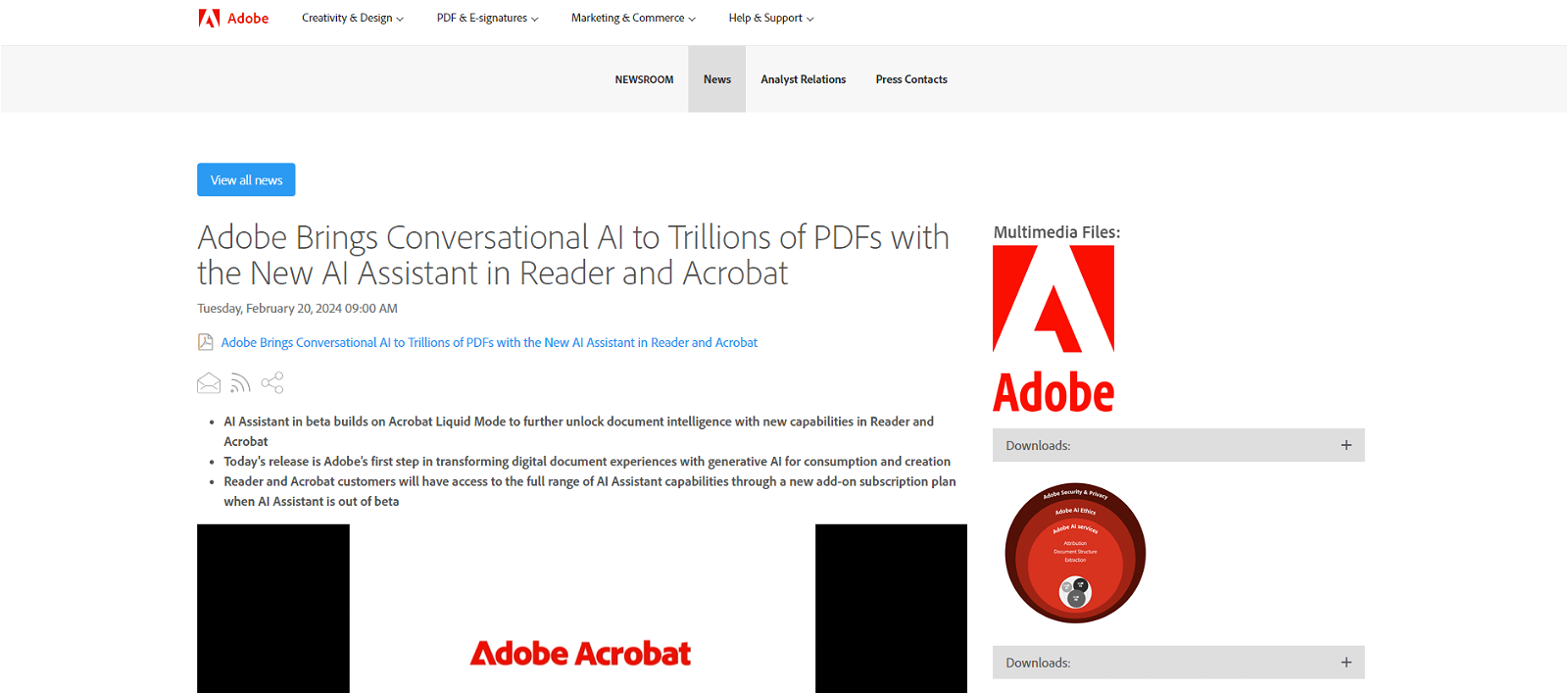



 1213
1213 621
621 54
54 214
214 13
13 5
5 436
436 475
475 31
31 216
216











