How does SearchMyDocs.ai work?
SearchMyDocs.ai allows users to upload files, in numerous formats, into a private document library. Using deep learning models and Optical Character Recognition (OCR) capabilities, it extracts text and data from these documents, enabling them to be intelligently searched. Users can make use of a search function or chat interface to ask questions about their documents. Responses are immediate and contextually accurate, owing to the AI's ability to interpret and understand the content of the documents.
What document formats does SearchMyDocs.ai support?
SearchMyDocs.ai supports a multiplicity of file formats. These include document types such as PDF, Markdown, Word (DOCX), Excel (XLSX), Powerpoint (PPTX), and HTML, as well as text files. For images, it can handle JPEG/JPG, PNG, BMP, TIFF, and HEIF file types.
What is the role of OCR in SearchMyDocs.ai?
Optical Character Recognition (OCR) plays a pivotal role in SearchMyDocs.ai. OCR capabilities allow the AI to extract text, key-value pairs, and tables from documents, converting various formats like PDF, Word and image formats into searchable and machine-readable text. This is fundamental for the AI to comprehensively understand and search document content.
How does deep learning contribute to the functioning of SearchMyDocs.ai?
SearchMyDocs.ai employs deep learning models to interpret the content of documents and answer complex, nuanced questions about the content. Deep learning underpins the process of information retrieval, enabling the AI to understand the context and provide real-time answers to user queries.
How does SearchMyDocs.ai ensure data privacy and security?
User privacy and data security is a top priority for SearchMyDocs.ai. All customer data is encrypted both at rest and in transit. Role-Based Access Control (RBAC) is implemented, ensuring documents and resources are accessible only to the authorized user. Privacy is further maintained by processing payments through the secure Stripe system, which doesn't store personal credit card information.
What exactly is Role-Based Access Control in SearchMyDocs.ai?
Role-Based Access Control or RBAC is a feature of SearchMyDocs.ai that determines access to documents and resources based on the role of the user. It places restrictions on sensitive data based on the necessity of the role, reducing the risk of unauthorized access or data breaches. This means your documents and resources are accessible only to you.
Can SearchMyDocs.ai handle images, and if so, what formats?
Yes, SearchMyDocs.ai can process several image formats. The supported formats are JPEG/JPG, PNG, BMP, TIFF, and HEIF. Using its Optical Character Recognition capabilities, it can extract text and data from these image formats rendering them searchable.
Can SearchMyDocs.ai answer complex questions about the content of my documents?
Indeed, SearchMyDocs.ai is tailored to handle complex, nuanced questions about the content of your documents. Thanks to its deployment of advanced AI and deep learning models, it is capable of delivering contextually accurate and specific answers instantaneously, enhancing the efficiency of information retrieval.
How does SearchMyDocs.ai retrieve specific information from document collections?
SearchMyDocs.ai retrieves specific information from extensive document collections by employing its cutting-edge AI engine. It utilizes deep learning models and Optical Character Recognition (OCR) to extract and understand the text, key-value pairs, and tables from uploaded documents. Whether by search or chat query, users can find the information they need instantly.
Does SearchMyDocs.ai support chat interactions with documents?
Yes, SearchMyDocs.ai supports chat interactions with documents. You can ask questions or chat about the content of your documents. The tool utilizes ChatGPT for private documents, hence your document library becomes an intelligent searchable entity, ready to respond to your queries with depth and context.
How is data encrypted at rest and in transit in SearchMyDocs.ai?
Data encryption in SearchMyDocs.ai has dual aspects. At rest, all customer data is encrypted using industry standard AES-256 encryption. For data in transit, the tool uses TLS (Transport Layer Security), ensuring secure transmission of data over networks. These measures ensure the privacy and security of the user's data.
What kind of questions can I ask SearchMyDocs.ai?
You can ask a variety of questions relating to the content of your uploaded documents to SearchMyDocs.ai. Owing to its use of AI and deep learning models, you can ask complex, nuanced questions and expect to receive specific, contextually accurate answers in real-time.
Can SearchMyDocs.ai assist me in document management?
Yes, SearchMyDocs.ai assists with document management. It allows you to create an intelligent, searchable private document library by uploading files in various formats. It also incorporates Role-Based Access Control to manage access to your documents.
What kind of knowledge does SearchMyDocs.ai extract from my documents?
SearchMyDocs.ai extracts text, key-value pairs, and tables from your documents using OCR and deep learning models. This extraction allows the AI to answer complex questions about the document, making your document content searchable and providing streamlined access to the stored information.
What are the key features of semantic search in SearchMyDocs.ai?
Semantic search in SearchMyDocs.ai involves understanding the context and intent behind a user's query, rather than just the literal terms contained in it. By doing this, it can deliver more accurate and contextually meaningful results. This deep understanding of your documents enables users to ask detailed, specific queries and receive contextually accurate answers.
Can I use SearchMyDocs.ai to annotate my documents?
IDK
How does document Q&A work in SearchMyDocs.ai?
Document Q&A in SearchMyDocs.ai is powered by a chatbot and the AI's ability to deeply understand the content of documents. Users can ask specific or complex questions pertaining to their documents, and the system provides contextually accurate answers instantly. It's streamlined and efficient, making information retrieval from many documents simple and quick.
How efficient is SearchMyDocs.ai in finding specific pieces of information in large document collections?
SearchMyDocs.ai is highly efficient in finding specific pieces of information in large document collections. Through its use of deep learning and OCR, it is able to understand and interpret documents deeply. This advanced AI engine allows users to request highly specific information through searches or complex queries and receive immediate, contextually correct responses.
What is the document upload limit in SearchMyDocs.ai?
IDK
What are the subscription plans available in SearchMyDocs.ai?
SearchMyDocs.ai offers several subscription plans to cater to various user needs. The Starter plan costs $1.99 per month and provides a 5 MB storage limit with 100 queries per month. The Basic plan costs $6 per month and offers 15 MB storage with 1000 queries per month. The Pro plan costs $19 per month and provides 50 MB storage with unlimited queries. Lastly, The Premium plan costs $49 per month and furnishes 100 MB storage also with unlimited queries. Each plan incorporates GPT 3.5 and you can cancel anytime.
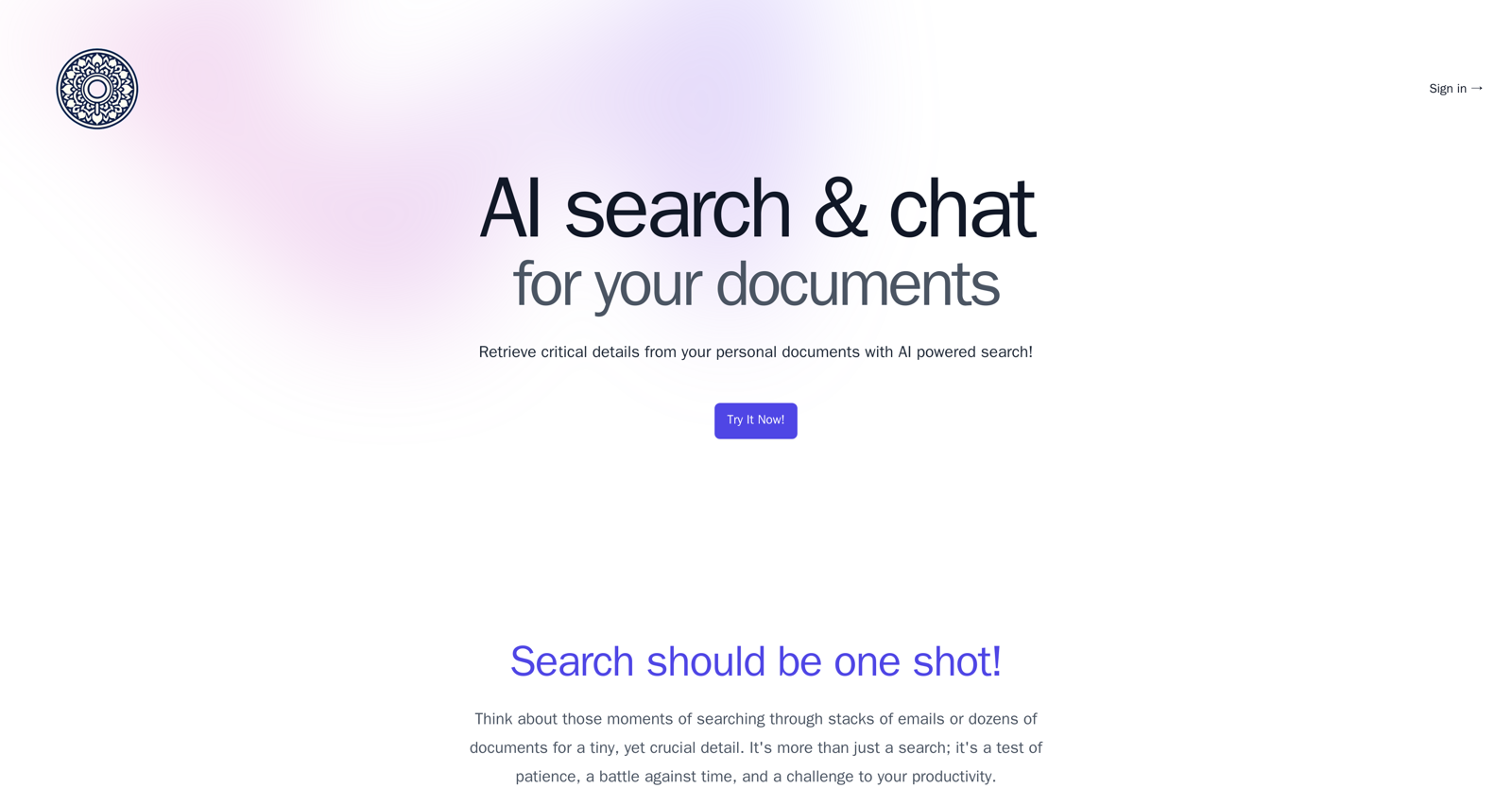
 1293
1293 96
96 641
641 54
54 214
214 13
13 5
5 436
436 475
475 31
31 216
216












