TalktoPDF.ai
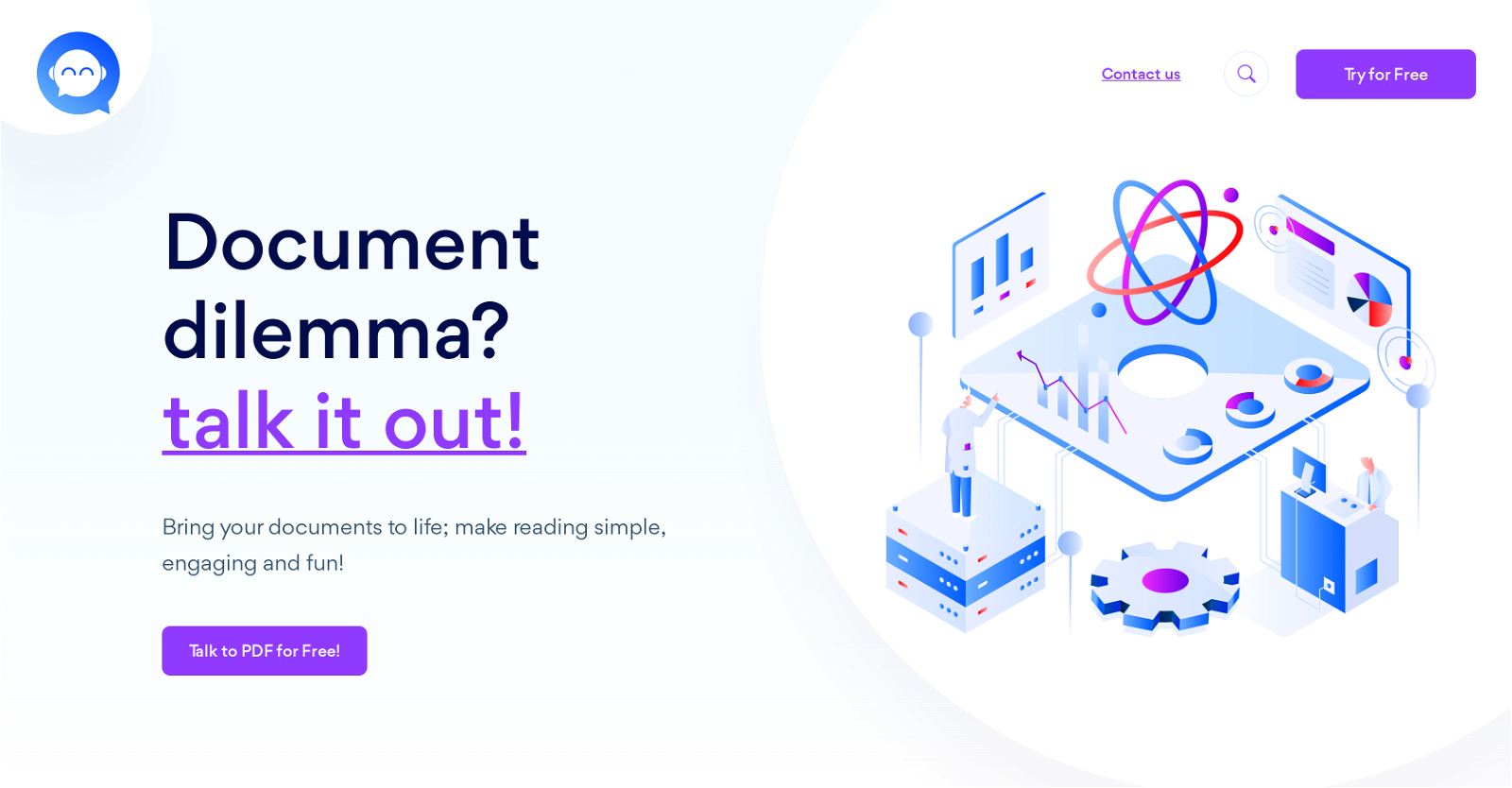
Talk to PDF is an AI-powered tool designed to make document reading more interactive and engaging. This tool brings documents to life by converting them into smart, engaging chats that users can interact with.
The AI-assisted feature turns standard documents into interactive tools, transforming monotonous scrolling or skimming into an easily understandable conversation.
The primary goal of Talk to PDF is to maximize efficiency and promote fun, interactive learning. The tool converts documents into question-and-answer sessions for the users to learn and grow, heralding a fresh, fun way to cater to your document needs.
This process enhances one's understanding of the document and offers a playful approach for learning and discovery. To employ the service, users need to decide on the information they desire from the document, upload the PDF, and begin the engaging experience with the document.
The tool can be utilized for free for a selective number of pages. Currently, the tool only supports PDF files and the English language. Future plans for the tool involve expanding its capabilities to cater more file types and languages.
User data is not used to train the AI models; instead, the tool leverages pre-trained AI models to enable its features.Finally, this tool helps users get sensitive information at a click, turning PDF files into chat buddies and streamlining data retrieval, reshaping how users interact with documents.
This feature is ideal for academics and professionals who require an innovative approach to document access and interaction.
Would you recommend TalktoPDF.ai?
Help other people by letting them know if this AI was useful.
Feature requests



144 alternatives to TalktoPDF.ai for Document Q&A
-
3.18484
-
3.25526
-
3.0398
-
3.92326
-
5.01876
-
2.5175
-
3.7167
-
5.0
 1223
1223 -
5.0119
-
3.31043
-
101
-
3.7100
-
3.0
 96
96 -
4.0861
-
5.0801
-
3.7764
-
2.074
-
5.0741
-
67
-
5.0671
-
65
-
5.0
 641
641 -
1.0621
-
4.7572
-
4.755
-
5.0541
-
5.0541
-
4.0
 54
54 -
3.7469
-
5.0462
-
44
-
44
-
1.0402
-
39
-
38
-
37
-
3.0353
-
34
-
5.032
-
2.0321
-
31
-
31
-
30
-
30
-
30
-
5.0281
-
28
-
5.028
-
1.0271
-
5.026
-
5.025
-
4.0251
-
1.0232
-
22
-
4.5
 214
214 -
5.021
-
5.020
-
20
-
20
-
5.019
-
5.0191
-
18
-
17
-
4.8172
-
5.017
-
16
-
16
-
3.0161
-
16
-
16
-
16
-
15
-
15
-
15
-
13
-
 13
13 -
3.013
-
12
-
12
-
12
-
12
-
1.012
-
11
-
11
-
11
-
10
-
5.010
-
9
-
9
-
9
-
9
-
9
-
8
-
5.08
-
8
-
8
-
7
-
5.07
-
7
-
7
-
7
-
6
-
6
-
6
-
1.061
-
6
-
6
-
5
-
5.05
-
5
-
51
-
 5
5 -
5
-
5
-
5
-
5.042
-
4
-
4
-
4
-
4
-
4
-
4
-
3.0Quick extraction, identification, and summarization of your complex documents.4
-
 436
436 -
4
-
 475
475 -
4
-
4
-
3
-
 31
31 -
3
-
3
-
3
-
3
-
5.02
-
2
-
2
-
 216
216 -
2
-
1
-
1
-
1
-
1
-
1
Pros and Cons
Pros
Cons
Q&A
If you liked TalktoPDF.ai
Featured matches
Other matches
Help
To prevent spam, some actions require being signed in. It's free and takes a few seconds.
Sign in with Google











