What is Asqme AI?
Asqme AI is an AI-powered tool that transforms static textual data, specifically PDFs, into an intelligent and interactive chatbot. It has the ability to answer questions based on the input data, providing an innovative solution for accessing and engaging with information.
How does Asqme AI work?
Asqme AI operates by processing input data supplied in the form of PDFs. Upon receipt of the data, the artificial intelligence analyzes it and constructs a smart, responsive chatbot that can converse and respond to questions based on the information initially provided.
What makes Asqme AI different from other chatbots?
Asqme AI distinguishes itself from other chatbots through its unique features such as Smart Face & Lip-Syncing, Dynamic Audios, and White Box Q&As. These features ensure the constructed chatbot not only learns and improves with each interaction, but also delivers engaging real-time audio responses, and supports visual and auditory interaction.
Is Asqme AI suitable for my business?
Asqme AI is suitable for a broad spectrum of users. It serves businesses dealing with repetitive customer inquiries, as well as individuals who prefer an interactive method of accessing textual data. Its emphasis on creating dynamic, learning chatbots makes it an ideal tool for anyone looking to innovate their information access methods.
How can I get started with Asqme AI?
Start using Asqme AI by joining the waitlist on their website. The early subscribers can make the most of the added benefit of a one-month free trial.
What is the Smart Face & Lip-Syncing feature of Asqme AI?
The Smart Face & Lip-Syncing feature in Asqme AI is a unique tool that enhances the chatbot's interaction by facilitating visual communication, taking the user experience beyond the purely textual.
How does the Real-Time Audio Responses feature of Asqme AI enhance user interaction?
Asqme AI’s Real-Time Audio Responses feature contributes complexity to user interactions by providing dynamic audio feedback. Instead of solely text-based replies, users receive audio responses in real time, which augments the interactive experience.
What is the function of the White Box Q&As feature in Asqme AI?
The White Box Q&As feature in Asqme AI provides users with control and transparency. This function allows users to manage Q&As via the user interface, ensuring they retain command over the questions and answers being handled by the chatbot.
How does Asqme AI handle PDF files?
Asqme AI treats PDF files as valuable input data. It assimilates the textual data from the provided PDFs, applying AI to understand and analyze the information, which is subsequently used to create a responsive chatbot.
Does Asqme AI learn and improve with each interaction?
Yes, Asqme AI is programmed to evolve with each interaction. It continuously enhances its ability to respond, therefore learning and improving its knowledge base with every conversation.
What kind of data can I upload on Asqme AI?
The type of data accepted by Asqme AI is textual data encapsulated within PDF files. This data is then processed, analyzed, and used to construct an interactive chatbot.
How can Asqme AI transform my PDFs into chatbots?
Asqme AI transforms PDFs into chatbots by analyzing the textual data within the PDF. Utilizing AI, it processes the data to construct a dynamic chatbot capable of responding intelligently to user inquiries based on the information from the PDF.
How dynamic and responsive is the Asqme AI chatbot?
The Asqme AI chatbot is both dynamic and responsive. It has the capacity to learn and enhance its own ability to respond to queries with each interaction. It provides real-time audio responses and supports visual interaction with features like Smart Face & Lip-Syncing, creating a comprehensive user engagement experience.
Can I manage every aspect of my business with Asqme AI?
Asqme AI is designed to manage repetitive queries based on the PDF data provided. While it greatly assists in handling repetitive customer queries, it does not extend to managing every aspect of your business such as invoicing, CRM, project management, or collaboration.
Is there a free trial for Asqme AI and how can I avail it?
Yes, Asqme AI offers a free trial. Subscribers can avail this by joining the waitlist on their website, where they will enjoy the benefit of one month free as early birds.
What are the specific benefits of using Asqme AI for repetitive customer queries?
For repetitive customer queries, Asqme AI offers immediate benefits by providing customers with swift and accurate responses regardless of how often the same or similar queries occur. By creating an AI chatbot derived from your PDF data, repetitive inquiries are responded to directly by the bot, leaving more time for staff to deal with nuanced or complex issues.
How does Asqme AI facilitate an auditory and visual interaction with data?
Asqme AI adds a human touch to data interaction by facilitating auditory and visual engagement. The AI provides real-time audio responses and incorporates visual elements like Smart Face & Lip-Syncing, thereby extending the interaction beyond purely textual conversation.
Can individuals use Asqme AI or is it just for businesses?
Both individuals and businesses can utilize Asqme AI, as it caters to a wide range of users. Whether you’re a business owner dealing with recurring customer queries or an individual seeking a more interactive approach to accessing textual data, Asqme AI can accommodate your needs.
How does Asqme AI use artificial intelligence with the PDF data?
Asqme AI employs artificial intelligence to analyze the textual data present in the uploaded PDFs. It proceeds to construct a responsive chatbot based on this analysis, creating a sophisticated tool capable of responding to user inquiries pertaining to the information found in the PDFs.
What does the term 'data-driven journey with Asqme AI' mean?
A 'data-driven journey' with Asqme AI denotes the process where Asqme AI uses the data provided in a PDF to construct a chatbot that can answer related inquiries. This transformation of static data into an interactive bot is a journey led by the data provided, and continuously evolved through ongoing interactions with users.
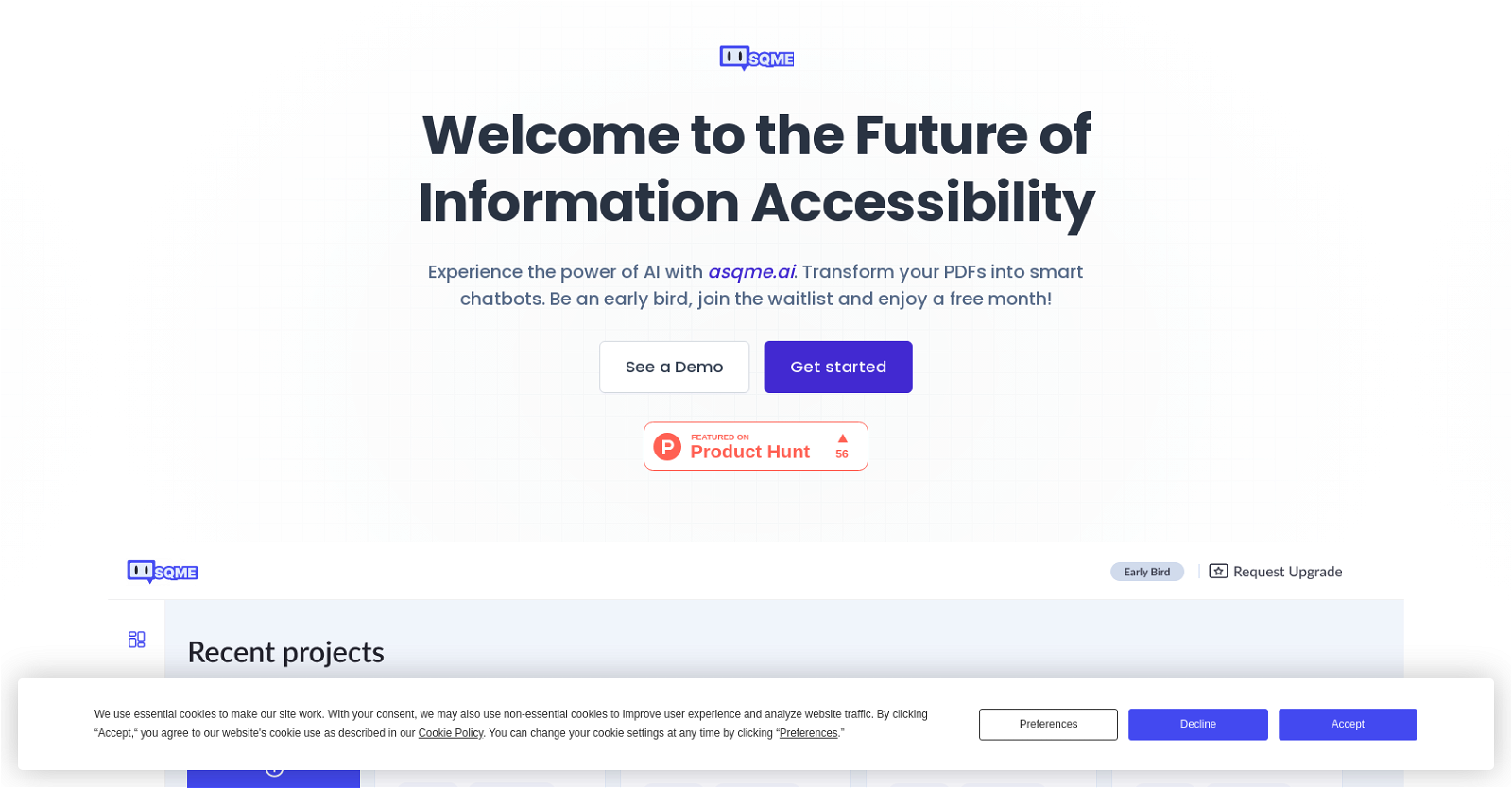
 1223
1223 96
96 641
641 54
54 214
214 13
13 5
5 436
436 475
475 31
31 216
216














