Heissdocs
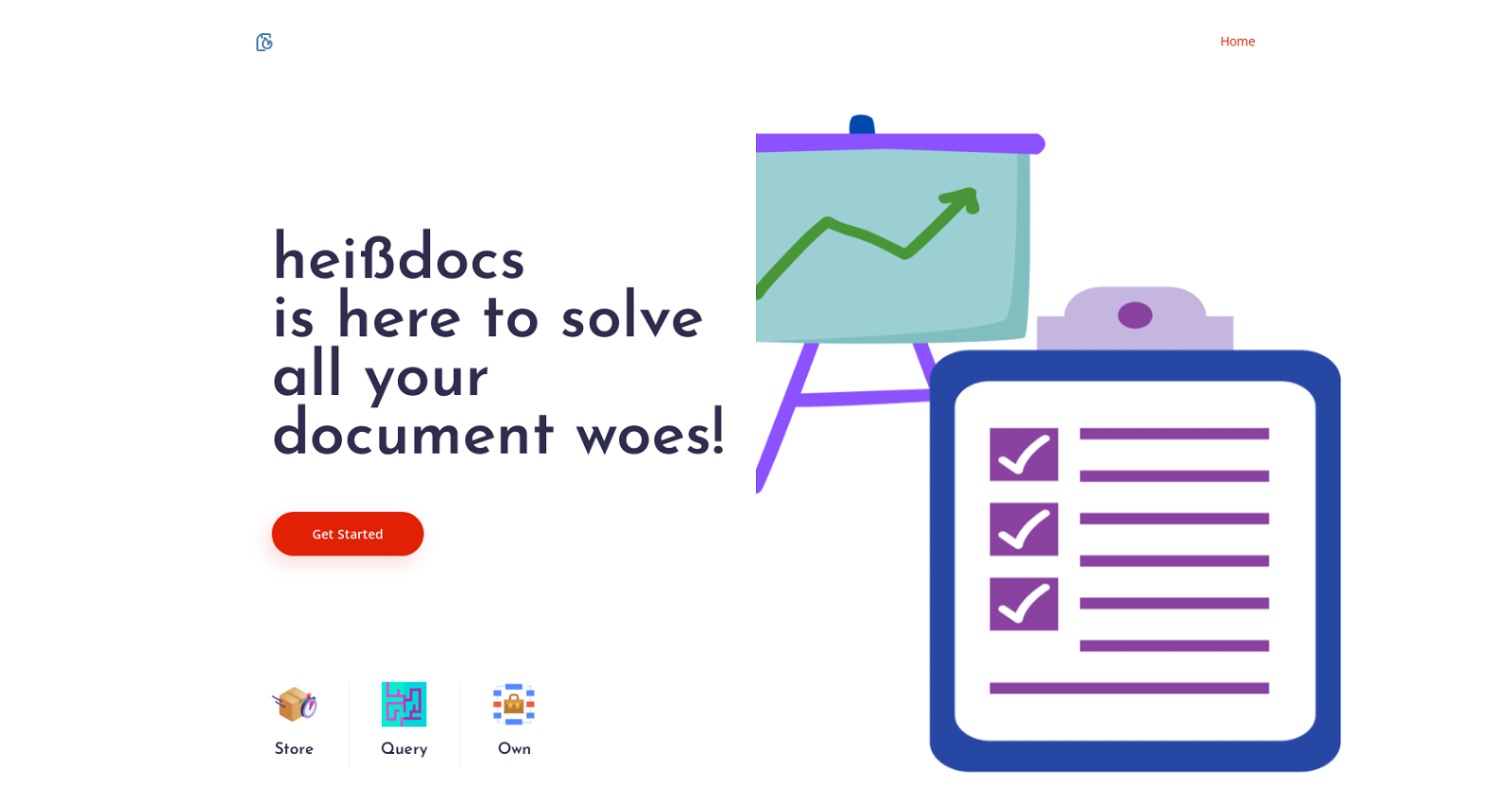
heißdocs is an open-source tool designed to enhance the search capabilities of your PDF documents. It adds a fast and efficient search layer on top of both scanned and digital PDFs, eliminating the need for manual sifting through numerous pages.
With heißdocs, you can easily extract the desired information from your documents without wasting time.This tool goes beyond basic search functions by incorporating AI-powered Question-Answering capabilities into your PDFs.
By leveraging artificial intelligence, heißdocs enables your documents to become smarter and more interactive.One of the key advantages of heißdocs is its open-source nature.
It provides complete transparency and flexibility to users, allowing them to view and modify the code as desired, without being tied to any specific vendor or costly processes.
Users have full control over their data, as heißdocs only provides the interface.To facilitate integration with existing processes, heißdocs offers comprehensive documentation.
This ensures a seamless adoption of the tool into your workflow.If you are interested in learning more about heißdocs, the team behind it encourages you to get in touch via their website.
Whether you have questions or want to explore the possibilities this tool offers, they are available to assist you.
Would you recommend Heissdocs?
Help other people by letting them know if this AI was useful.
Feature requests



146 alternatives to Heissdocs for Document Q&A
-
3.18474
-
3.25526
-
3.0397
-
3.92306
-
5.01876
-
2.5175
-
3.7167
-
5.0
 1213
1213 -
5.0119
-
3.31043
-
101
-
3.7100
-
3.0
 96
96 -
4.0861
-
5.0801
-
3.7764
-
2.074
-
5.0741
-
67
-
5.0671
-
65
-
5.0
 621
621 -
1.0621
-
4.7572
-
5.0541
-
5.0541
-
4.0
 54
54 -
4.754
-
3.7469
-
5.0462
-
44
-
44
-
1.0402
-
39
-
38
-
37
-
3.0353
-
34
-
5.032
-
2.0321
-
31
-
31
-
30
-
30
-
30
-
5.0281
-
28
-
5.028
-
1.0271
-
5.026
-
5.025
-
4.0241
-
1.0232
-
22
-
4.5
 214
214 -
5.021
-
5.020
-
20
-
20
-
5.019
-
5.0191
-
18
-
17
-
4.8172
-
5.017
-
16
-
16
-
3.0161
-
16
-
16
-
16
-
15
-
15
-
15
-
13
-
 13
13 -
3.013
-
12
-
12
-
12
-
12
-
1.012
-
11
-
11
-
11
-
10
-
9
-
9
-
9
-
9
-
9
-
8
-
5.08
-
8
-
8
-
7
-
5.07
-
7
-
7
-
7
-
5.07
-
6
-
6
-
6
-
1.061
-
6
-
6
-
5
-
5.05
-
5
-
51
-
 5
5 -
5
-
5
-
5
-
5
-
5.042
-
4
-
4
-
4
-
4
-
4
-
4
-
3.0Quick extraction, identification, and summarization of your complex documents.4
-
 436
436 -
4
-
 475
475 -
4
-
3
-
3
-
 31
31 -
3
-
3
-
3
-
3
-
3
-
5.02
-
2
-
2
-
 216
216 -
2
-
1
-
1
-
1
-
1
-
If you liked Heissdocs
Featured matches
Other matches
Help
To prevent spam, some actions require being signed in. It's free and takes a few seconds.
Sign in with Google











